iPhone Camera Mirroring Guide|Use 1001 TVs for Real-Time Preview
Tired of guessing the right angle when filming vlogs or taking selfies?Want to preview your iPhone camera on a bigger screen—TV, PC, or iPad—while you shoot? With 1001 TVs and its Camera Mirroring feature, you can mirror your iPhone’s camera in real time to another screen. See yourself as you record, make instant adjustments, and get the perfect shot every time! ⚠️ This feature is currently available on iPhone only. Android support is coming soon. 👉 Download the 1001 TVs App ✨ What is Camera Mirroring? Camera Mirroring lets you stream your iPhone’s live camera feed to a larger display—no cables needed.Whether you’re filming solo or working with someone else, you can preview the shot on a TV, laptop, or tablet as you go. Perfect…

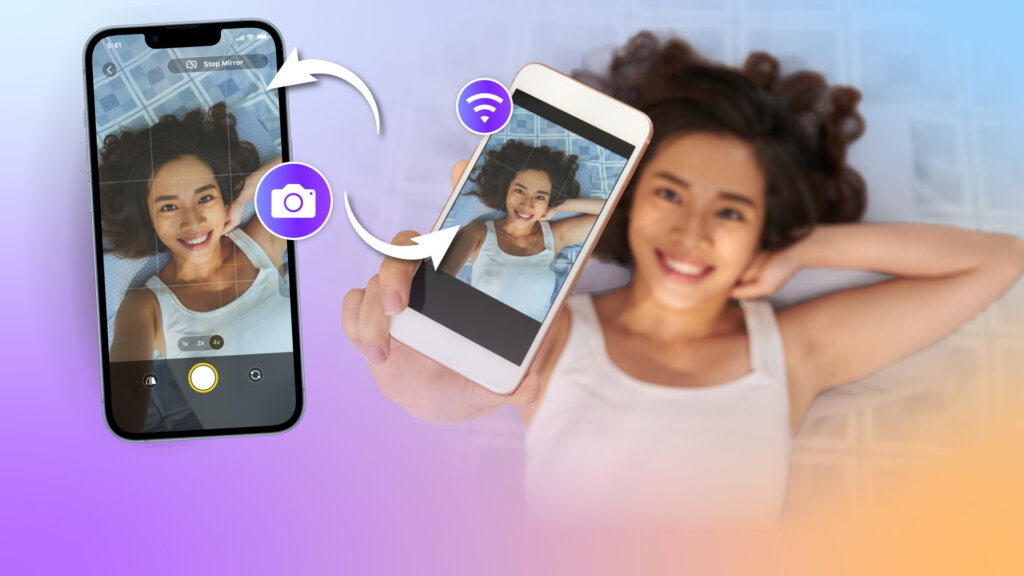
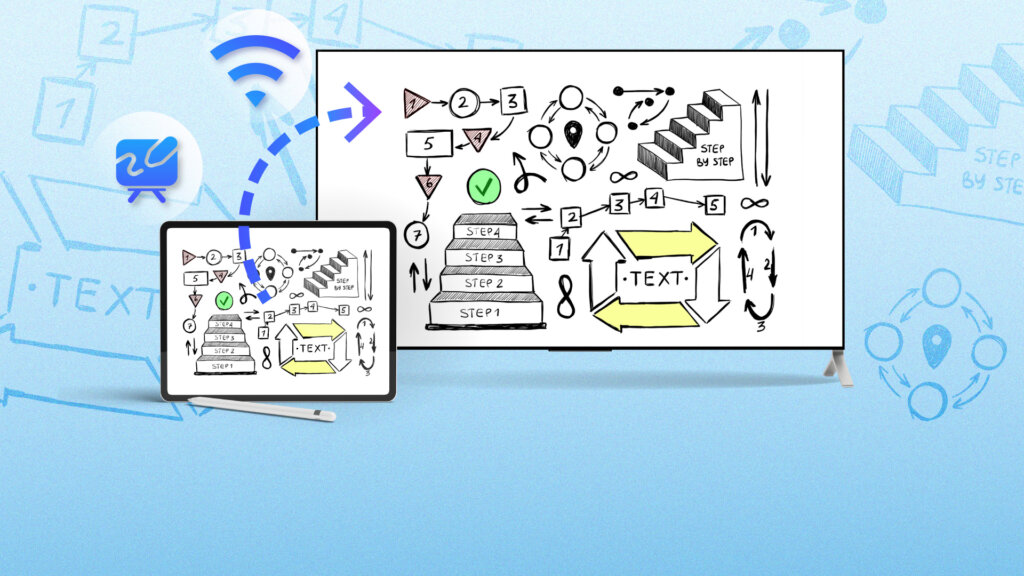
 Video Tutorial
Video Tutorial [Install] Android, IOS, PC,MAC,TV
[Install] Android, IOS, PC,MAC,TV Why no audio while mirroring screen?
Why no audio while mirroring screen?