[1001 TVs] How to Turn Off Smooth Mode on iOS/Android
If your phone shows “connected,” but the screen doesn’t load on your TV or computer, try turning off “Smooth Mode”.
Smooth Mode is enabled by default. You can turn it off in the settings if needed.
1.Tap “Profile” at the bottom of the homepage.
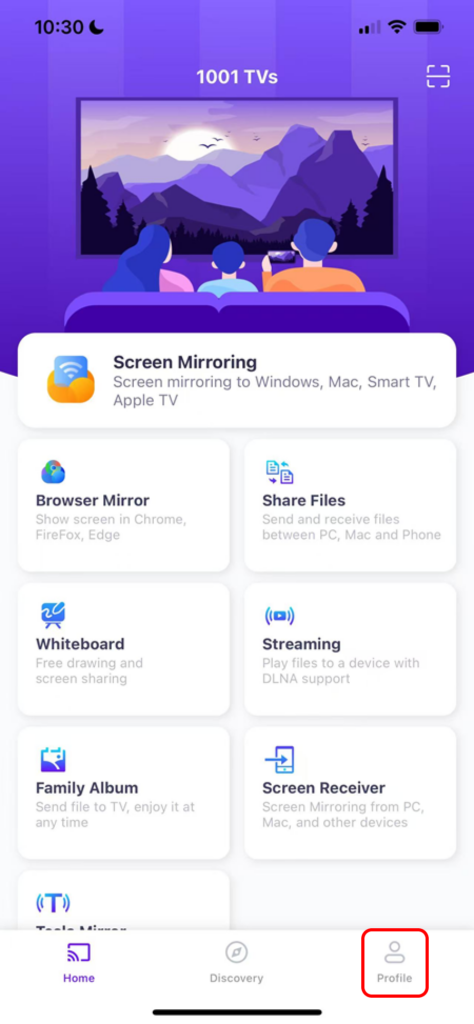
2.Tap “Settings“.
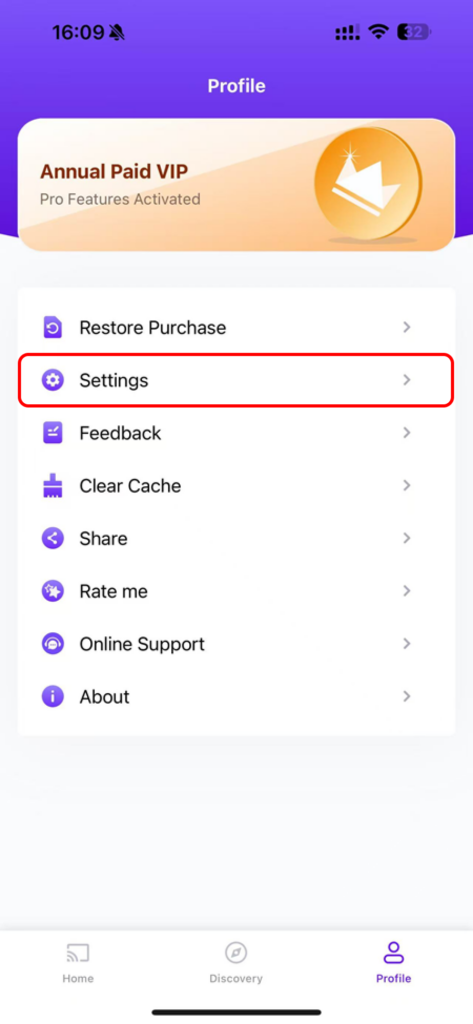
3.Locate the “Smooth Mode” option (enabled by default) and turn it off.
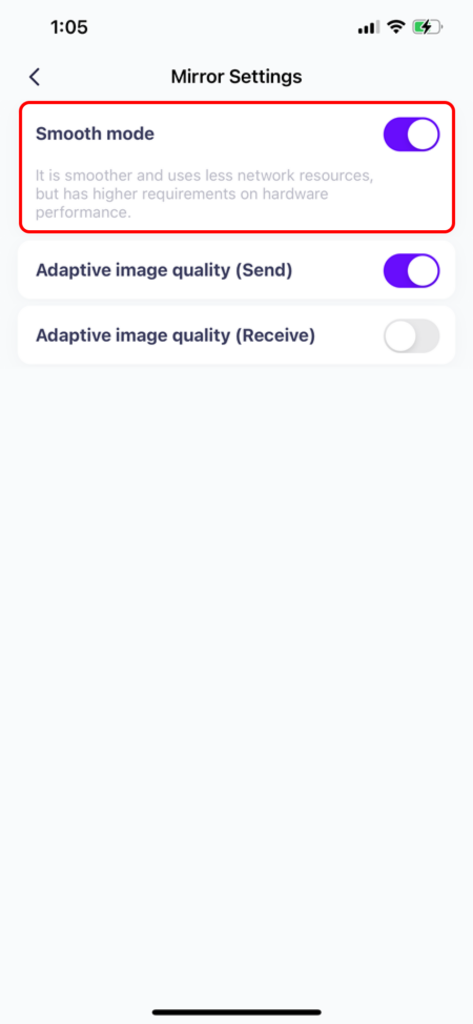
4.Try mirroring your screen again!
