Jak zapewnić dublowanie ekranu w tej samej sieci Wi-Fi?
Problemy z dublowaniem ekranu mogą być frustrujące, zwłaszcza gdy urządzenia znajdują się w tej samej sieci Wi-Fi. Problemy te mogą być spowodowane ustawieniami sieciowymi, ograniczeniami zapory sieciowej lub nieaktualnym oprogramowaniem. Wykonaj poniższe kroki, aby rozwiązać problemy i poprawić jakość dublowania ekranu.
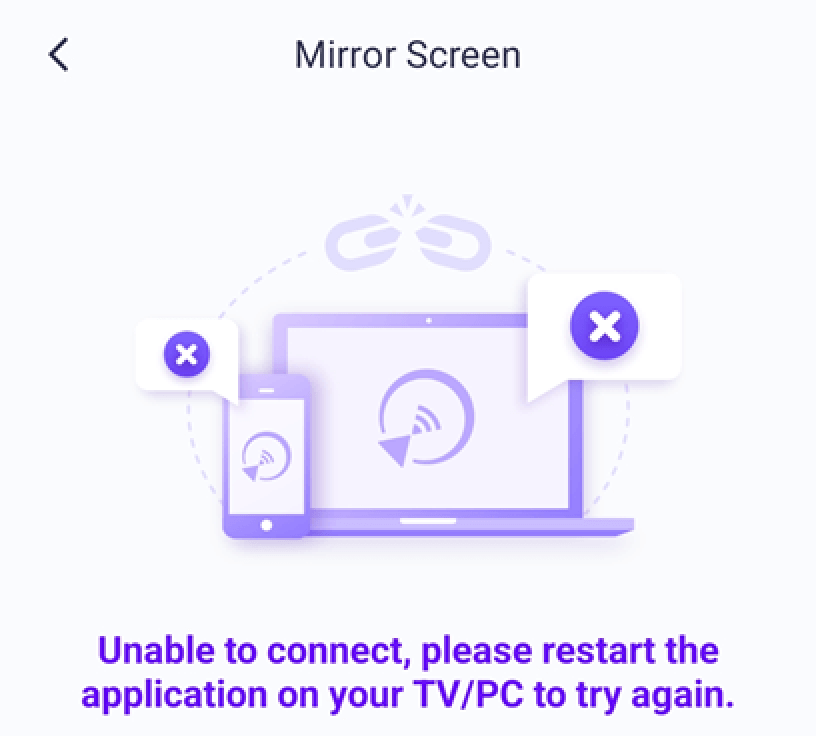
1.Sprawdź połączenie sieciowe:
Włącz osobisty hotspot i podłącz do niego komputer lub telewizor. Spróbuj ponownie wykonać kopię lustrzaną ekranu.
- Jeśli casting działa, istnieje duże prawdopodobieństwo, że problem jest związany z siecią.
- Sprawdź, czy izolacja AP jest włączona w ustawieniach routera. Jeśli tak, wyłącz ją i spróbuj ponownie wykonać kopię lustrzaną. Na przykład w routerach TP-Link przejdź do sekcji Zarządzanie urządzeniami → Izolacja AP → Wył..
- Możesz także wyłączyć router na 5 minut, a następnie włączyć go ponownie.
2. dla użytkowników komputerów:
- Problem może być spowodowany przez zaporę sieciową. Zamknij oprogramowanie do dublowania ekranu i uruchom je ponownie z uprawnieniami administratora.
- Jeśli pojawi się monit z prośbą o uprawnienia administratora, należy ponownie uruchomić program z odpowiednimi uprawnieniami.

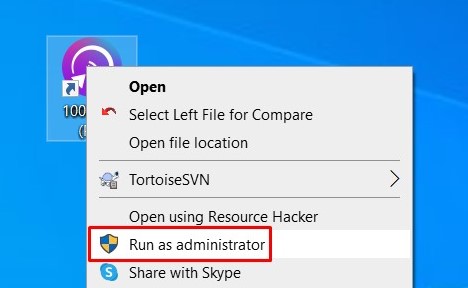
3.Sprawdź ustawienia proxy sieci komórkowej:
Jeśli w sieci komórkowej aktywny jest serwer proxy, wyłącz ręczny serwer proxy lub dodaj adres IP urządzenia docelowego do listy obejść.
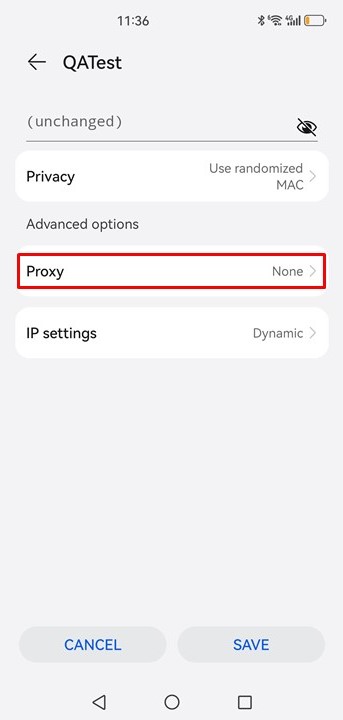
4.Zezwól na uprawnienia sieci lokalnej na iPhonie:
Jeśli zobaczysz przypomnienie na swoim iPhonie, włącz uprawnienie "sieć lokalna" dla 1001 TVs, wykonując następujące kroki:
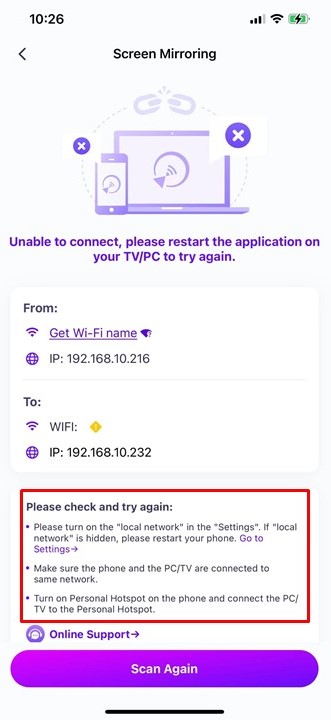
- Przejdź do Ustawienia → 1001 TVs → Sieć lokalna.

5.Zaktualizuj aplikację PC 1001 TVs:
Upewnij się, że aplikacja 1001 TVs PC jest aktualna. Jeśli nie, zaktualizuj ją do najnowszej wersji.
6.Użyj funkcji "Mirror To Browser":
Jeśli nadal występują problemy z dublowaniem ekranu, można wypróbować funkcję [Mirror To Browser]: https://www.1001tvs.com/browser/.
7.Pozostań na stronie odbiornika ekranu:
Jeśli próbujesz wykonać kopię lustrzaną na urządzeniu z systemem iOS, pozostań na stronie odbiornika ekranu i nie wychodź z niej.
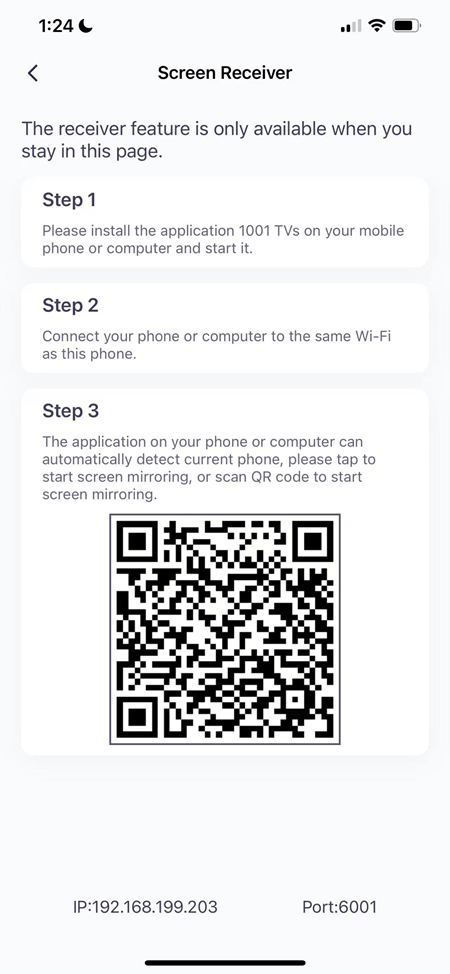
8.Kontakt z działem obsługi klienta:
Jeśli nadal występują problemy, prosimy o kontakt z działem obsługi klienta pod adresem 1001tvs@nero.com.
