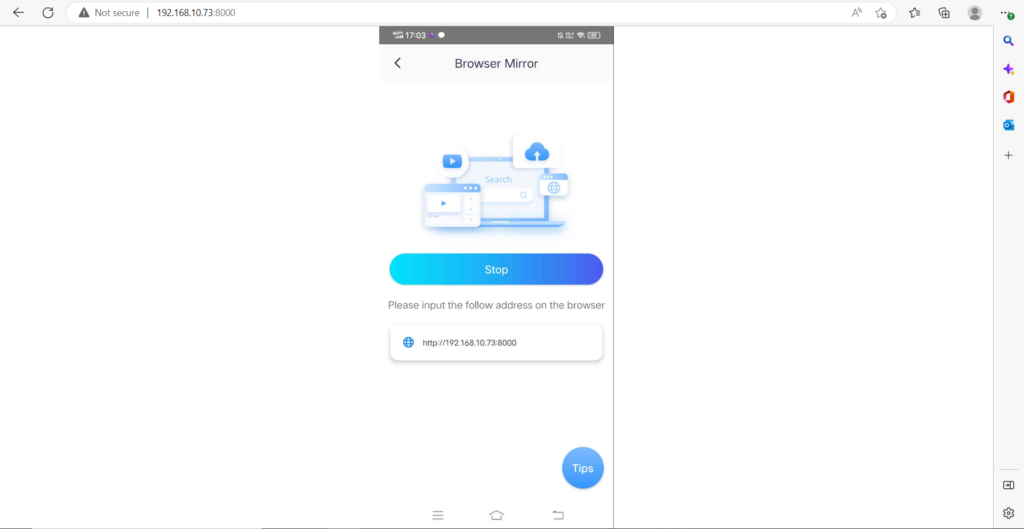[Android] How to Mirror Screen from Android Phone to PC Browser (Chrome)
- 1. Network Connection:
Ensure that the Android Smart TV, Android TV Box, and MAC are connected to the same Wi-Fi network as your mobile phone. (A 5G band Wi-Fi connection is recommended for best performance.)

- 2. Install 1001 TVs
For mirroring to the browser, you need to install 1001 TVs on your phone.
Please note that it does not support screen mirroring to iPad. If you wish to mirror to an iPad, open the browser on the iPad and use the ‘Mirror to Browser’ feature.
- 3. Mirror Screen
Tap [Browser Mirror] in the Toolbox.
Enter the displayed URL in your web browser to mirror the screen! (It is recommended to use the Chrome browser).
Note: This mode does not support screen mirroring with sound.
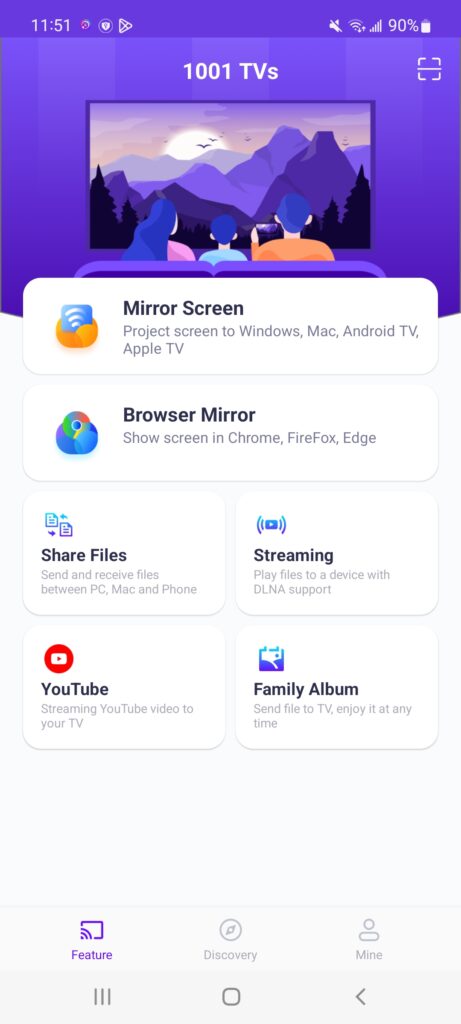
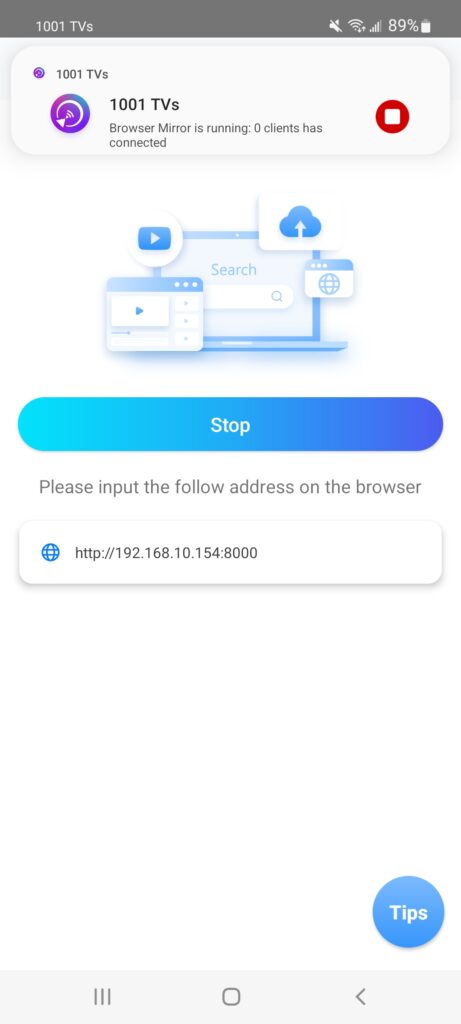
Please enter the following address in your browser.