[Android] Jak skopiować ekran z telefonu z Androidem do przeglądarki na komputerze (Chrome)
1.Połącz się z tą samą siecią Wi-Fi:
Upewnij się, że zarówno telefon, jak i urządzenie, na które chcesz wykonać kopię lustrzaną, są połączone z tą samą siecią Wi-Fi. (Aby uzyskać najlepszą wydajność, zalecane jest połączenie Wi-Fi w paśmie 5G).

2.Zainstaluj i otwórz 1001 TVs
Aby wykonać kopię lustrzaną ekranu telefonu w przeglądarce, wystarczy użyć aplikacji 1001 TVs na telefonie.
📱 Wersja na Androida: Pobierz z Google Play
3. Screen Mirroring
Tap "Lustracja przez przeglądarkę" na stronie głównej. Zezwól na wymagane uprawnienia.
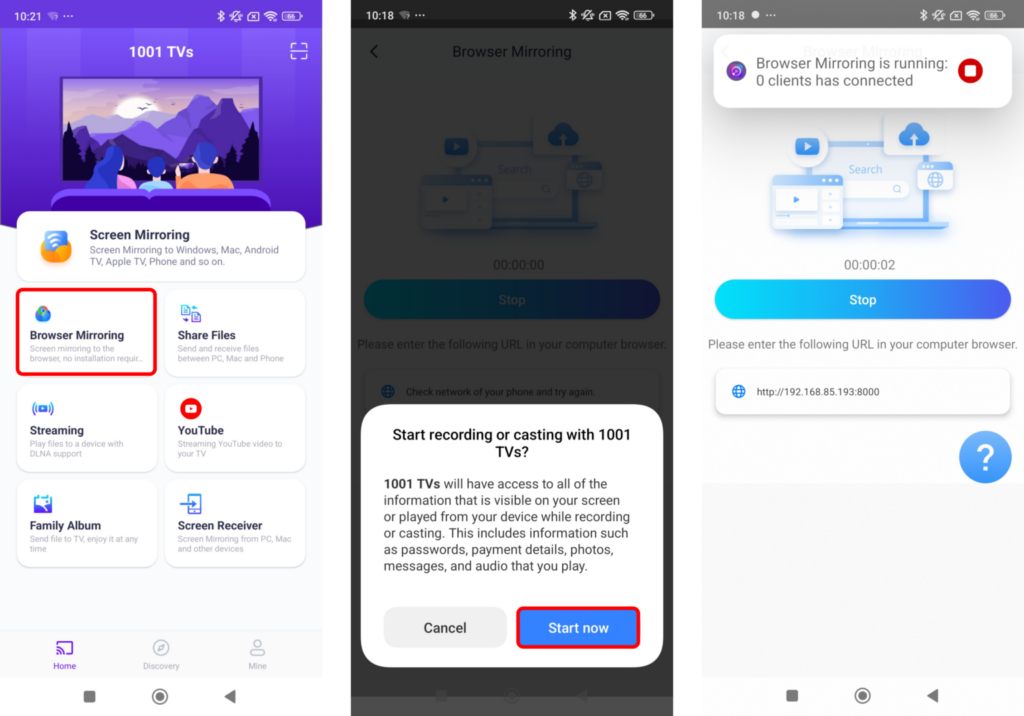
Wprowadź wyświetlony adres URL w przeglądarce internetowej, aby wykonać kopię lustrzaną ekranu (zalecana jest przeglądarka Chrome).
Uwaga: Ten tryb obsługuje tylko dublowanie ekranu, bez dźwięku.
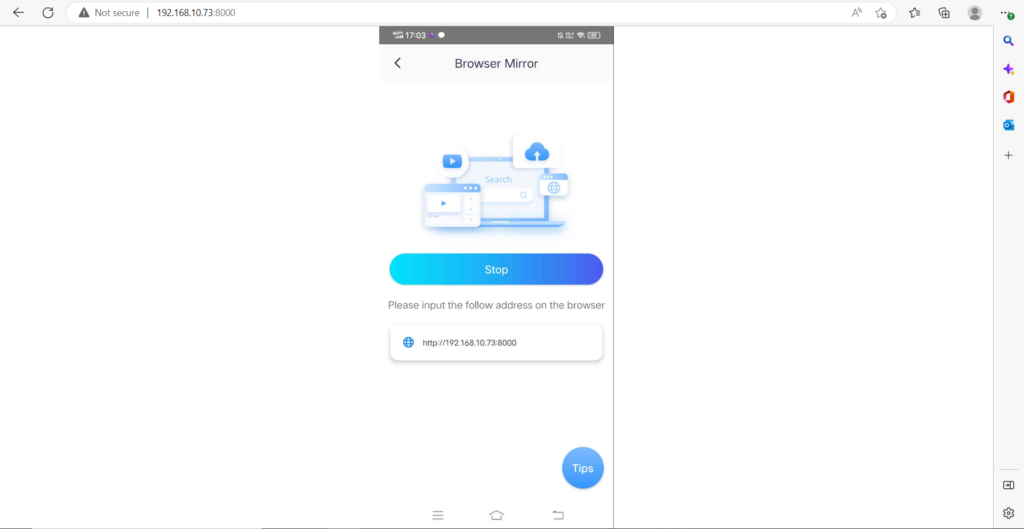
Pobierz 1001 TVs teraz
📱 Wersja na Androida: Pobierz z Google Play
