[Android] Sådan spejler du skærmen fra Android-telefon til pc-browser (Chrome)
1.Forbind samme Wi-Fi:
Sørg for, at både din telefon og den enhed, du vil spejle til, er forbundet til det samme Wi-Fi-netværk. (En Wi-Fi-forbindelse med 5G-bånd anbefales for at opnå den bedste ydeevne).

2.Installer og åbn 1001 TVs
For at spejle din telefonskærm til en browser skal du bare bruge 1001 TVs app på din telefon.
📱 Android-version: Download fra Google Play
3. Spejling af skærm
Tap "Spejl browser" på hjemmesiden. Giv de nødvendige tilladelser.
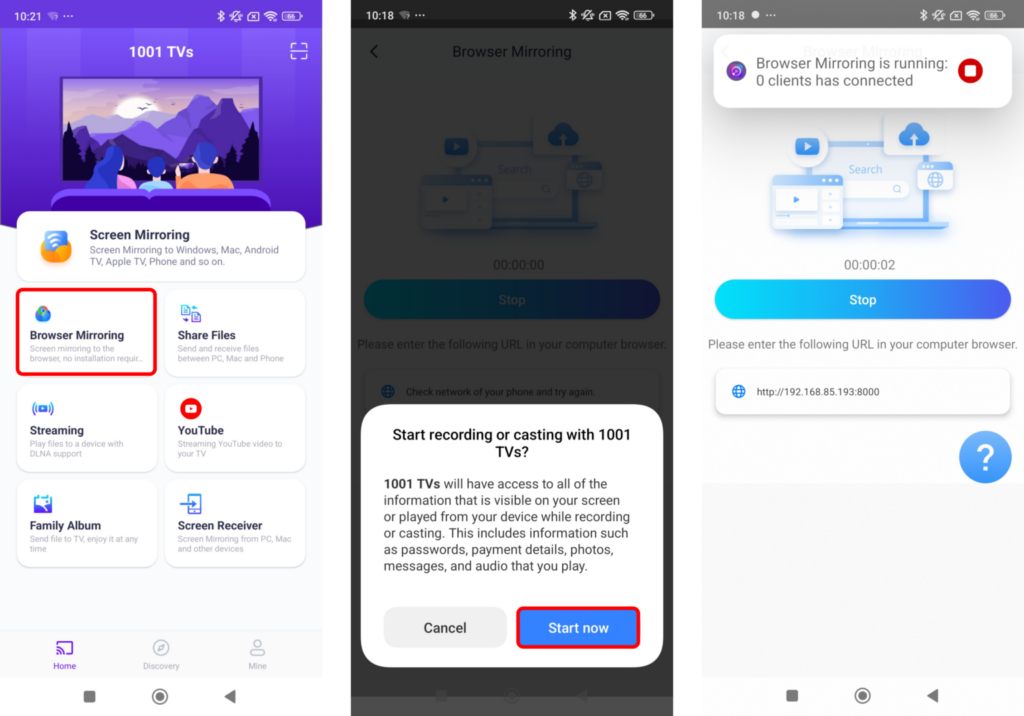
Indtast den viste URL i din webbrowser for at spejle skærmen (Chrome anbefales).
Bemærk: Denne tilstand understøtter kun skærmspejling uden lyd.
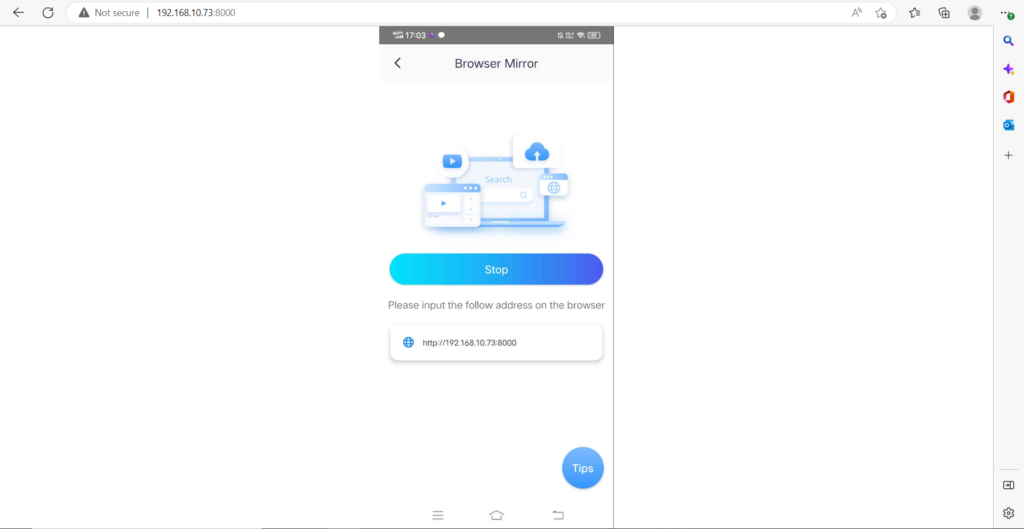
Download 1001 TVs nu
📱 Android-version: Download fra Google Play
