[Android] Kuinka peilata näyttöä Android-puhelimesta PC-selaimeen (Chrome)
1.Yhdistä sama Wi-Fi:
Varmista, että sekä puhelimesi että laite, johon haluat peilata, ovat yhteydessä samaan Wi-Fi-verkkoon. (Parhaan suorituskyvyn saavuttamiseksi suositellaan 5G-kaistan Wi-Fi-yhteyttä.)

2.Asenna ja avaa 1001 TVs
Jos haluat peilata puhelimen näytön selaimeen, tarvitset vain ohjelman 1001 TVs sovellus puhelimessasi.
📱 Android-versio: Lataa Google Playsta
3. Näytön peilaus
Napauta "Selaimen peilaus" etusivulla. Salli vaaditut oikeudet.
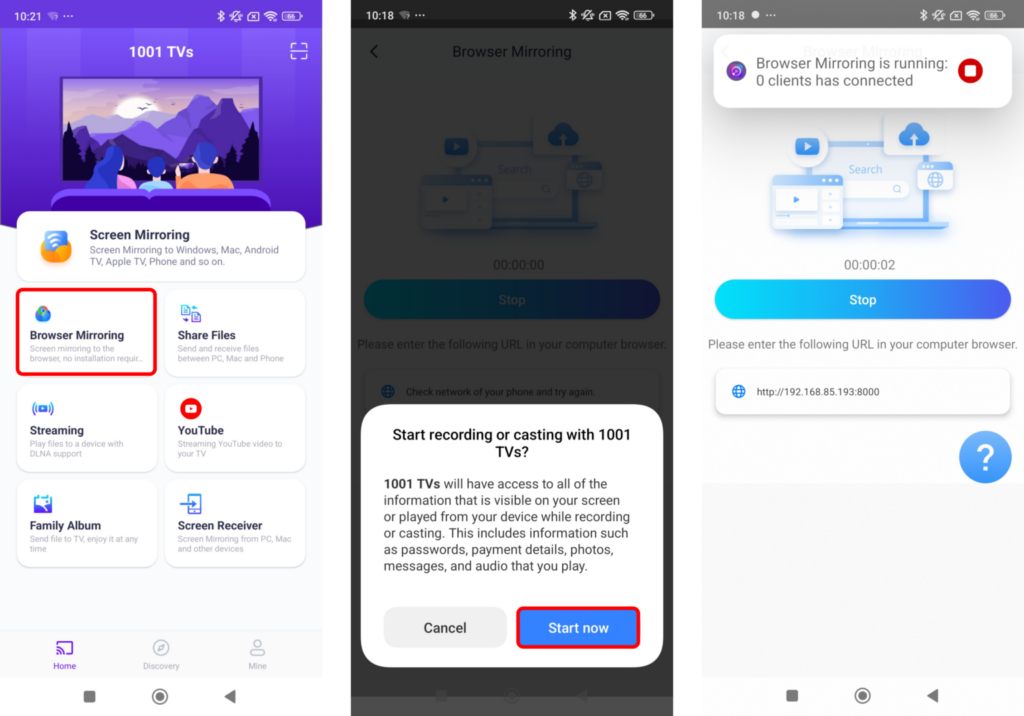
Kirjoita näytössä näkyvä URL-osoite verkkoselaimellasi näytön peilaamiseksi (Chrome on suositeltava).
Huomautus: Tämä tila tukee vain näytön peilausta ilman ääntä.
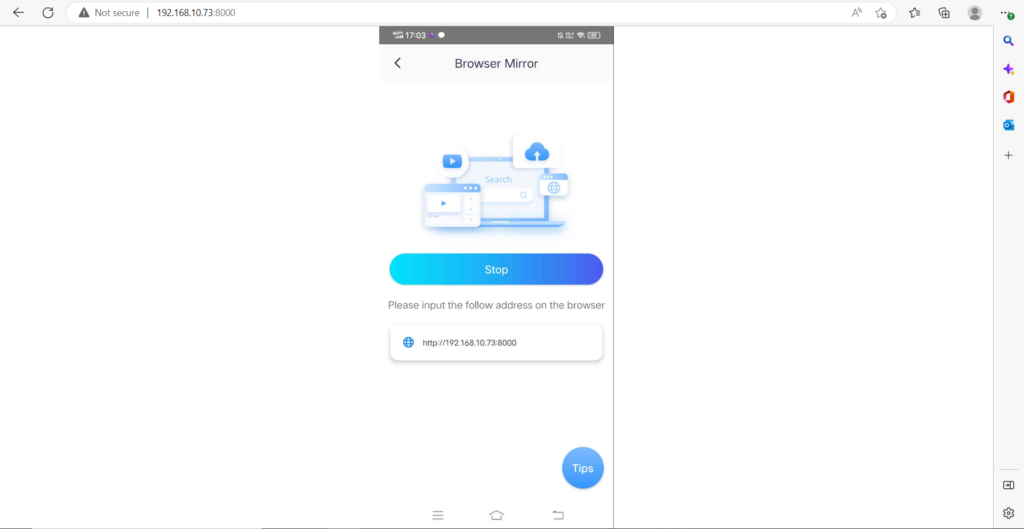
Lataa 1001 TVs nyt
📱 Android-versio: Lataa Google Playsta
