[Success Story 16] AI Avatar Vertical Mirroring
If you’ve invested in an AI digital employee or virtual greeter, you may have noticed something strange:
Even with high-quality graphics, your AI avatar looks off when shown on a regular horizontal TV or monitor.
It feels like watching a news broadcast or a video game.
The avatar shrinks into the center of the screen, with huge empty spaces on both sides — completely losing the sense of “a real person standing in front of you.”
The reason is simple: people are vertical, but your display is horizontal.
Of course the presence feels wrong.
If you want your AI avatar to truly “come alive,” like a real greeter with proper presence,
you need to show it vertically.
Try the Vertical Screen Mirroring feature in 1001 TVs.
Just look at the difference — vertical simply feels right. 👇
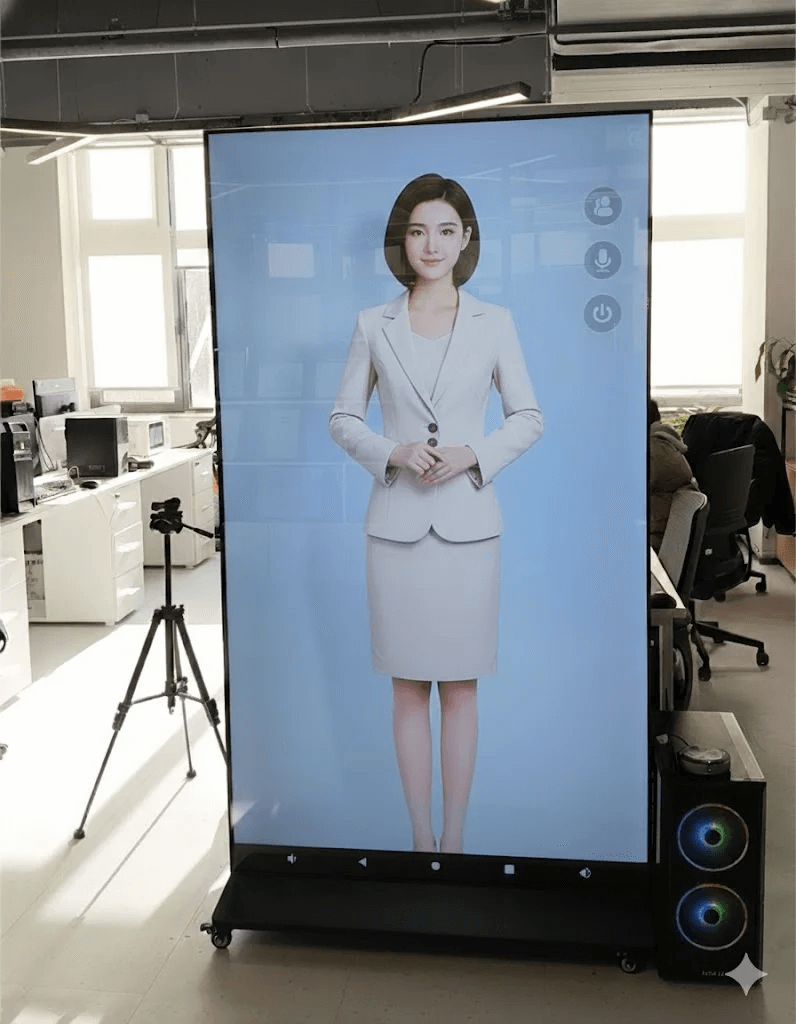
Use any TV or commercial display that can stand upright, pair it with 1001 TVs, and the transformation is instant:
- No more “I’m watching a video” feeling:
The avatar fills the entire vertical screen instead of floating in a tiny window. - Real human proportions:
It feels like a full-height 170–180 cm person standing there, with much stronger visual impact. - Immersive interaction:
When customers walk up, it feels like talking to a standing staff member — not staring at a TV.
How do you achieve this vertical display effect?
Perfect vertical mirroring guide:
https://www.1001tvs.com/vertical-mirror/
Need help? Contact support on weekdays (9:00–17:00):
- Download and open the 1001 TVs app.
- Tap the menu icon in the top-left corner.
- Select Contact Support.
- Type “Manual Service” to reach a support agent.
