[iOS] How to Mirror iPhone to Mac

1.Connect Same Wi-Fi:
Make sure both your iPhone and Mac are connected to the same Wi-Fi network. (A 5G band Wi-Fi connection is recommended for the best performance.)
2.Install and Open 1001 TVs
Ensure to install 1001 TVs on both your iPhone and Mac.
📥 Mac Version: Download from App Store
📱 iOS Version: Download from App Store

3.Start Screnn Mirroring
There are three ways to begin:
1) Scan QR code
You can scan the QR code directly from the homepage or after selecting the “Screen Mirroring” option.
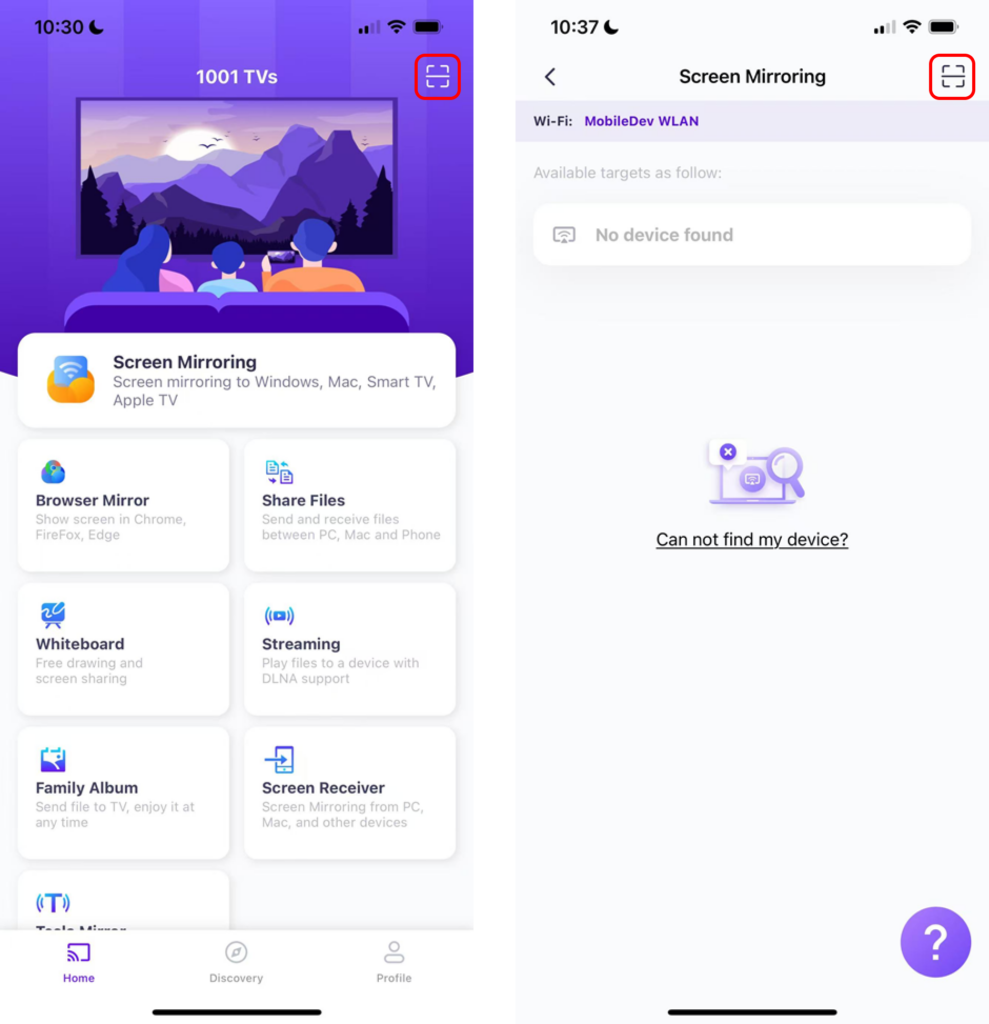
If the connection fails, the following interface will appear.
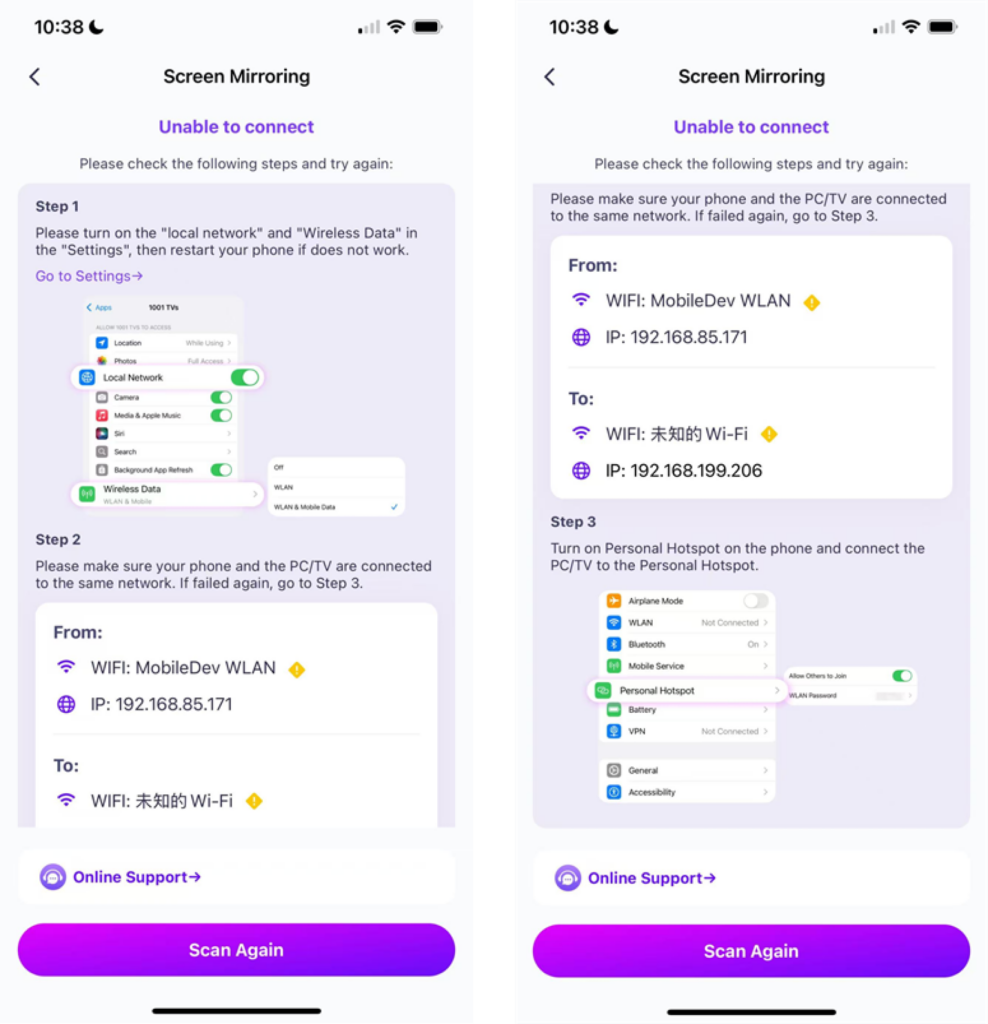
If the connection is successful, you’ll see the mirroring interface.
Tap “Start Mirror” ➜ “Start Broadcast”

2) Select Nearby Devices
1001 TVs will automatically detect devices such as smart TVs, TV boxes, and PCs connected to the same Wi-Fi network.
Simply choose the device you want to cast to.
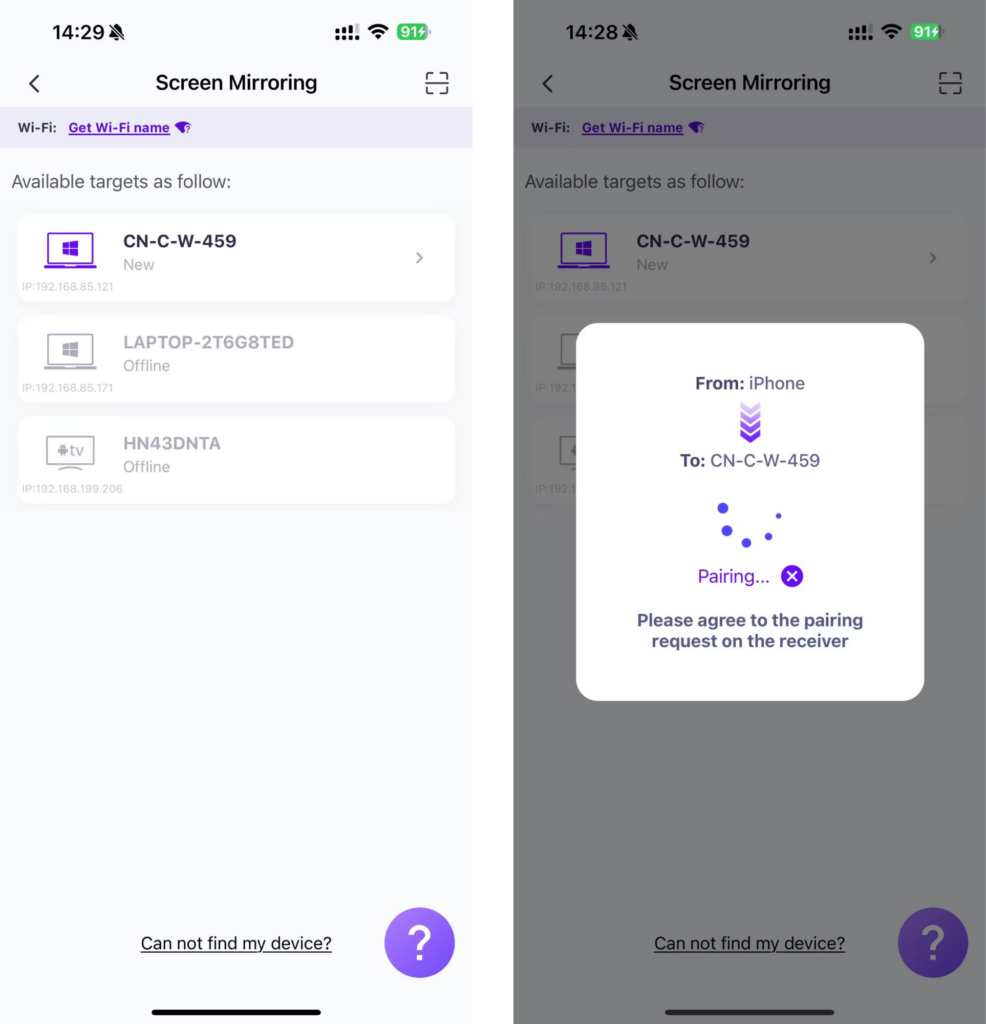
Tap “Start Mirror” ➜ “Start Broadcast”

3) Mirror Screen to Web Browser
Check out 1001 TVs–[iOS] How to Mirror Screen from iPhone to Browser (Chrome)
Download 1001 TVs Now
📥 Mac Version: Download from App Store
📱 iOS Version: Download from App Store
