[Erfolgsgeschichte 16] Vertikale Spiegelung von AI-Avataren
Wenn Sie in einen digitalen KI-Mitarbeiter oder virtuellen Begrüßer investiert haben, ist Ihnen vielleicht etwas Seltsames aufgefallen:
Selbst bei hochwertiger Grafik sieht Ihr KI-Avatar auf einem normalen horizontalen Fernseher oder Monitor nicht gut aus.
Es ist, als würde man eine Nachrichtensendung oder ein Videospiel sehen.
Der Avatar schrumpft in die Mitte des Bildschirms, mit riesigen leeren Flächen auf beiden Seiten - das Gefühl, dass eine echte Person vor einem steht, geht völlig verloren.“
Der Grund ist einfach: Die Menschen sind vertikal, aber Ihre Anzeige ist horizontal.
Natürlich fühlt sich die Anwesenheit falsch an.
Wenn Sie möchten, dass Ihr KI-Avatar wirklich “lebendig” wird, wie ein echter Begrüßer mit entsprechender Präsenz,
müssen Sie vertikal anzeigen.
Versuchen Sie die Vertikale Bildschirmspiegelung Funktion in Nero 1001 TVs.
Schauen Sie sich den Unterschied an - vertikal fühlt sich einfach richtig an. 👇
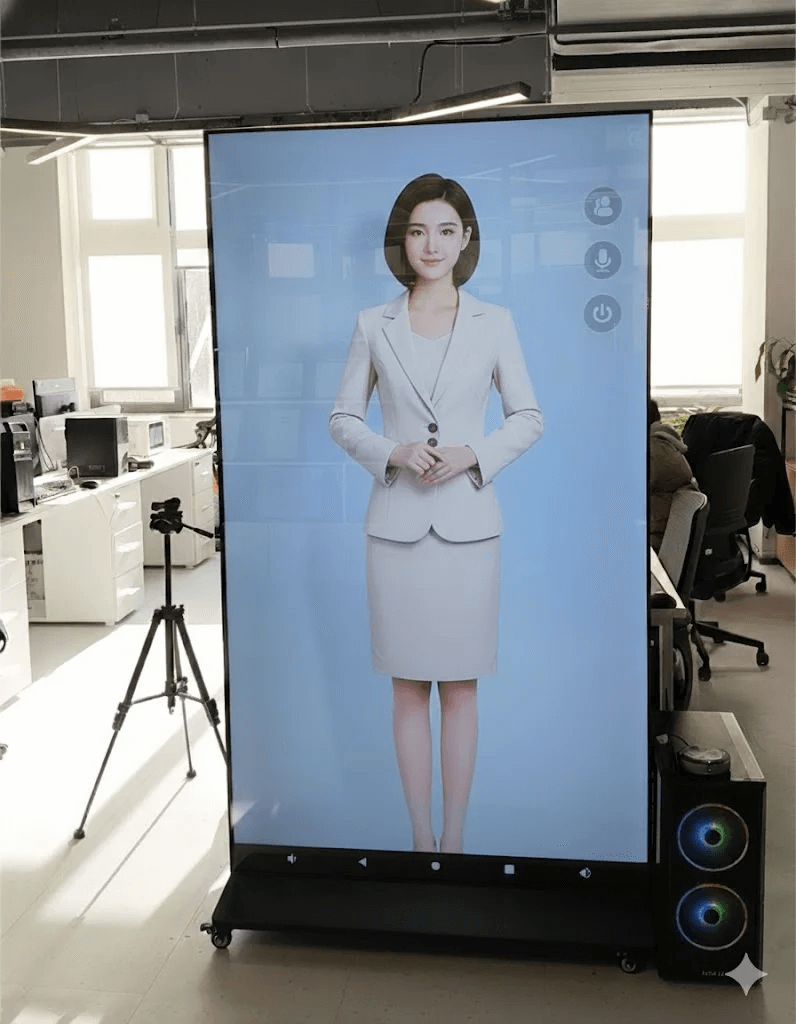
Verwenden Sie ein beliebiges Fernsehgerät oder ein kommerzielles Display, das aufrecht stehen kann, und verbinden Sie es mit 1001 TVs, und die Verwandlung erfolgt sofort:
- Kein “Ich sehe mir ein Video an”-Gefühl mehr:
Der Avatar füllt den gesamten vertikalen Bildschirm aus, anstatt in einem kleinen Fenster zu schweben. - Echte menschliche Proportionen:
Es fühlt sich an, als ob eine 170-180 cm große Person dort stünde, mit einer viel stärkeren visuellen Wirkung. - Immersive Interaktion:
Wenn die Kunden zu uns kommen, haben sie das Gefühl, mit einem stehenden Mitarbeiter zu sprechen und nicht auf einen Fernseher zu starren.
Wie erreichen Sie diesen vertikalen Anzeigeeffekt?
Perfekte vertikale Spiegelungsführung:
https://www.1001tvs.com/vertical-mirror/
Brauchen Sie Hilfe? Kontaktieren Sie den Support werktags (9:00-17:00):
- Downloaden und öffnen Sie die Nero 1001 TVs app.
- Tippen Sie auf das Menüsymbol in der oberen linken Ecke.
- Wählen Sie Kontakt zum Support.
- Geben Sie “Manueller Service” ein, um einen Support-Mitarbeiter zu erreichen.
