[Success Story 07] Smart Site Meetings Made Simple
Project managers and site supervisors — this might sound familiar.
You’ve got all your key data on your phone: project progress charts, cost analysis, safety reports. But when it’s time for the morning meeting, things get tricky.
Everyone crowds around your tiny screen trying to see the numbers. Or you print dozens of pages that no one can read clearly — wasting paper, and the data’s already outdated by the next day.
Here’s a much simpler way:
Use the Album Casting feature in the 1001 TVs app.
One construction manager told us this trick completely changed their meetings.
Take the “Rebar Price Trend Chart 2024” as an example:
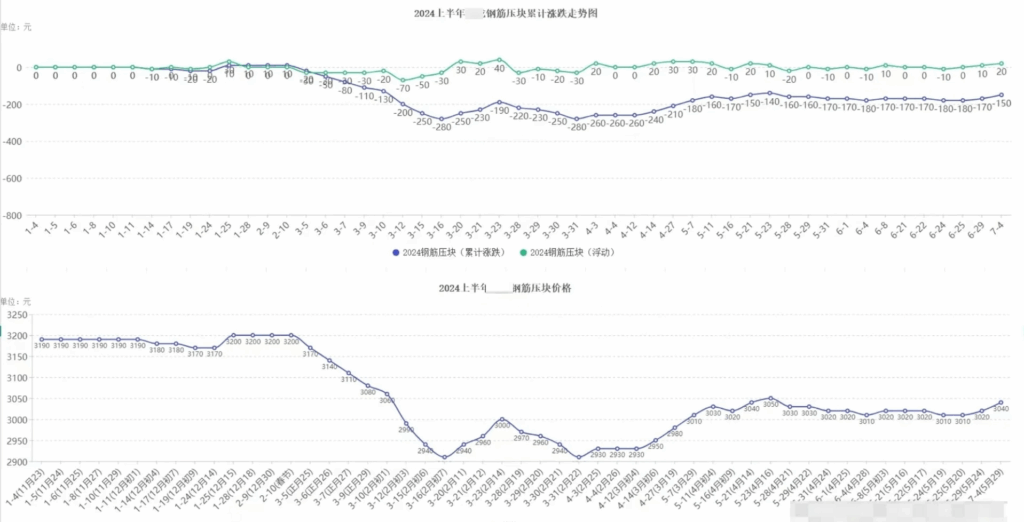
- Prices dropped sharply in Q1.
- Then started climbing again in Q2.
Now, try explaining that on a phone screen — impossible for a group to follow.
So how does 1001 TVs help?
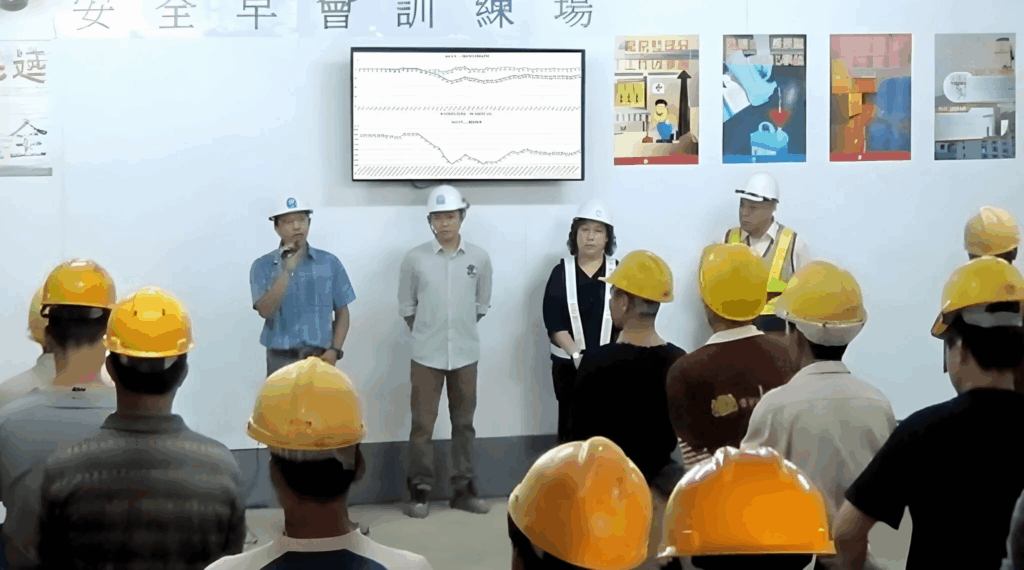
It’s easy:
The manager simply opens the latest charts, cost diagrams, or on-site photos in the phone gallery.
With 1001 TVs, they connect wirelessly to a large TV and cast everything in one tap.
Now, all charts, curves, and progress visuals appear clearly on the big screen.
He can point and explain directly:
“Look — last week’s delay happened here.”
“This material cost has gone up again — keep an eye on it.”
“See this on-site photo? That issue needs fixing today.”
The results:
- Higher meeting efficiency – Everyone sees the same data clearly, no guessing or repeating.
- Smoother communication – No more “Zoom in, I can’t see it!” interruptions.
- Flexible display – Cast anything: charts, progress photos, safety snapshots — all in one click.
How to do it:
Check out the guide:
https://www.1001tvs.com/how-to-send-your-photo-show-digital-album-from-phone-to-tv/
Need help? Contact our support team (Mon–Fri, 9:00–17:00):
- Download and open 1001 TVs.
- Tap the menu icon in the top-left corner.
- Select “Contact Support.”
- Type “Live Service” to connect with our staff.
