[1001 TVs] Como desativar o modo suave no iOS/Android
Se o telefone mostrar "conectado", mas a tela não carregar na TV ou no computador, tente desligar "Smooth Mode" (Modo suave).
O Smooth Mode é ativado por padrão. Você pode desativá-lo nas configurações, se necessário.
1.Tap "Perfil" na parte inferior da página inicial.
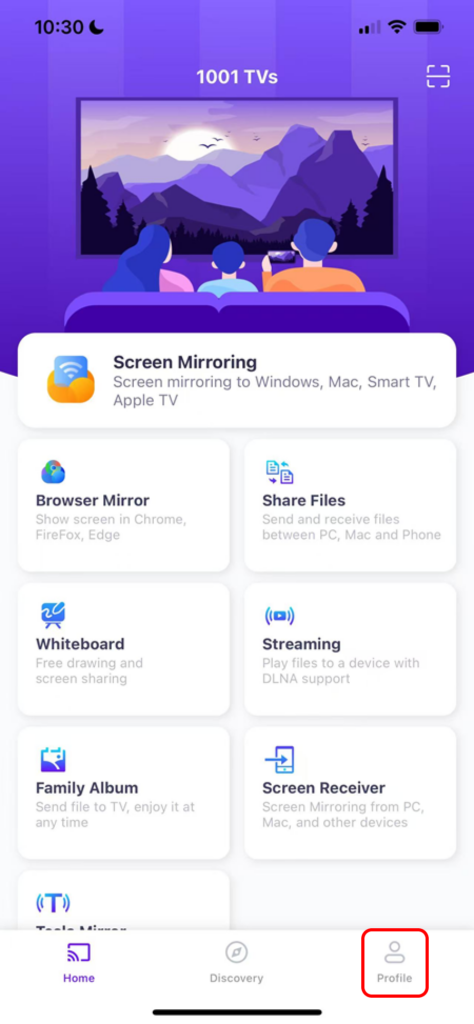
2.Tap "Configurações“.
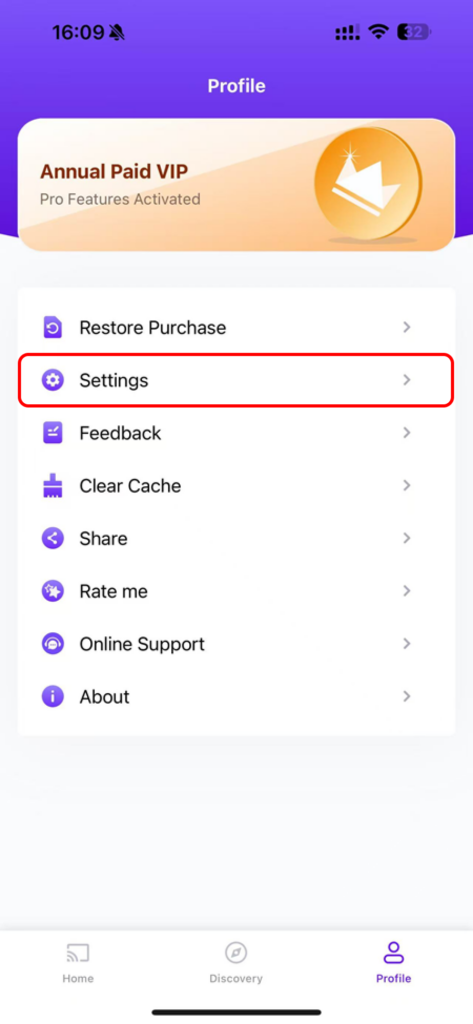
3. localize a opção "Smooth Mode" (ativada por padrão) e desative-a.
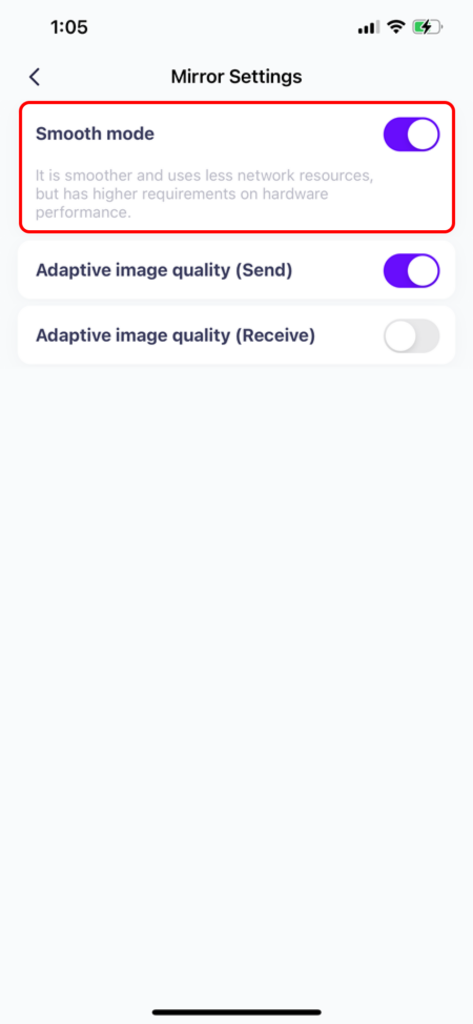
4. tente espelhar a tela novamente!
