iPhone Camera Mirroring Guide|Utiliser 1001 TVs pour une prévisualisation en temps réel
Vous en avez assez de deviner le bon angle lorsque vous filmez des vlogs ou prenez des selfies ?
Vous souhaitez prévisualiser l'appareil photo de votre iPhone sur un écran plus grand - TV, PC ou iPad - pendant que vous filmez ?
Avec 1001 TVs et son Dupliquer la caméra vous permet de refléter l'appareil photo de votre iPhone en temps réel sur un autre écran. Visualisez-vous pendant que vous enregistrez, effectuez des ajustements instantanés et obtenez la photo parfaite à chaque fois !
⚠️ Cette fonctionnalité n'est actuellement disponible que sur l'iPhone. La prise en charge pour Android est imminente.
👉 Télécharger l'application 1001 TVs
Qu'est-ce que le Camera Mirroring ?
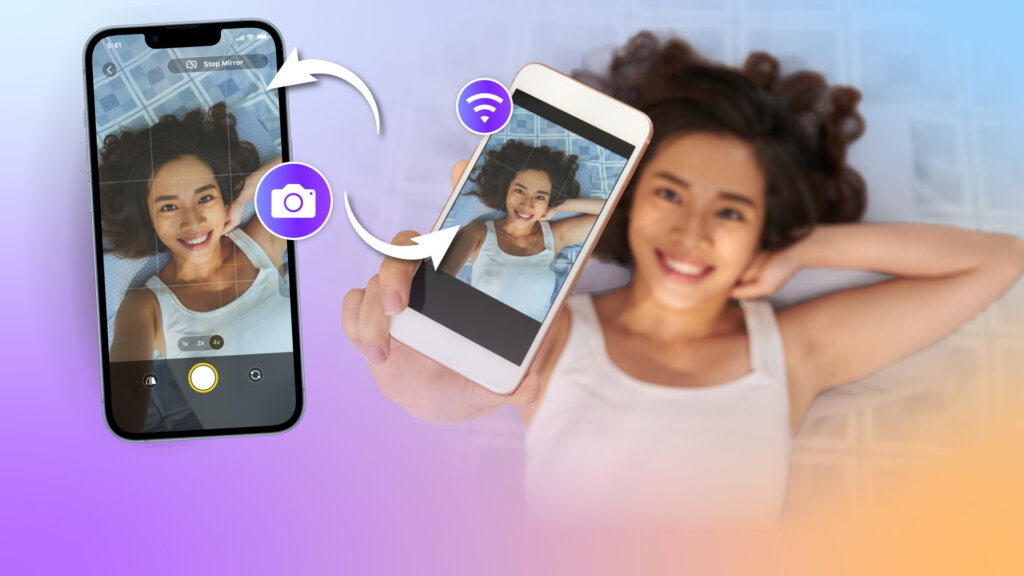
La fonction Camera Mirroring vous permet de diffuser le flux de la caméra en direct de votre iPhone sur un écran plus grand, sans aucun câble.
Que vous filmiez seul ou avec quelqu'un d'autre, vous pouvez prévisualiser le plan sur un téléviseur, un ordinateur portable ou une tablette au fur et à mesure que vous avancez.
Parfait pour :
- Selfies ou vlogs avec prévisualisation en direct - plus d'enregistrement à l'aveugle
- Vidéos de tenues, photos de produits ou tutoriels : prenez des photos en solo en toute confiance.
- Assistance photo à distance : prévisualisation pendant que quelqu'un d'autre tient l'appareil photo
- Transformez votre téléviseur en moniteur en direct tout en enregistrant du contenu
✅ Ce dont vous aurez besoin
- Un iPhone (pour faire office de caméra)
- Le 1001 TVs app installé à partir de l'App Store
- Un deuxième appareil pour recevoir le flux en miroir : TV, iPad, PC Windows, Mac ou Android
- Les deux appareils sont connectés au même réseau Wi-Fi
🧭 Comment l'installer (5 étapes faciles)
① Rechercher 1001 TVs dans l'App Store, téléchargez-la et installez-la sur votre iPhone.
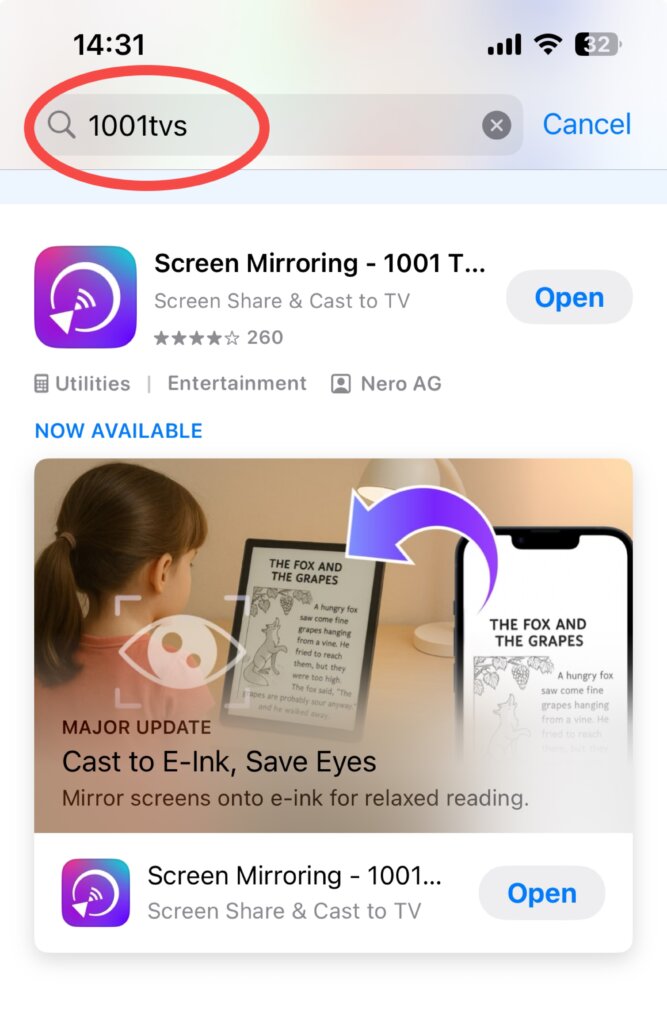
② Lancez l'application et tapez sur Dupliquer la caméra à partir de l'écran d'accueil.

③ Installez et ouvrez également 1001 TVs sur l'appareil récepteur. En fonction de votre appareil, installez la version correspondante pour Android, iPhone, PC, Mac ou TV.
Par exemple, si vous effectuez l'installation sur un PC, sélectionnez "Mirror Phone to PC" pour continuer.
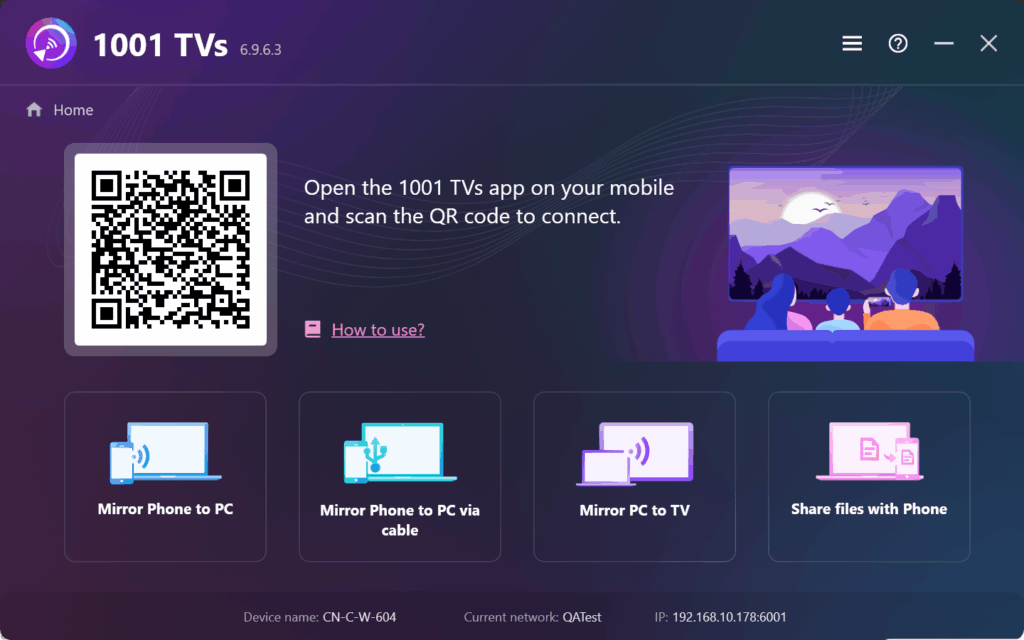
④ Utilisez votre iPhone pour scanner le code QR affiché sur l'appareil récepteur.
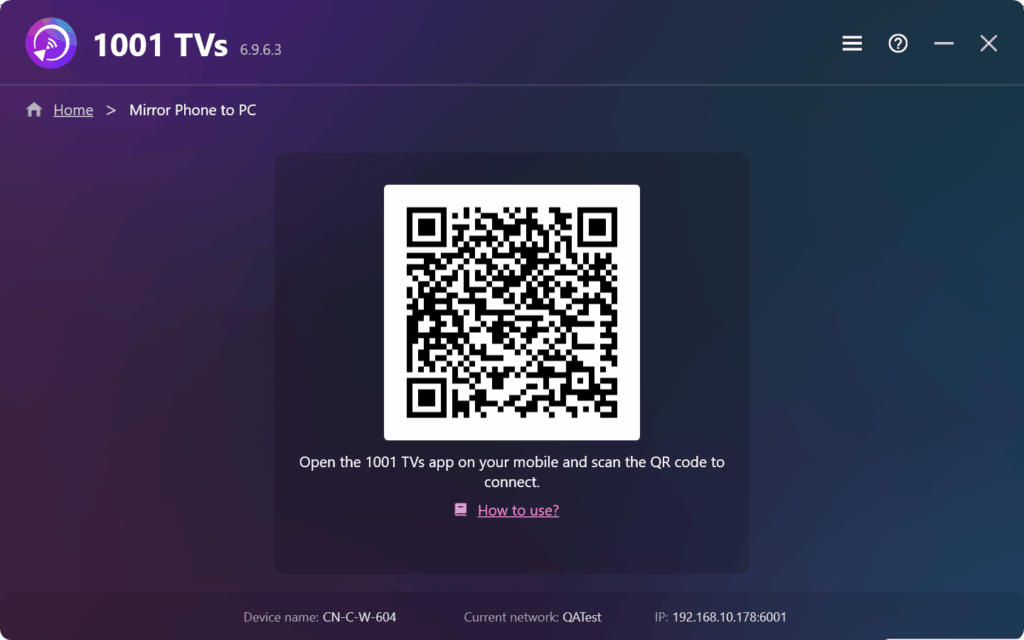
⑤ Et voilà ! Le flux de votre caméra s'affiche instantanément sur le grand écran. Ajustez les angles et prenez des photos en toute confiance.
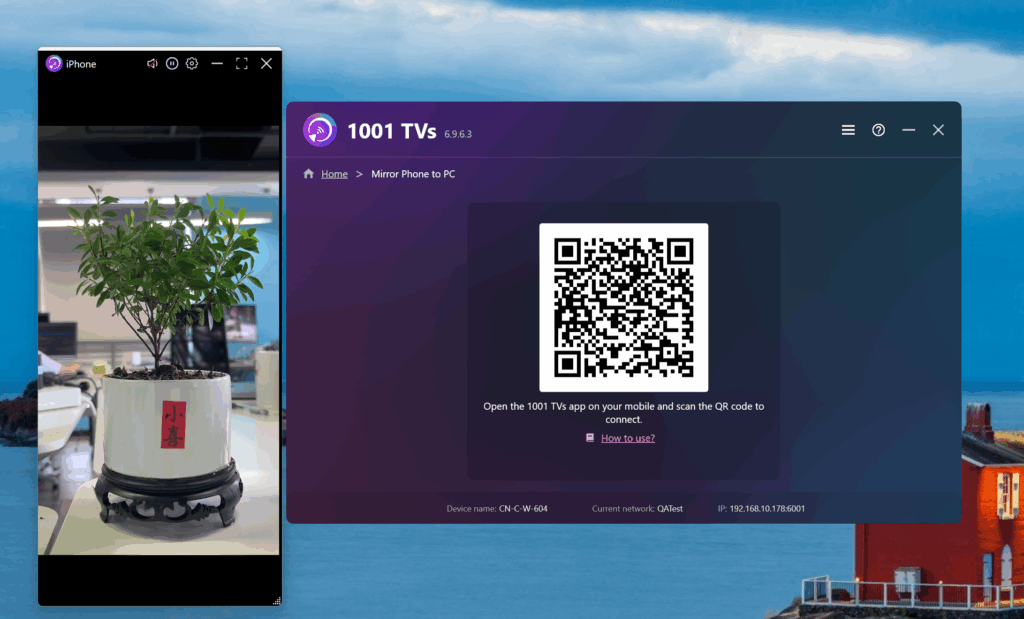
💡 Conseils de pro
- Fonctionne en orientation portrait et paysage
- Pour de meilleurs résultats, utilisez un trépied et une application de minuterie.
- Idéal pour l'enregistrement de tutoriels, de contenus sur la mode ou de démonstrations en direct
- La prévisualisation de l'écran est fluide et quasi-instantanée
Réflexions finales
Dupliquer la caméra transforme votre iPhone en une caméra sans fil avec surveillance en temps réel.
Il est parfait pour les créateurs, les vloggers, les enseignants et tous ceux qui ont besoin de voir ce qu'ils filment...pendant qu'ils la filment.
👉 Essayez 1001 TVs maintenant et améliorez votre flux de travail en quelques minutes !
