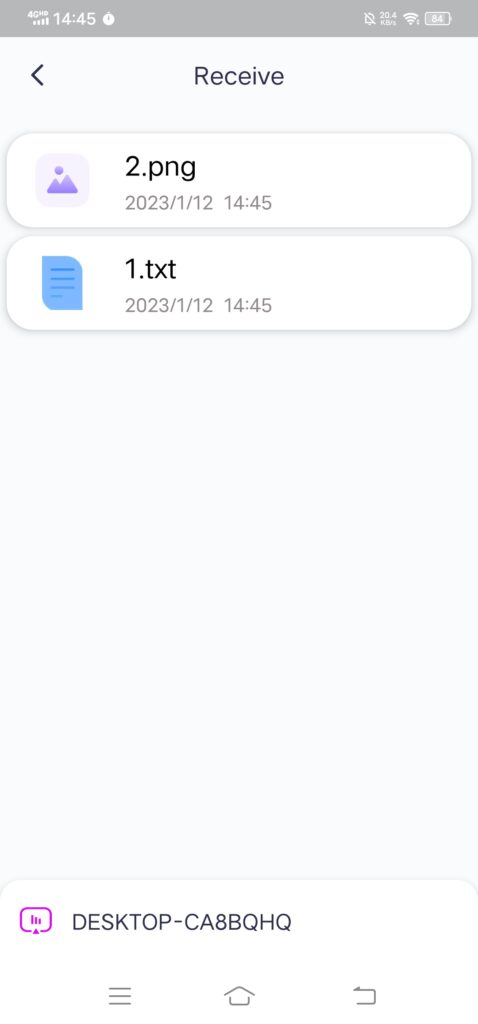[Android] 如何在 Android 手机上接收来自 PC/Mac 的文件
1.网络连接 :
确保设备连接到与手机相同的 Wi-Fi 网络。(建议使用 5G 频段 Wi-Fi 连接,以获得最佳性能)。
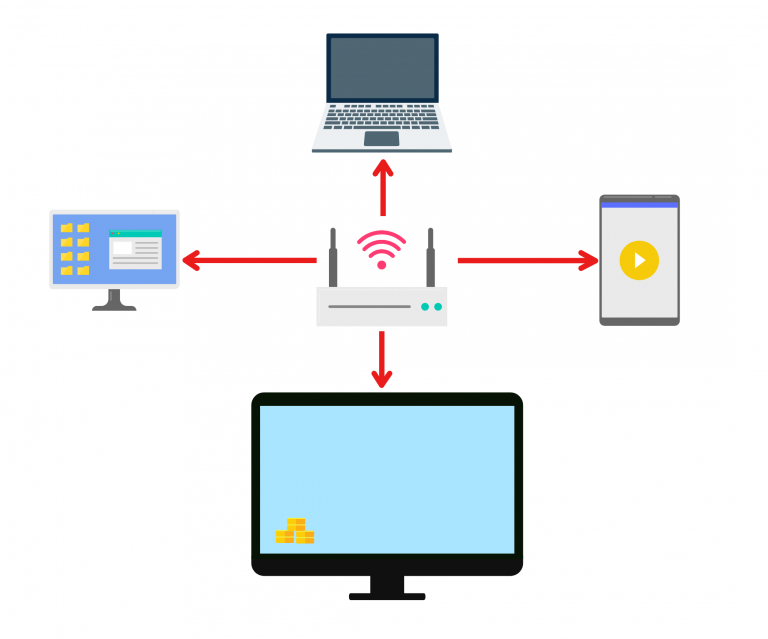
2.在手机和Mac/PC上安装1001 TVs
你可以从App Store或Google Play下载应用程序。
1001 TVs PC应用程序在应用程序商店
3. Launch the Mac/PC App and Select Share Files Transfer feature
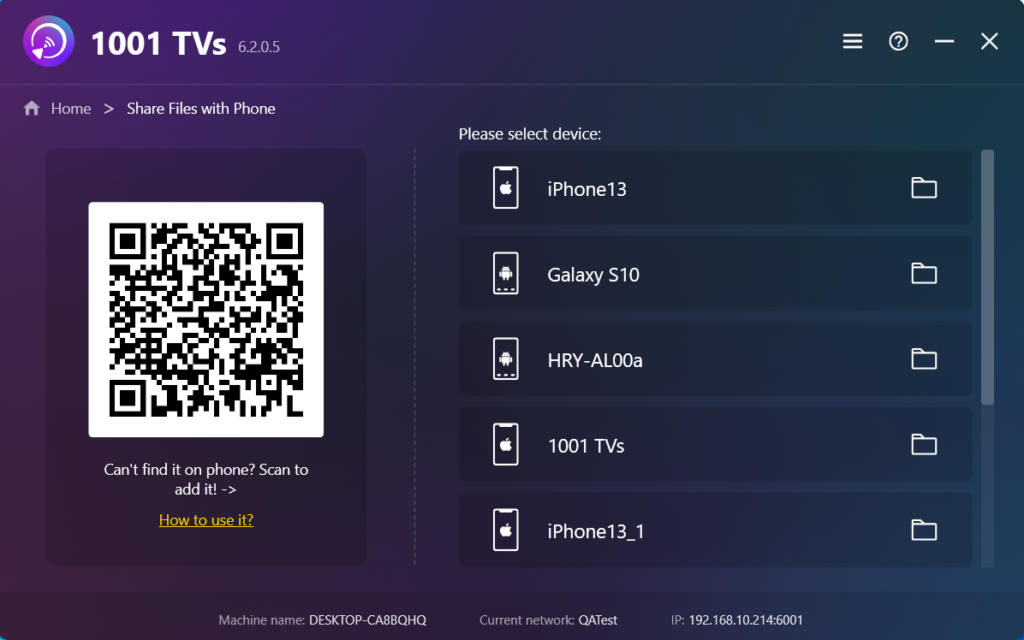
4. Launch the iOS/Android App and select the 分享文件
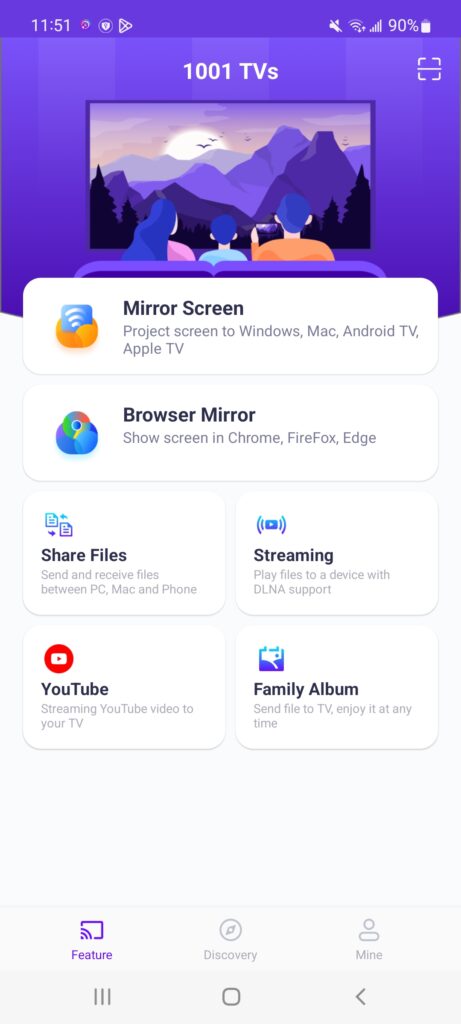
5.搜索附近的设备
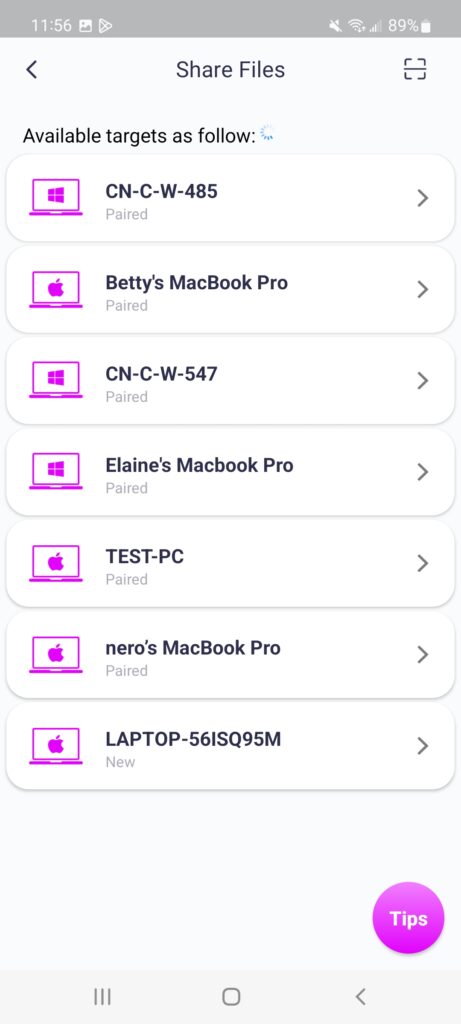
6.列出所有设备:
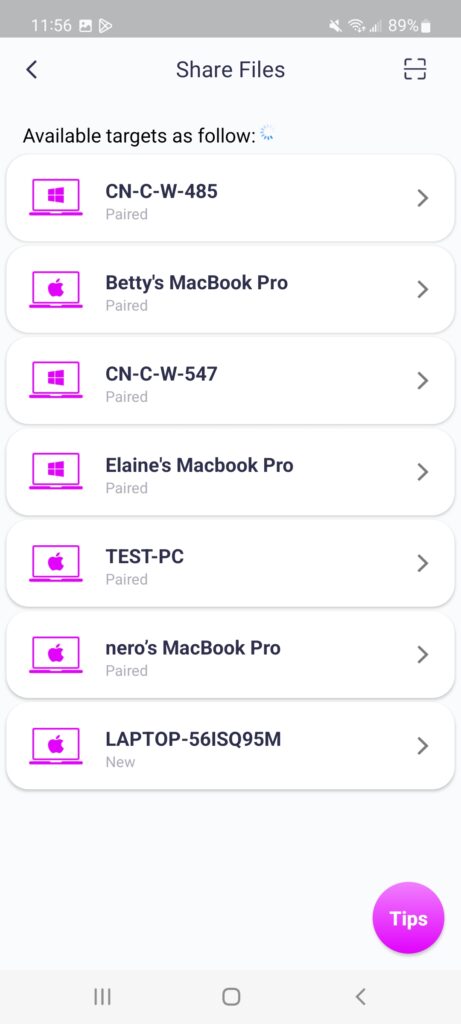
如果最后连接的设备可用,则可以直接传输文件。
对于已配对的设备,还可以直接传输文件。
如果连接的是新设备,请点击它进行配对。
对于脱机设备,请确保稳定的网络连接,以便在重新连接后访问接收的文件。
7.找不到目标设备?尝试通过扫描代码配对
如果在传输文件时找不到目标设备,可以使用扫描码功能扫描电脑界面右下角的二维码,进行快速配对。
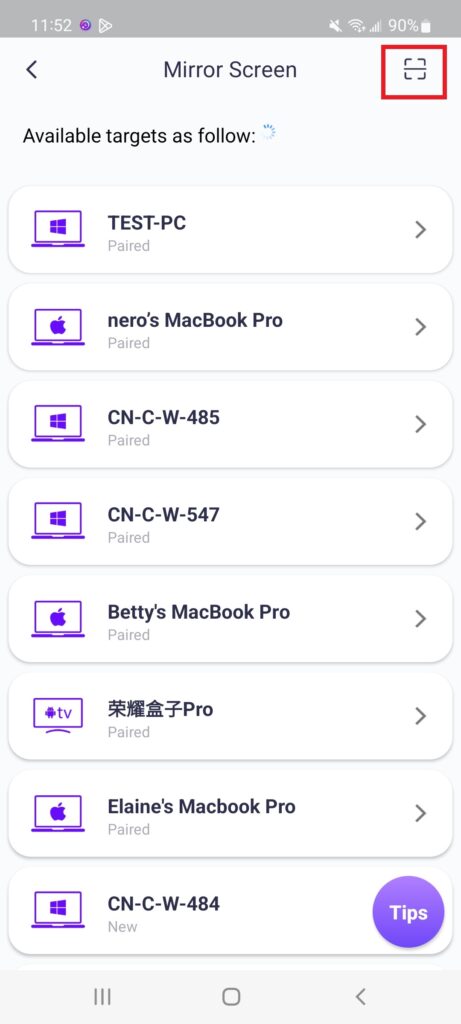

8.从Mac/PC向手机发送文件
After selecting a paired device, drag and drop files in the drop zone.
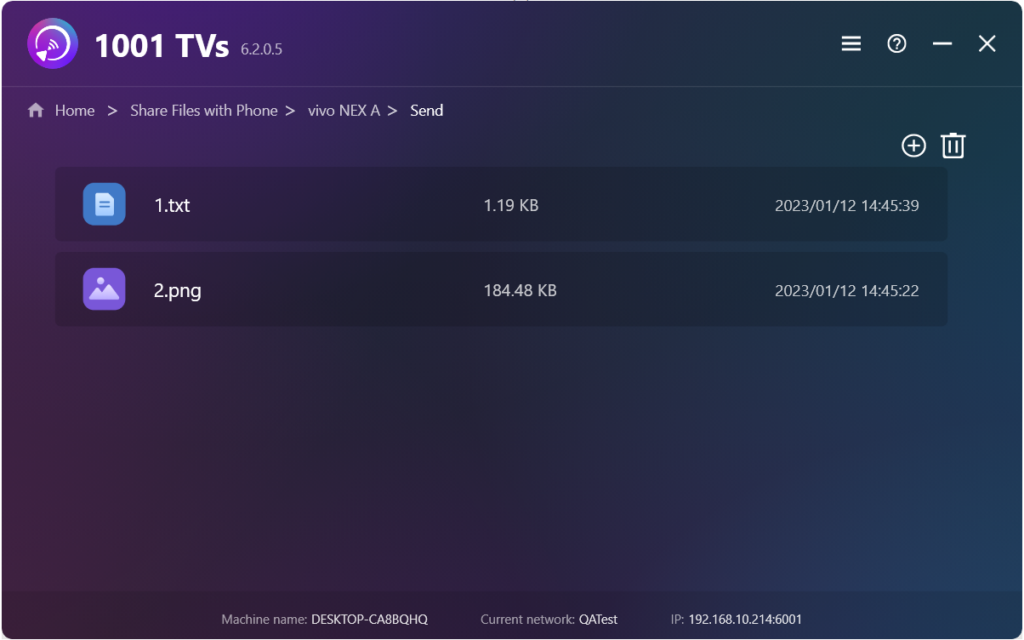
9. Open the ‘Receive’ tab on your phone; your files will be displayed here.