[Android] Как получать файлы с компьютера/машины на телефон Android
1.Подключение по Wi-Fi:
Убедитесь, что телефон и iPad подключены к одной и той же сети Wi-Fi. (Для наилучшей работы рекомендуется использовать Wi-Fi в диапазоне 5G).
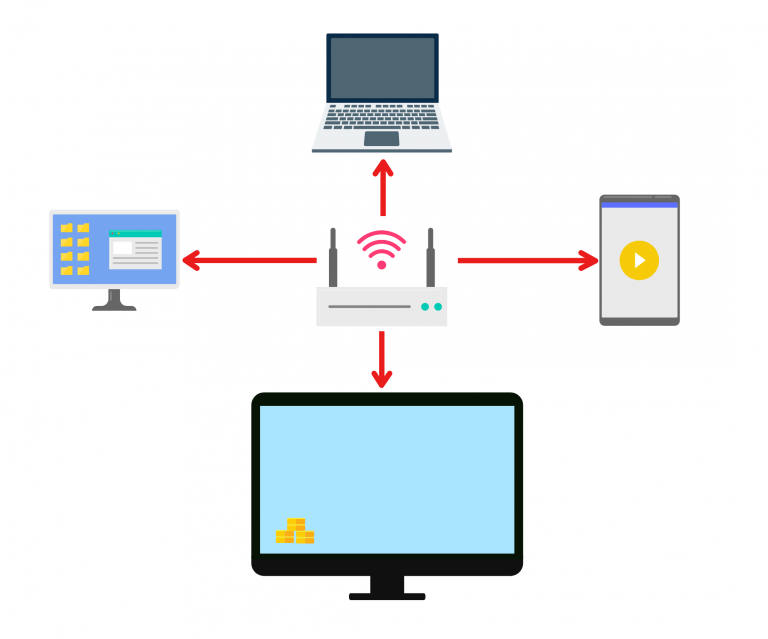
2. Установите 1001 TVs на телефон и Mac/PC
Вы можете загрузить приложение из App Store или Google Play
📥 Версия для Mac: Скачать из App Store
📥 Версия для ПК: Скачать для Windows
📱 Версия для Android: Скачать с Google Play
3. Запустить 1001 TVs на Mac/PC и нажмите "Обмен файлами с телефоном".

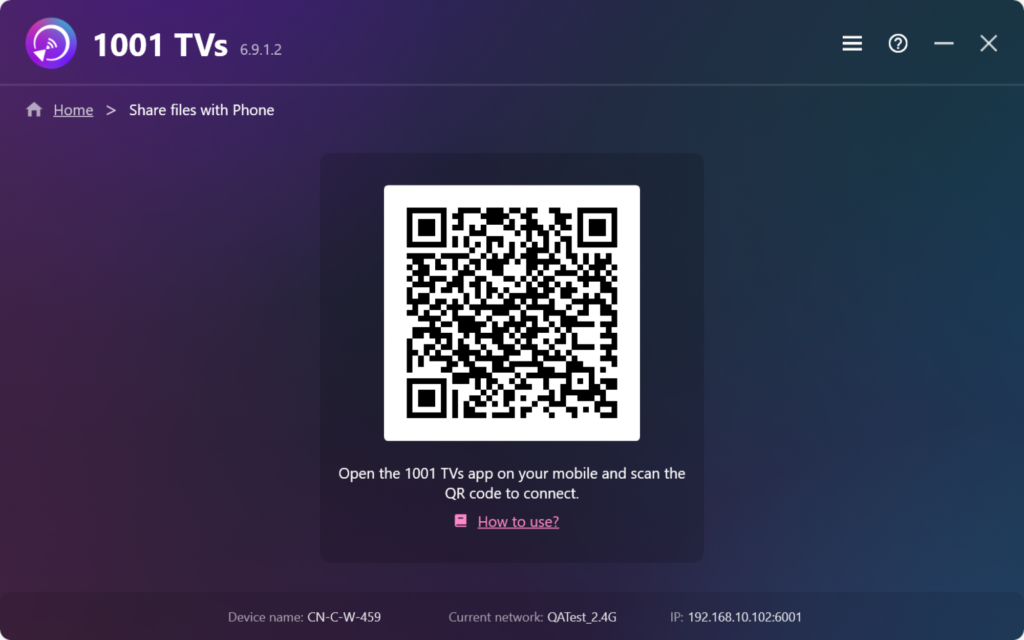
4. Запуск 1001 TVs на ваш телефон и нажмите "Поделиться файлами".
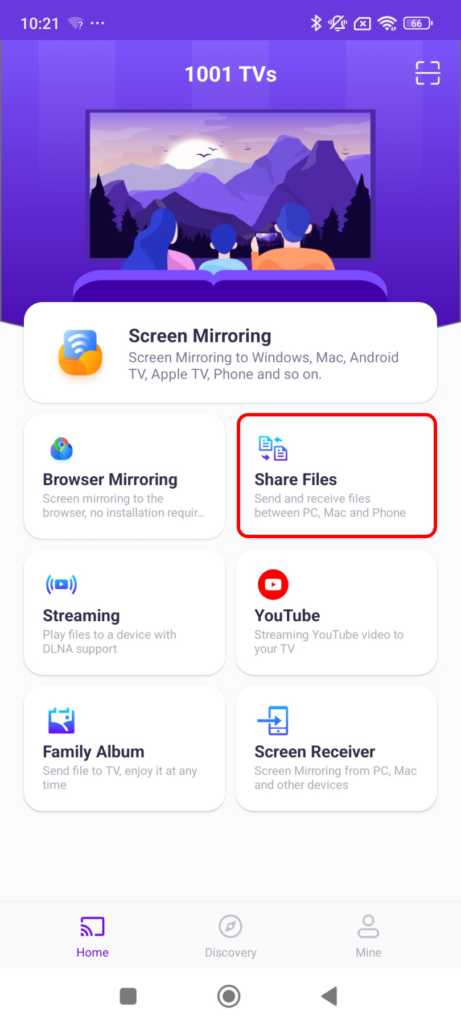
5. Поиск ближайших устройств
- Если последнее подключенное устройство доступноПередача файлов может начаться немедленно.
- Для сопряжённые устройстваВы можете передавать файлы напрямую.
- Для новые устройстваНажмите на название устройства для сопряжения.
- Если целевое устройство оффлайнПроверьте свою сеть. Вы по-прежнему можете просматривать полученные файлы.
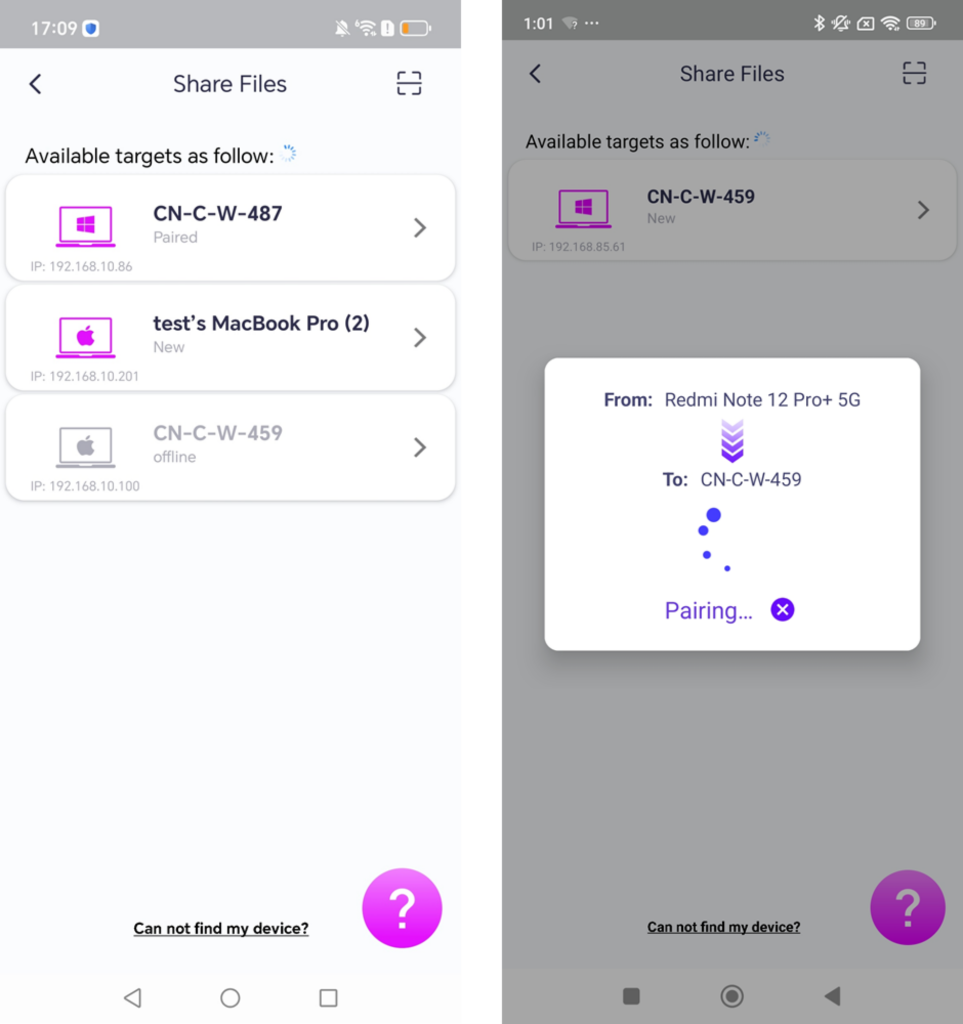
6. Не можете найти целевое устройство? Попробуйте выполнить сопряжение, отсканировав код
Если ваше устройство не отображается в списке, вы можете отсканируйте QR-код отображается на экране компьютера Mac/PC для быстрого сопряжения.
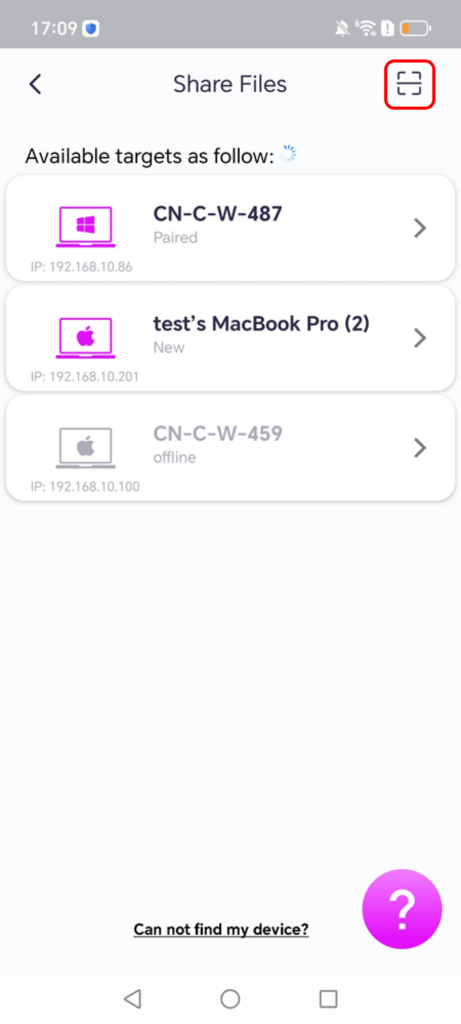
7. Сопряжение телефона с компьютером Mac/PC
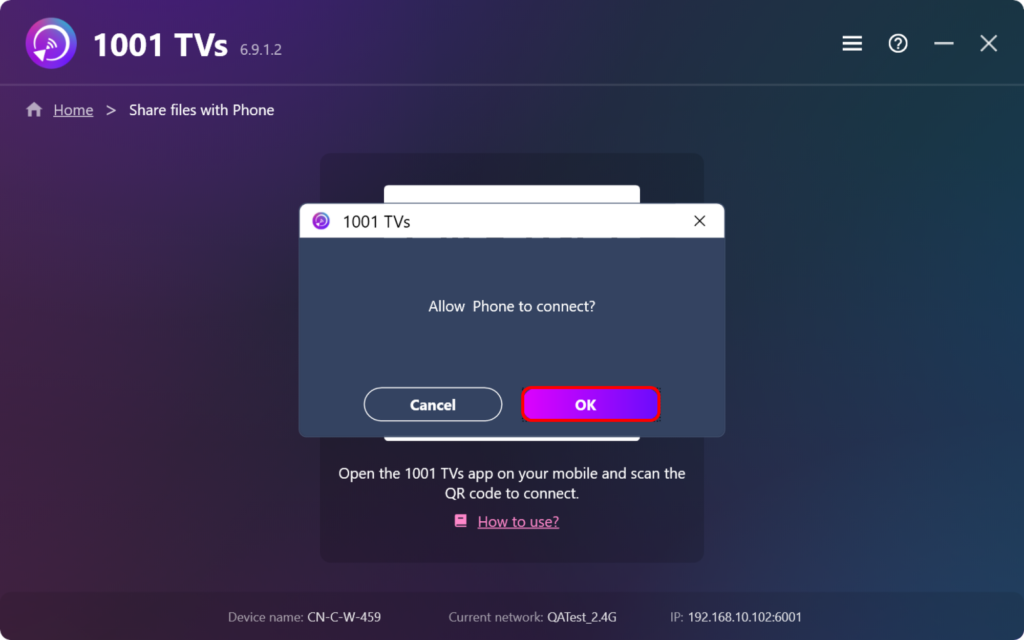
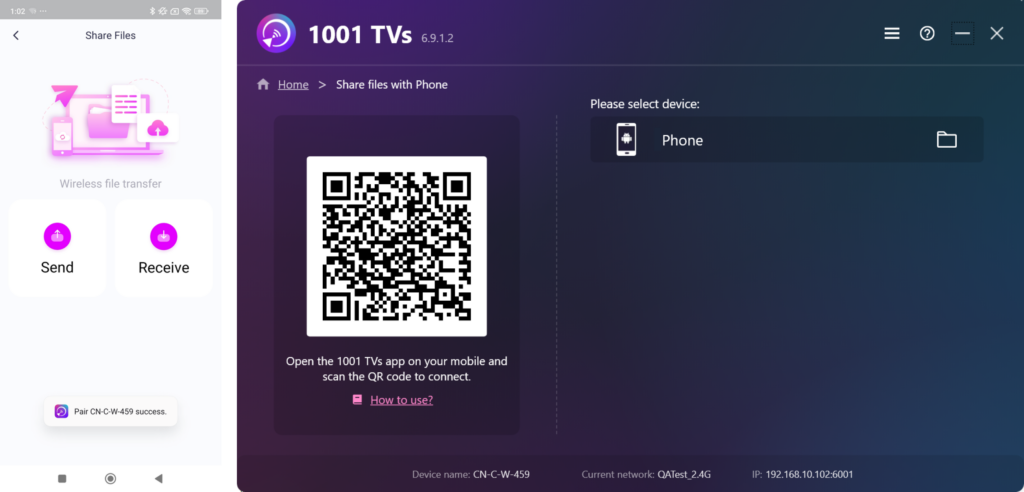
8. Отправка файлов с компьютера Mac/PC на телефон
- На вашем Mac/PCвыберите сопряжённое устройство и нажмите "Отправить".
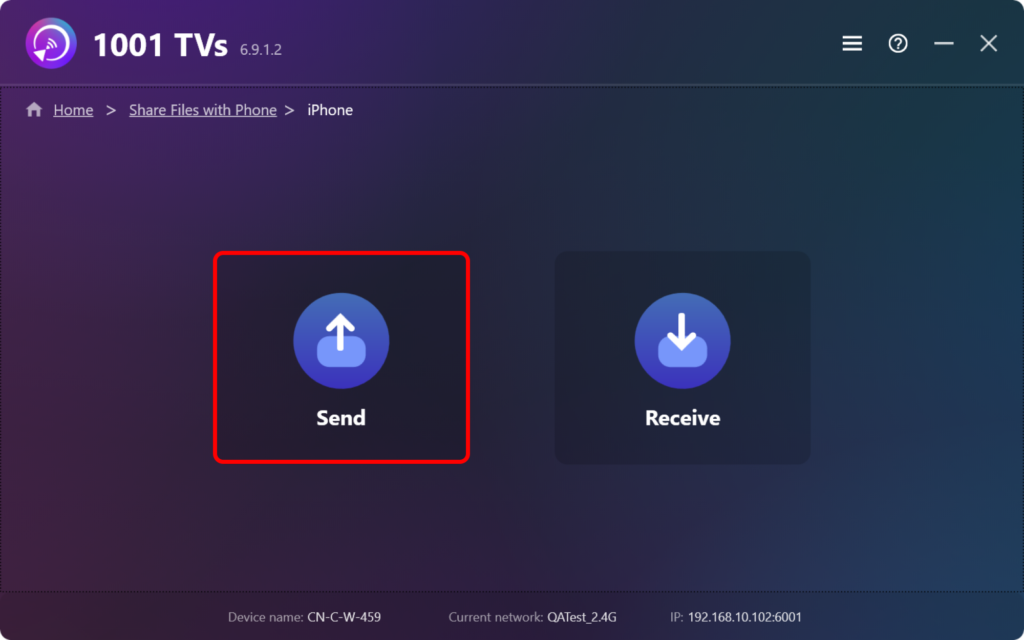
- Перетащите файлы в область переноса.
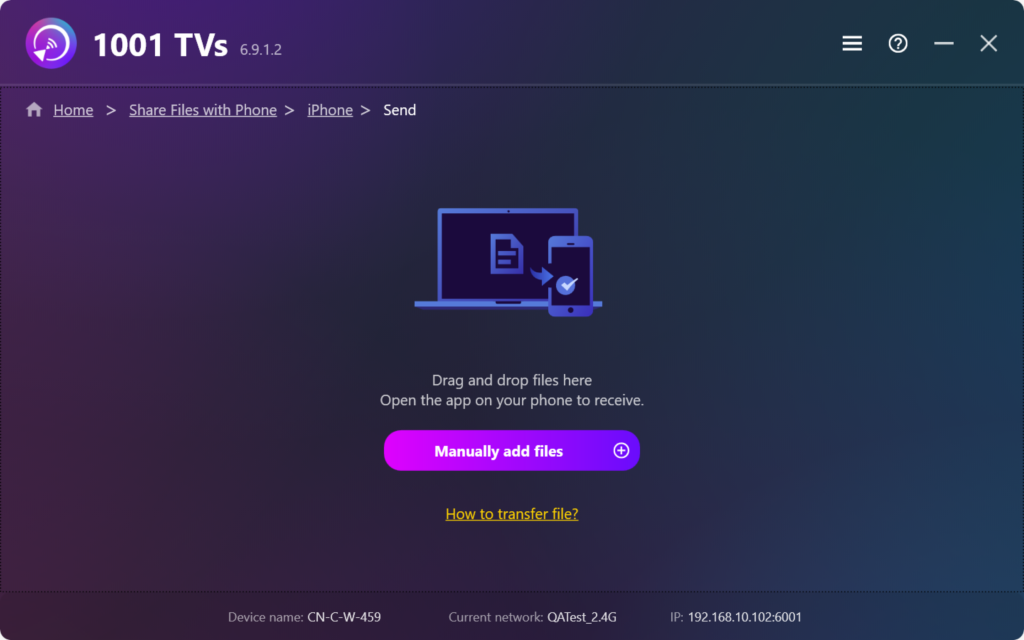
9. Получение файлов на телефон
На вашем телефон, кран "Получить"Файлы появятся в приложении для легкого доступа.
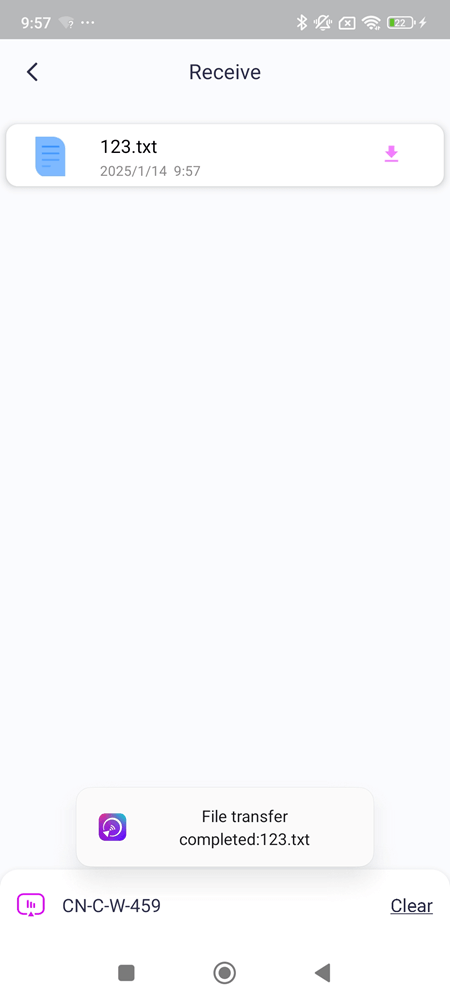
С 1001 TVsВы можете наслаждаться беспроводная высокоскоростная передача файлов между вашими устройствами в любое время и в любом месте! 🚀
Скачать 1001 TVs сейчас
📥 Версия для Mac: Скачать из App Store
📥 Версия для ПК: Скачать для Windows
📱 Версия для Android: Скачать с Google Play
