[Android] PC/Mac에서 Android로 파일 받는 방법
1.동일한 Wi-Fi 연결:
휴대폰과 iPad가 모두 동일한 Wi-Fi 네트워크에 연결되어 있는지 확인하세요. (최상의 성능을 위해 5G 대역 Wi-Fi 연결을 권장합니다.)
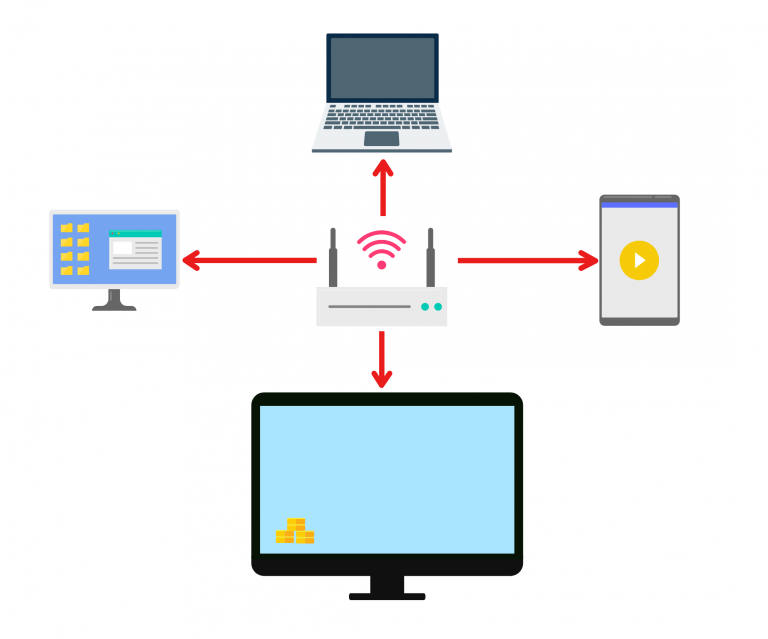
2. 2. 휴대폰과 Mac/PC에 1001 TVs 설치하기
앱 스토어 또는 구글 플레이에서 앱을 다운로드할 수 있습니다.
📥 Mac 버전: App Store에서 다운로드
📥 PC 버전: Windows용 다운로드
📱 Android 버전: Google Play에서 다운로드
3. 시작 1001 TVs on Mac/PC 을 클릭하고 "휴대폰으로 파일 공유".

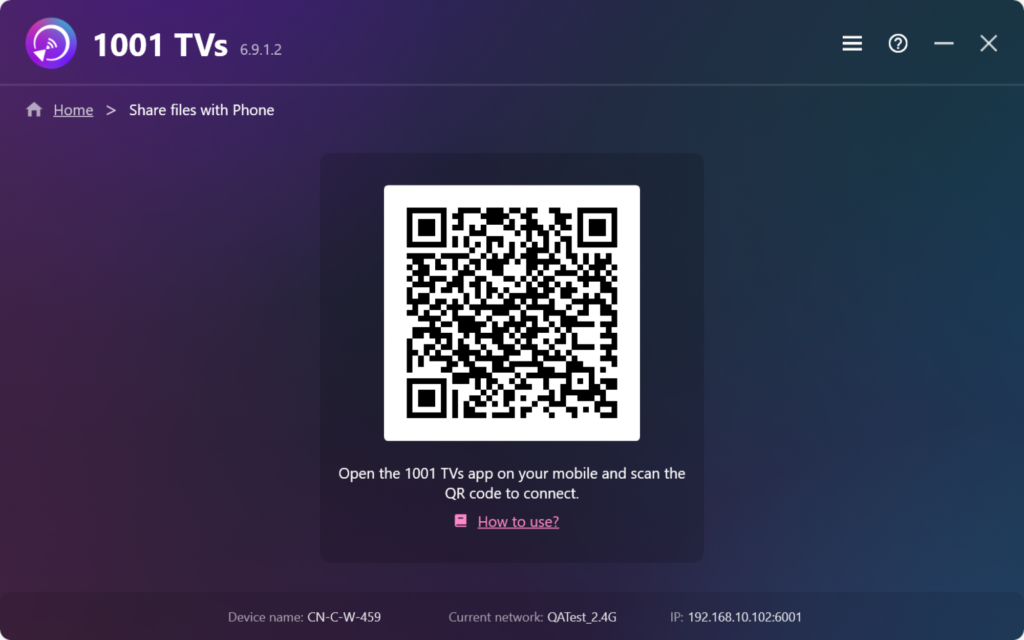
4. 시작 1001 TVs on 휴대폰 을 누르고 "파일 공유".
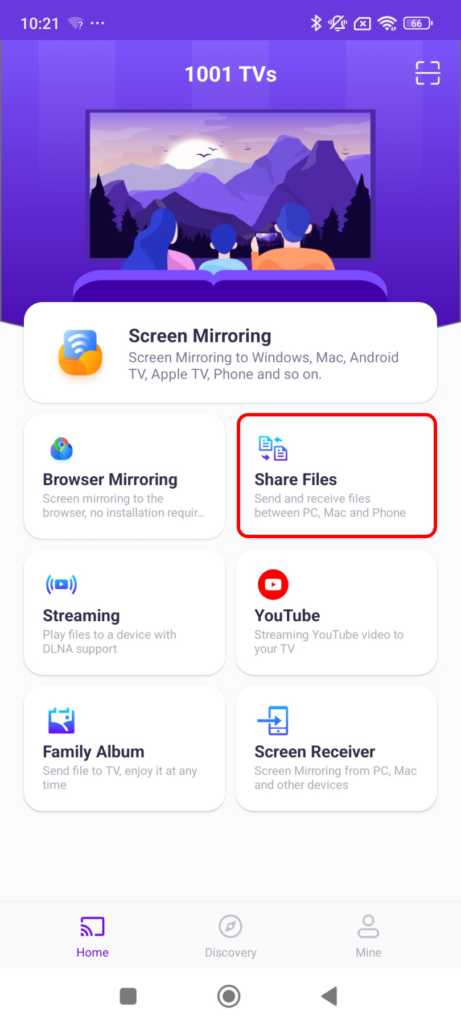
5. 주변 장치 검색
- 만약 마지막으로 연결된 장치를 사용할 수 있습니다.를 클릭하면 파일 전송을 즉시 시작할 수 있습니다.
- For 페어링된 장치를 클릭해 파일을 직접 전송할 수 있습니다.
- For 새 장치을 클릭하고 페어링할 장치 이름을 탭합니다.
- 대상 장치가 다음과 같은 경우 오프라인를 클릭하고 네트워크를 확인합니다. 받은 파일을 계속 볼 수 있습니다.
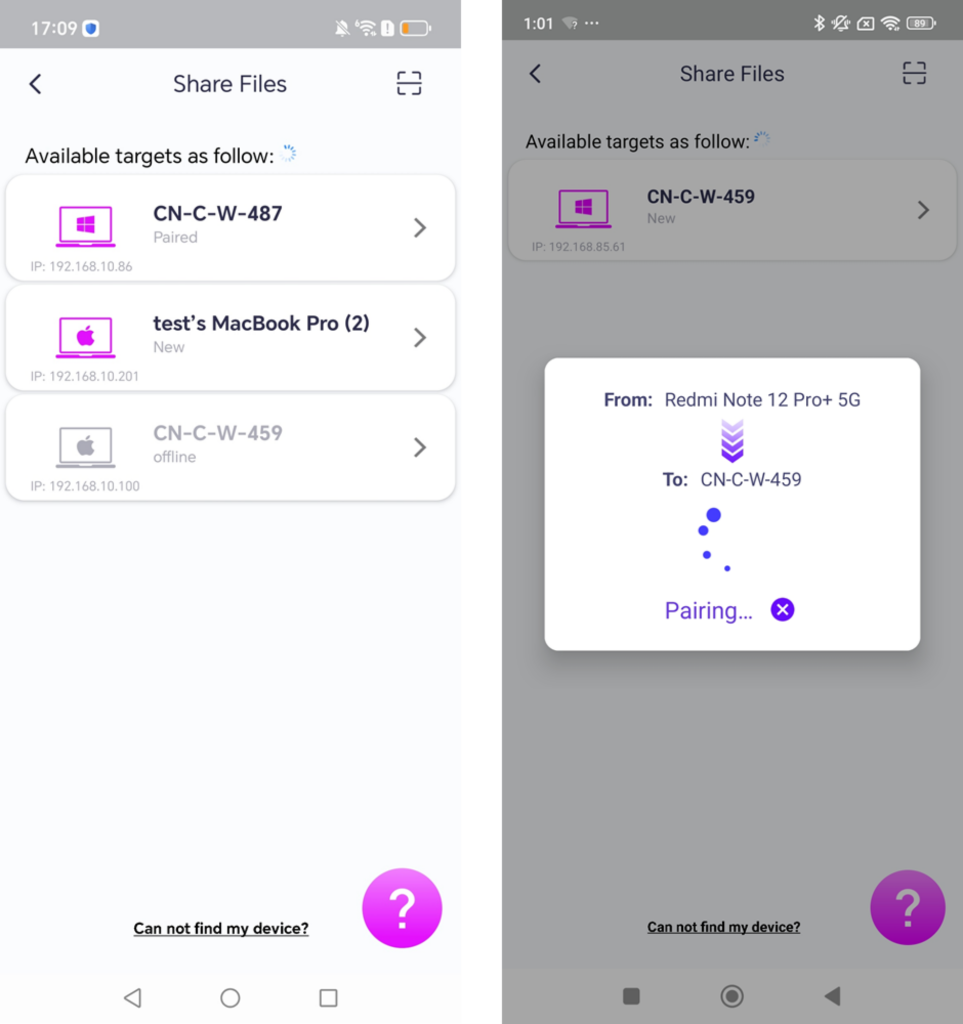
6. 대상 장치를 찾을 수 없나요? 코드를 스캔하여 페어링을 시도해 보세요.
장치가 목록에 나타나지 않는 경우 다음을 수행할 수 있습니다. QR 코드 스캔 가 Mac/PC 화면에 표시되어 빠르게 페어링할 수 있습니다.
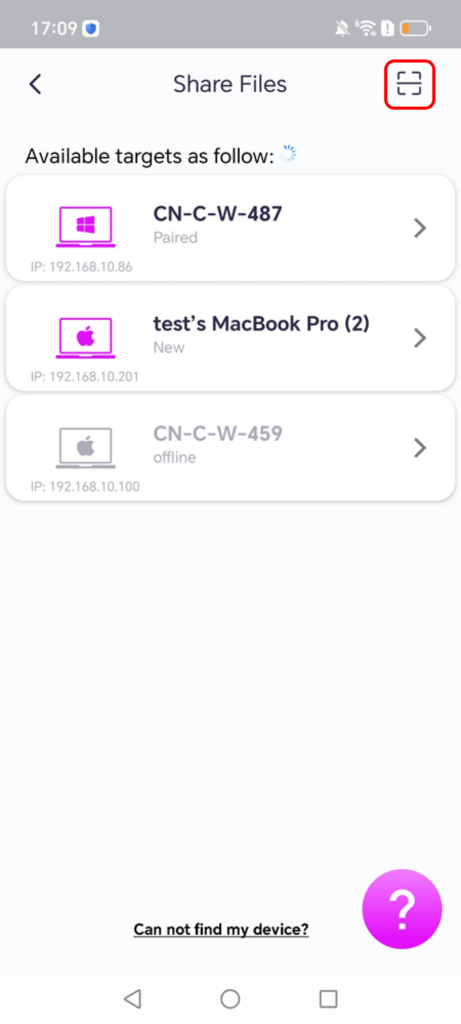
7. 휴대폰을 Mac/PC와 페어링하기
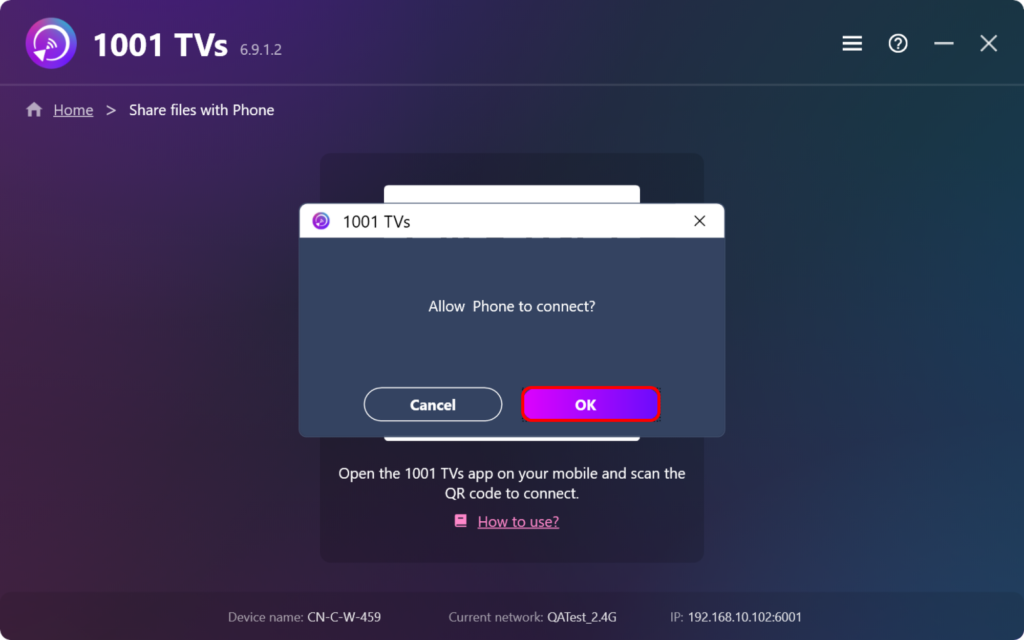
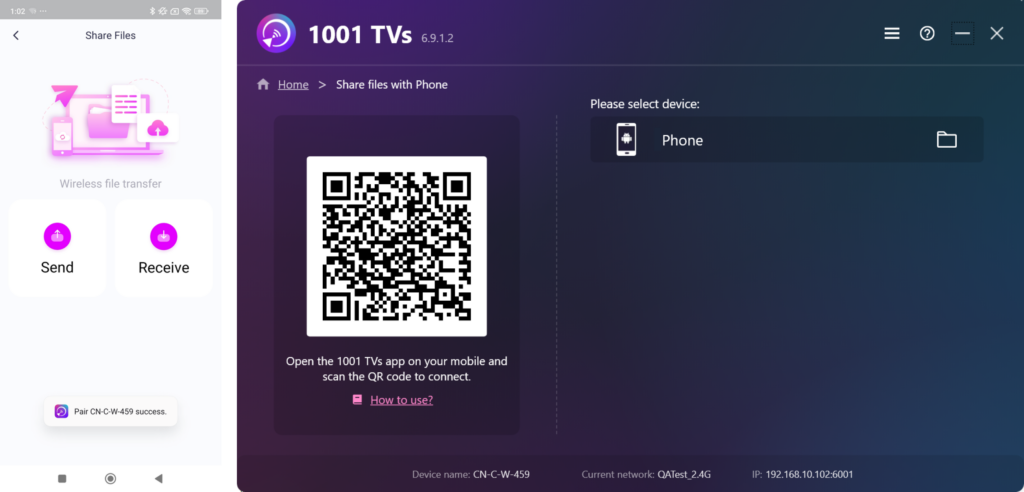
8. Mac/PC에서 휴대폰으로 파일 보내기
- 귀하의 Mac/PC을 클릭하고 페어링된 장치 을 클릭하고 "보내기".
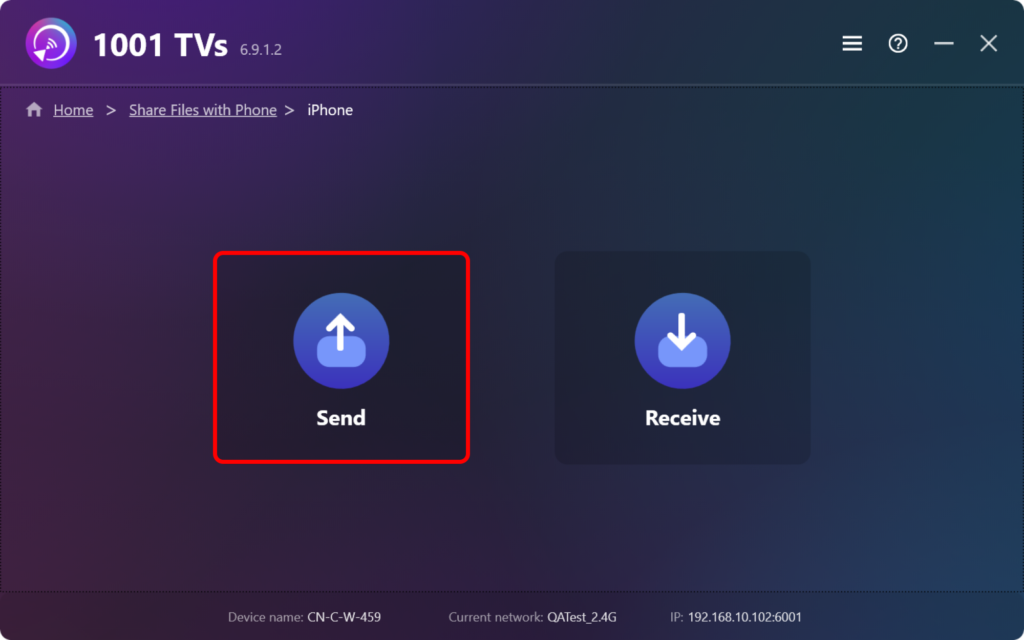
- 파일을 전송 영역으로 끌어다 놓습니다.
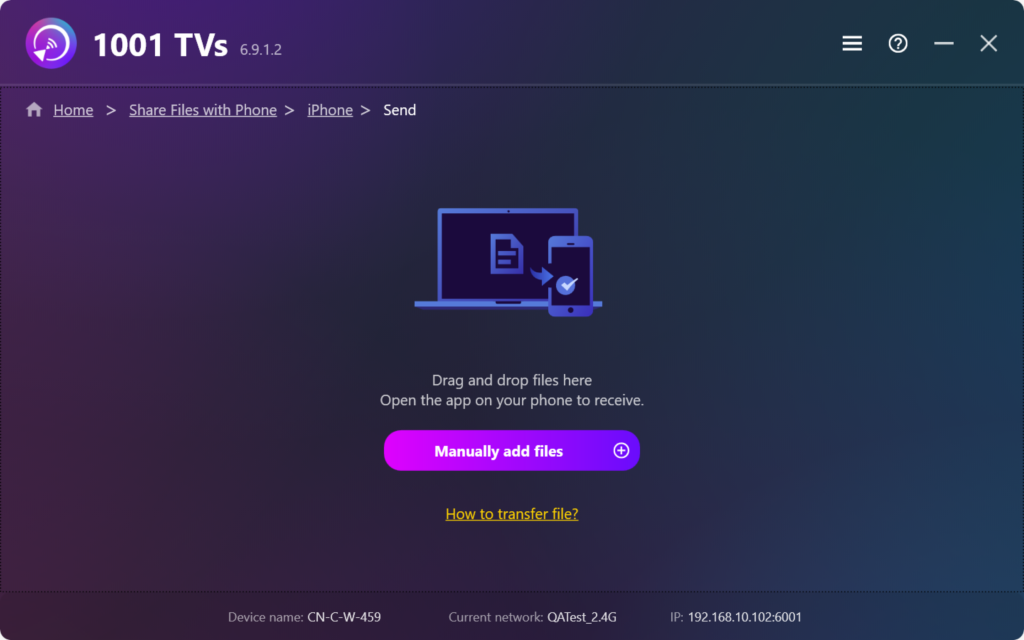
9. 휴대폰으로 파일 받기
귀하의 전화을 탭합니다. "수신"파일은 앱에 표시되어 쉽게 액세스할 수 있습니다.
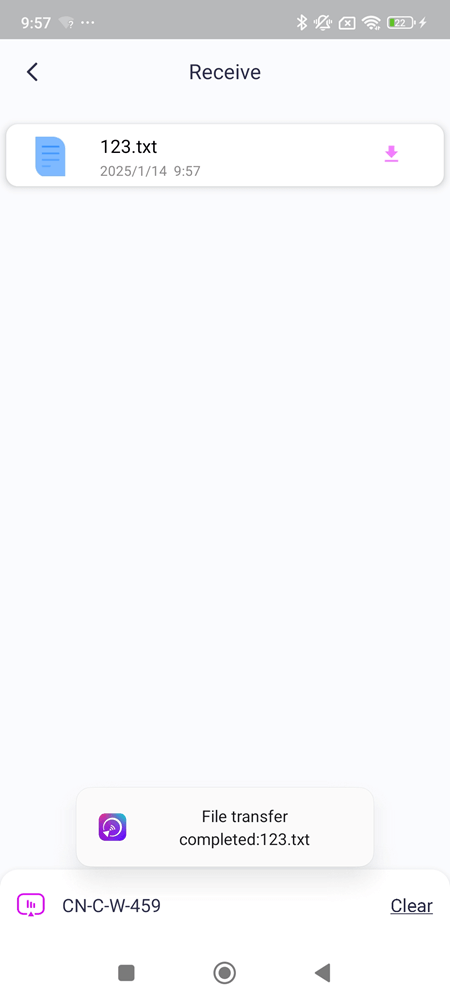
함께 1001 TVs를 즐길 수 있습니다. 무선 고속 파일 전송 언제 어디서나 디바이스 간에! 🚀
지금 1001 TVs 다운로드
📥 Mac 버전: App Store에서 다운로드
📥 PC 버전: Windows용 다운로드
📱 Android 버전: Google Play에서 다운로드
