Como usar o recurso de vídeo na Internet do aplicativo Android?
1. Abra o 1001 TVs em seu aplicativo telefone e TV.
📥 Versão para TV: Faça o download na Google Play Store
📱 Versão para Android: Faça o download no Google Play
2. Conecte os dois dispositivos e inicie o espelhamento de tela.
3. Toque em "Vídeo na Internet" para transmitir vídeos com áudio em sua TV.
Observação: esse recurso requer uma versão do Android 10 ou posterior para seu telefone e uma versão do Android 6 ou posterior para sua TV.
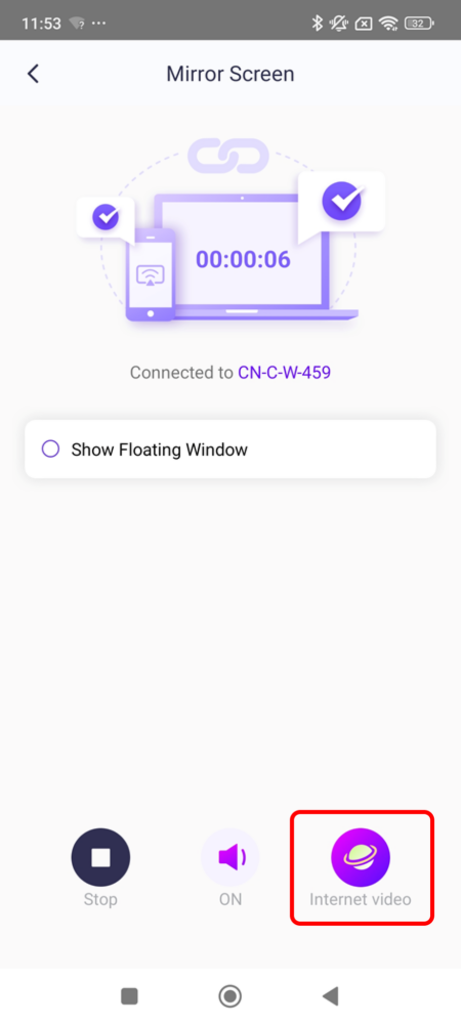
Principais recursos:
- Acesse uma variedade de sites para espelhar música e vídeos com som.
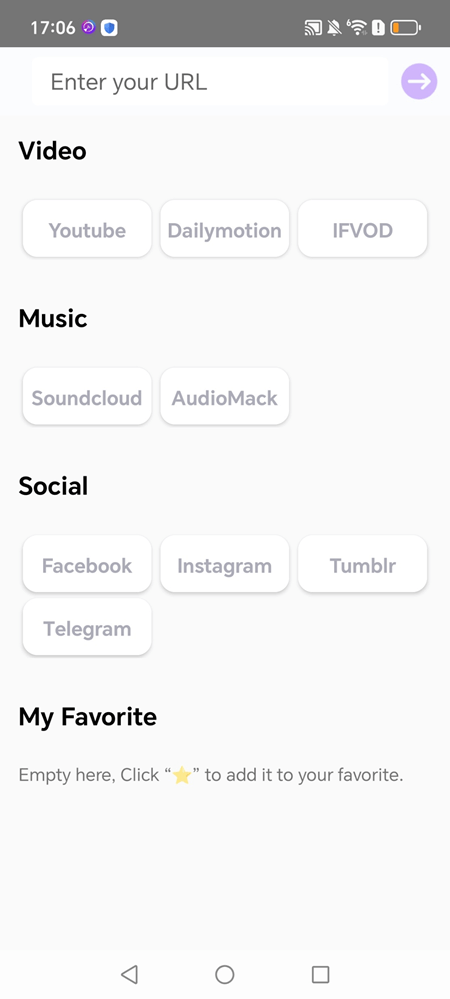
- Por exemplo, para espelhar o YouTube:
1)Toque em "YouTube"
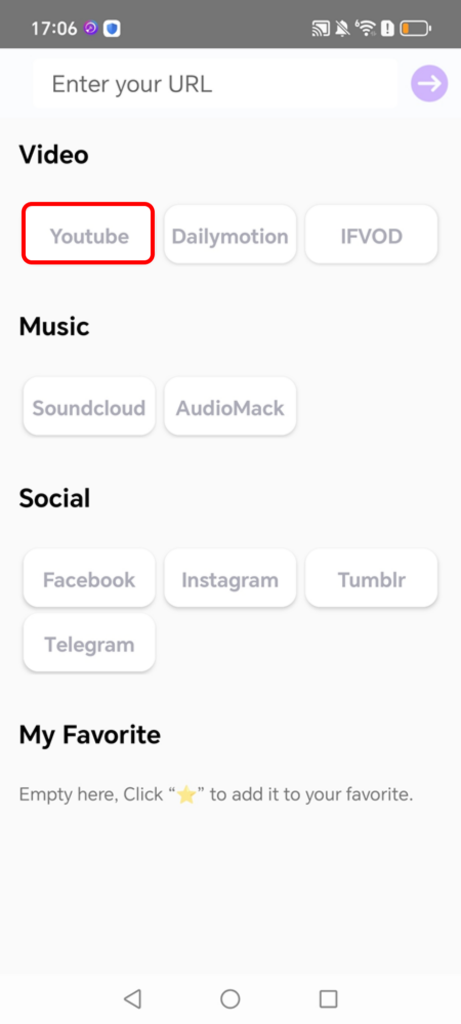
2) Navegue ou pesquise vídeos ou faça login na sua conta para acessar o conteúdo salvo.
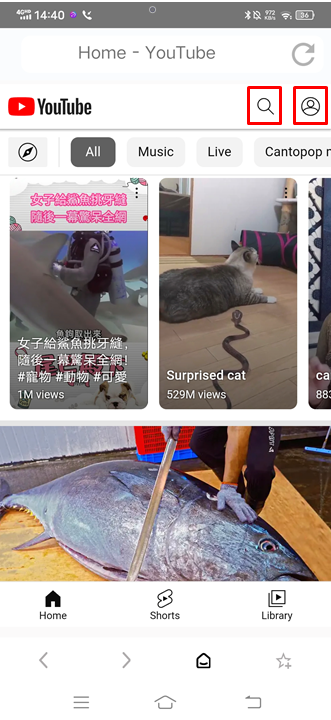
3) Personalize as legendas, a qualidade do vídeo e a velocidade de reprodução em Configurações de reprodução durante o espelhamento.
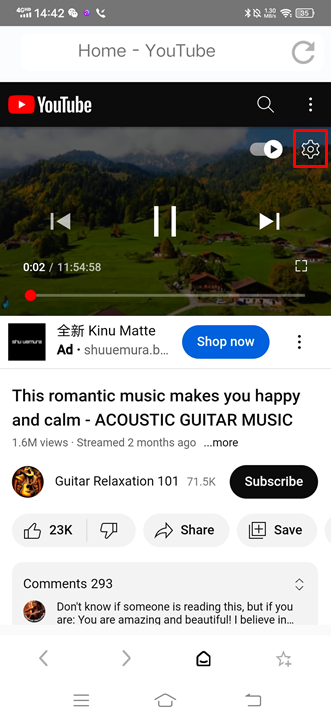
Pré-condição:
Telefone: Android 10+, versão do aplicativo 3.9.20.1+
TV: Android 6 +,Aplicativo versão 2.11.2.7+
Faça o download do 1001 TVs agora
📥 Versão para TV: Faça o download na Google Play Store
📱 Versão para Android: Faça o download no Google Play
