[iOS] 如何将苹果(iOS)屏幕镜像到电脑
- 1. Launch the screen mirroring feature from the slide menu.
- 2. Launch the screen mirroring feature on PC/TV/MAC.
- 3. Scan the QR code.
- 4. Start mirroring.
- 1.从幻灯片菜单启动屏幕镜像功能。

请按照以下说明进行设置:
Ensure your iOS device is connected to your PC/TV/Mac’s Wi-Fi network.

2. Launch the Screen Mirroring feature on the PC.

3.扫描二维码
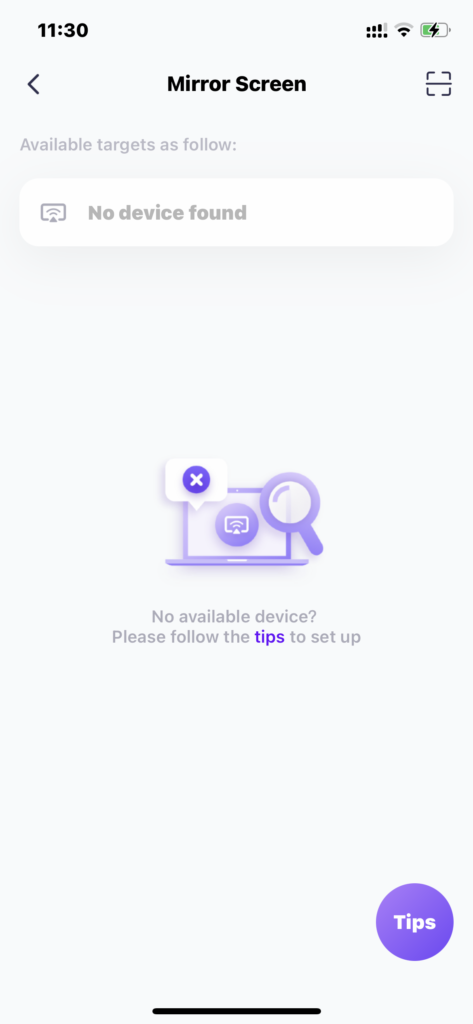
如果与目标设备的连接失败,将显示下图:
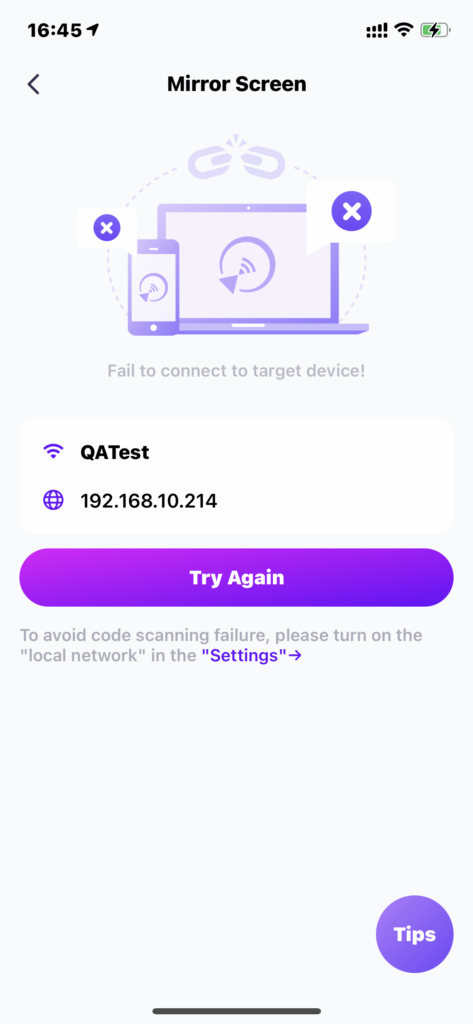
4.启动镜像
如果连接成功,您将看到以下屏幕:
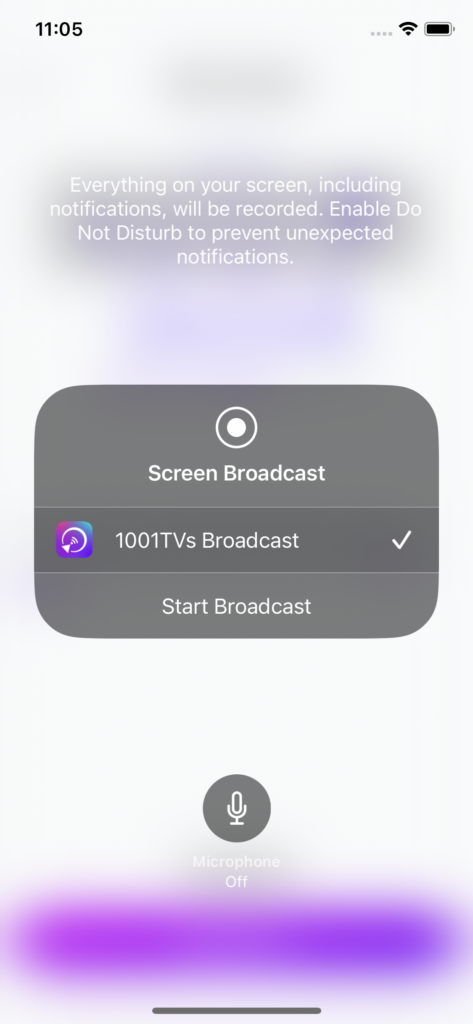
单击黑色圆点启动镜像,这将导航到广播页面。
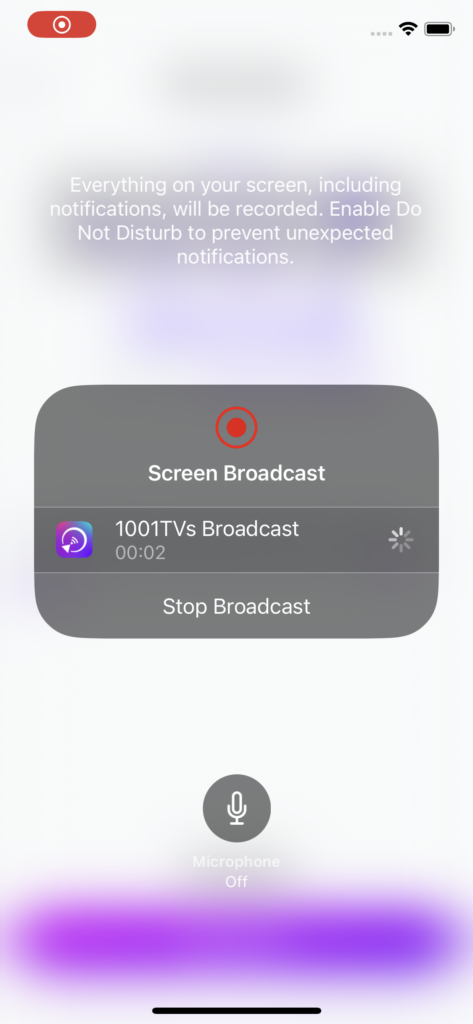
恭喜您!现在显示的是手机屏幕!

结束