[iOS] Wie man den iPhone-Bildschirm auf den PC spiegelt

1. gleiches Wi-Fi: verbinden
Vergewissern Sie sich, dass sowohl Ihr iPhone als auch Ihr PC mit demselben Wi-Fi-Netzwerk verbunden sind. (Für die beste Leistung wird eine Wi-Fi-Verbindung mit 5G-Band empfohlen).
2. 1001 TVs installieren und öffnen
Stellen Sie sicher, dass Sie 1001 TVs sowohl auf Ihrem iPhone als auch auf Ihrem PC installieren.
📥 PC-Version: Herunterladen für Windows
📱 iOS-Version: Vom App Store herunterladen

3. Screnn-Spiegelung starten
Für den Anfang gibt es drei Möglichkeiten:
1) QR-Code scannen
Sie können den QR-Code direkt von der Homepage aus scannen oder nach Auswahl des "Bildschirm-SpiegelungOption ".
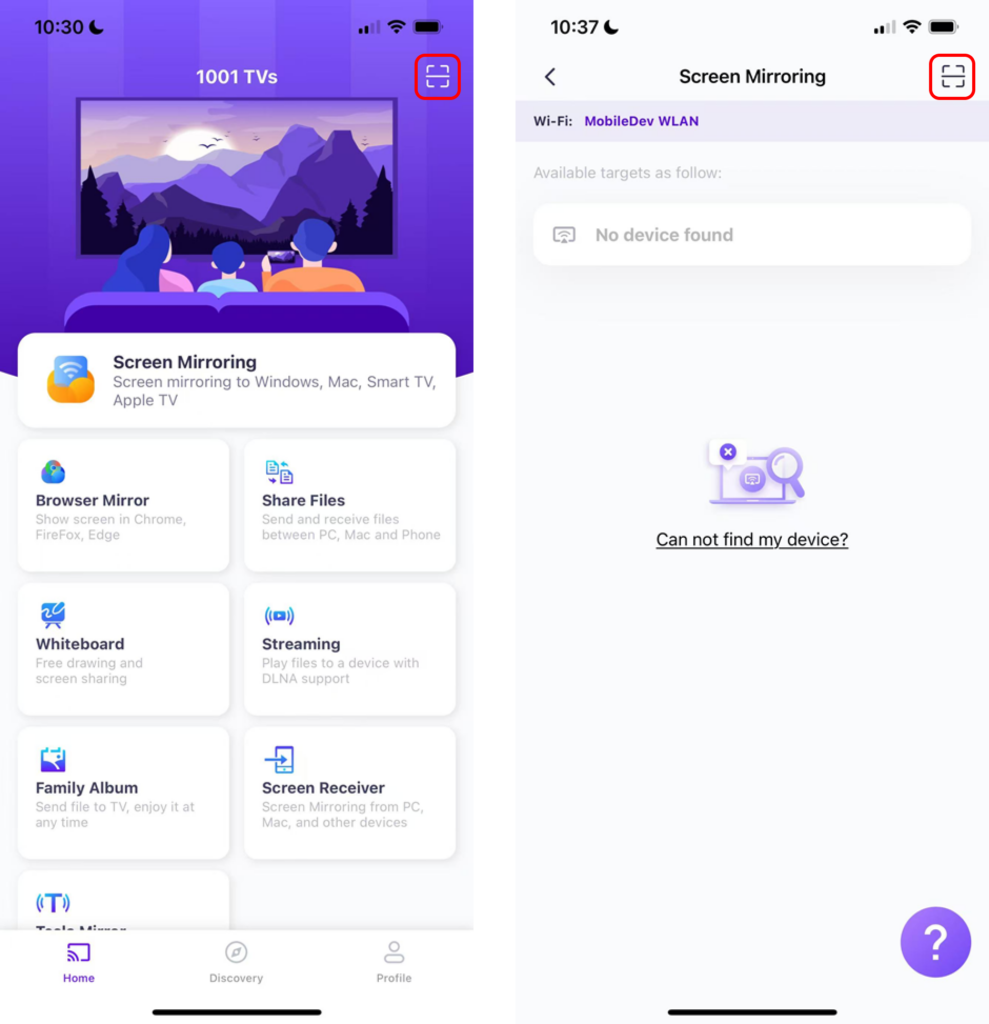
Wenn die Verbindung fehlschlägt, wird die folgende Schnittstelle angezeigt.
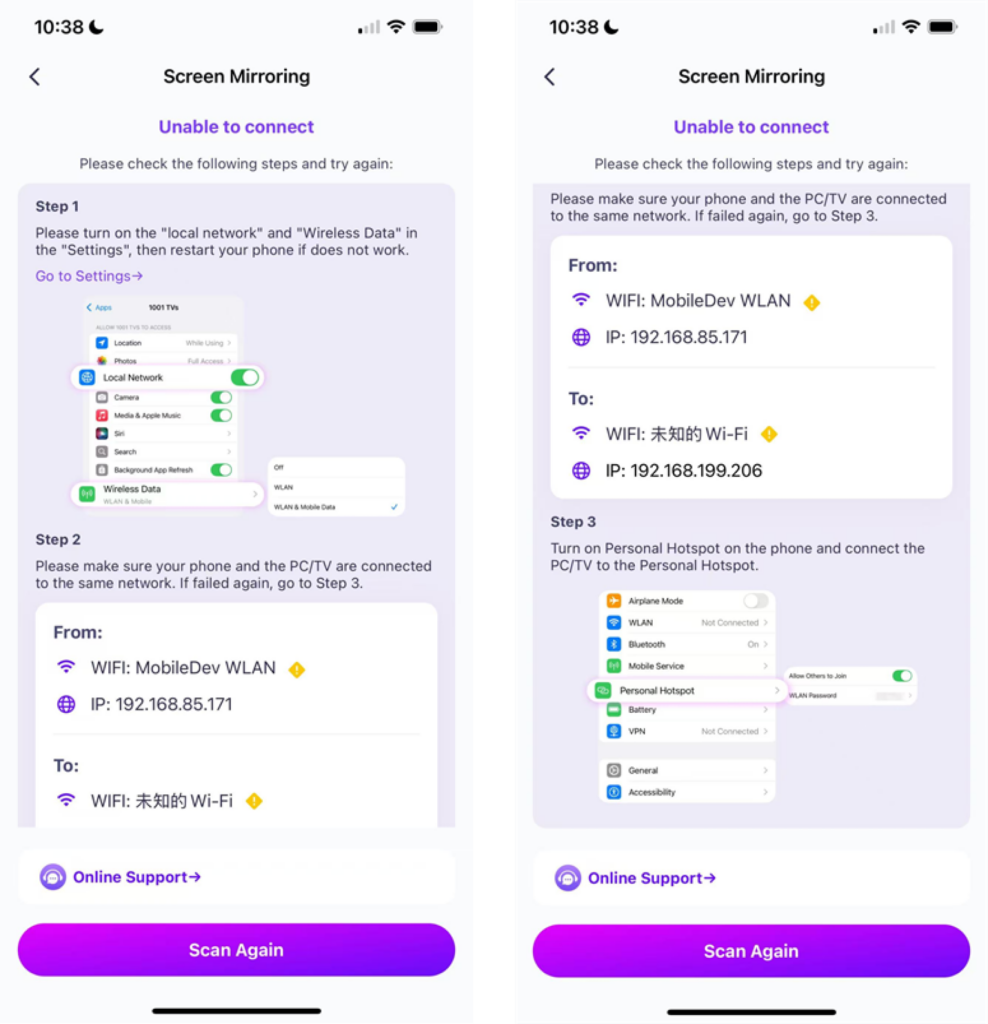
Wenn die Verbindung erfolgreich ist, wird die Spiegelungsschnittstelle angezeigt.
Gewindebohrer "Start-Spiegel" ➜ "Start der Sendung"

2) Wählen Sie Geräte in der Nähe
1001 TVs erkennt automatisch Geräte wie Smart-TVs, TV-Boxen und PCs, die mit demselben Wi-Fi-Netzwerk verbunden sind.
Wählen Sie einfach das Gerät aus, auf das Sie übertragen möchten.
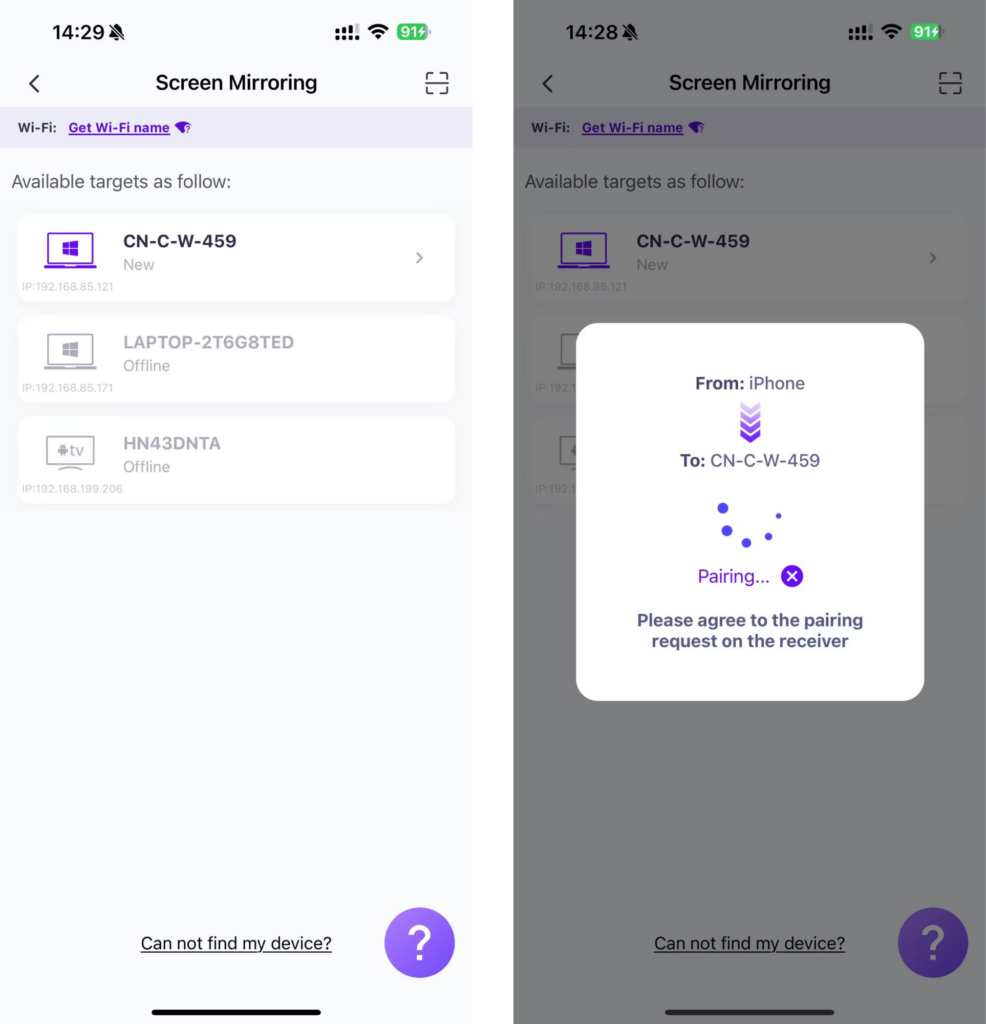
Gewindebohrer "Start-Spiegel" ➜ "Start der Sendung"

3) Bildschirm auf Webbrowser spiegeln
Auschecken 1001 TVs-[iOS] Bildschirmspiegelung vom iPhone zum Browser (Chrome)
1001 TVs jetzt herunterladen
📥 PC-Version: Herunterladen für Windows
📱 iOS-Version: Vom App Store herunterladen
