[iOS] Hogyan tükrözze az iPhone képernyőjét a számítógépre?

1.Connect ugyanaz a Wi-Fi:
Győződjön meg róla, hogy az iPhone és a számítógép ugyanahhoz a Wi-Fi hálózathoz csatlakozik. (A legjobb teljesítmény érdekében 5G sávú Wi-Fi kapcsolat ajánlott.)
2.Telepítse és nyissa meg az 1001 TVs-t
Győződjön meg róla, hogy az 1001 TVs-t mind az iPhone, mind a számítógépén telepíti.
📥 PC verzió: Letöltés Windowsra
📱 iOS verzió: Letöltés az App Store-ból

3.Start Screnn tükrözés
Háromféleképpen lehet kezdeni:
1) QR kód beolvasása
A QR-kódot közvetlenül a honlapról vagy a "Képernyő tükrözés" opció.
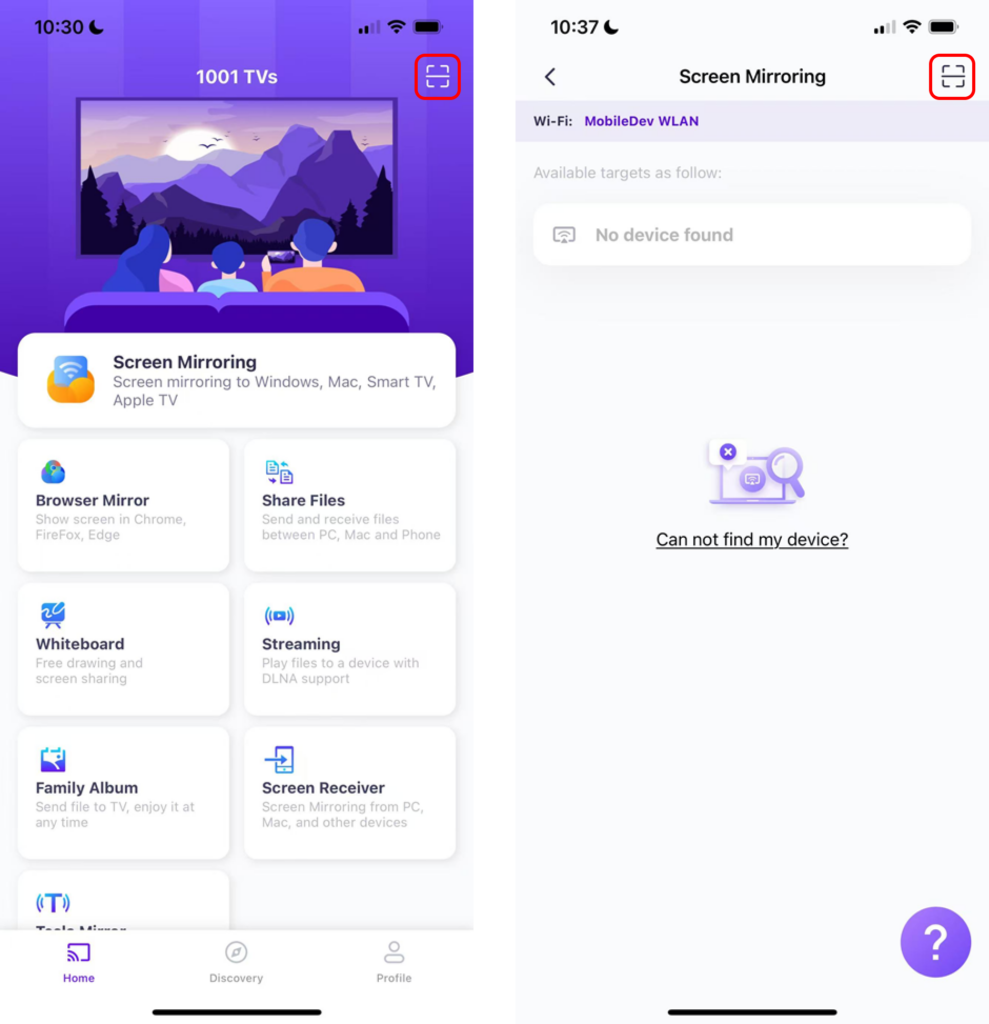
Ha a kapcsolat nem sikerül, a következő felület jelenik meg.
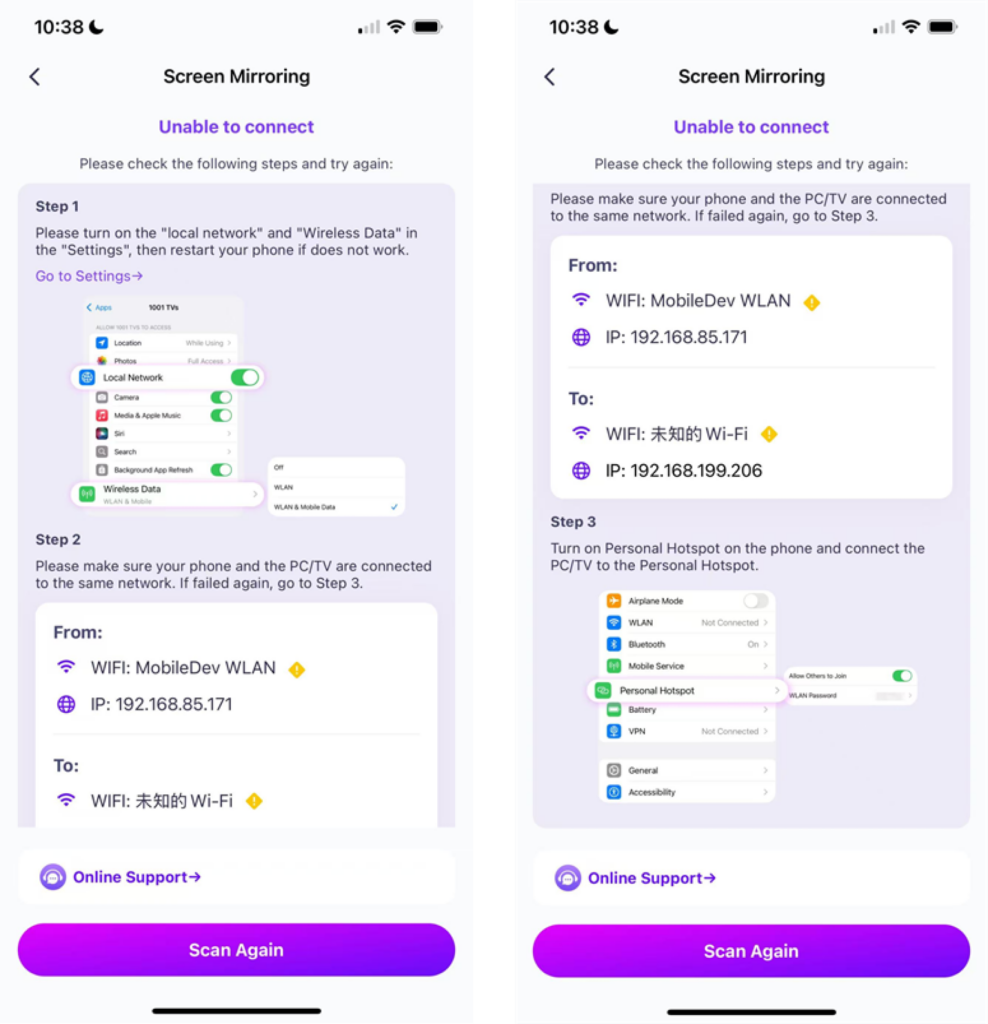
Ha a kapcsolat sikeres, megjelenik a tükrözési felület.
Tap "Start tükör" ➜ "Adás indítása"

2) Közeli eszközök kiválasztása
Az 1001 TVs automatikusan felismeri az olyan eszközöket, mint az ugyanahhoz a Wi-Fi hálózathoz csatlakoztatott okostévék, TV-boxok és számítógépek.
Egyszerűen csak válassza ki a készüléket, amelyre a közvetítést szeretné elvégezni.
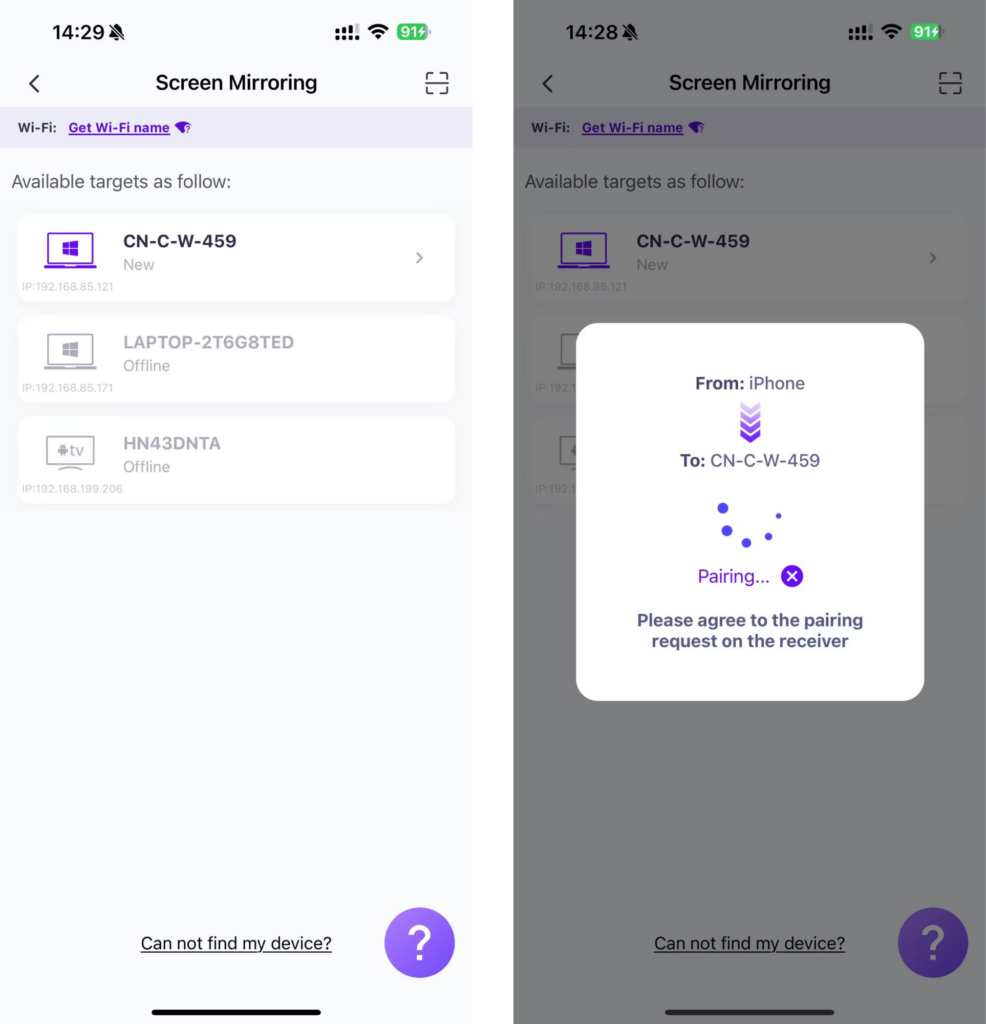
Tap "Start tükör" ➜ "Adás indítása"

3) Képernyő tükrözése a webböngészőhöz
Nézd meg 1001 TVs-[iOS] Hogyan lehet tükrözni a képernyőt az iPhone-ról a böngészőre (Chrome)
Az 1001 TVs letöltése most
📥 PC verzió: Letöltés Windowsra
📱 iOS verzió: Letöltés az App Store-ból
