携帯電話からテレビにホームスライドショー/ファミリーアルバムを共有する方法
1.同じWi-Fiに接続する:
携帯電話とiPadの両方が同じWi-Fiネットワークに接続されていることを確認してください。(最高のパフォーマンスを得るには、5G帯のWi-Fi接続をお勧めします)。
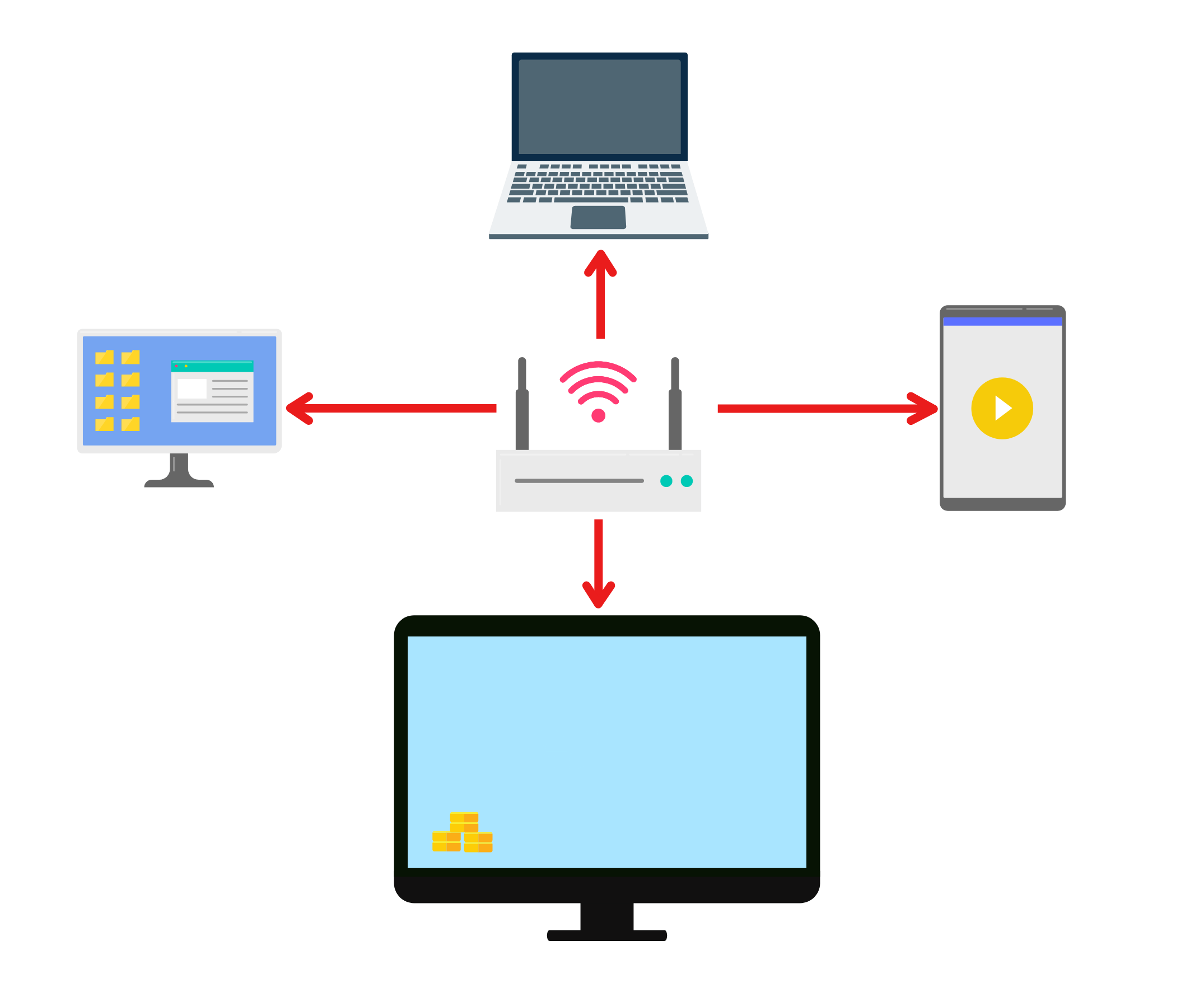
2.電話とテレビに1001 TVsをインストールする
アプリはApp StoreまたはGoogle Playからダウンロードできます。
📥 TV版: Google Playストアからダウンロード
📱 iOSバージョン: App Storeからダウンロード
📱 アンドロイド版: Google Playからダウンロード
3.両方のデバイスで1001 TVsを起動し、デジタルアルバムを開く

4.電話をテレビとペアリングする。
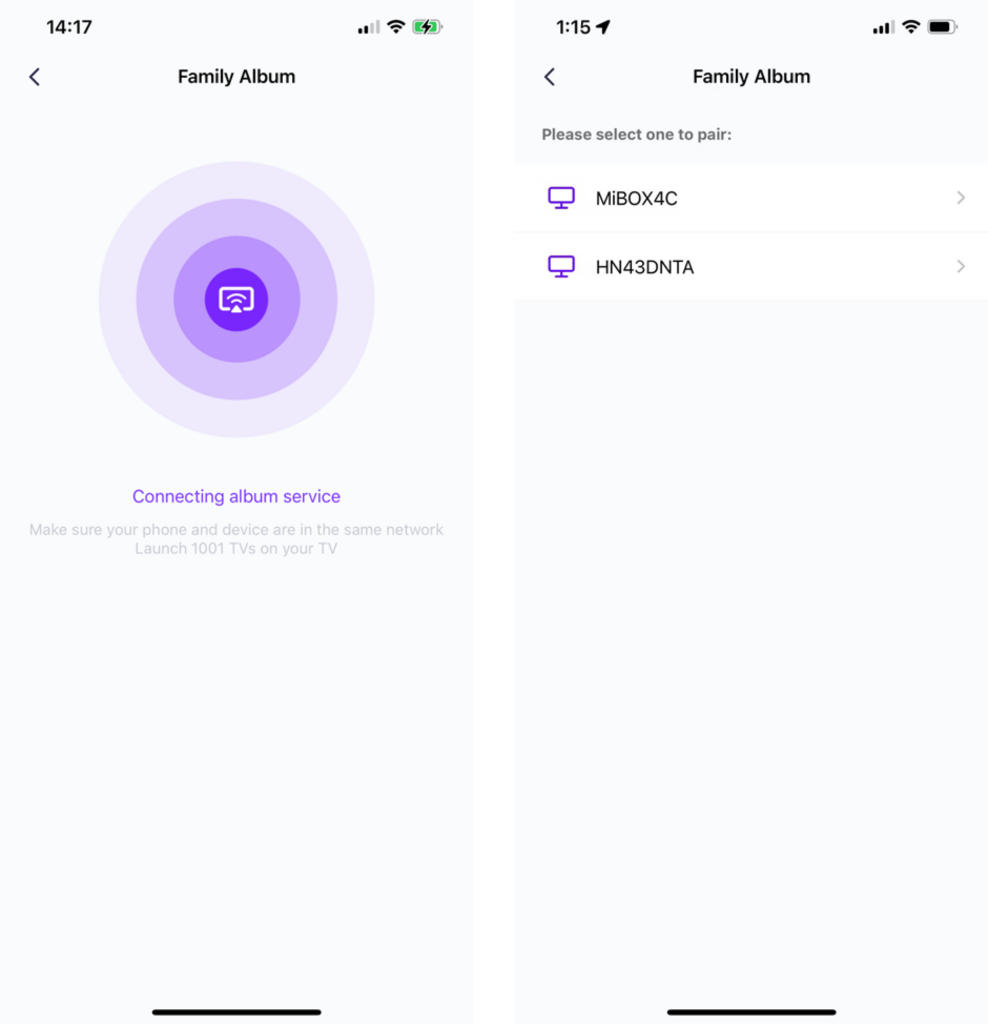
5.ファイルを送信」をタップし、共有したい写真を選択します。 電話.
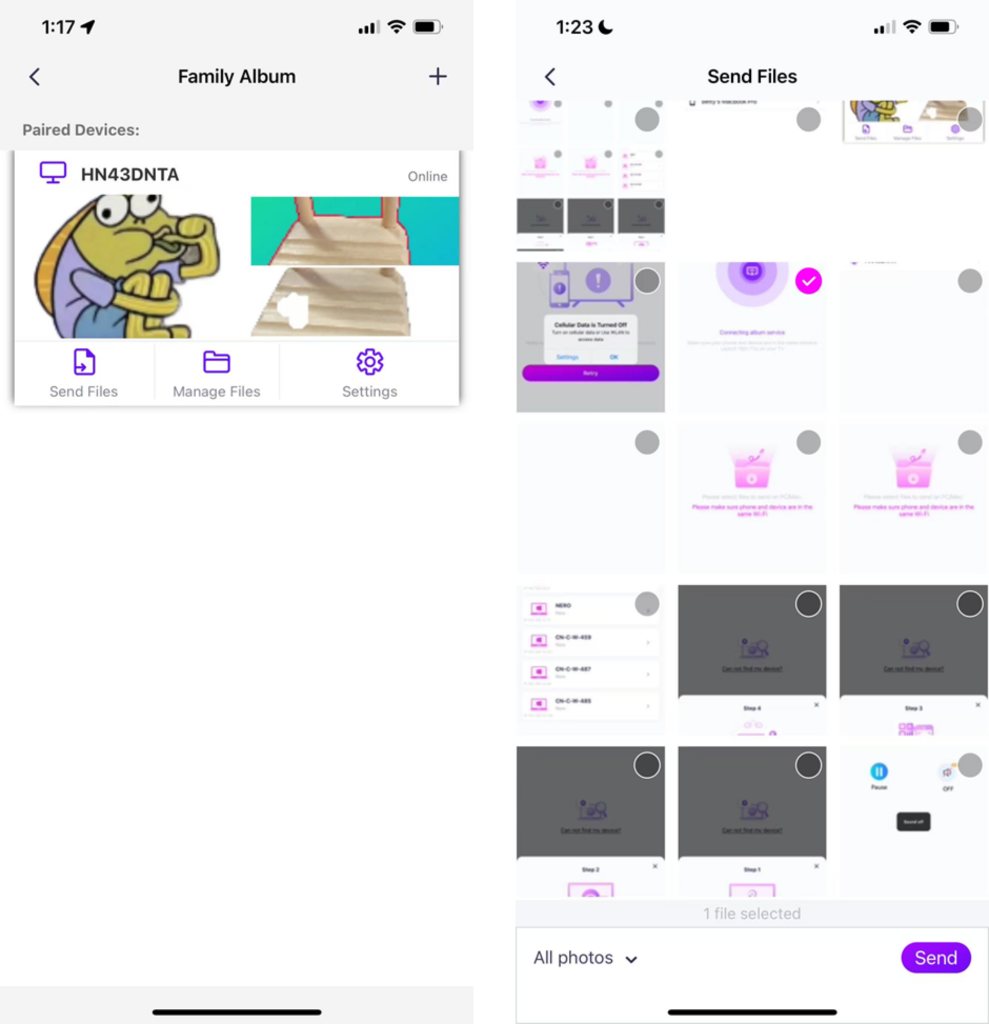
- 再生時間は2秒、3秒、60秒から設定でき、再生順序も昇順、降順、ランダムから選択できる。
- 以前にキャストした写真やビデオは簡単に削除できます。
- 新しいデバイスに接続する場合は、「+」をタップしてペアリングしてください。
- オフラインデバイスの場合は、再接続時に受信したファイルにアクセスできるよう、安定したネットワーク接続を確保してください。
6.スライドショーを開始する
今なら 思い出を蘇らせる での 大画面 楽に📸📺
今すぐ1001 TVsをダウンロード
📥 TV版: Google Playストアからダウンロード
📥 PC版: Windows用ダウンロード
📱 iOSバージョン: App Storeからダウンロード
📱 アンドロイド版: Google Playからダウンロード
今すぐ試して、家族のひとときに命を吹き込みましょう!🚀
