[iOS] Hur man speglar iOS-skärmen till TV

1. Anslut samma Wi-Fi
Kontrollera att både din Mac och Windows PC är anslutna till samma Wi-Fi-nätverk. (En Wi-Fi-anslutning med 5G-band rekommenderas för bästa prestanda).
2. Installera och Öppna 1001 TVs
📥 TV Version: Ladda ner från Google Play Store
📱 iOS-version: Ladda ner från App Store

3. Anslut enheten
Det finns två sätt att börja kasta:
1) Skanna QR-koden
Du kan skanna QR-koden direkt från hemsidan eller efter att ha valt "Spegling av skärm" alternativ.
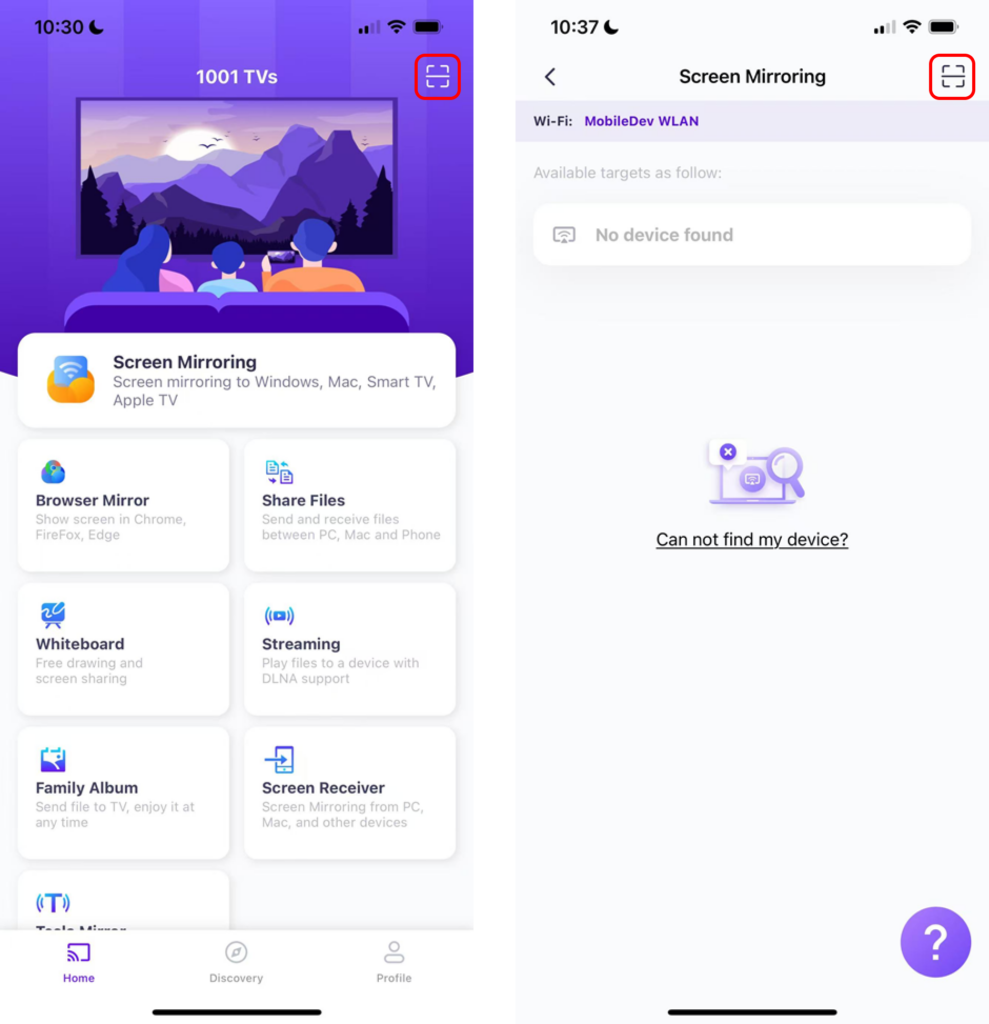
Om anslutningen misslyckas visas följande gränssnitt.
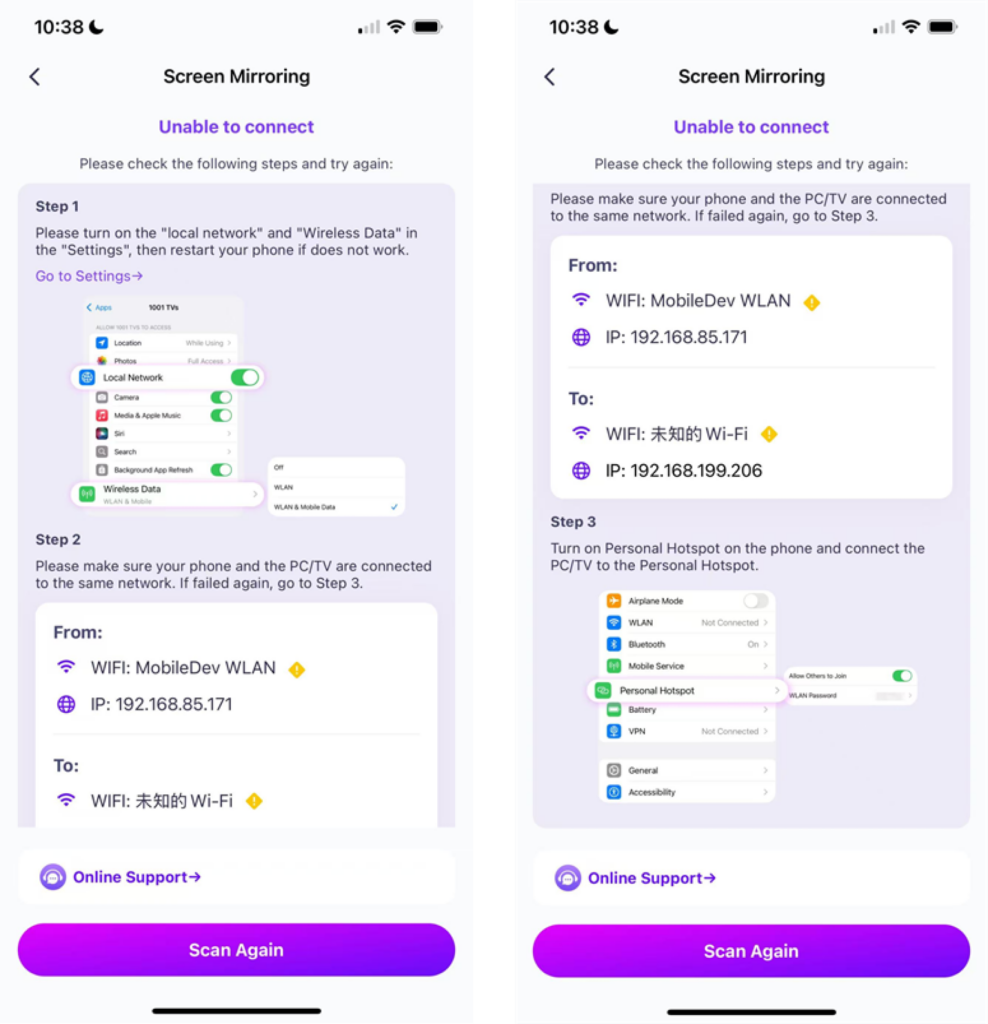
Om anslutningen lyckas kommer du att se speglingsgränssnittet.
Tap "Start Spegel" ➜ "Starta sändning"

2) Välj enheter i närheten
1001 TVs upptäcker automatiskt enheter som smarta TV-apparater, TV-boxar och datorer som är anslutna till samma Wi-Fi-nätverk.
Välj bara den enhet som du vill casta till.
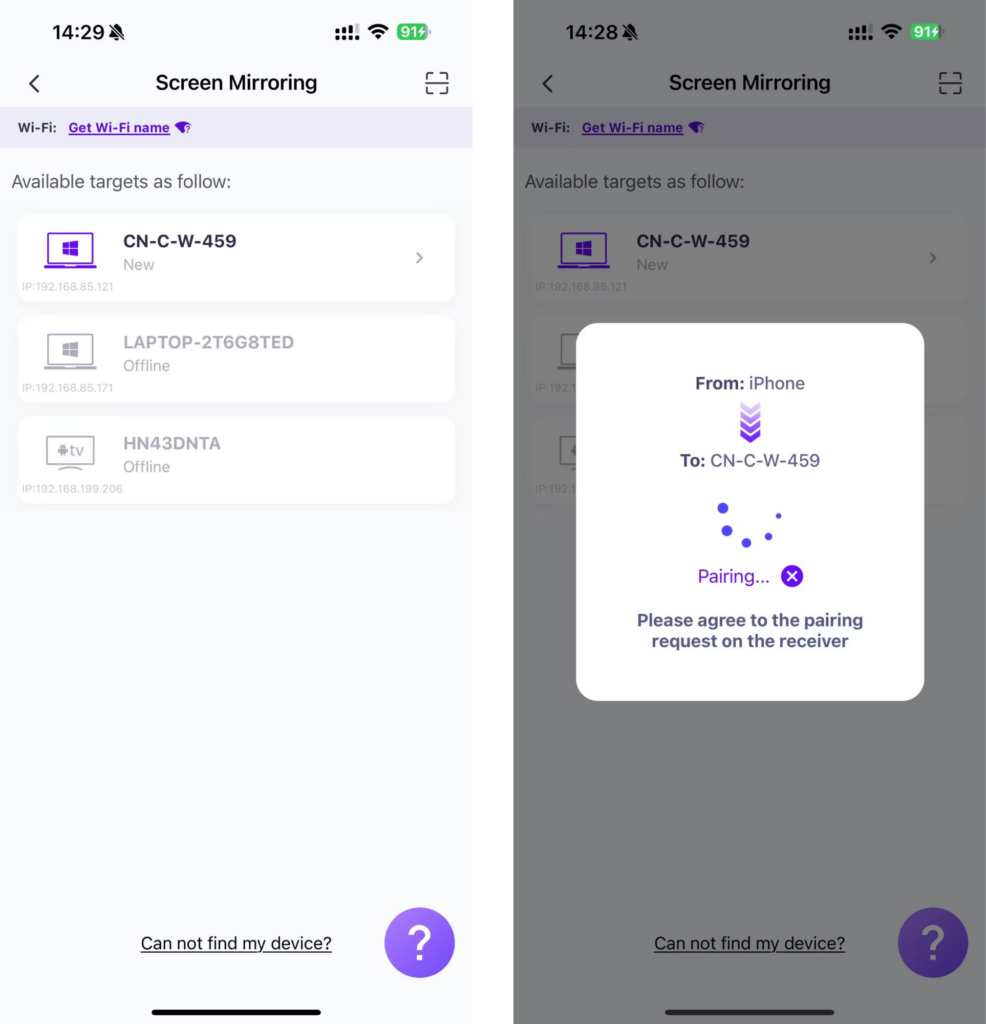
Tap "Start Spegel" ➜ "Starta sändning"

4. Skärmspegling är nu framgångsrikt konfigurerad!
Ladda ner 1001 TVs nu
📥 TV Version: Ladda ner från Google Play Store
📱 iOS-version: Ladda ner från App Store
