Como espelhar vários telefones no mesmo computador
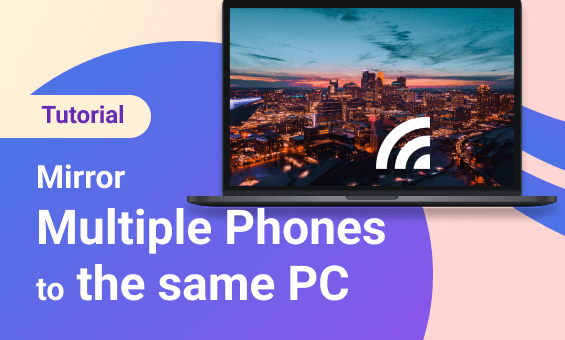
O 1001 TVs permite que você transmita vários telefones para um único computador, proporcionando uma melhor experiência de visualização. Seja em um encontro familiar ou em uma reunião de negócios, esse método garante uma experiência mais agradável para todos. Veja a seguir como transmitir vários telefones para um único computador.
Para Android:
1.Conectar o mesmo Wi-Fi:
Verifique se o telefone e o dispositivo que você deseja espelhar estão conectados à mesma rede Wi-Fi. (Recomenda-se uma conexão Wi-Fi de banda 5G para obter o melhor desempenho).
2. instalar e abrir o 1001 TVs
Certifique-se de instalar o 1001 TVs em ambos os telefone e PC.

3. iniciar o espelhamento de tela
Há duas maneiras de começar:
1) Ler o código QR
Você pode digitalizar o código QR para iniciar o espelhamento.
(Observação: você precisará conceder permissão à câmera na primeira vez que digitalizar).
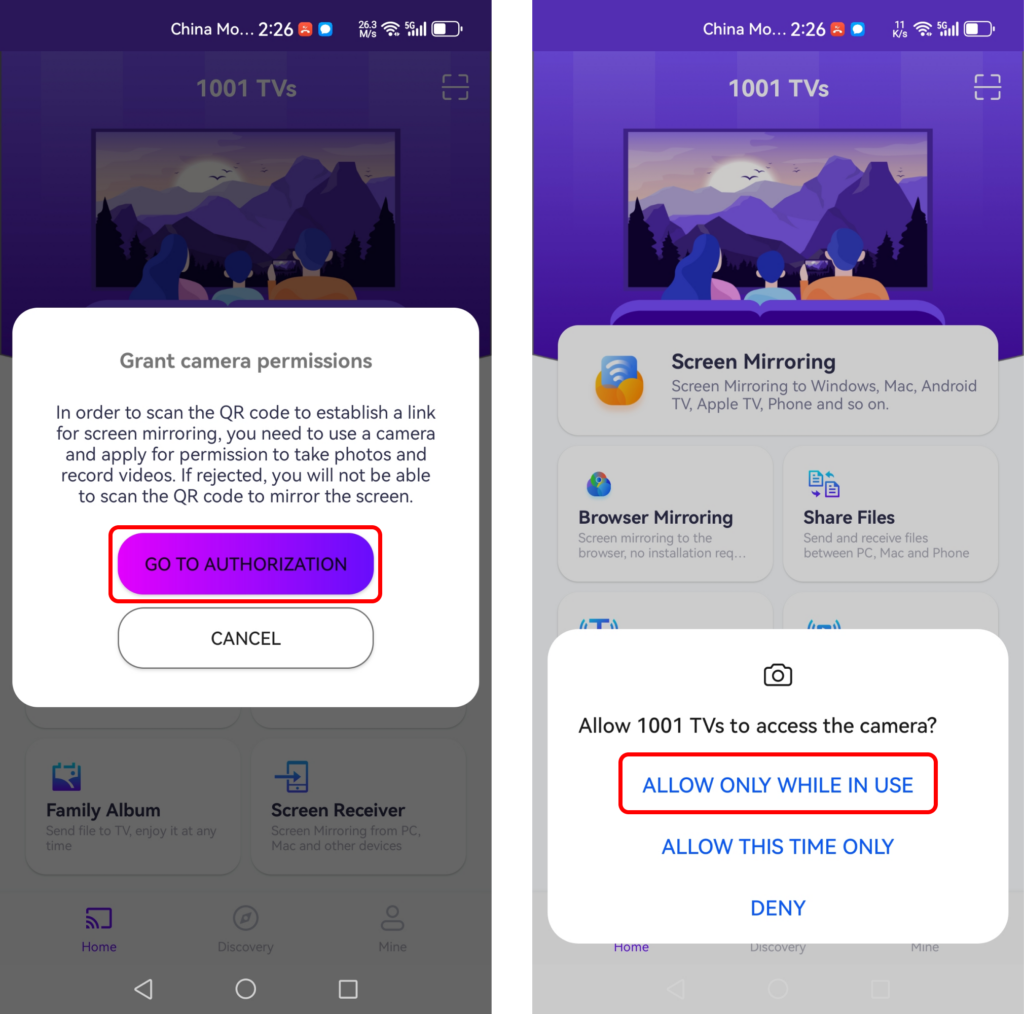
Quando a verificação for bem-sucedida, você poderá iniciar o espelhamento de tela.
2) Selecione Dispositivos próximos
O 1001 TVs detectará automaticamente dispositivos como smart TVs, caixas de TV e PCs conectados à mesma rede Wi-Fi.
Basta escolher o dispositivo para o qual você deseja transmitir.
Observação: Verifique se o dispositivo está executando o aplicativo e atualize a lista, se necessário.
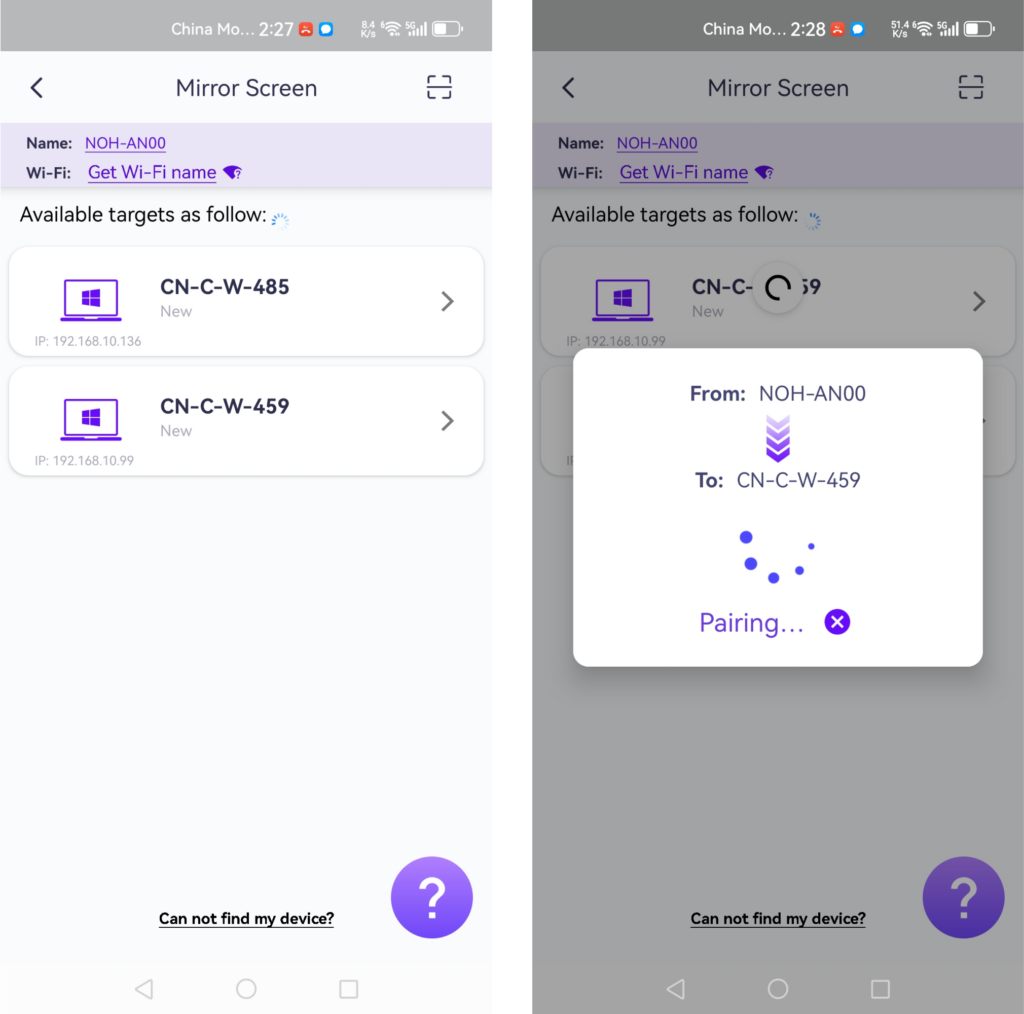
Antes de espelhar, certifique-se de conceder permissão de notificação para que você possa ver o status na barra de notificação.
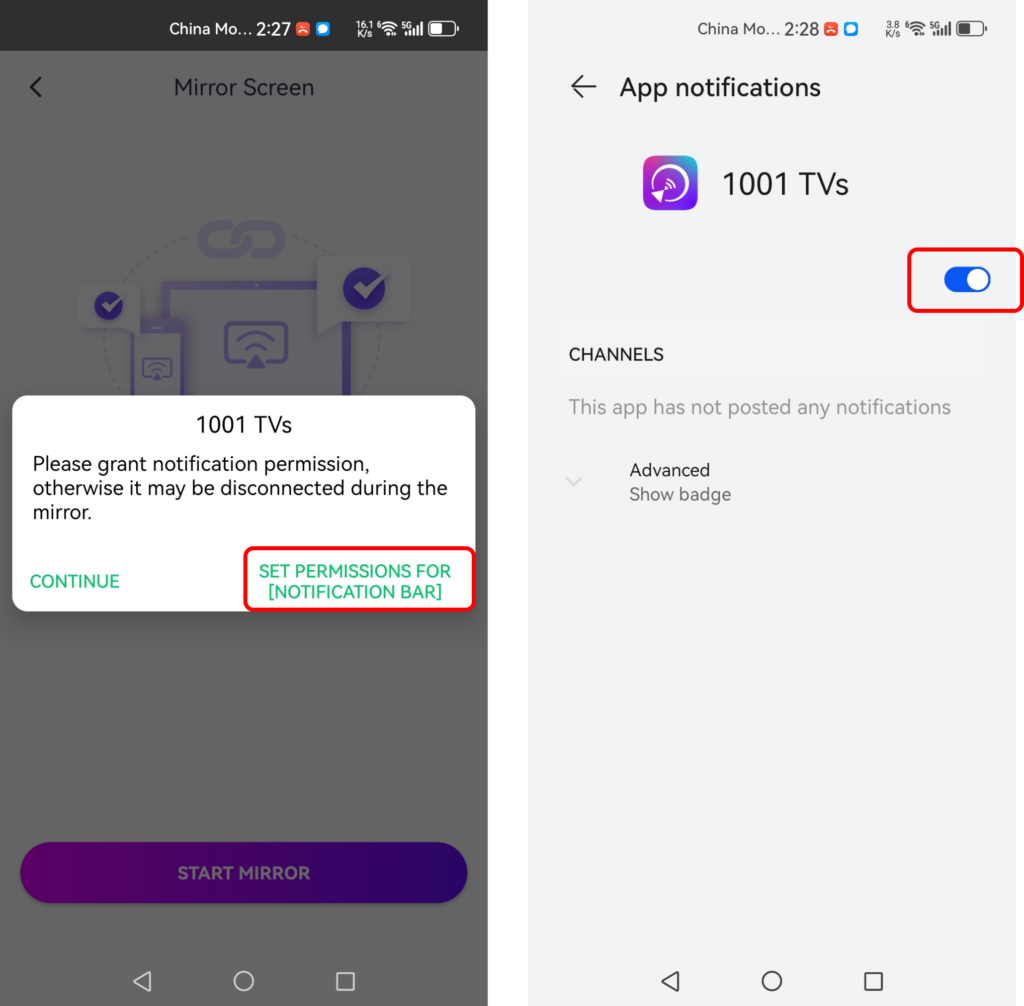
Essa função é excelente para apresentações, transmissão da tela do telefone para uma tela grande de reunião, transmissão ao vivo durante jogos ou leitura de livros eletrônicos em uma tela maior.
Para iPhone:
1.Conectar o mesmo Wi-Fi:
Verifique se o telefone e o dispositivo que você deseja espelhar estão conectados à mesma rede Wi-Fi. (Recomenda-se uma conexão Wi-Fi de banda 5G para obter o melhor desempenho).
2. instalar e abrir o 1001 TVs
Certifique-se de instalar o 1001 TVs em ambos os telefone e PC.
3. iniciar o espelhamento de tela
Há duas maneiras de começar:
1) Ler código QR
Você pode ler o código QR diretamente da página inicial ou depois de selecionar a opção "Espelhamento de tela".
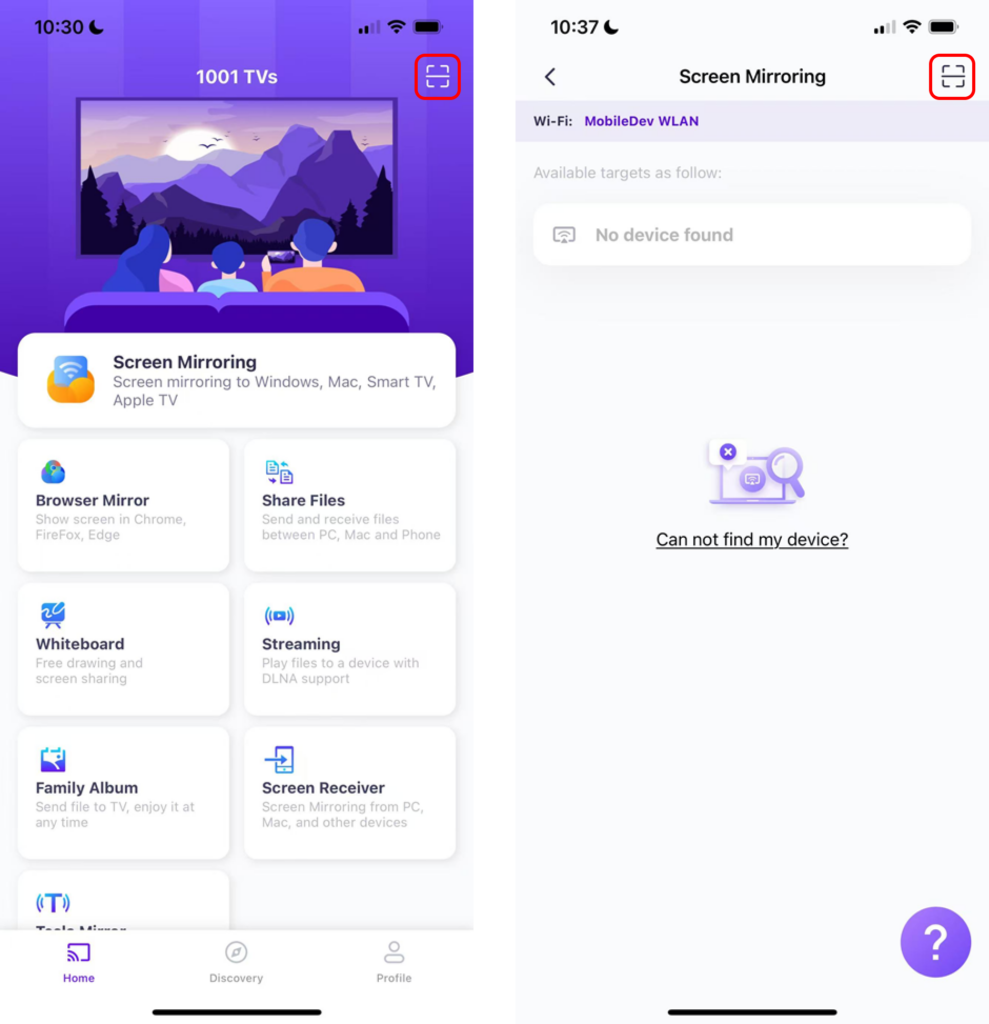
Se a conexão falhar, a seguinte interface será exibida.
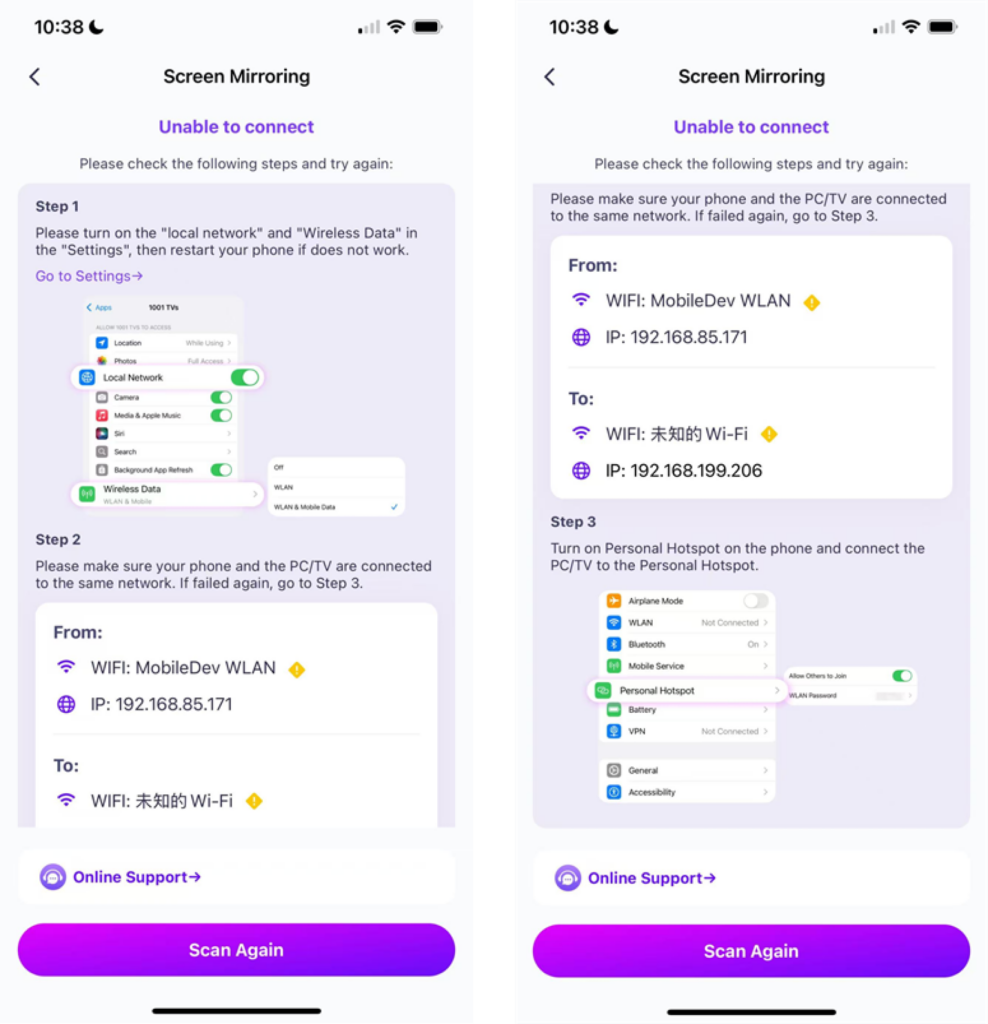
Se a conexão for bem-sucedida, você verá a interface de espelhamento.
Toque "Espelho inicial" ➜ "Iniciar transmissão"

2) Selecione Dispositivos próximos
O 1001 TVs detectará automaticamente dispositivos como smart TVs, caixas de TV e PCs conectados à mesma rede Wi-Fi.
Basta escolher o dispositivo para o qual você deseja transmitir.
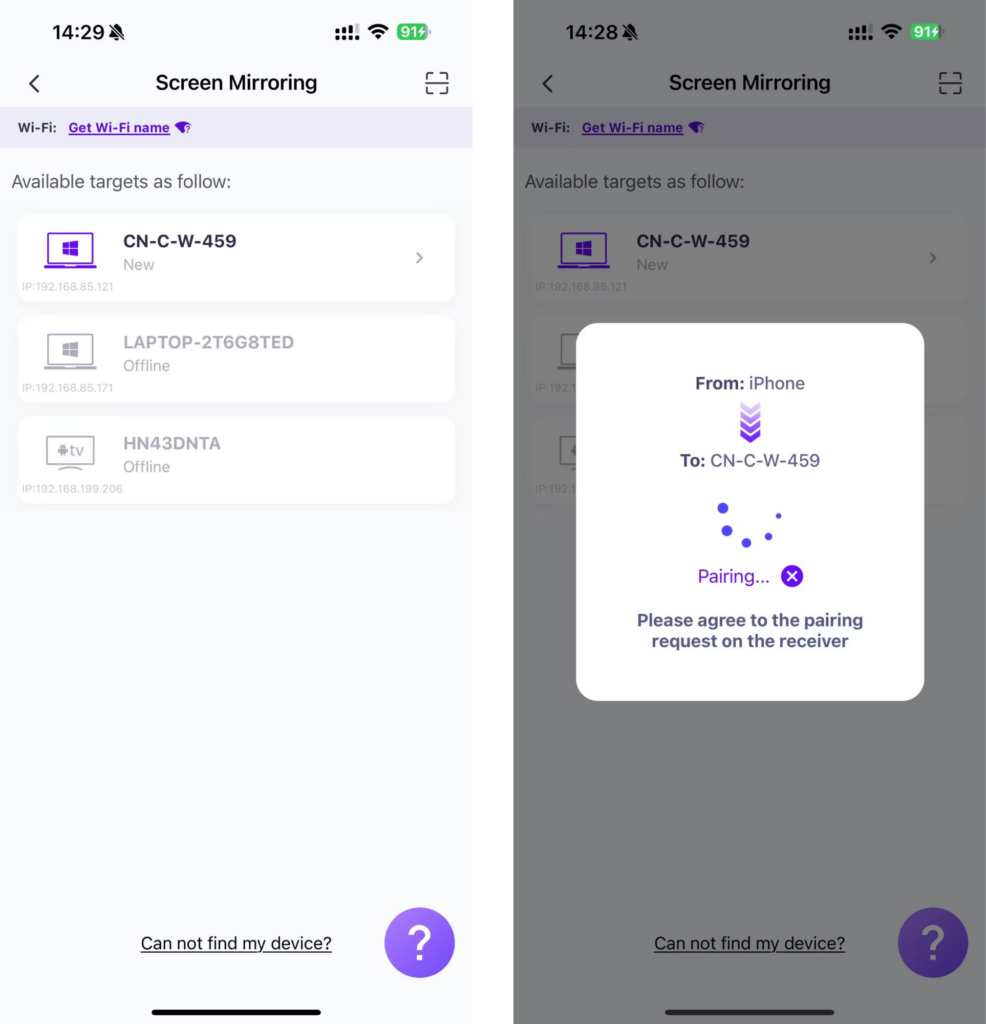
Toque "Espelho inicial" ➜ "Iniciar transmissão"

Espelhamento de vários telefones
Agora você pode espelhar facilmente vários telefones em um computador e desfrutar de uma tela maior e mais nítida!
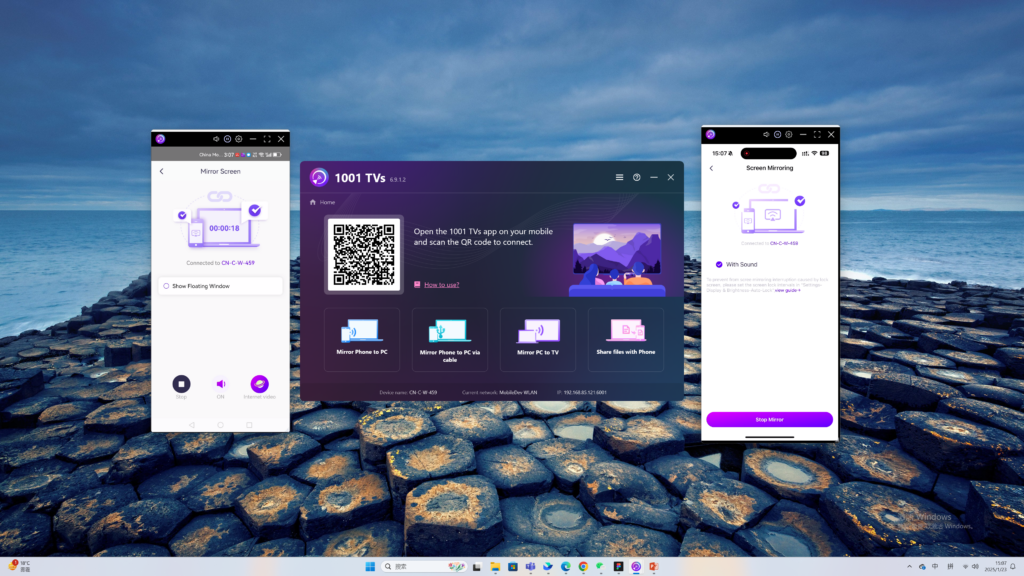
Faça o download do 1001 TVs agora
📥 Versão para Mac: Baixar da App Store
📥 Versão para PC: Download para Windows
📱 Versão para iOS: Baixar da App Store
📱 Versão para Android: Faça o download no Google Play
