Jak udostępnić domowy pokaz slajdów/album rodzinny z telefonu na telewizorze
1.Połącz się z tą samą siecią Wi-Fi:
Upewnij się, że telefon i iPad są podłączone do tej samej sieci Wi-Fi. (Aby uzyskać najlepszą wydajność, zalecane jest połączenie Wi-Fi w paśmie 5G).
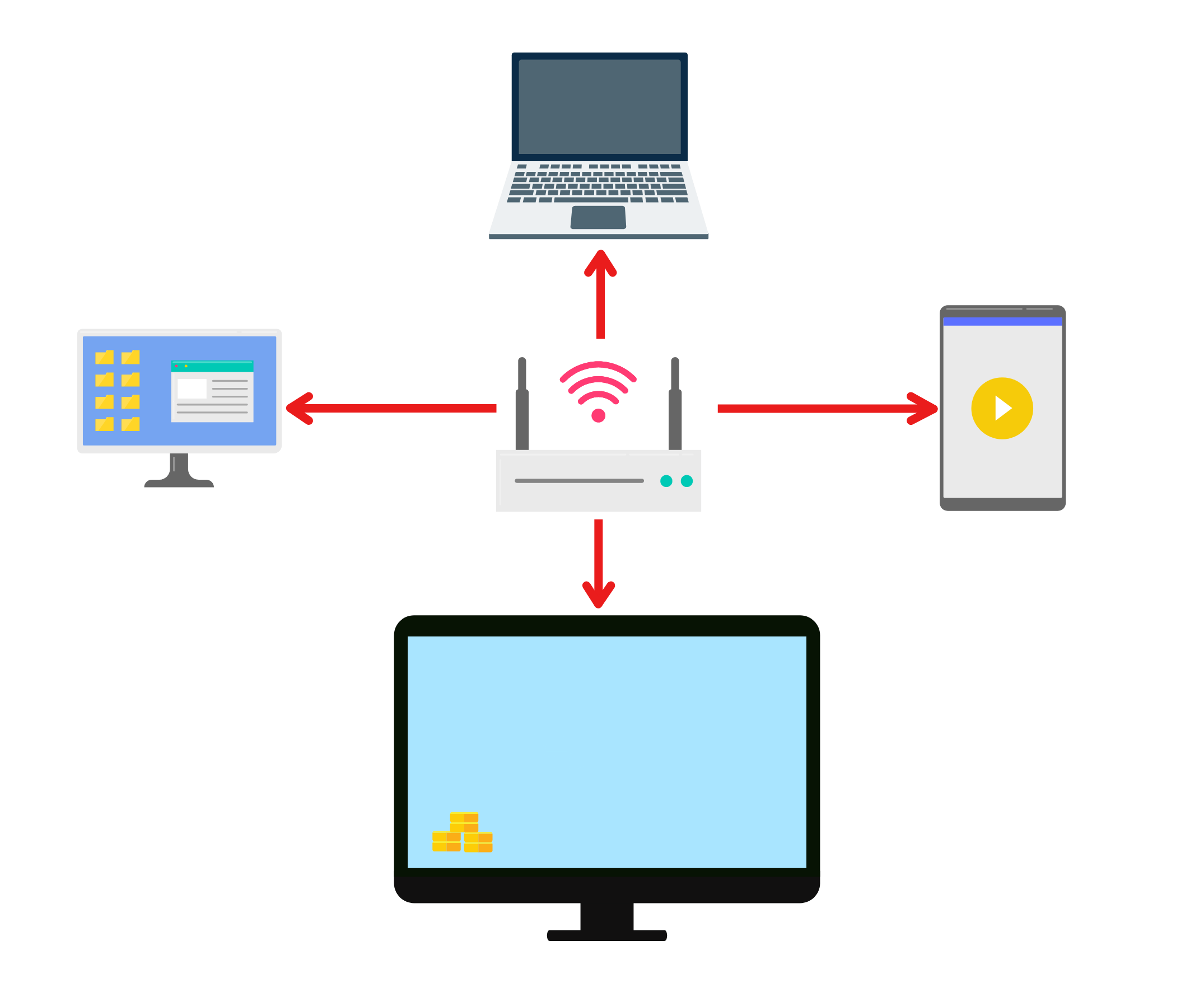
2. Zainstaluj 1001 TVs na telefonie i telewizorze
Możesz pobrać aplikację z App Store lub Google Play
📥 Wersja TV: Pobierz ze sklepu Google Play
📱 Wersja iOS: Pobierz z App Store
📱 Wersja na Androida: Pobierz z Google Play
3. Uruchom 1001 TVs na obu urządzeniach i otwórz album cyfrowy

4. Sparuj telefon z telewizorem.
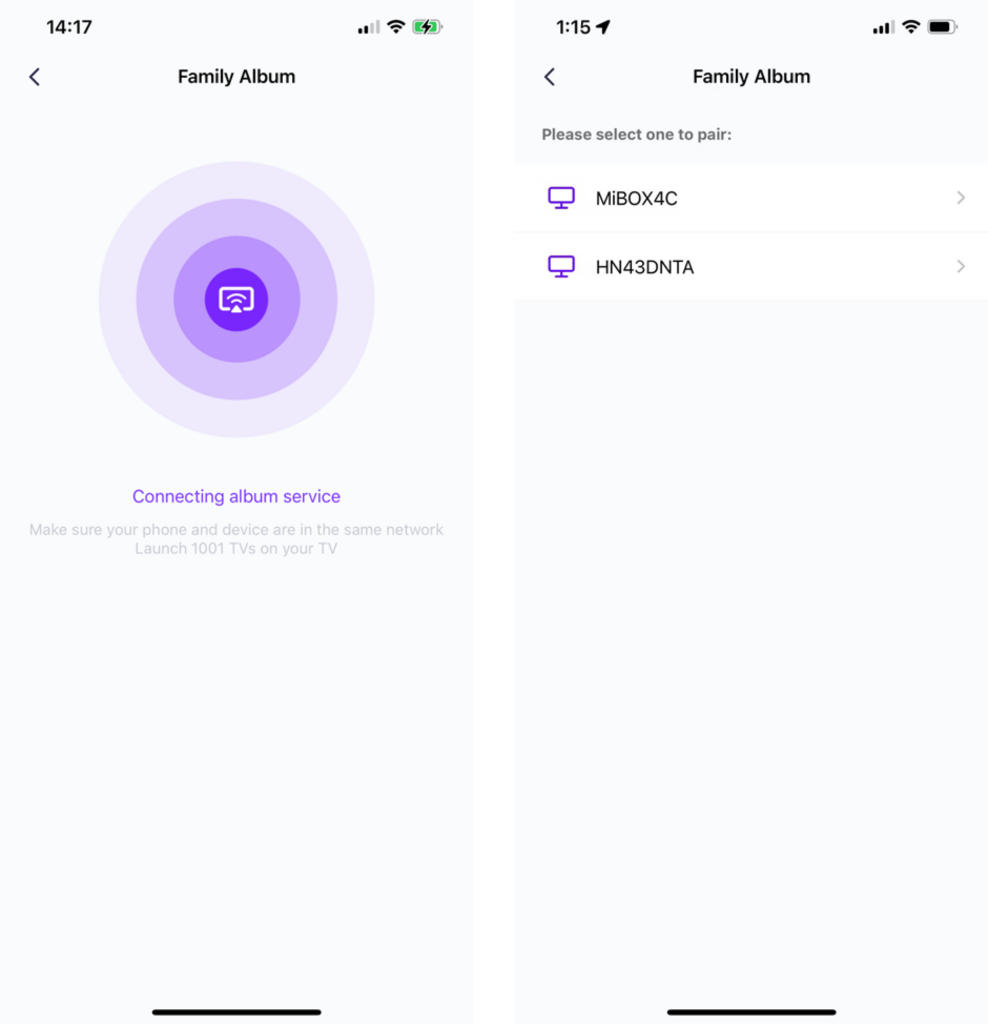
5. Stuknij "Wyślij pliki" i wybierz zdjęcia, które chcesz udostępnić ze swojego komputera. telefon.
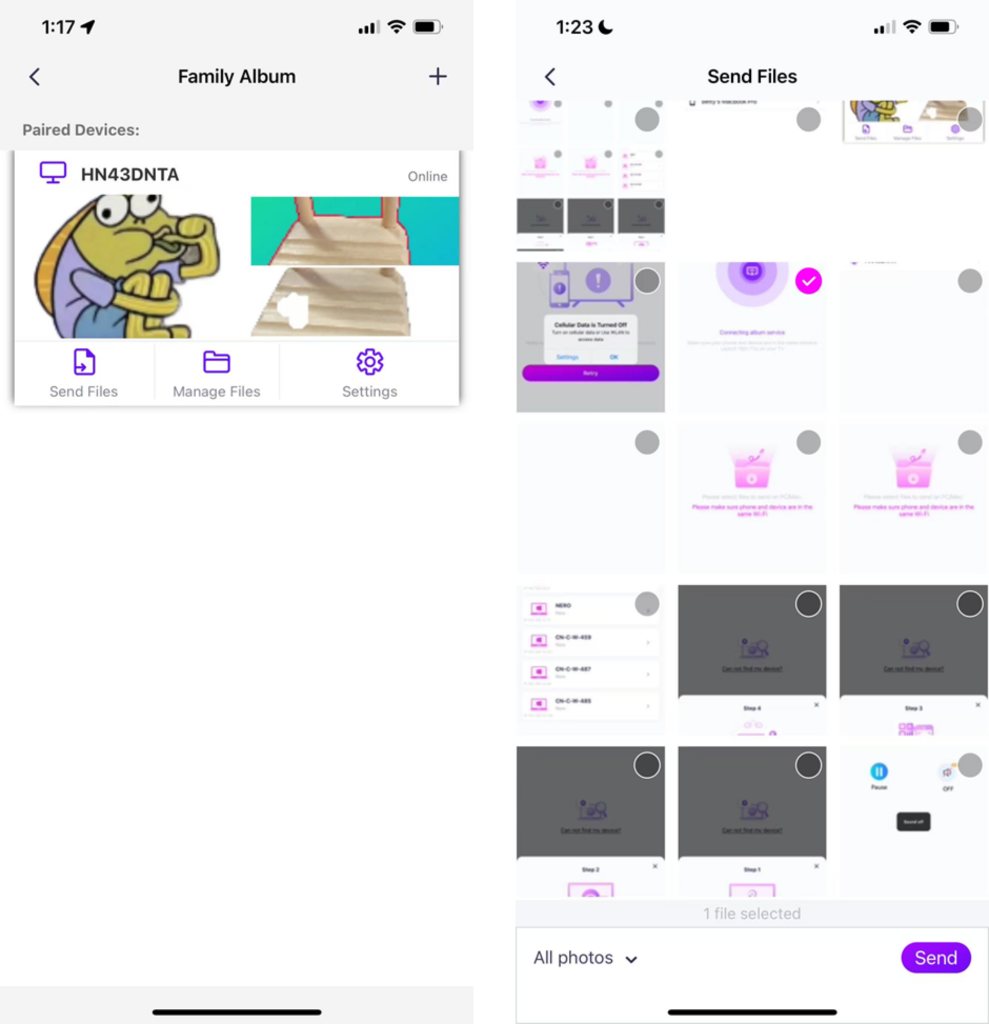
- Można ustawić czas trwania odtwarzania, od 2 sekund, 3 sekund lub 60 sekund, a także sekwencję odtwarzania rosnąco, malejąco lub losowo.
- Możesz łatwo usunąć wszystkie zdjęcia i filmy, które wcześniej wrzuciłeś.
- Jeśli łączysz się z nowym urządzeniem, dotknij "+", aby sparować.
- W przypadku urządzeń offline należy zapewnić stabilne połączenie sieciowe, aby uzyskać dostęp do odebranych plików po ponownym połączeniu.
6. Rozpocznij pokaz slajdów
Teraz możesz Przeżyj swoje wspomnienia na nowo na większy ekran z łatwością! 📸📺
Pobierz 1001 TVs teraz
📥 Wersja TV: Pobierz ze sklepu Google Play
📥 Wersja PC: Pobierz dla Windows
📱 Wersja iOS: Pobierz z App Store
📱 Wersja na Androida: Pobierz z Google Play
Wypróbuj już teraz i ożyw swoje rodzinne chwile! 🚀
