[1001 TVs] Come disattivare la modalità Smooth su iOS/Android
Se il telefono risulta "connesso", ma lo schermo non viene caricato sul televisore o sul computer, provare a spegnere il telefono. "Modalità liscia".
La modalità Smooth è attivata per impostazione predefinita. Se necessario, è possibile disattivarla nelle impostazioni.
1.Tap "Profilo" in fondo alla homepage.
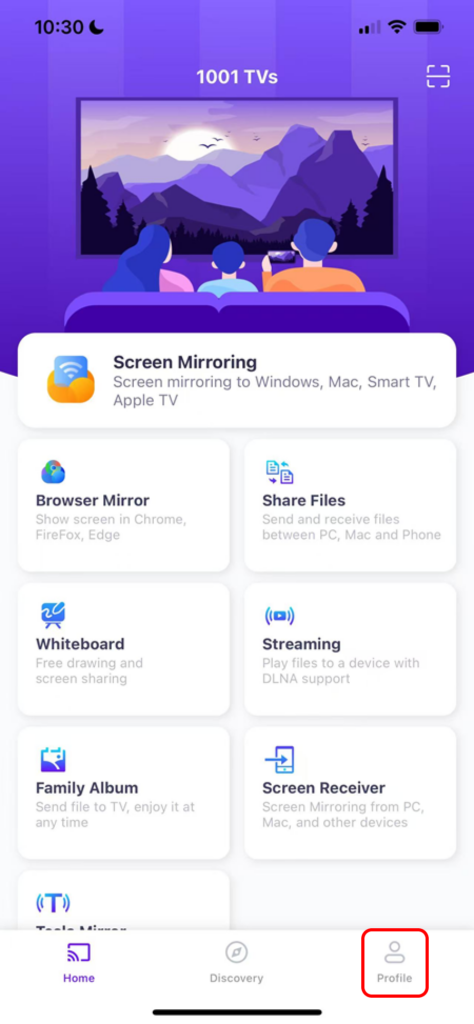
2.Tap "Impostazioni“.
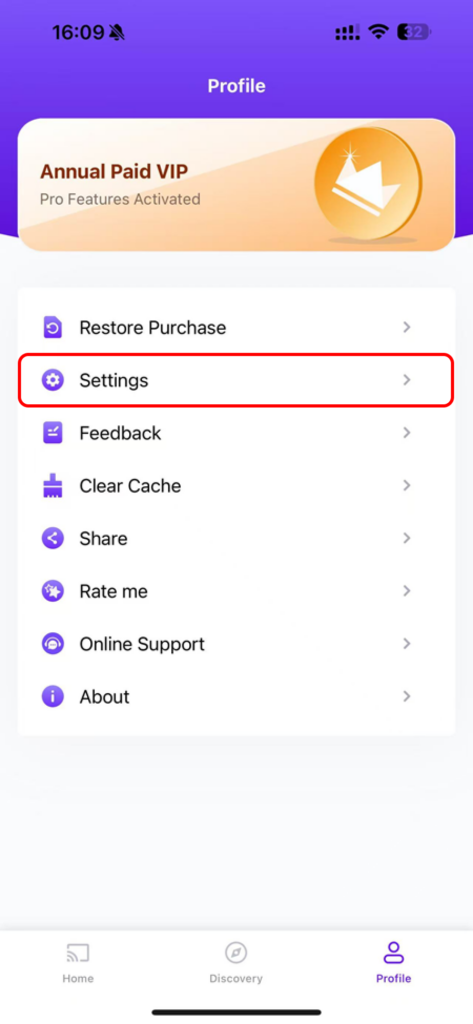
3. Individuare l'opzione "Modalità fluida" (abilitata per impostazione predefinita) e disattivarla.
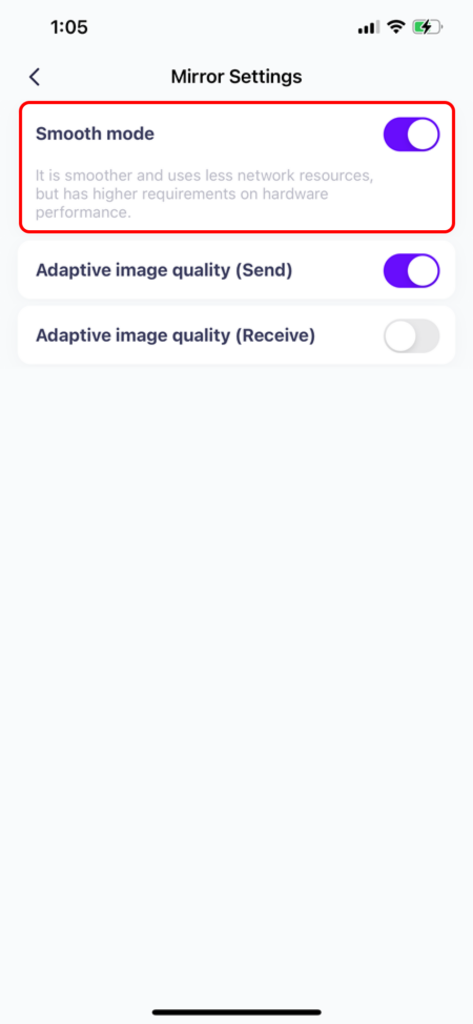
4. Provare di nuovo a specchiare lo schermo!
