[1001 TVs] Hogyan lehet kikapcsolni a Smooth Mode-ot iOS/Androidon?
Ha a telefonon a "csatlakoztatva" felirat jelenik meg, de a képernyő nem töltődik be a tévén vagy a számítógépen, próbálja meg kikapcsolni az alábbiakat "Sima üzemmód".
A Sima üzemmód alapértelmezés szerint engedélyezve van. Szükség esetén kikapcsolhatja a beállításokban.
1.Tap "Profil" a honlap alján.
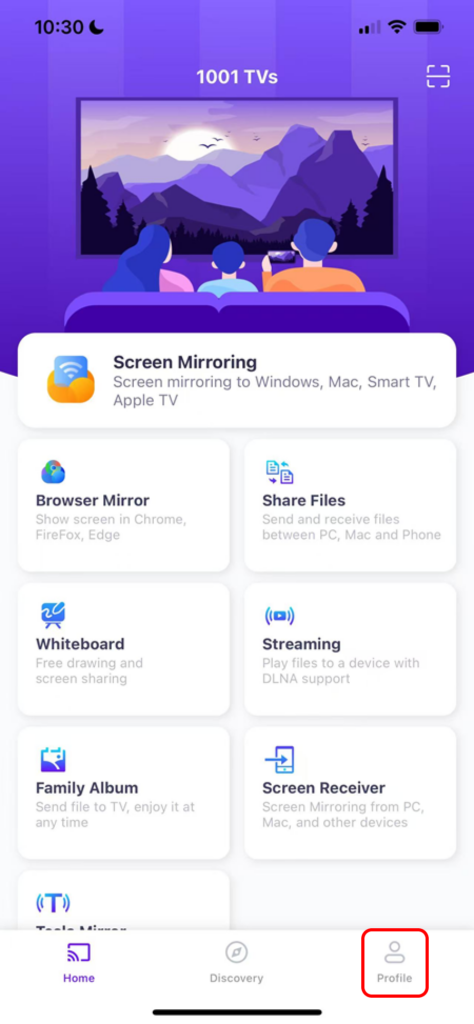
2.Tap "Beállítások“.
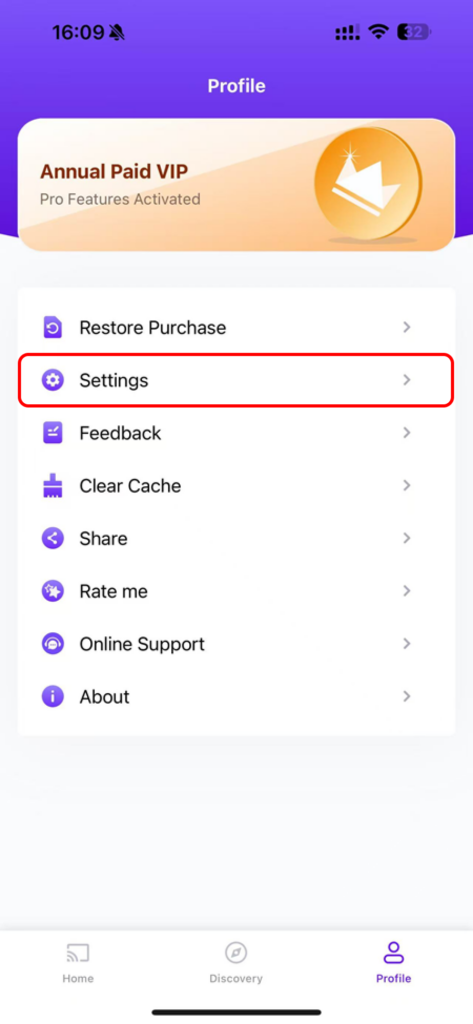
3.Keresse meg a "Smooth Mode" (alapértelmezés szerint engedélyezett) opciót, és kapcsolja ki.
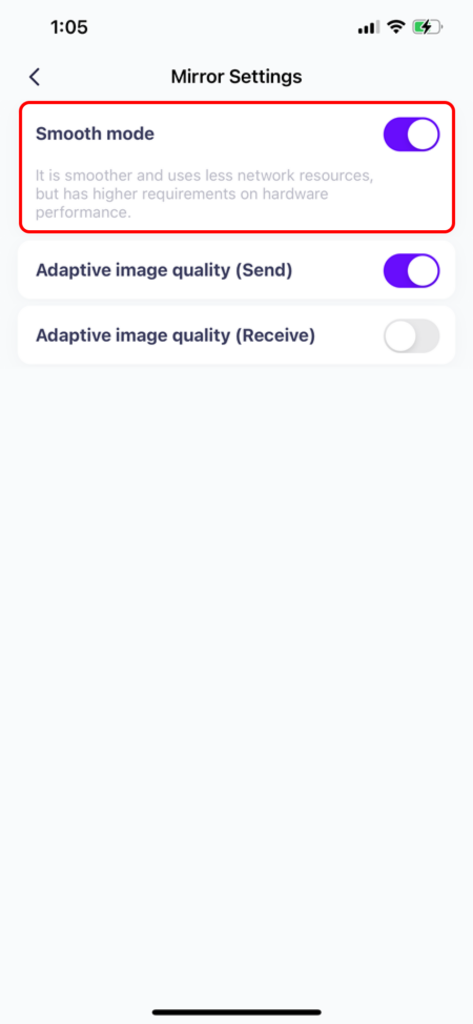
4.Próbálja meg újra tükrözni a képernyőt!
