Comment utiliser le code pour 1001 TVs
Échange sur l'App Store (iPhone/iPad)
1️⃣ Ouvrir le Apple Store sur votre iPhone ou iPad.
2️⃣ Appuyez sur la touche bouton de connexion ou votre photo de profil en haut de l'écran.
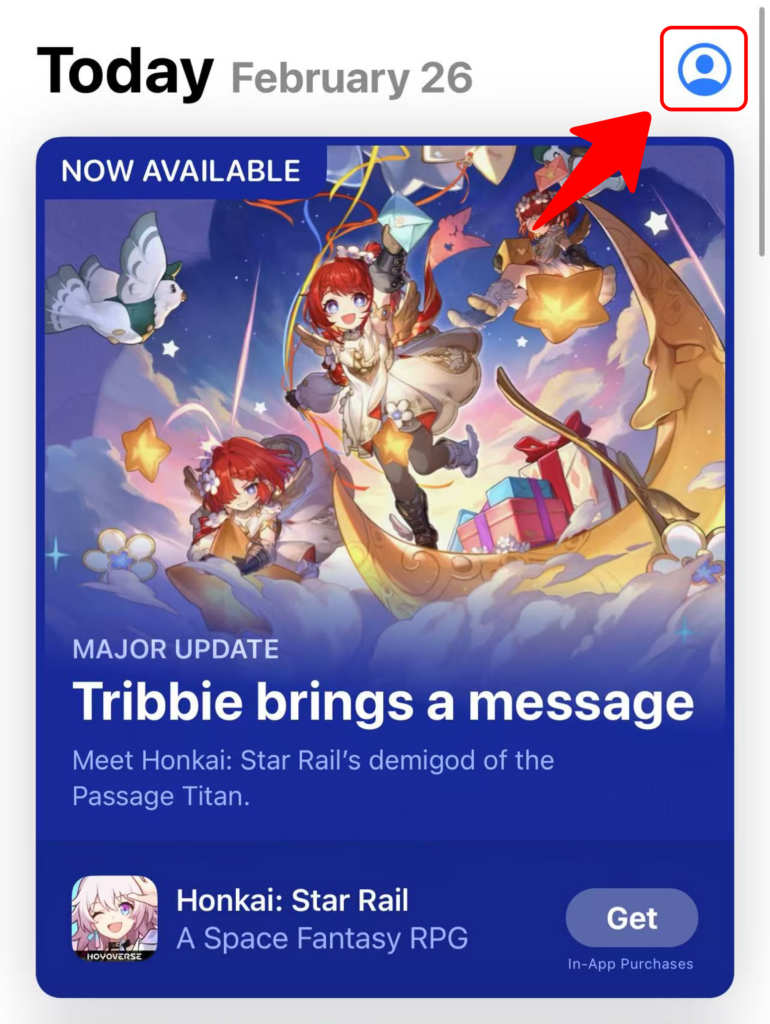
3️⃣ Sélectionner "Échanger la carte-cadeau ou le code" .
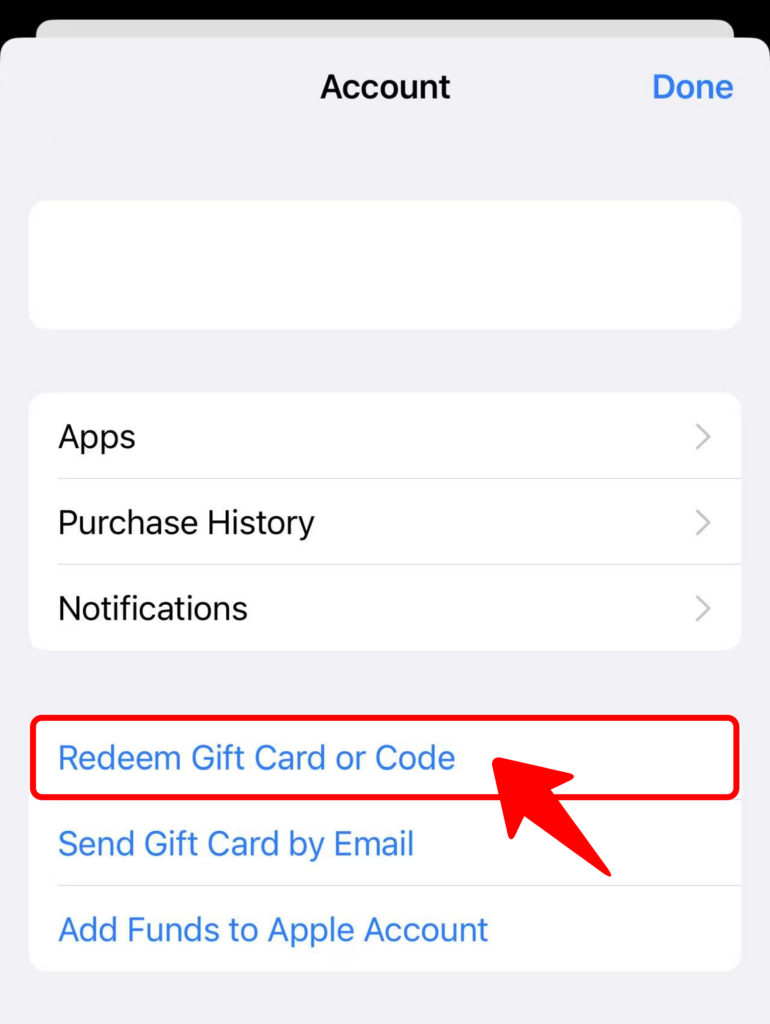
4️⃣ Tap "Vous pouvez également saisir votre code manuellement .
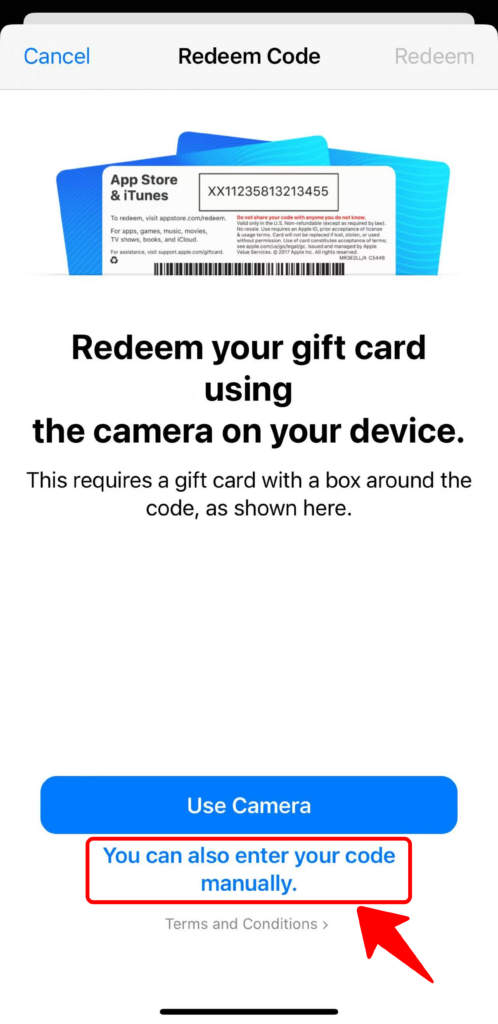
5️⃣ Entrez votre code et appuyez sur "Racheter" .
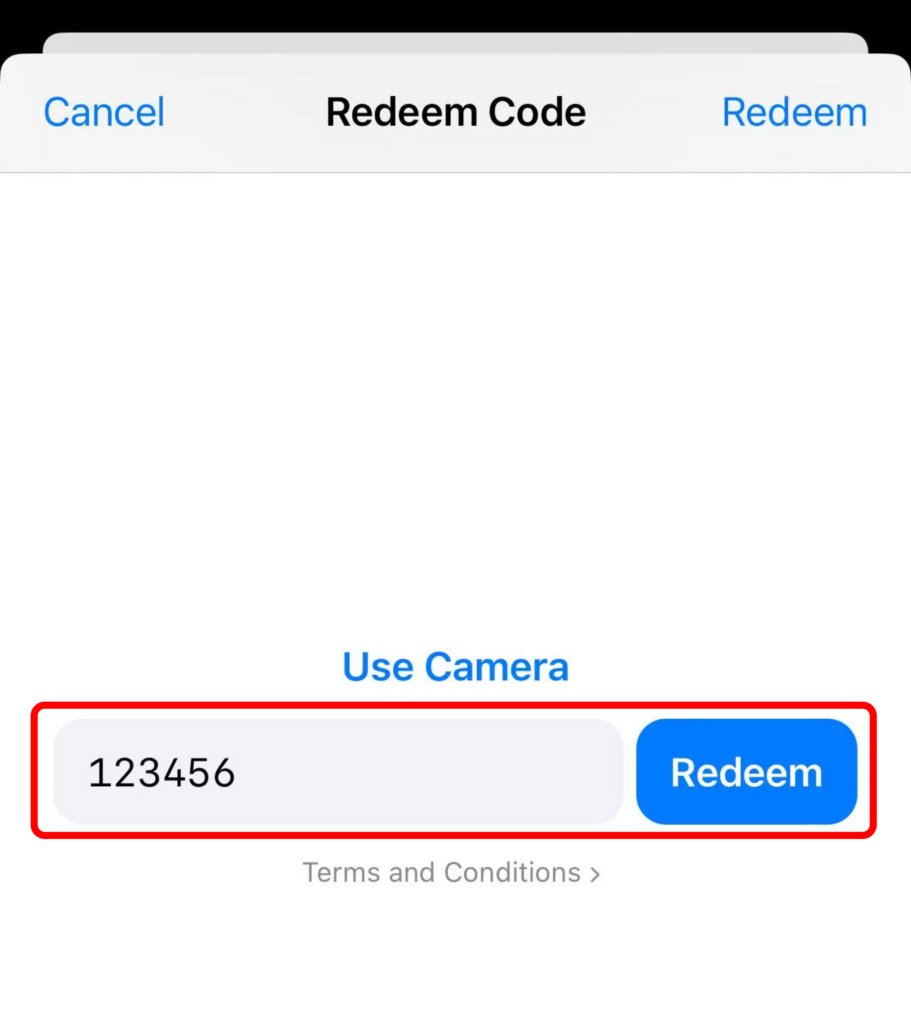
Échange sur Google Play (Android)
1️⃣ Ouvrir le Google Play sur votre appareil Android.
2️⃣ Appuyez sur la touche icône de profil dans le coin supérieur droit.
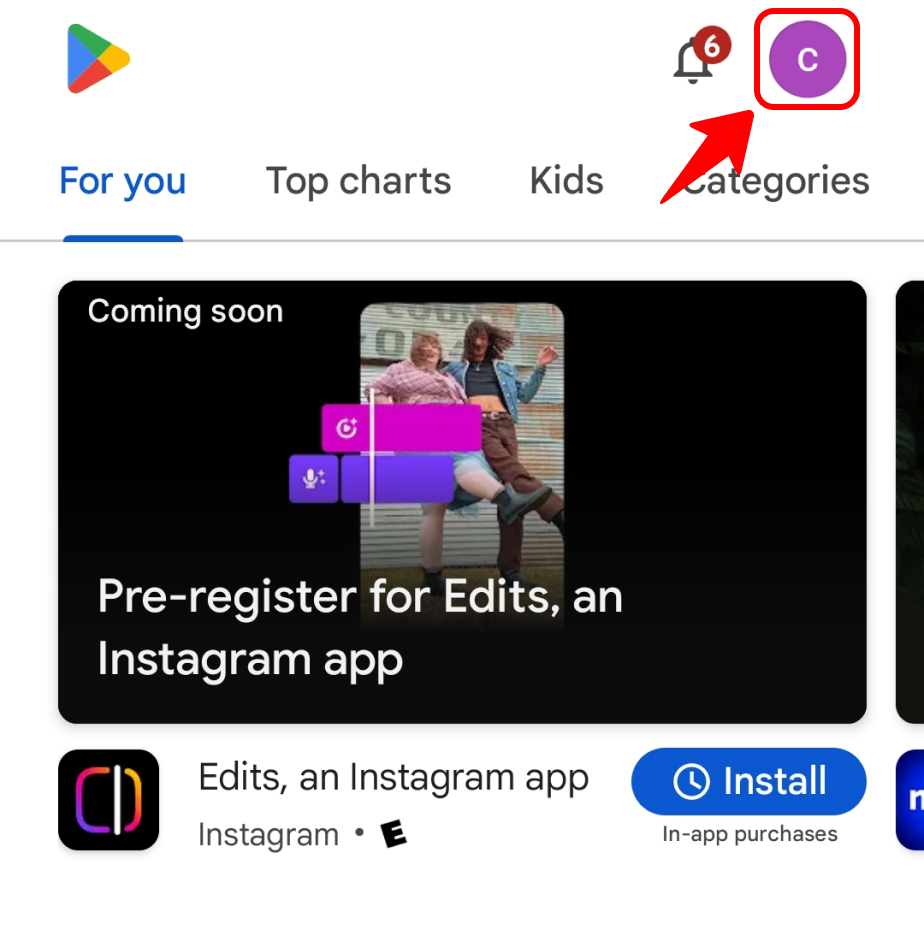
3️⃣ Aller à "Paiements et abonnements et sélectionnez "Code de remboursement.
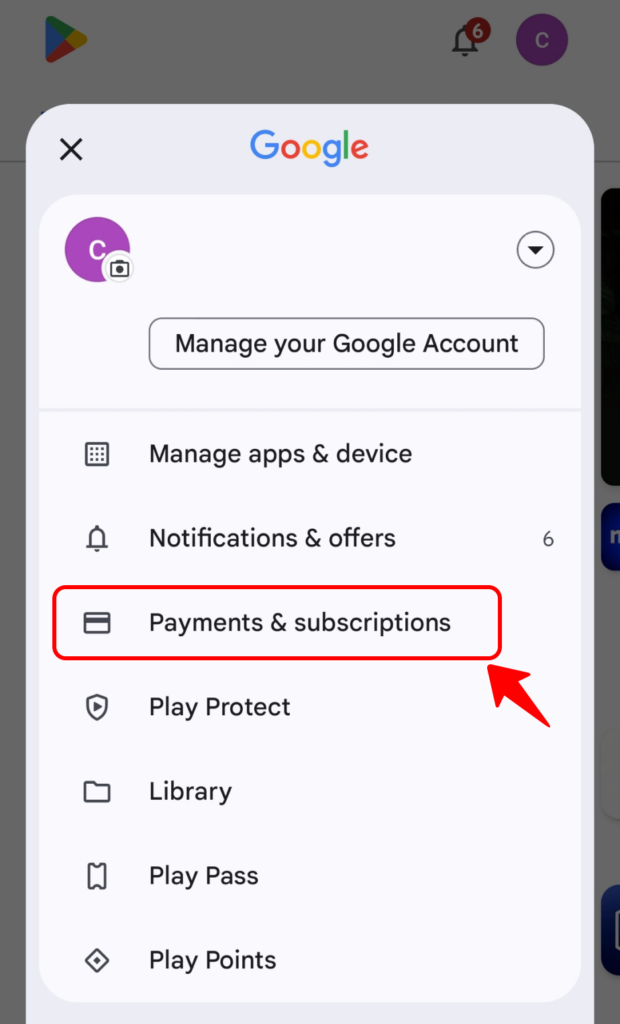
4️⃣ Saisissez votre code de remboursement et tapez sur "Racheter" .
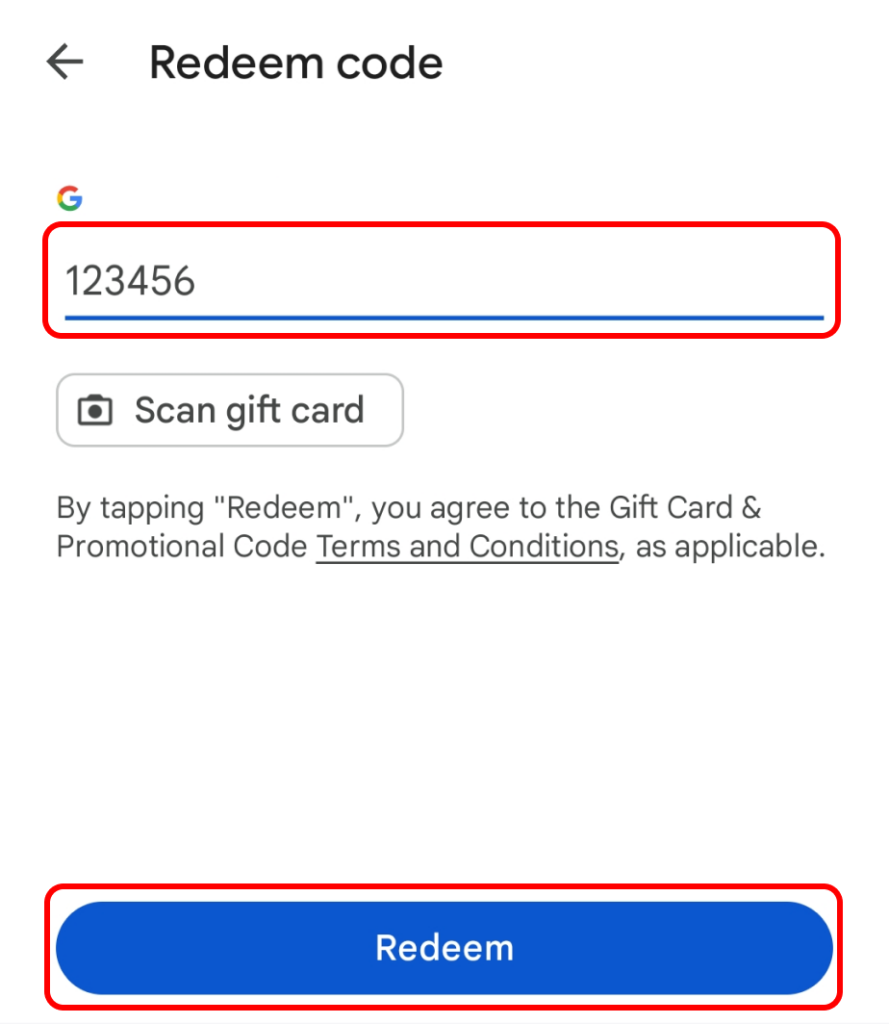
🎊 You're all set !
Bonne exploration ! 🚀💡
