[1001 TVs] Kuinka poistaa Smooth Mode käytöstä iOS/Androidissa?
Jos puhelimen näytössä lukee "yhdistetty", mutta näyttö ei lataudu televisiossa tai tietokoneessa, yritä kytkeä pois päältä "Smooth Mode".
Smooth Mode on oletusarvoisesti käytössä. Voit tarvittaessa poistaa sen käytöstä asetuksista.
1.Tap "Profiili" etusivun alareunassa.
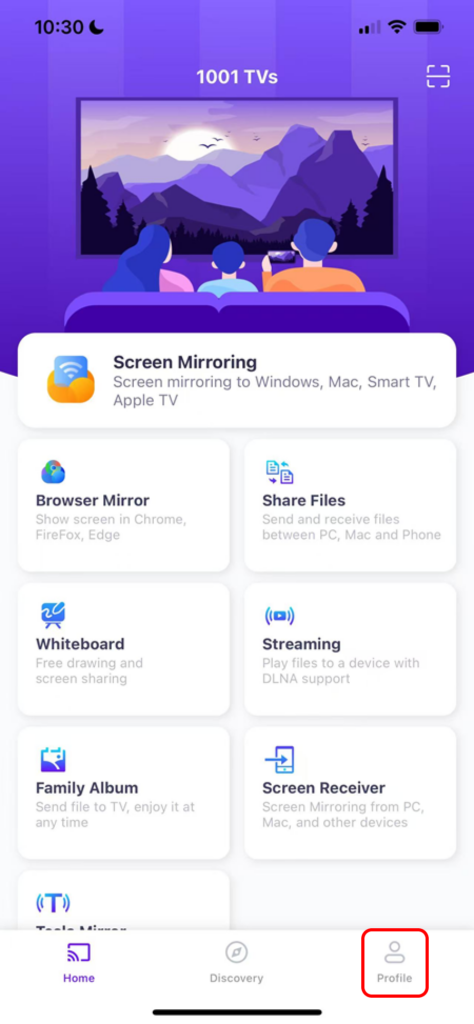
2.Tap "Asetukset“.
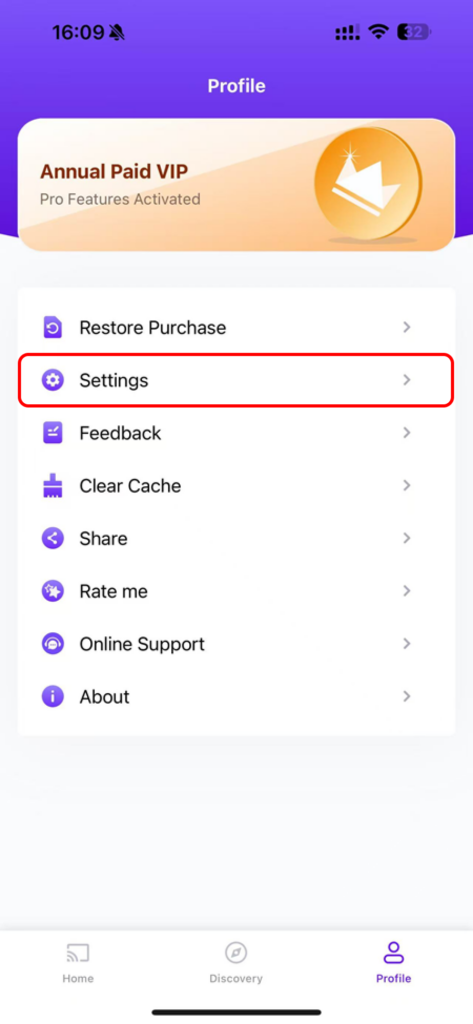
3.Etsi "Smooth Mode" -vaihtoehto (oletusarvoisesti käytössä) ja kytke se pois päältä.
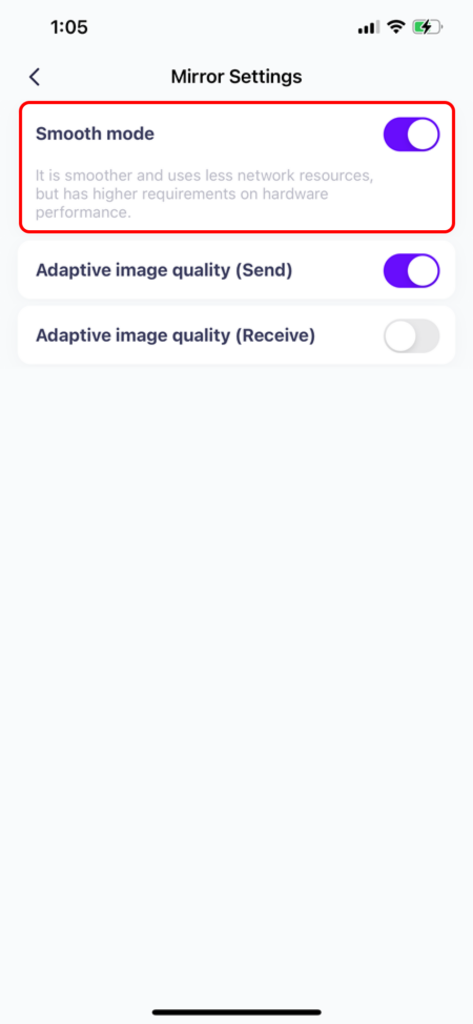
4.Kokeile näytön peilaamista uudelleen!
