[1001 TVs] Πώς να απενεργοποιήσετε την ομαλή λειτουργία σε iOS/Android
Εάν το τηλέφωνό σας δείχνει "συνδεδεμένο", αλλά η οθόνη δεν φορτώνεται στην τηλεόραση ή τον υπολογιστή σας, δοκιμάστε να απενεργοποιήσετε "Ομαλή λειτουργία".
Η ομαλή λειτουργία είναι ενεργοποιημένη από προεπιλογή. Μπορείτε να την απενεργοποιήσετε στις ρυθμίσεις, αν χρειάζεται.
1.Tap "Προφίλ" στο κάτω μέρος της αρχικής σελίδας.
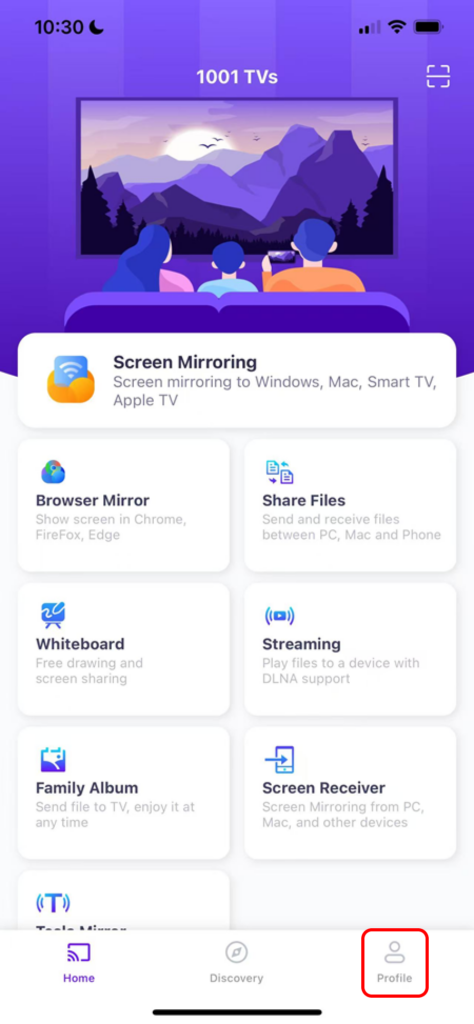
2.Tap "Ρυθμίσεις“.
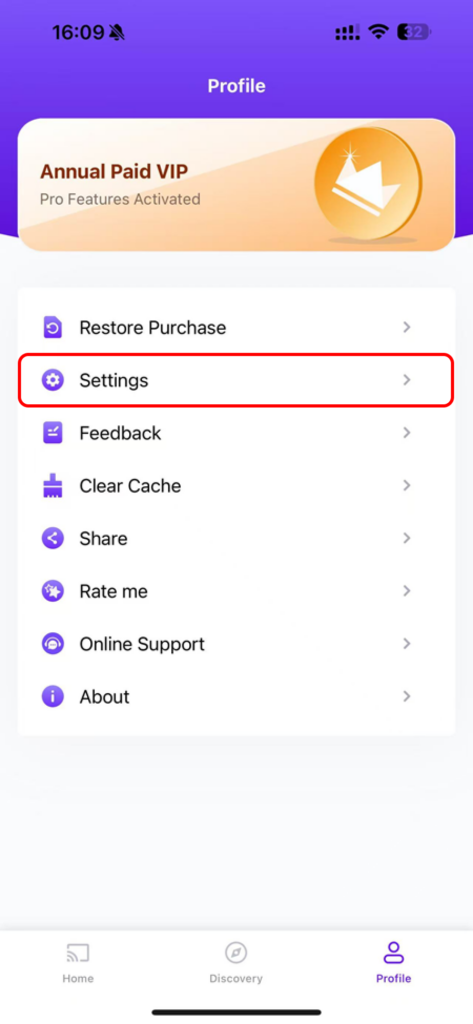
3.Εντοπίστε την επιλογή "Ομαλή λειτουργία" (ενεργοποιημένη από προεπιλογή) και απενεργοποιήστε την.
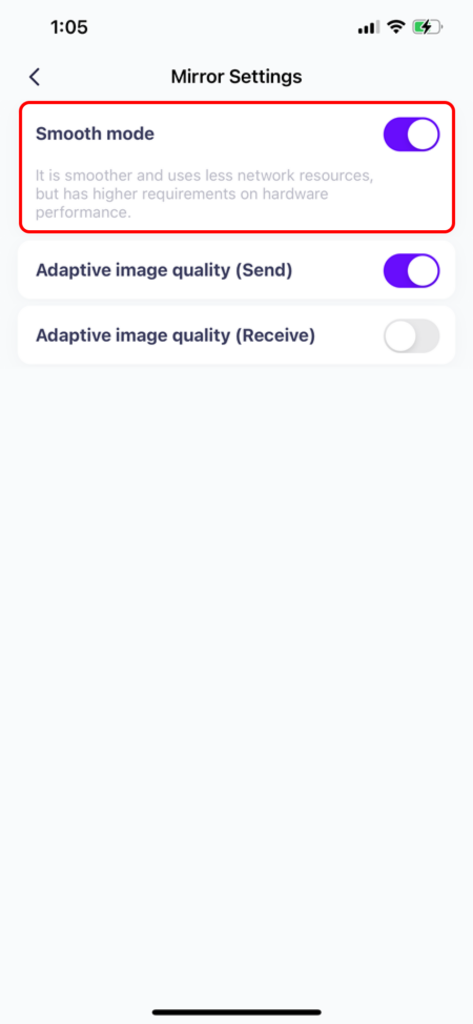
4.Δοκιμάστε να κάνετε ξανά κατοπτρισμό της οθόνης σας!
