So gewährleisten Sie eine unterbrechungsfreie Bildschirmspiegelung
Bei der Bildschirmspiegelung kann es aufgrund von Faktoren wie Energieeinstellungen, App-Berechtigungen oder Netzwerkproblemen zu Unterbrechungen kommen. Diese Unterbrechungen können frustrierend sein, aber es gibt einfache Maßnahmen, die Sie ergreifen können, damit Ihre Spiegelungssitzung reibungslos und ohne Unterbrechungen verläuft.
Befolgen Sie diese Schritte, um Unterbrechungen während der Bildschirmspiegelung zu vermeiden:
1. Energieeinstellungen anpassen
- Huawei: Anwendung im Hintergrund weiterlaufen lassen
2. Berechtigung für ein schwebendes Fenster aktivieren
- Erlauben Sie 1001 TVs, über anderen Anwendungen zu erscheinen.
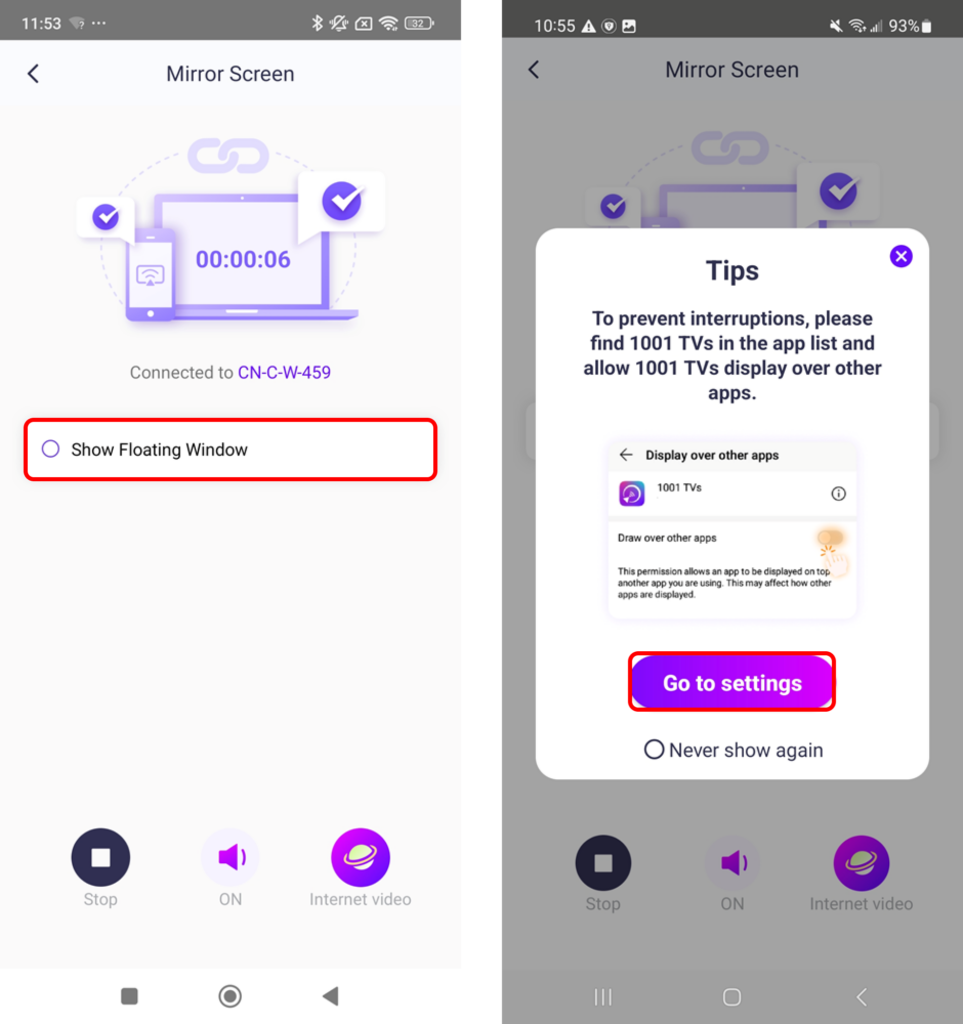
3. App-Benachrichtigungen prüfen
- Stellen Sie sicher, dass 1001 TVs in Ihrer Benachrichtigungsleiste angezeigt wird.
- Falls nicht, gehen Sie zu den Einstellungen und aktivieren Sie Benachrichtigungen für die App.
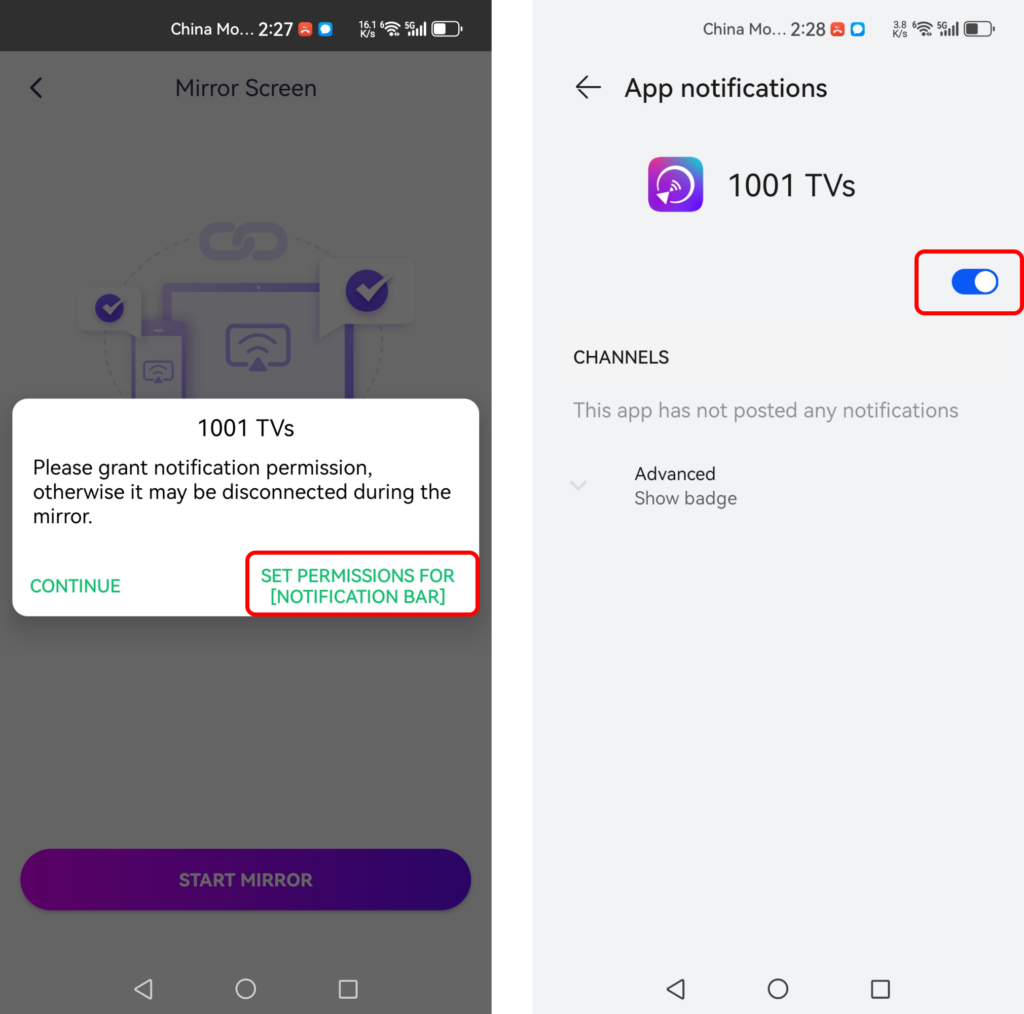
4. Verhindern, dass sich der Bildschirm ausschaltet
- Deaktivieren Sie die automatische Bildschirmsperre und lassen Sie Ihr Handy-Display eingeschaltet.
5. Akku-Optimierung deaktivieren
- Einschalten "Akku-Optimierung ignorieren", um die Anwendung im Hintergrund laufen zu lassen.
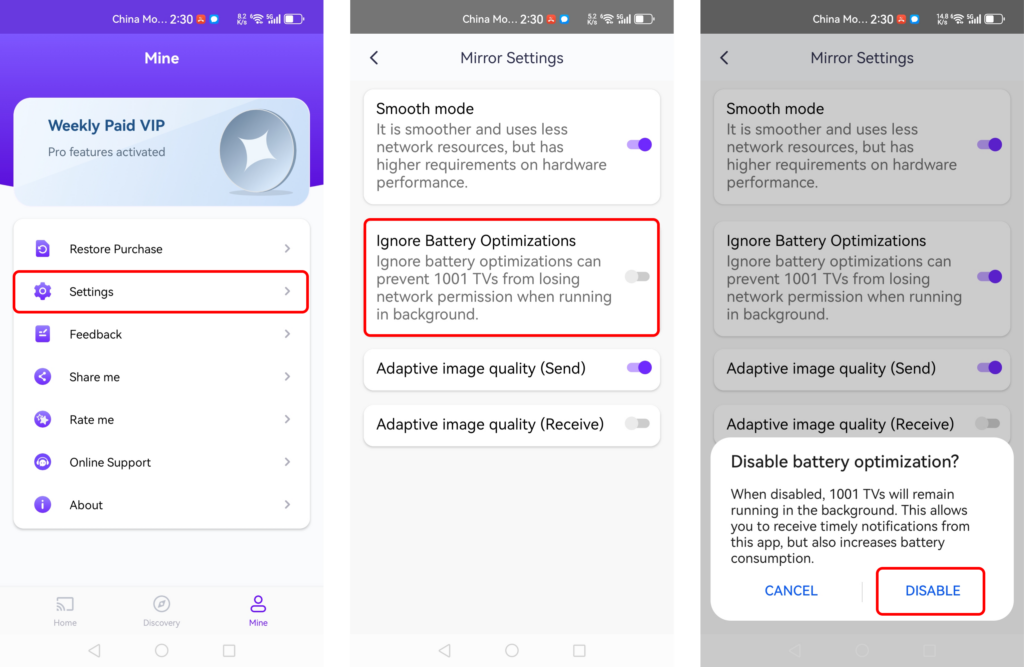
6. Halten Sie Ihr Telefon aufgeladen
- Vergewissern Sie sich, dass Ihr Telefon über mindestens 70% Batterie oder lassen Sie es während der Spiegelung eingesteckt.
7. Überprüfung und Verbesserung der Netzwerkverbindung
- Starten Sie Ihr Router, Telefon, Computer oder Fernseher falls erforderlich.
- Verwenden Sie eine kabelgebundene Verbindung für bessere Stabilität beim Anschluss an einen PC oder ein Fernsehgerät.
- Wenn Sie Wi-Fi verwenden, stellen Sie eine Verbindung zu einem starkes 5GHz-Signal für eine bessere Leistung.
Wenn Sie diese Schritte befolgen, können Sie eine reibungslose und unterbrechungsfreie Bildschirmspiegelung gewährleisten!🚀
