[iOS] Jak zrcadlit iPhone do počítače Mac

1.Připojte se ke stejné Wi-Fi:
Ujistěte se, že jsou iPhone i Mac připojeny ke stejné síti Wi-Fi. (Pro nejlepší výkon se doporučuje připojení Wi-Fi v pásmu 5G.)
2.Nainstalujte a otevřete 1001 TVs
Ujistěte se, že jste 1001 TVs nainstalovali do iPhonu i Macu.
📥 Verze pro Mac: Stáhnout z App Store
📱 Verze pro iOS: Stáhnout z App Store

3.Spuštění zrcadlení obrazovky
Můžete začít třemi způsoby:
1) Naskenujte QR kód
QR kód můžete naskenovat přímo z domovské stránky nebo po výběru "Zrcadlení obrazovky".
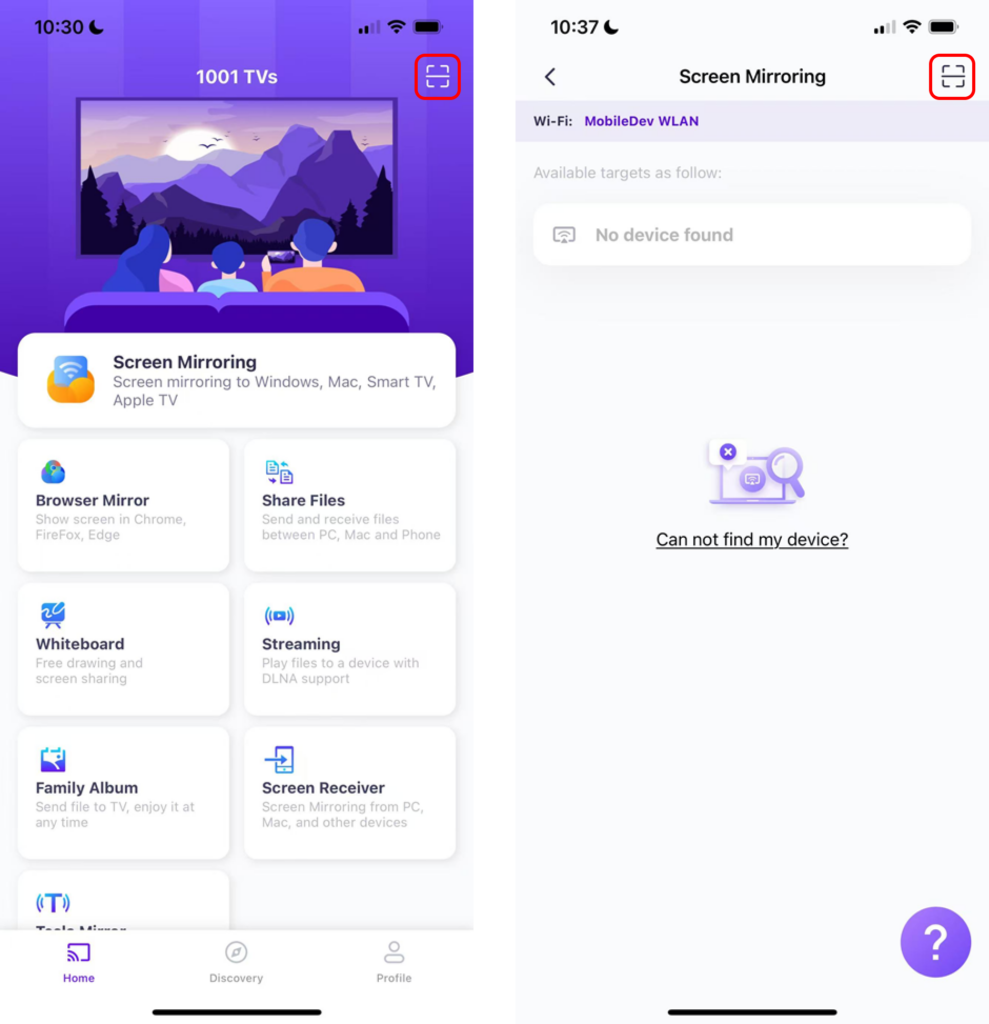
Pokud se připojení nezdaří, zobrazí se následující rozhraní.
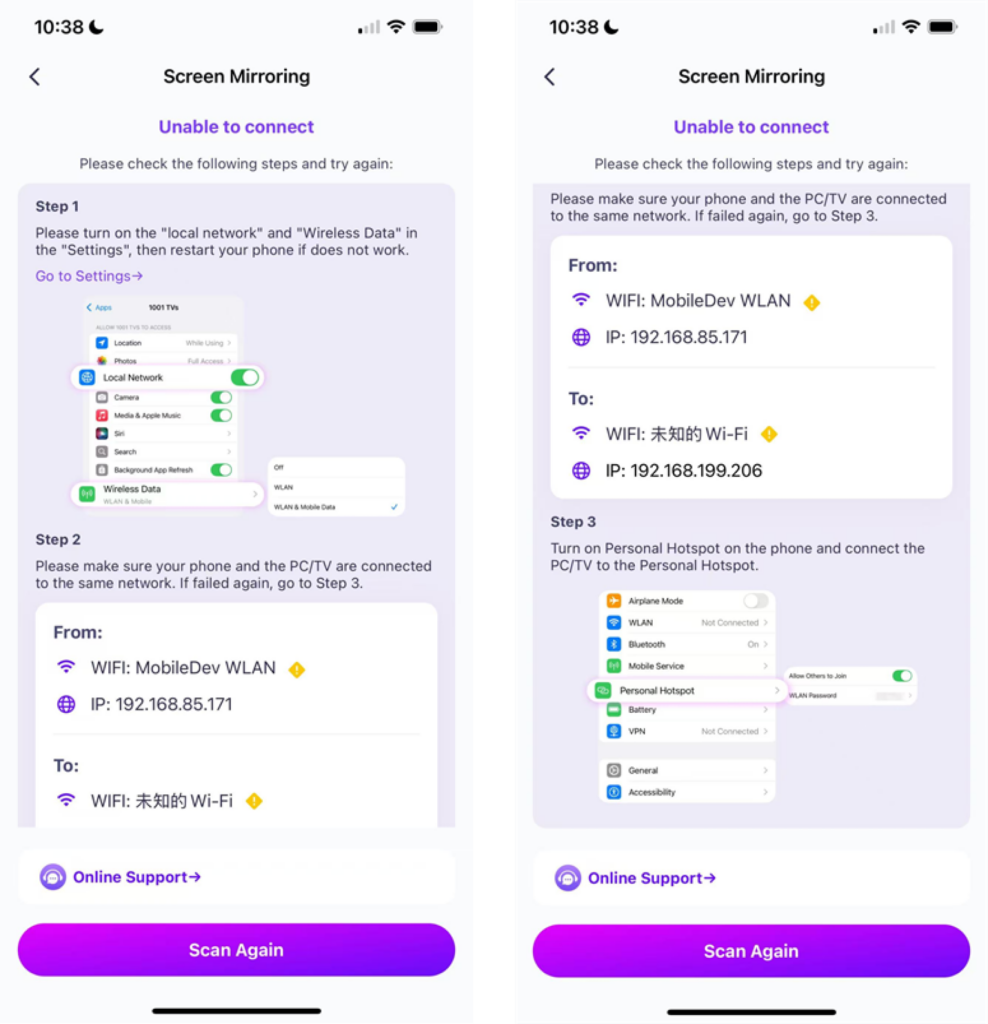
Pokud je připojení úspěšné, zobrazí se rozhraní zrcadlení.
Klepněte na "Zrcadlo Start" ➜ "Zahájení vysílání"

2) Vyberte blízká zařízení
1001 TVs automaticky detekuje zařízení, jako jsou chytré televizory, TV boxy a počítače připojené ke stejné síti Wi-Fi.
Stačí vybrat zařízení, do kterého chcete vysílat.
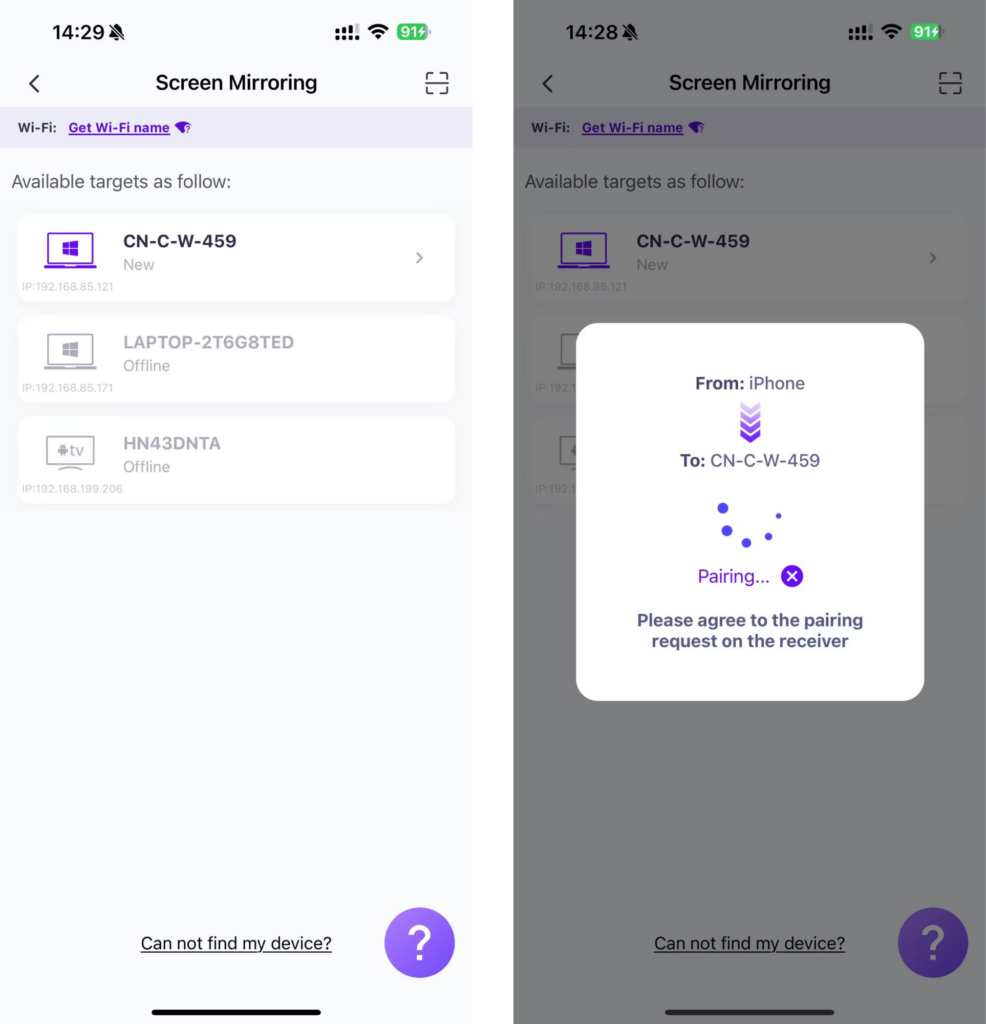
Klepněte na "Zrcadlo Start" ➜ "Zahájení vysílání"

3) Zrcadlení obrazovky do webového prohlížeče
Podívejte se na 1001 TVs-[iOS] Jak zrcadlit obrazovku z iPhonu do prohlížeče (Chrome)
Stáhněte si 1001 TVs nyní
📥 Verze pro Mac: Stáhnout z App Store
📱 Verze pro iOS: Stáhnout z App Store
