How to Send Log Files from 1001 Record
If you’re experiencing issues with 1001 Record on your Mac, our support team may ask you to send the log files to help us diagnose the problem. Here’s a quick guide on how to do that — no manual file search required.
📌 Step-by-Step: Send Logs via Feedback Panel
1. Launch 1001 Record.
2. Click the three-dot menu on the lower-right corner of the main interface.
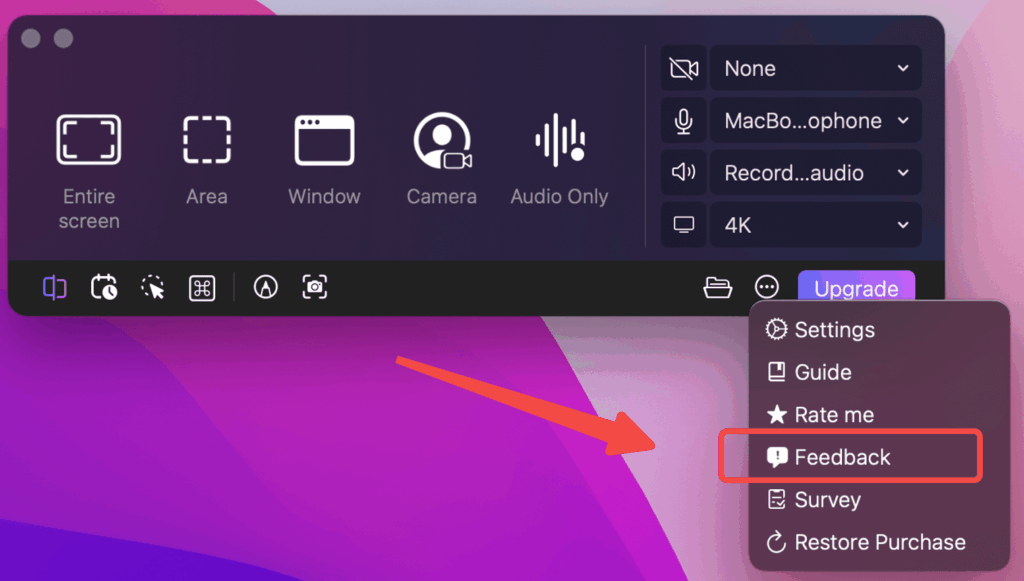
3. In the menu that appears, select “Feedback”.
4. In the feedback window:
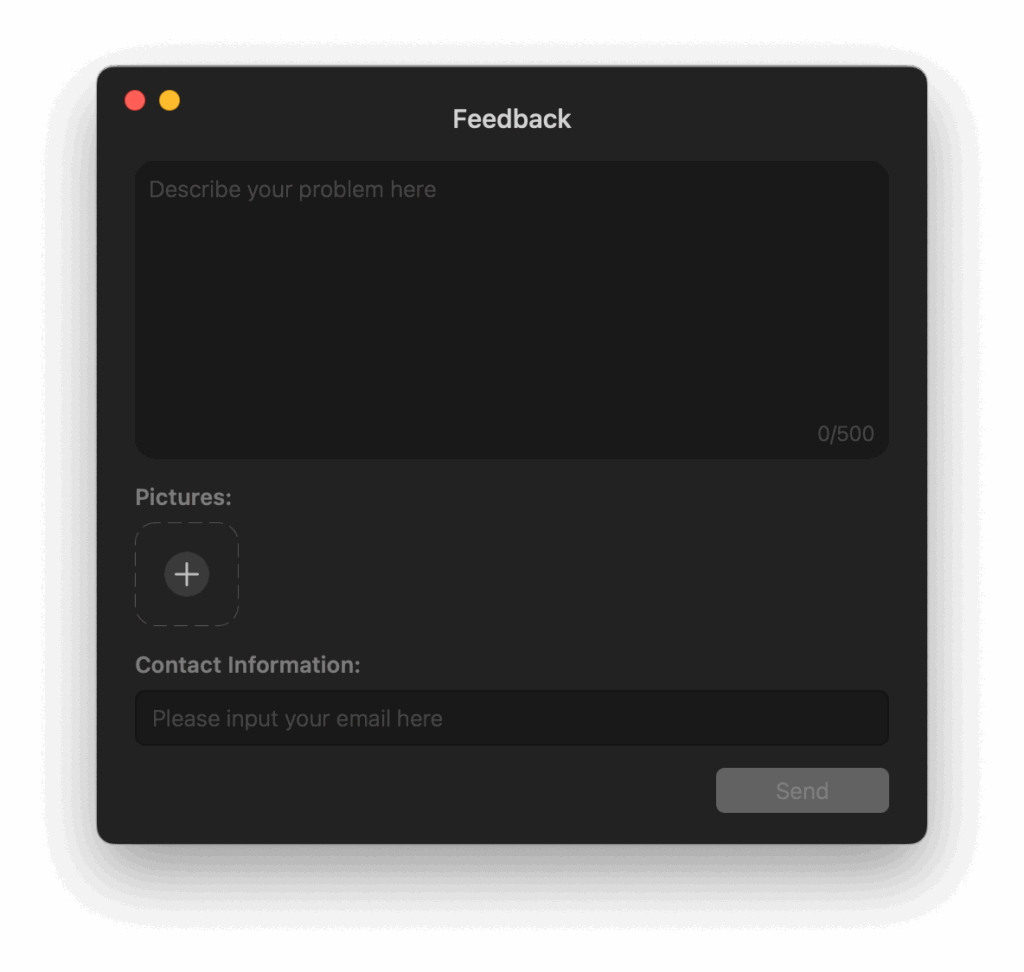
- Enter a brief description of the issue.
- Enter your email address in the “Contact Information” field. This helps us reach you if more details are needed.
- (Optional) Add a screenshot by clicking the “+” icon under “Pictures.”
5. Click “Send.”
