[Tablet iOS] Hur man speglar skärmen till iPad Browser (Chrome)
1.Anslut samma Wi-Fi:
Kontrollera att både din telefon och iPad är anslutna till samma Wi-Fi-nätverk. (En Wi-Fi-anslutning med 5G-band rekommenderas för bästa prestanda).

2. Installera och öppna 1001 TVs
För att spegla din telefonskärm till en webbläsare behöver du bara 1001 TVs app på din telefon.
📱 iOS-version: Ladda ner från App Store
📱 Android-version: Ladda ner från Google Play
3. Spegling av skärm
För Android:
Tap "Spegla webbläsare" på startsidan. Tillåt de nödvändiga behörigheterna.
Ange den visade URL:en i din webbläsare för att spegla skärmen (Chrome rekommenderas).
Obs: Detta läge stöder endast skärmspegling, utan ljud.
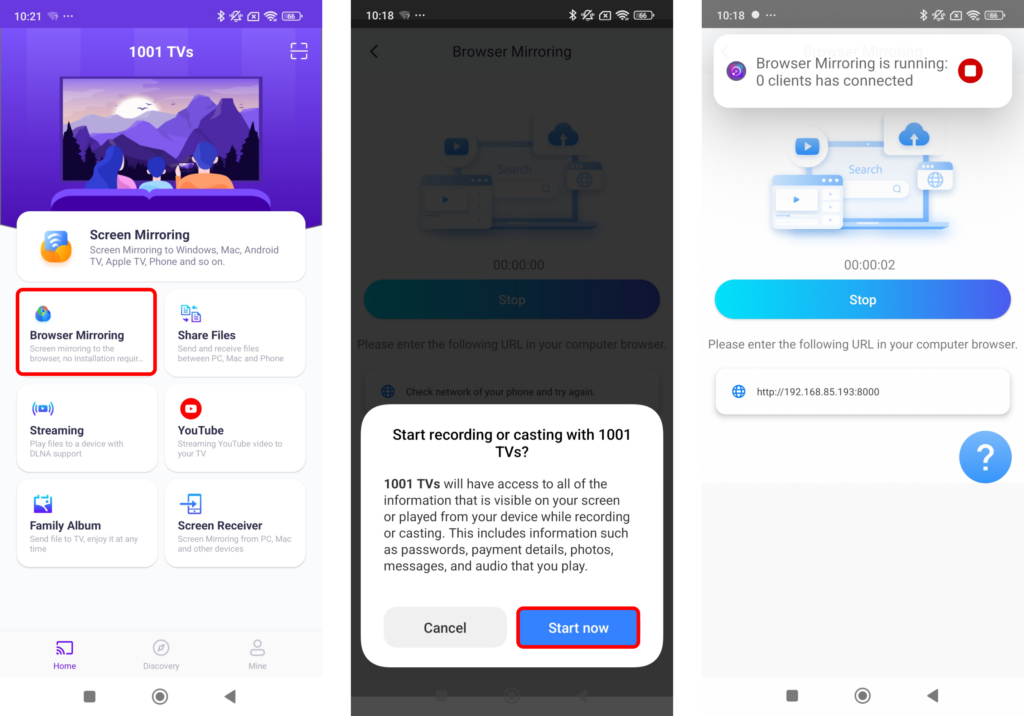
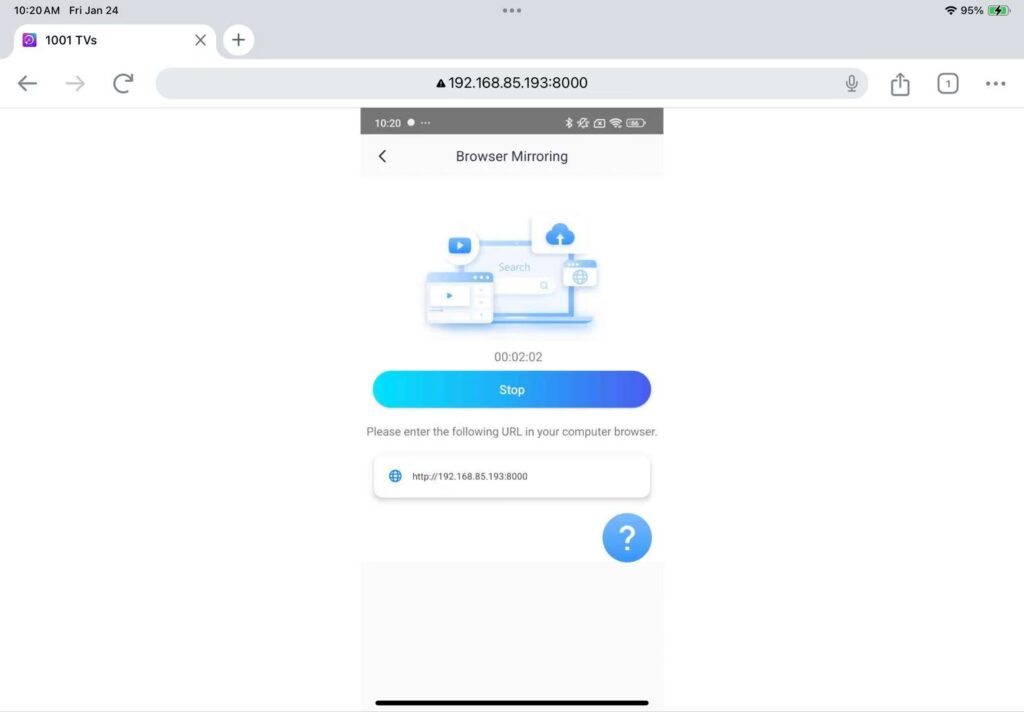
För iOS:
Tap "Browser Mirror" och välj mellan Grundläggande läge (inget ljud) eller Pro-läge (med ljud).
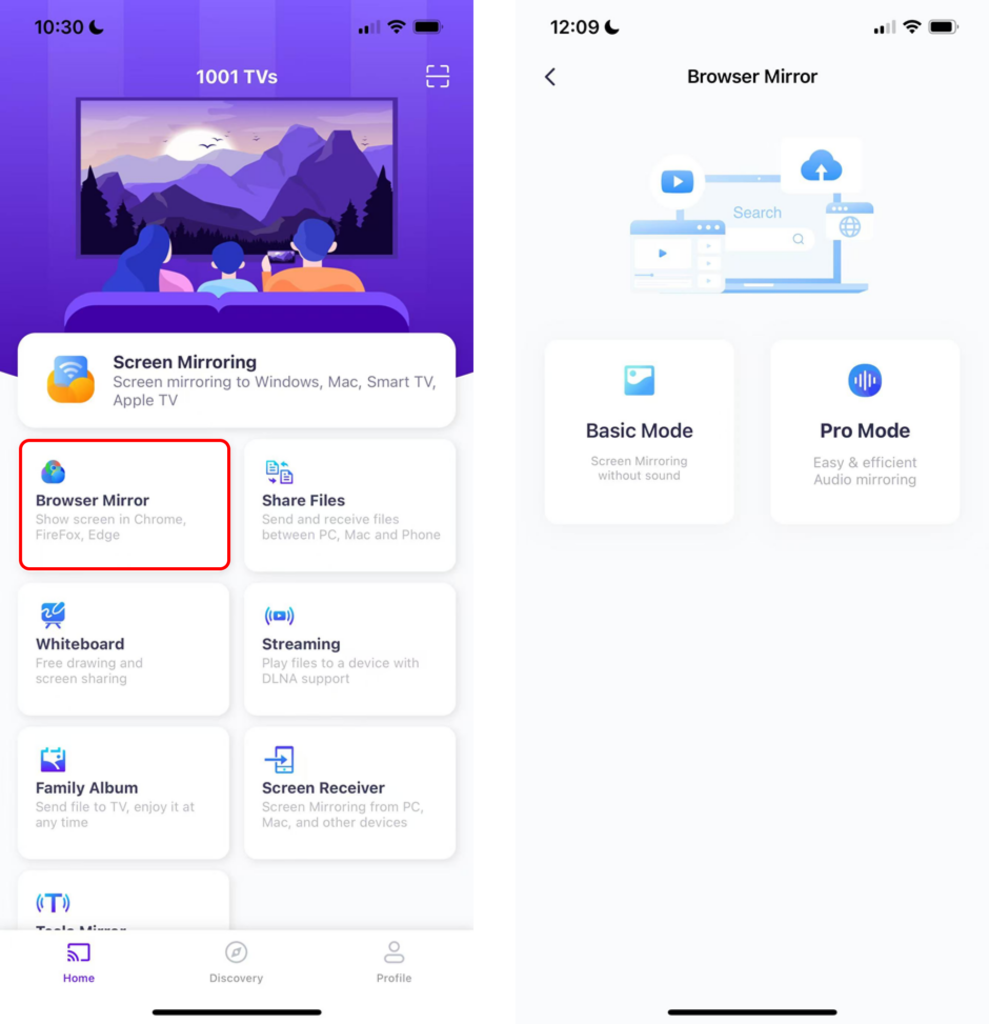
Grundläggande läge:
- Ange den IP-adress som visas på telefonen i webbläsaren.
- Tap "Start Spegel" ➜ "Starta sändning" Efter en nedräkning på 3 sekunder kommer din skärm att visas i webbläsaren.
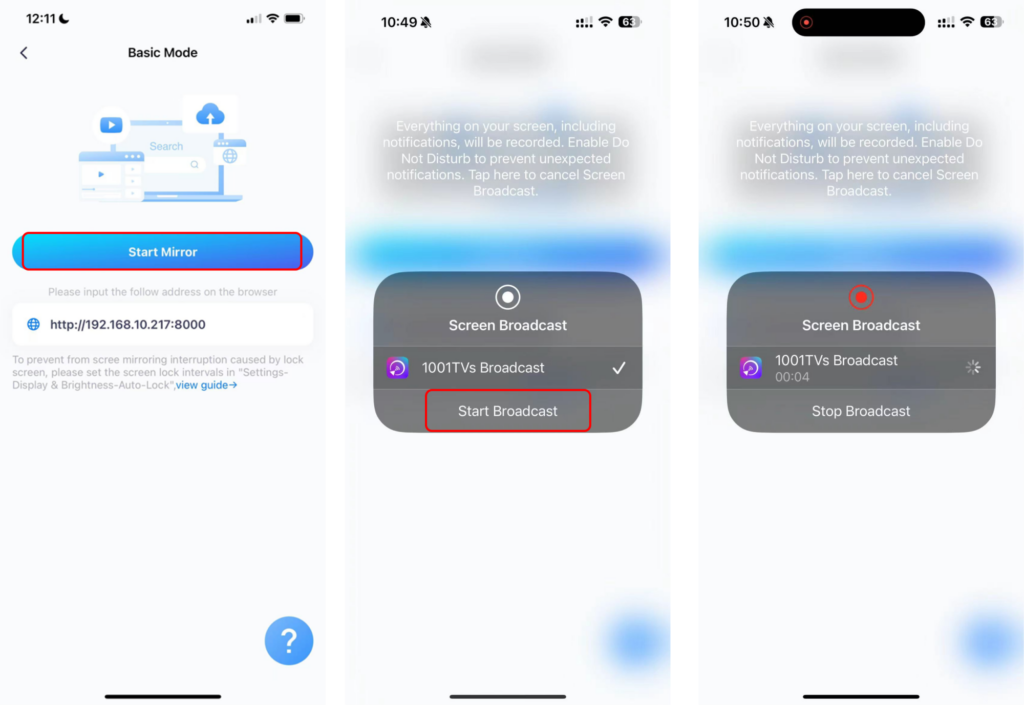
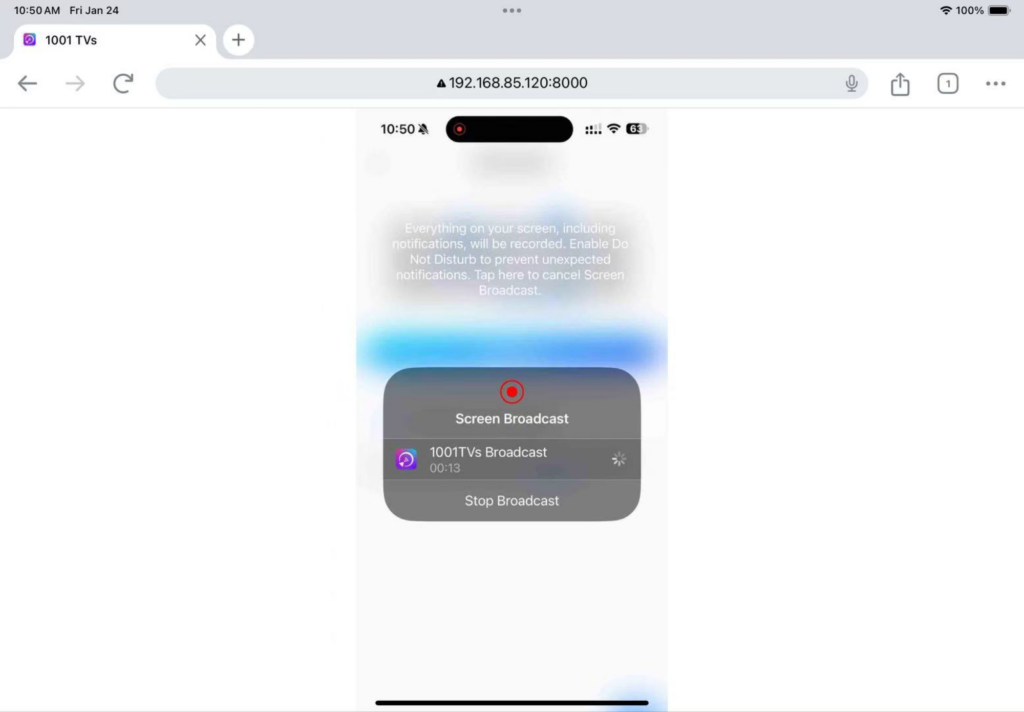
Pro Mode:
- Ange URL:en som visas på telefonen i webbläsaren (Chrome rekommenderas).
- Tryck på "Scan" och använd din telefon för att skanna QR-koden som visas på webbläsarsidan.
- När du är ansluten trycker du på "Starta Mirror" ➜ "Starta sändning"
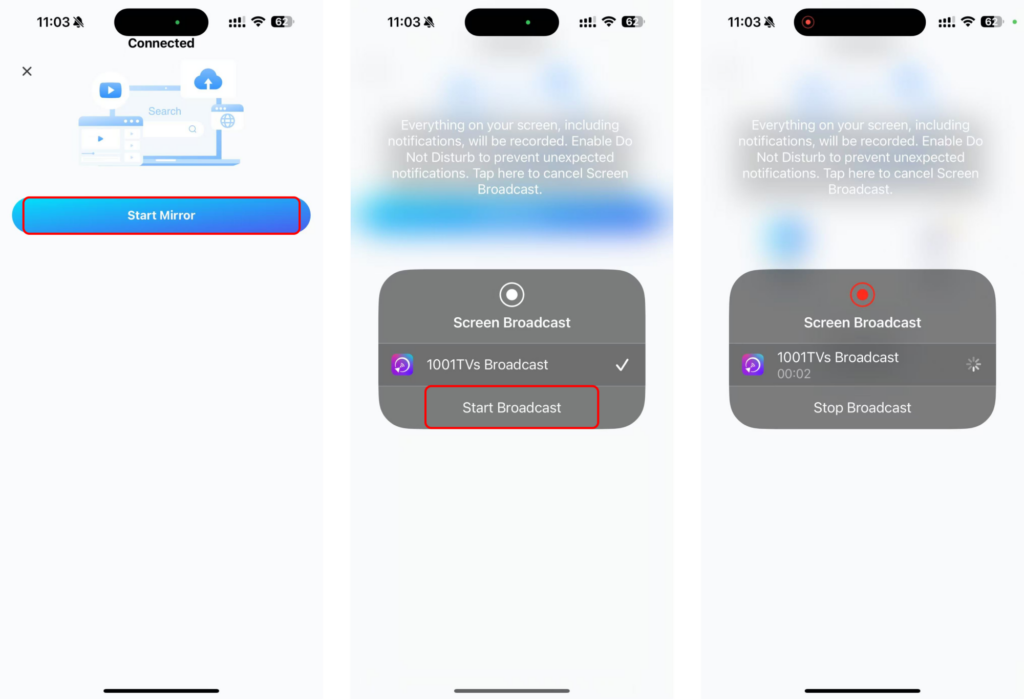
Så här aktiverar du ljud i avancerat läge:
- Slå på ljudet på din telefon.
- Klicka "JA" på webbläsarsidan för att starta uppspelningen av ljudet.
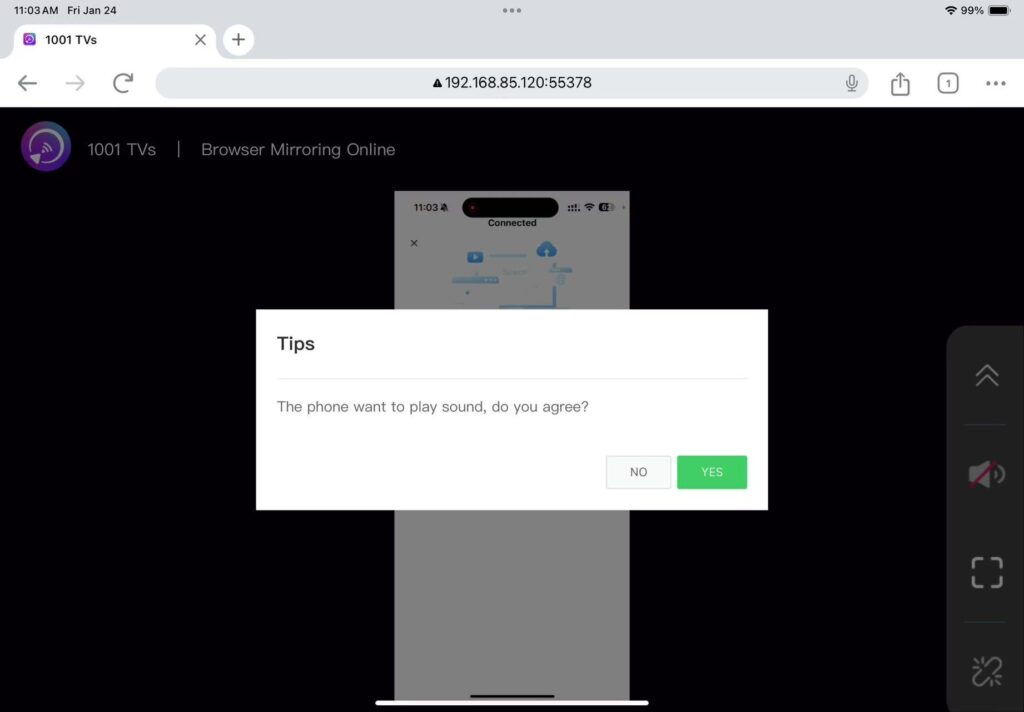
Nu är det klart! Du är redo att njuta av smidig skärmspegling, med eller utan ljud, direkt från din webbläsare.
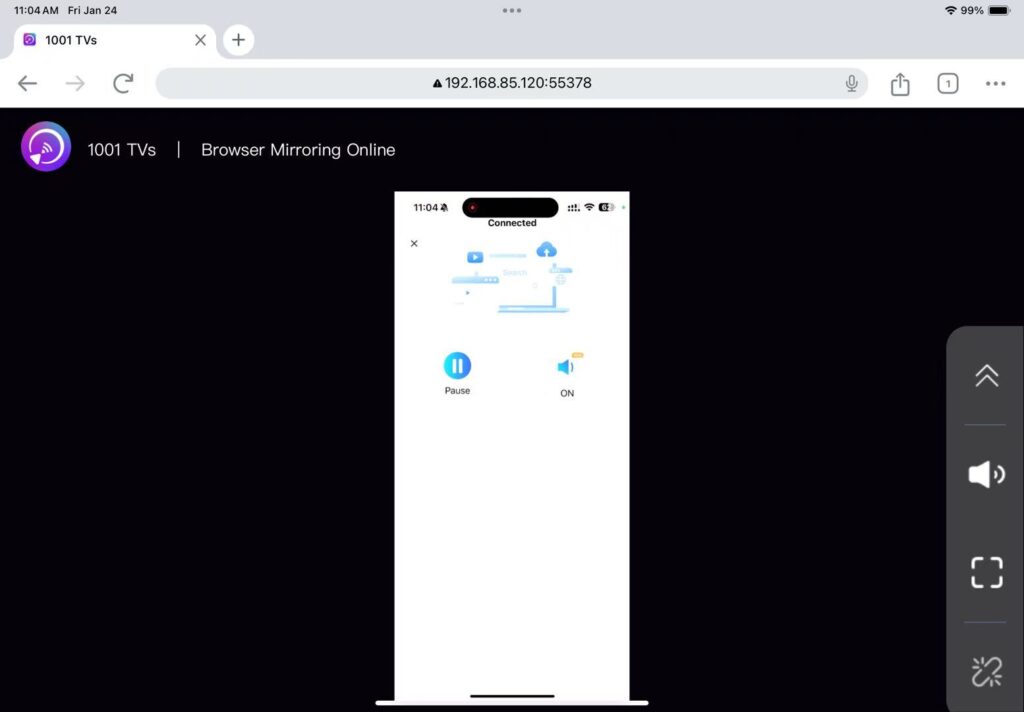
Ladda ner 1001 TVs nu
📱 iOS-version: Ladda ner från App Store
📱 Android-version: Ladda ner från Google Play
