Jak wykonać kopię lustrzaną wielu telefonów na tym samym komputerze
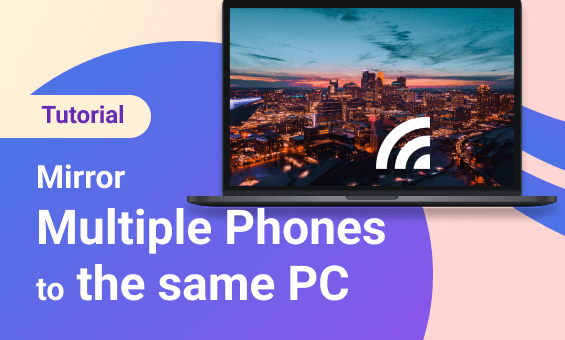
1001 TVs umożliwia przesyłanie obrazu z wielu telefonów do jednego komputera, zapewniając lepsze wrażenia podczas oglądania. Niezależnie od tego, czy jest to spotkanie rodzinne, czy biznesowe, ta metoda zapewnia przyjemniejsze wrażenia dla wszystkich. Oto jak przesyłać obraz z wielu telefonów do jednego komputera.
Dla Androida:
1.Połącz się z tą samą siecią Wi-Fi:
Upewnij się, że zarówno telefon, jak i urządzenie, na które chcesz wykonać kopię lustrzaną, są połączone z tą samą siecią Wi-Fi. (Aby uzyskać najlepszą wydajność, zalecane jest połączenie Wi-Fi w paśmie 5G).
2.Zainstaluj i otwórz 1001 TVs
Upewnij się, że zainstalowałeś 1001 TVs na obu urządzeniach telefon oraz PC.

3.Start Screen Mirroring
Istnieją dwa sposoby na rozpoczęcie:
1) Zeskanuj kod QR
Możesz zeskanować kod QR, aby rozpocząć tworzenie kopii lustrzanej.
(Uwaga: przy pierwszym skanowaniu konieczne będzie udzielenie pozwolenia na korzystanie z kamery).
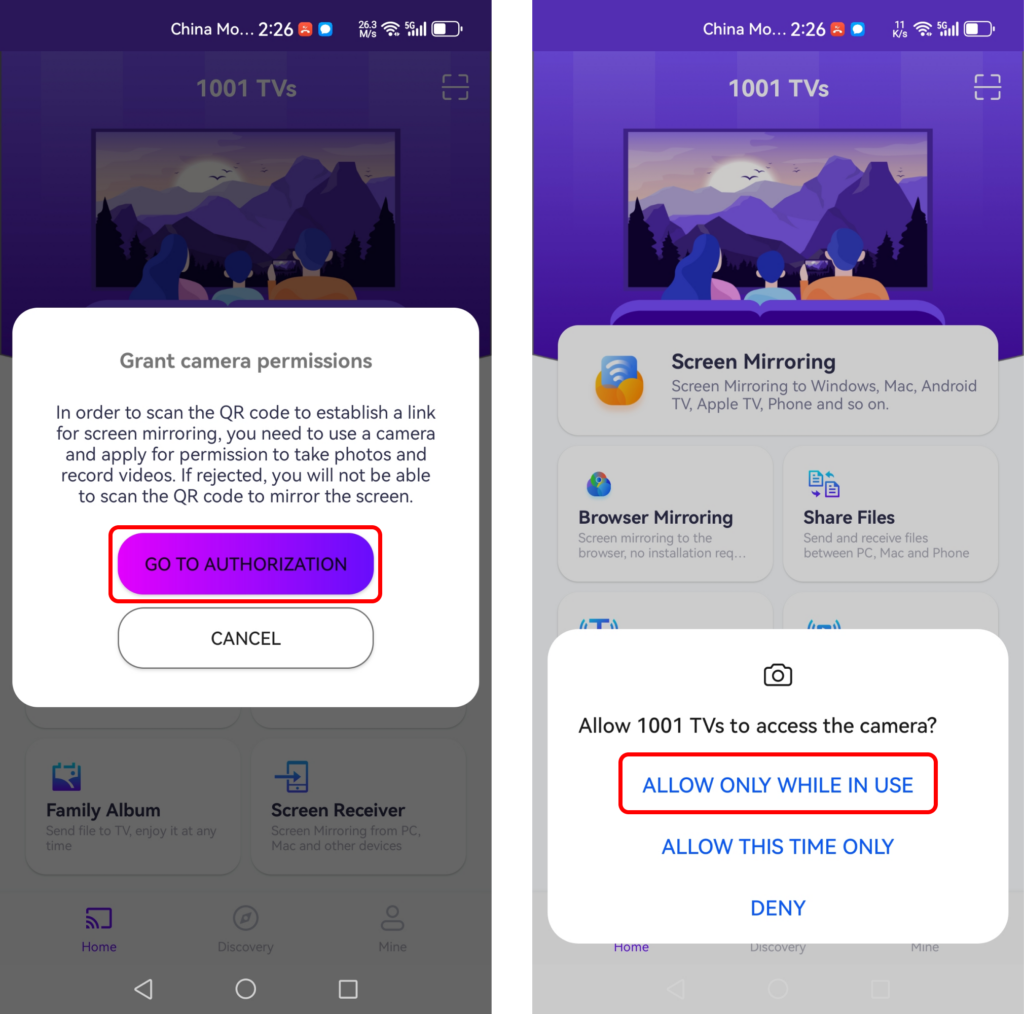
Po pomyślnym zakończeniu skanowania można rozpocząć tworzenie kopii lustrzanej ekranu.
2) Wybierz pobliskie urządzenia
1001 TVs automatycznie wykryje urządzenia, takie jak inteligentne telewizory, odbiorniki telewizyjne i komputery podłączone do tej samej sieci Wi-Fi.
Wystarczy wybrać urządzenie, na które chcesz przesyłać obraz.
Uwaga: Upewnij się, że na urządzeniu działa aplikacja i w razie potrzeby odśwież listę.
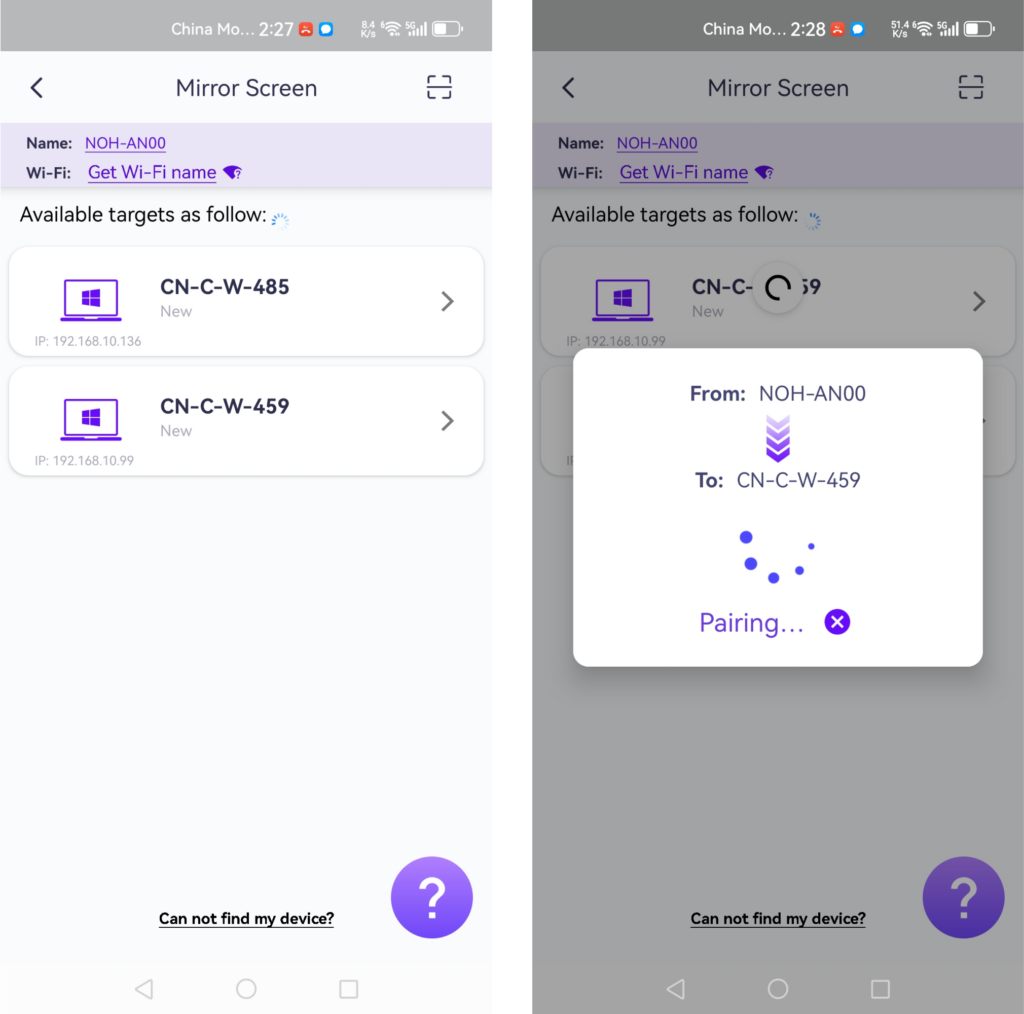
Przed utworzeniem kopii lustrzanej upewnij się, że nadałeś uprawnienia do powiadomień, abyś mógł zobaczyć status na pasku powiadomień.
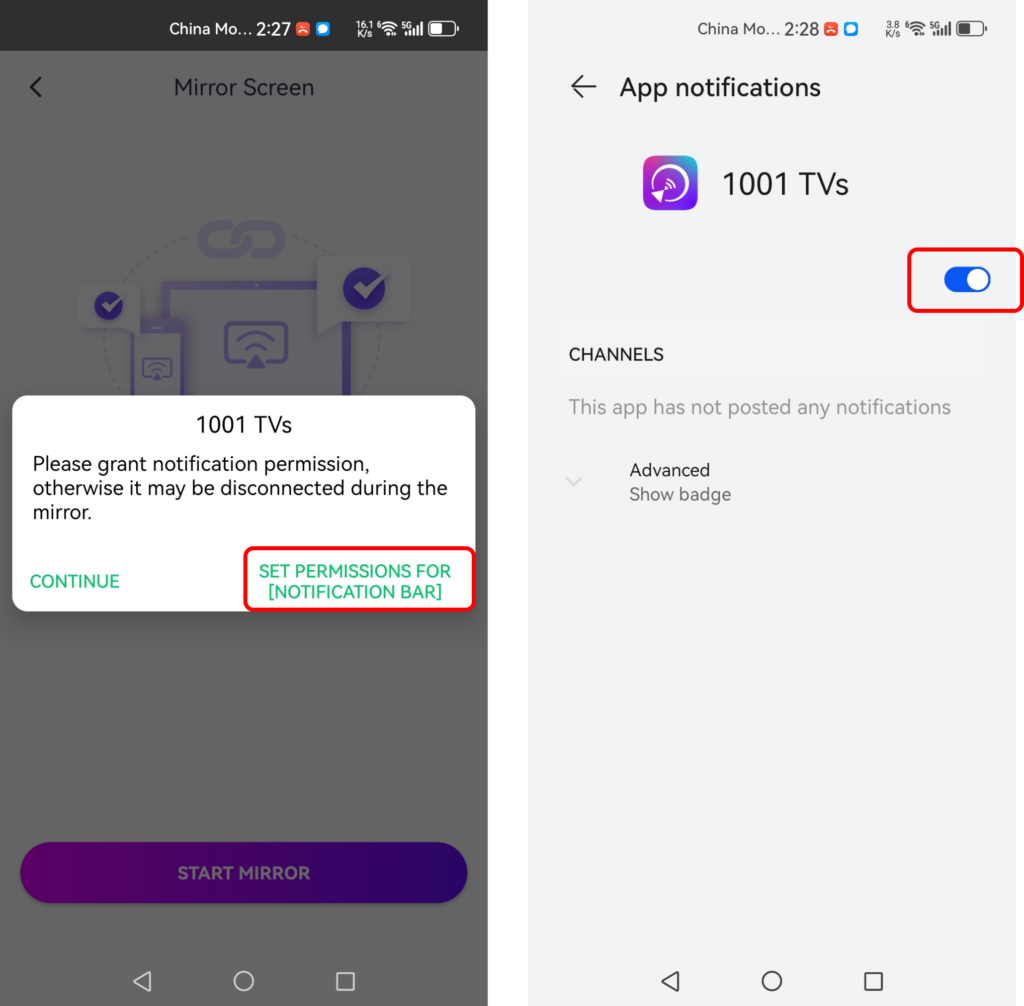
Funkcja ta doskonale nadaje się do prezentacji, przesyłania ekranu telefonu na duży ekran konferencyjny, transmisji na żywo podczas grania lub czytania książek elektronicznych na większym ekranie.
Dla iPhone'a:
1.Połącz się z tą samą siecią Wi-Fi:
Upewnij się, że zarówno telefon, jak i urządzenie, na które chcesz wykonać kopię lustrzaną, są połączone z tą samą siecią Wi-Fi. (Aby uzyskać najlepszą wydajność, zalecane jest połączenie Wi-Fi w paśmie 5G).
2.Zainstaluj i otwórz 1001 TVs
Upewnij się, że zainstalowałeś 1001 TVs na obu urządzeniach telefon oraz PC.
3.Uruchom kopię lustrzaną ekranu
Istnieją dwa sposoby na rozpoczęcie:
1) Zeskanuj QR kod
Kod QR można zeskanować bezpośrednio ze strony głównej lub po wybraniu opcji "Screen Mirroring".
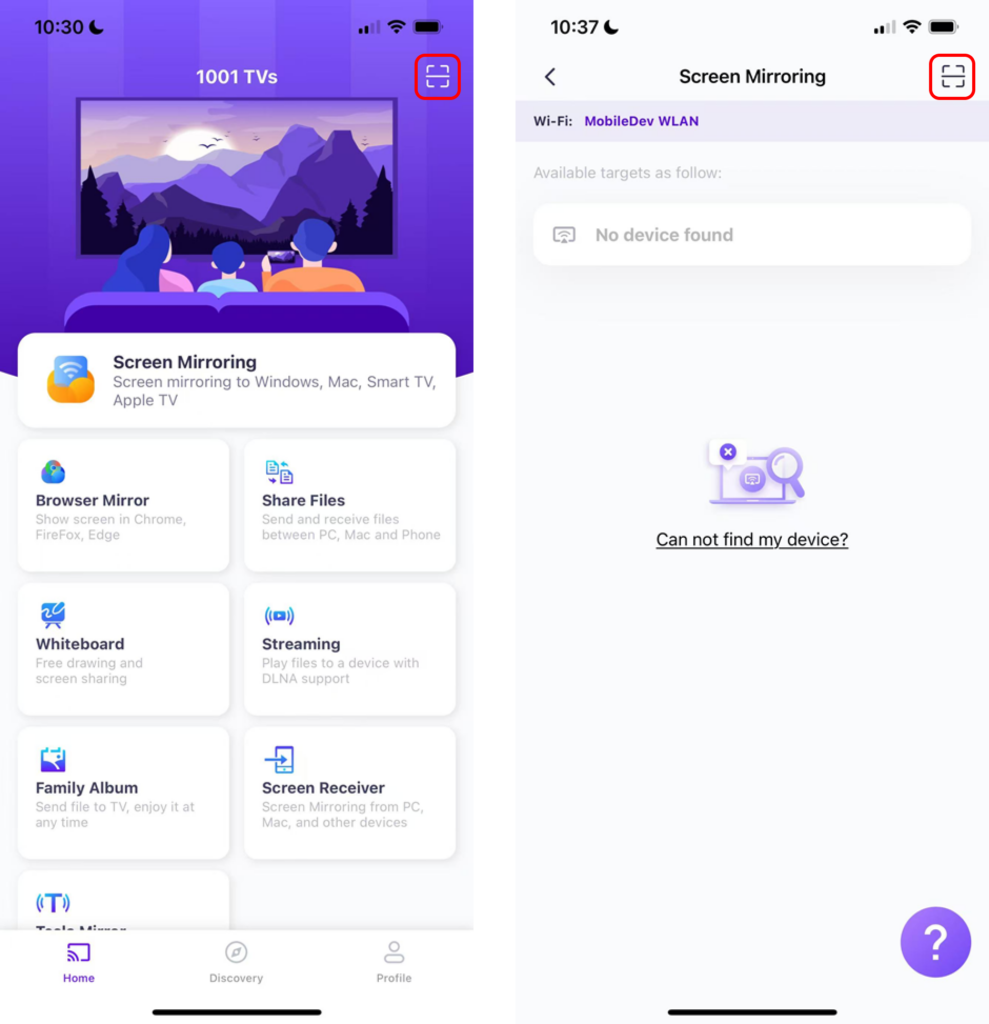
Jeśli połączenie nie powiedzie się, pojawi się następujący interfejs.
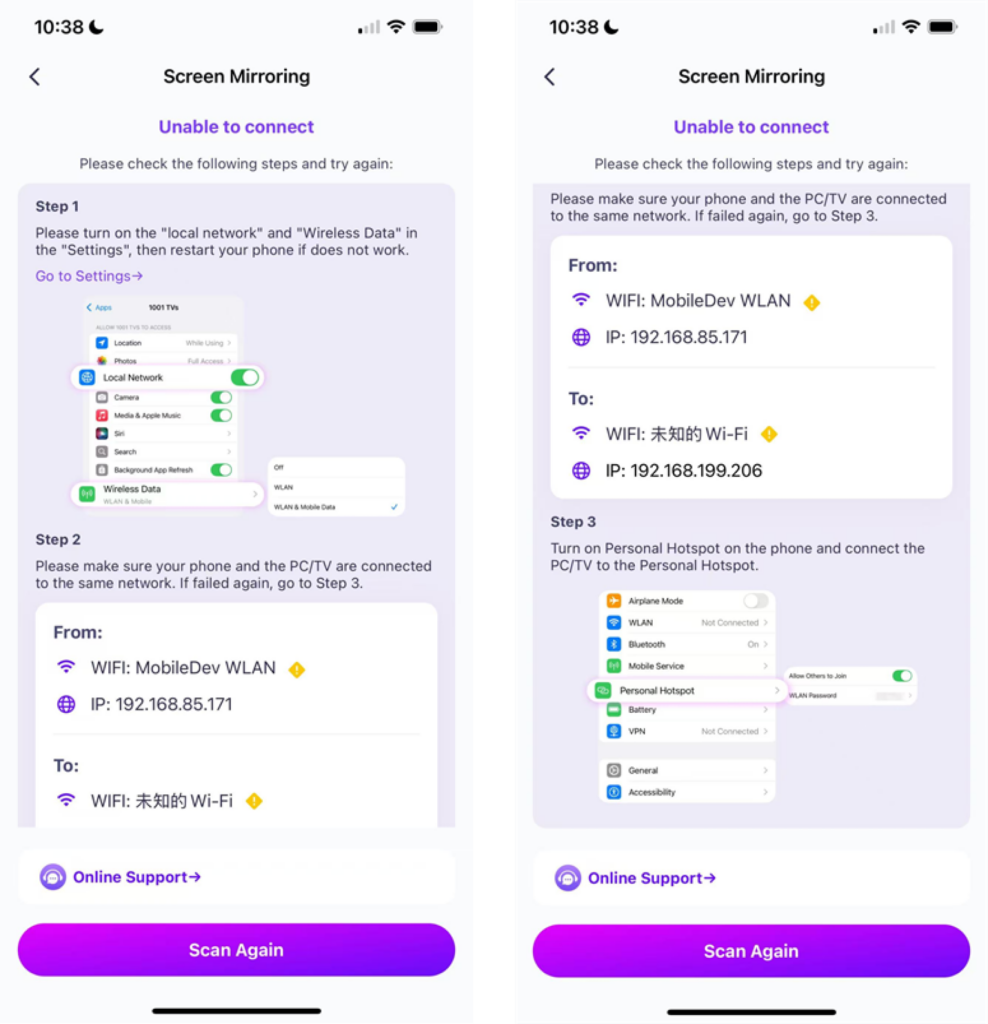
Jeśli połączenie się powiedzie, zobaczysz interfejs dublowania.
Tap "Start Mirror" ➜ "Rozpocznij transmisję"

2) Wybierz pobliskie urządzenia
1001 TVs automatycznie wykryje urządzenia, takie jak inteligentne telewizory, odbiorniki telewizyjne i komputery podłączone do tej samej sieci Wi-Fi.
Wystarczy wybrać urządzenie, na które chcesz przesyłać obraz.
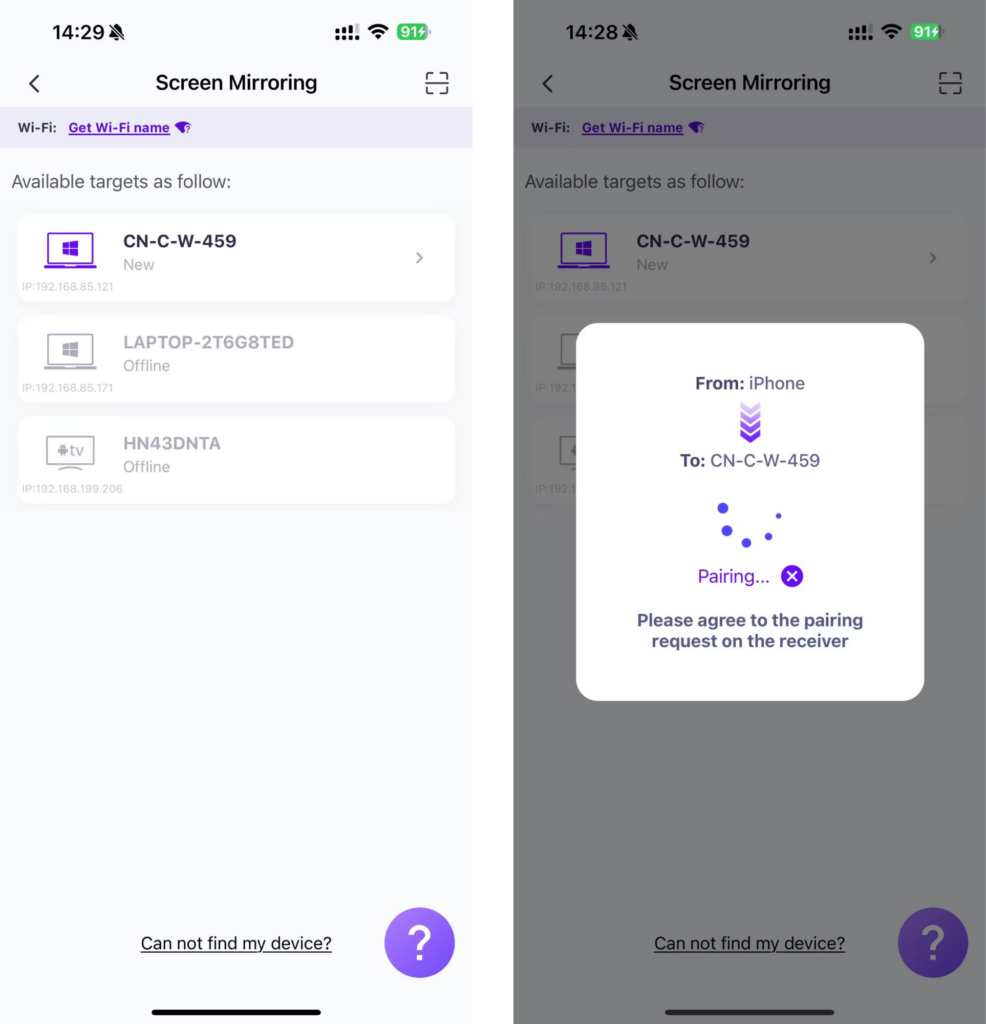
Tap "Start Mirror" ➜ "Rozpocznij transmisję"

Mirroring wielu telefonów
Teraz możesz łatwo wykonać kopię lustrzaną wielu telefonów na jednym komputerze i cieszyć się większym, wyraźniejszym ekranem!
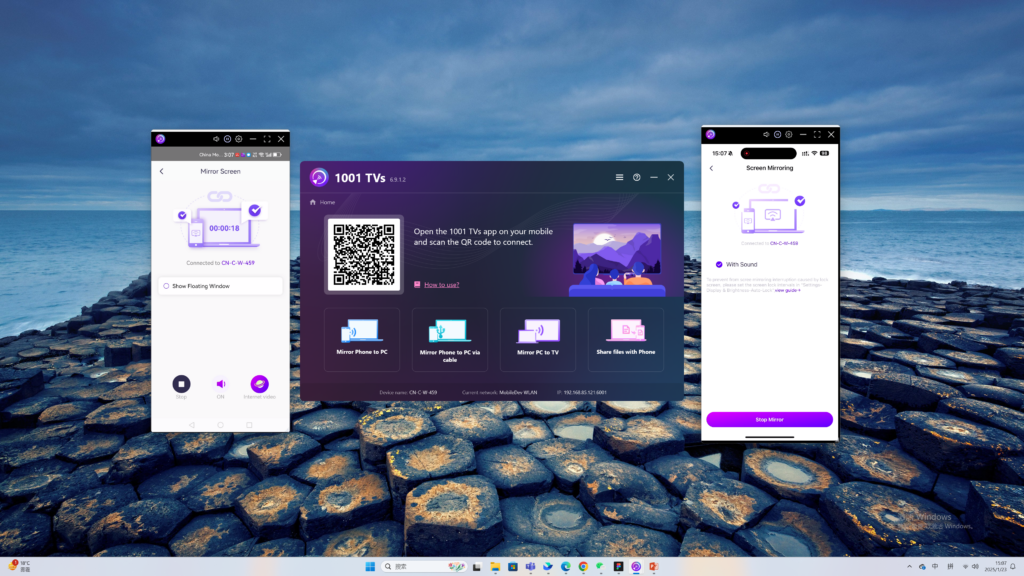
Pobierz 1001 TVs teraz
📥 Wersja dla komputerów Mac: Pobierz z App Store
📥 Wersja PC: Pobierz dla Windows
📱 Wersja iOS: Pobierz z App Store
📱 Wersja na Androida: Pobierz z Google Play
