Meerdere telefoons spiegelen met dezelfde computer
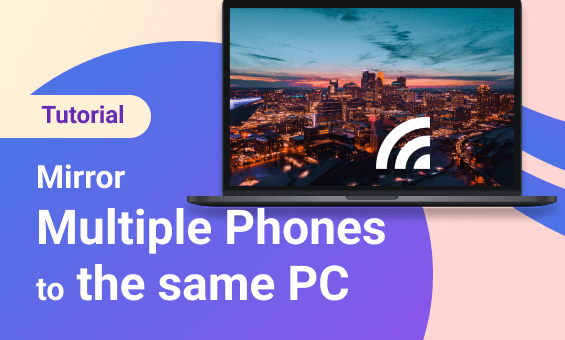
Met 1001 TVs kun je meerdere telefoons naar één computer casten, waardoor je een betere kijkervaring krijgt. Of het nu gaat om een familiebijeenkomst of een zakelijke bijeenkomst, deze methode zorgt voor een aangenamere ervaring voor iedereen. Zo kun je meerdere telefoons naar één computer streamen.
Voor Android:
1.Maak verbinding met dezelfde Wi-Fi:
Zorg ervoor dat zowel je telefoon als het apparaat waarnaar je wilt spiegelen verbonden zijn met hetzelfde Wi-Fi-netwerk. (Een 5G-band Wi-Fi-verbinding wordt aanbevolen voor de beste prestaties).
2.Installeer en open 1001 TVs
Zorg ervoor dat u 1001 TVs installeert op zowel uw telefoon en PC.

3.Scherm spiegelen starten
Er zijn twee manieren om te beginnen:
1) QR-code scannen
Je kunt de QR-code scannen om het spiegelen te starten.
(Opmerking: de eerste keer dat je scant, moet je toestemming geven voor de camera).
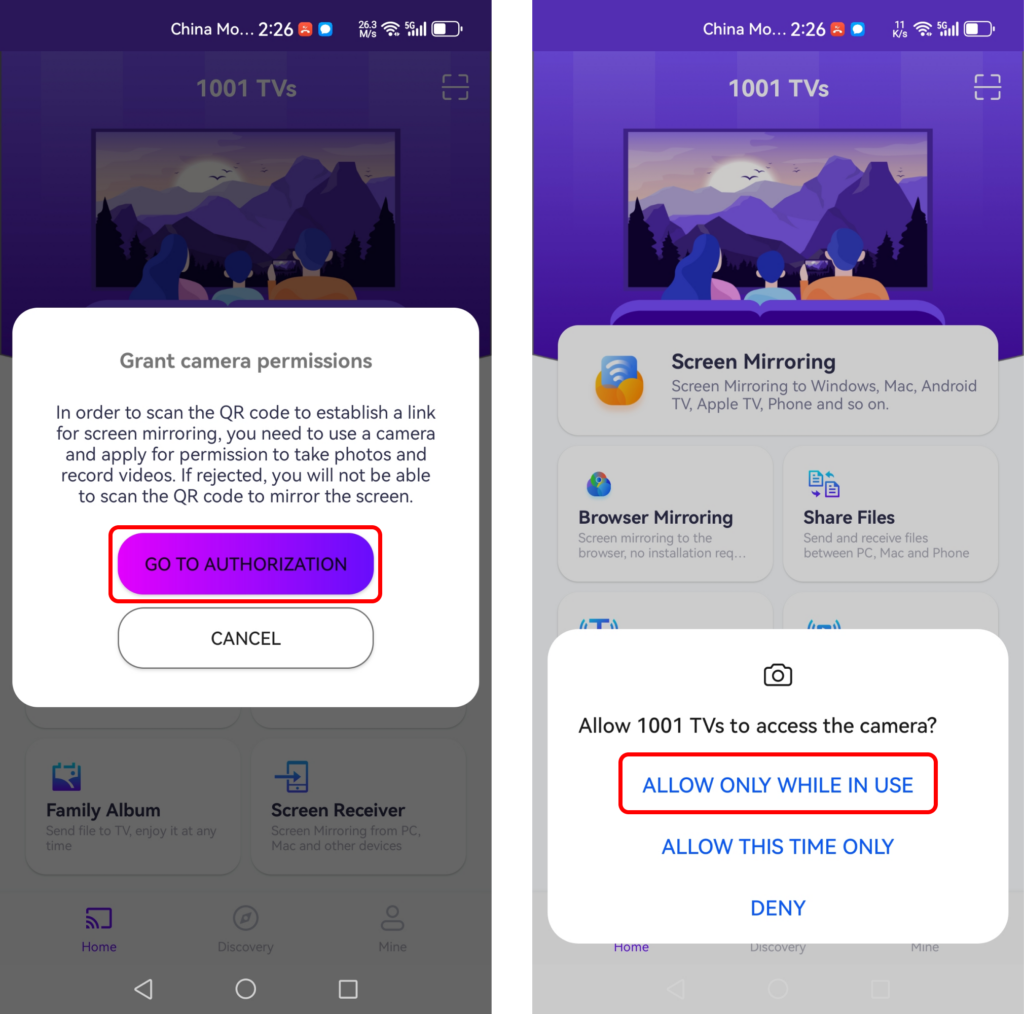
Zodra het scannen is gelukt, kun je beginnen met scherm spiegelen.
2) Selecteer Apparaten in de buurt
1001 TVs detecteert automatisch apparaten zoals smart TV's, tv-boxen en pc's die zijn aangesloten op hetzelfde Wi-Fi-netwerk.
Kies gewoon het apparaat waarnaar je wilt casten.
Opmerking: Controleer of de app op het apparaat wordt uitgevoerd en vernieuw de lijst indien nodig.
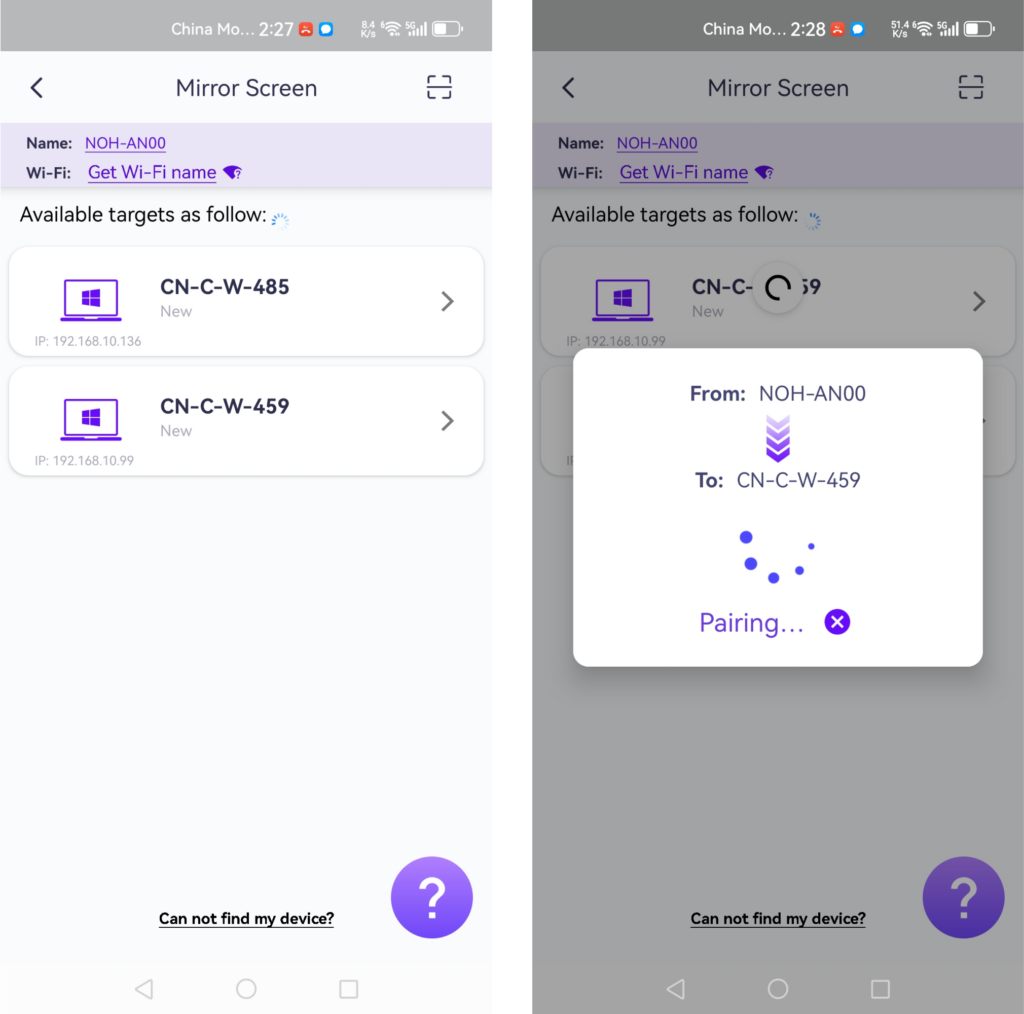
Voordat je gaat spiegelen, moet je toestemming geven voor meldingen, zodat je de status op de meldingsbalk kunt zien.
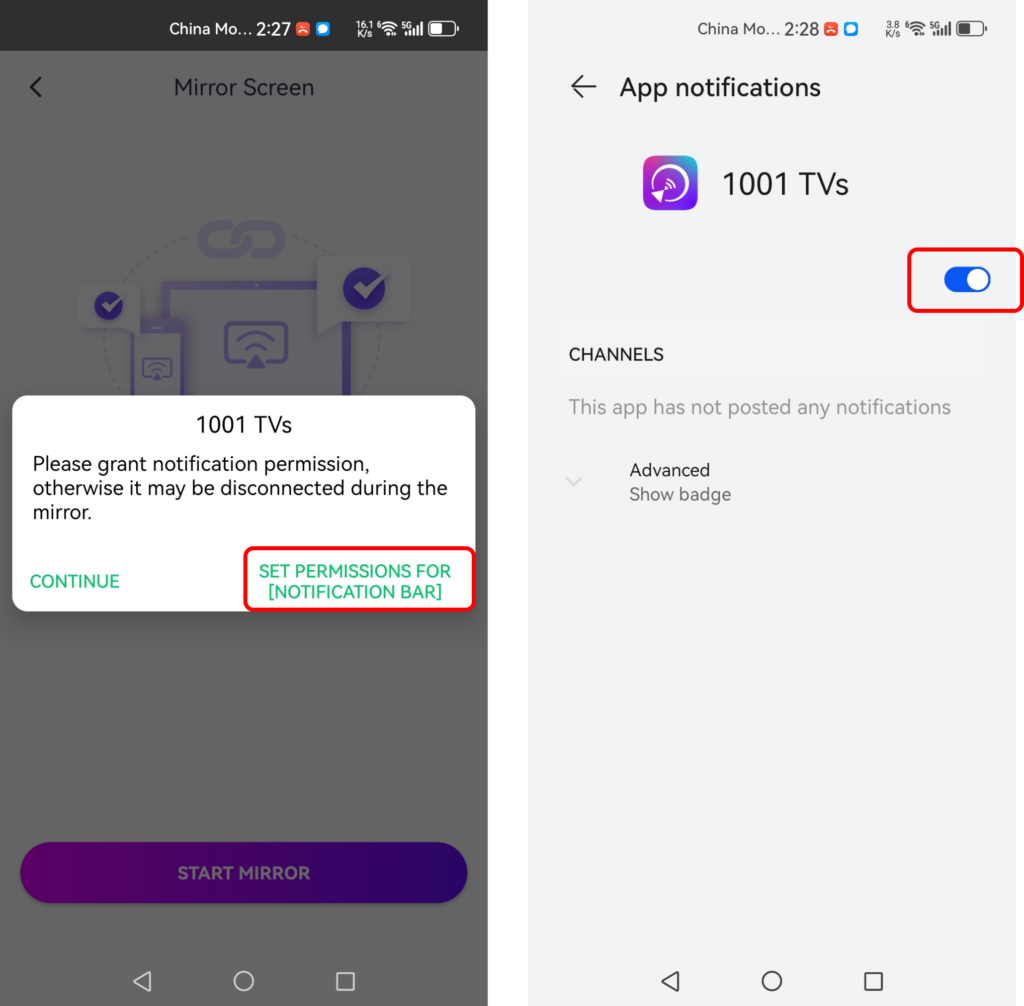
Deze functie is geweldig voor presentaties, het casten van je telefoonscherm naar een groot vergaderscherm, livestreaming tijdens het gamen of het lezen van eBooks op een groter scherm.
Voor iPhone:
1.Maak verbinding met dezelfde Wi-Fi:
Zorg ervoor dat zowel je telefoon als het apparaat waarnaar je wilt spiegelen verbonden zijn met hetzelfde Wi-Fi-netwerk. (Een 5G-band Wi-Fi-verbinding wordt aanbevolen voor de beste prestaties).
2.Installeer en open 1001 TVs
Zorg ervoor dat u 1001 TVs installeert op zowel uw telefoon en PC.
3.Screnn spiegelen starten
Er zijn twee manieren om te beginnen:
1) Scan QR-code
Je kunt de QR-code rechtstreeks vanaf de homepage scannen of na het selecteren van de "Scherm spiegelen" optie.
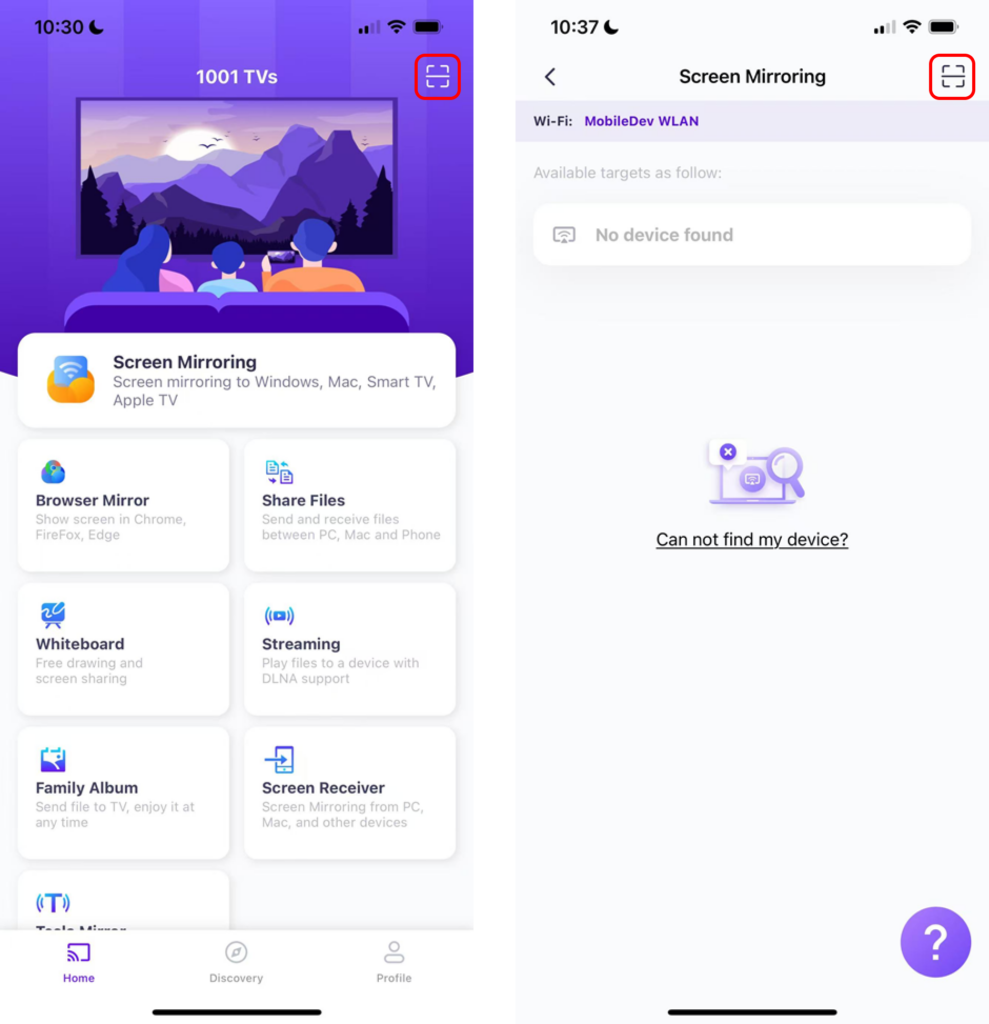
Als de verbinding mislukt, verschijnt de volgende interface.
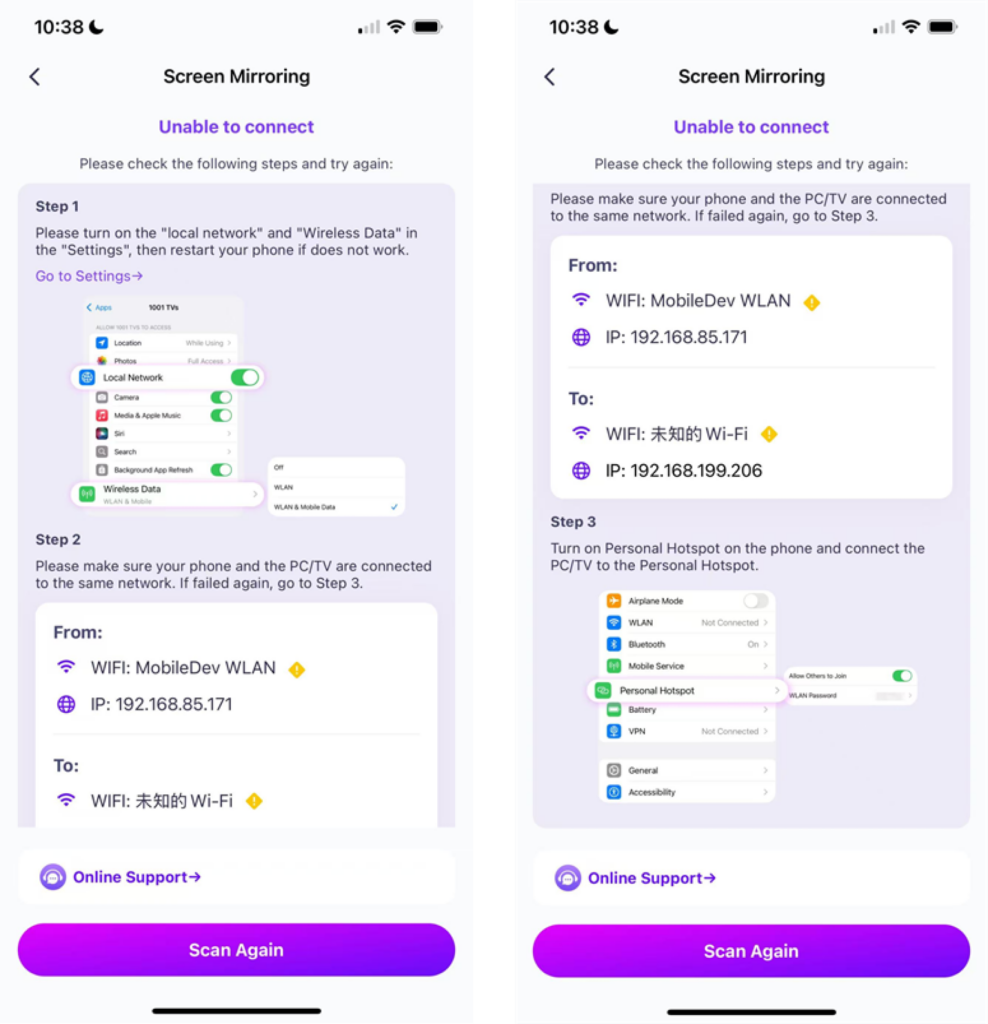
Als de verbinding succesvol is, zie je de spiegelingsinterface.
Tik "Spiegel starten" ➜ "Uitzending starten"

2) Nabijgelegen apparaten selecteren
1001 TVs detecteert automatisch apparaten zoals smart TV's, tv-boxen en pc's die zijn aangesloten op hetzelfde Wi-Fi-netwerk.
Kies gewoon het apparaat waarnaar je wilt casten.
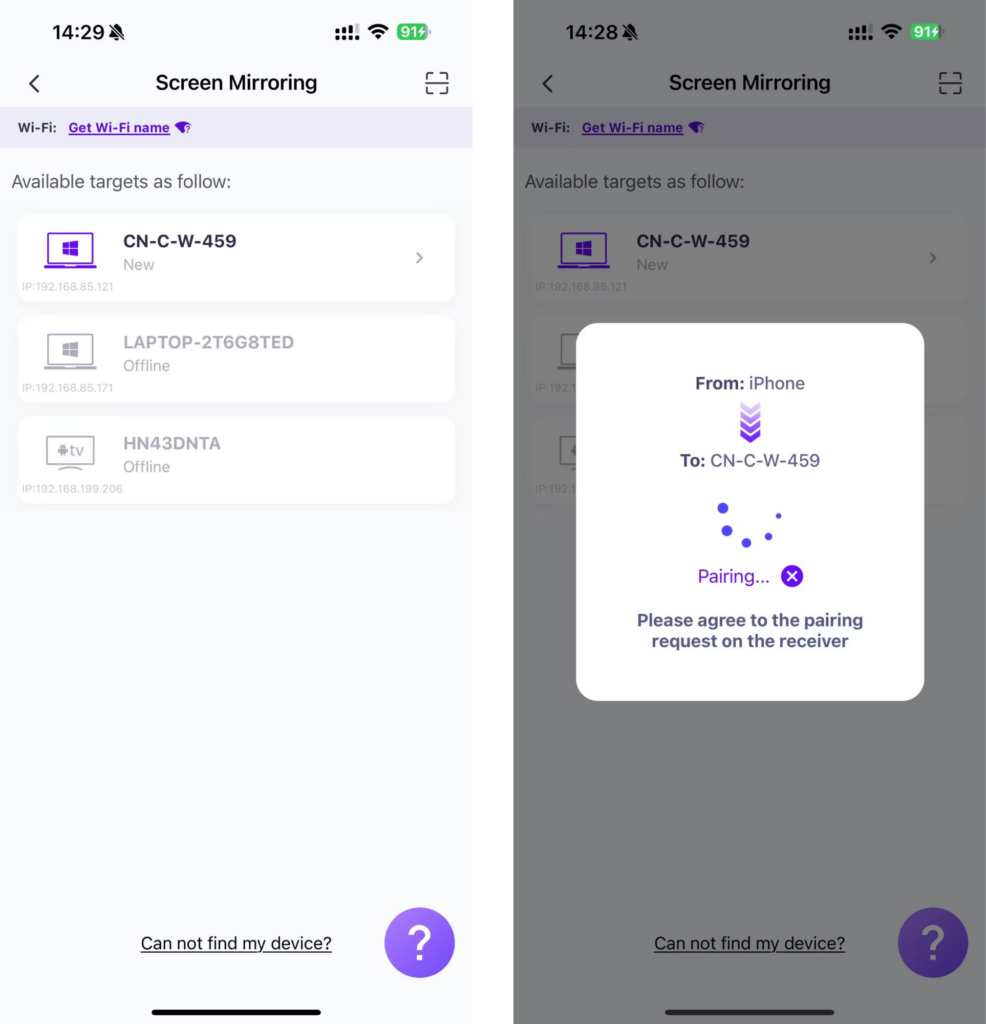
Tik "Spiegel starten" ➜ "Uitzending starten"

Meerdere telefoons spiegelen
Nu kun je eenvoudig meerdere telefoons spiegelen naar één computer en genieten van een groter, duidelijker scherm!
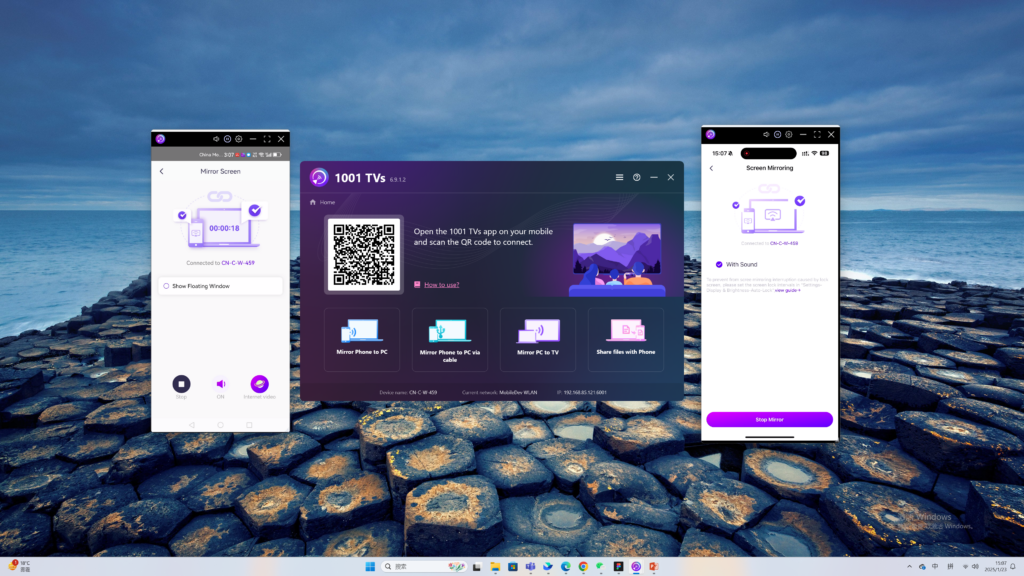
Nu 1001 TVs downloaden
📥 Mac-versie: Downloaden van App Store
📥 PC-versie: Downloaden voor Windows
📱 iOS-versie: Downloaden van App Store
📱 Android-versie: Downloaden van Google Play
