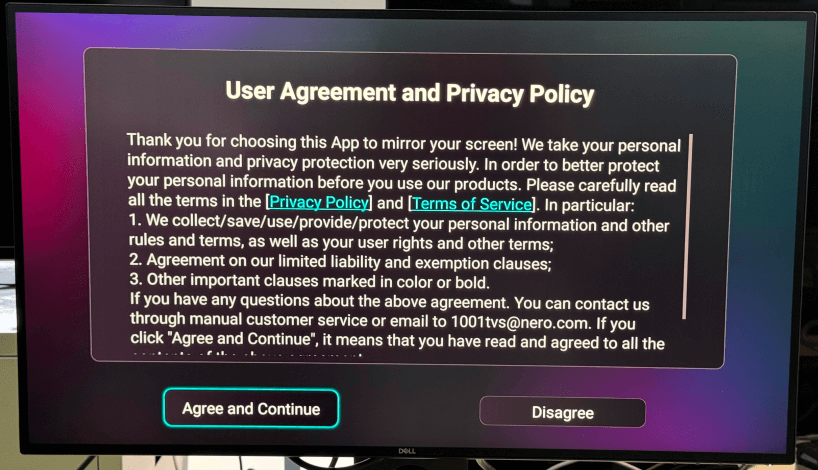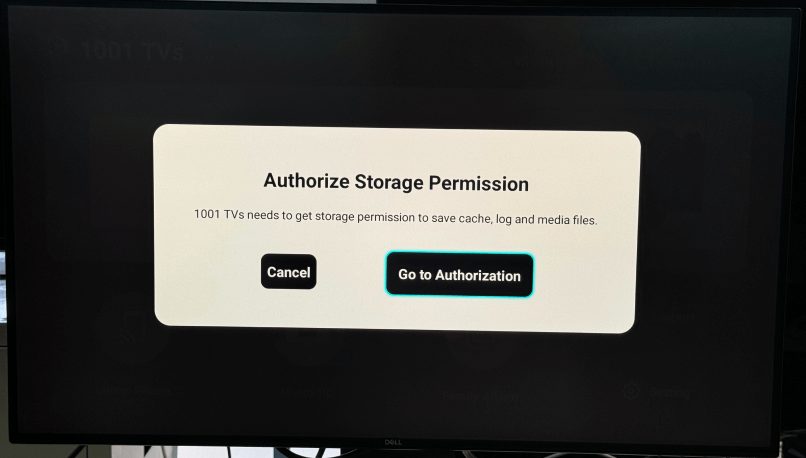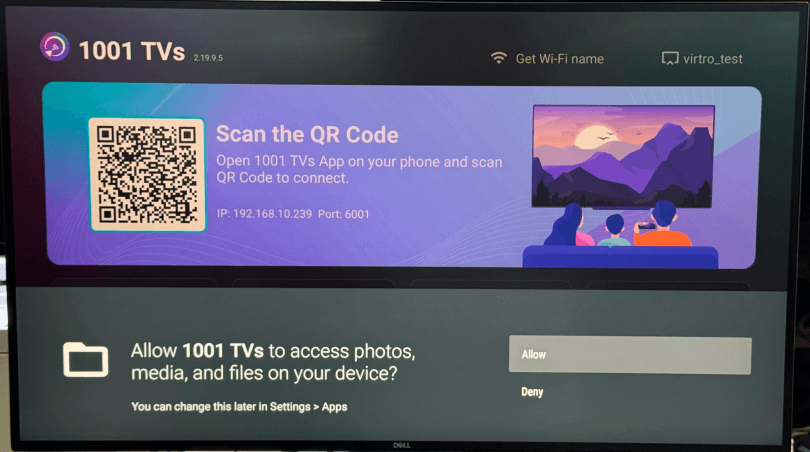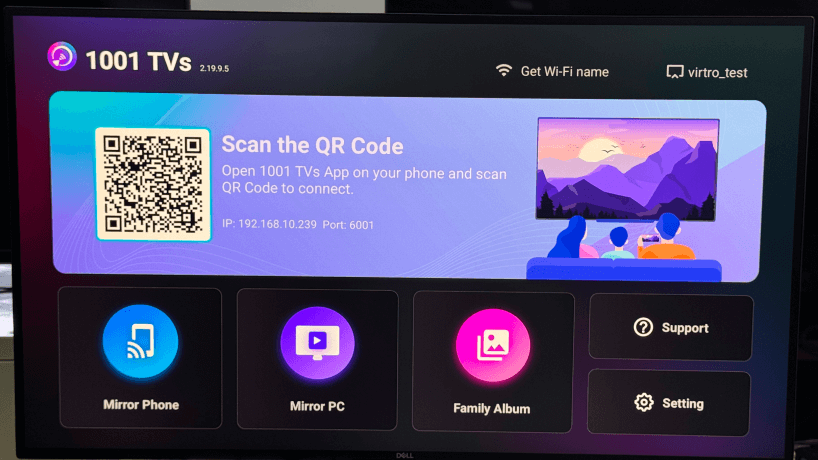TV에 1001 TVs를 설치하는 방법

1.TV를 켜고 Wi-Fi에 연결
TV의 전원이 켜져 있고 Wi-Fi 네트워크에 연결되어 있는지 확인하세요.
2.앱 메뉴로 이동
리모컨을 사용하여 "앱" 섹션으로 이동합니다.
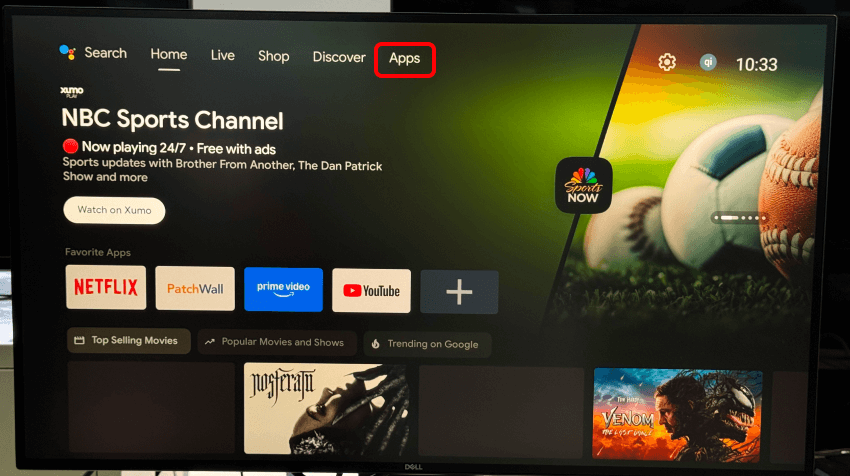
3.Google Play 스토어를 엽니다.
- 다음과 같은 메시지가 표시되면 Play 스토어로 이동 아이콘을 클릭하여 엽니다.
- 없는 경우 앱 목록을 스크롤하여 Google Play 스토어를 찾은 후 선택합니다.
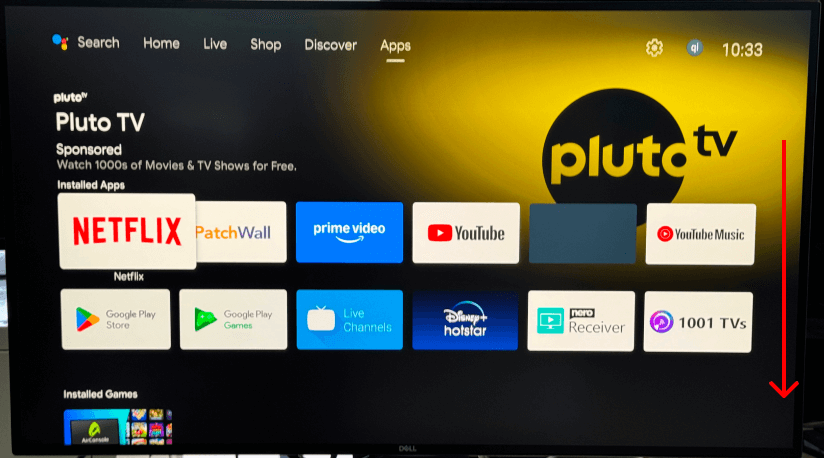
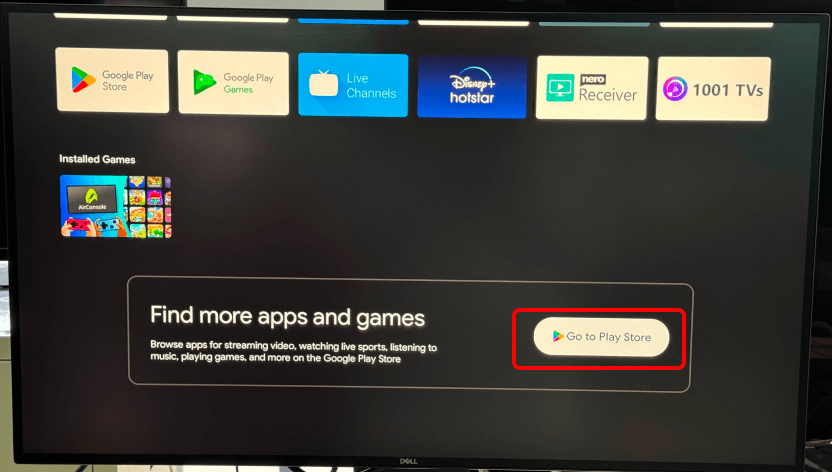
4.1001 TVs 검색
- Google Play 스토어에서 검색 창.
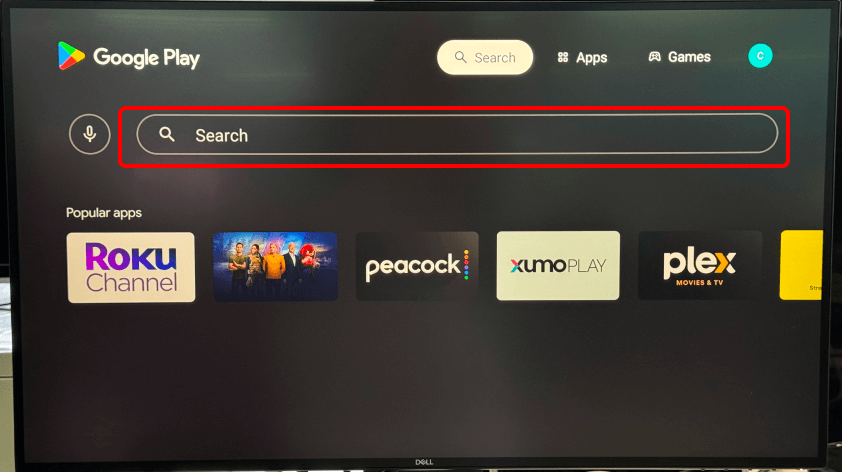
- 유형 "1001 TVs" 리모컨을 사용하세요.
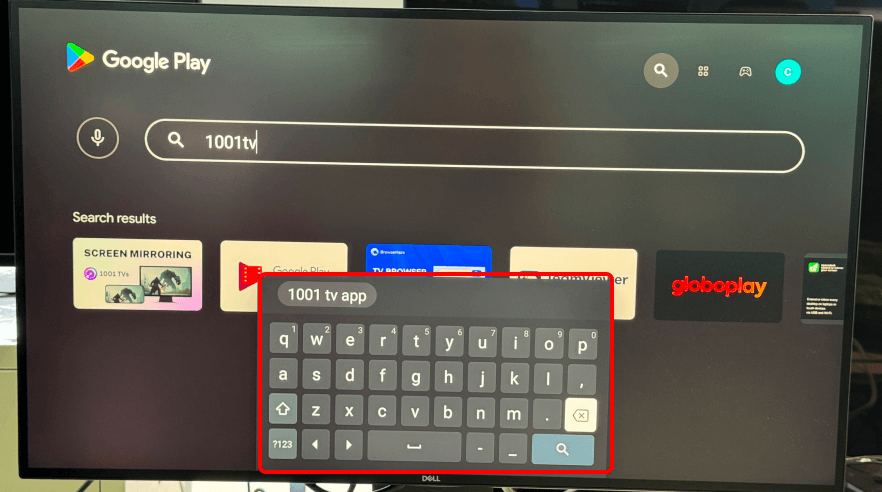
5.앱 설치하기
- 선택 1001 TVs 를 검색 결과에서 삭제합니다.
- 를 클릭합니다. "설치" 를 클릭하고 앱이 다운로드 및 설치될 때까지 기다립니다.
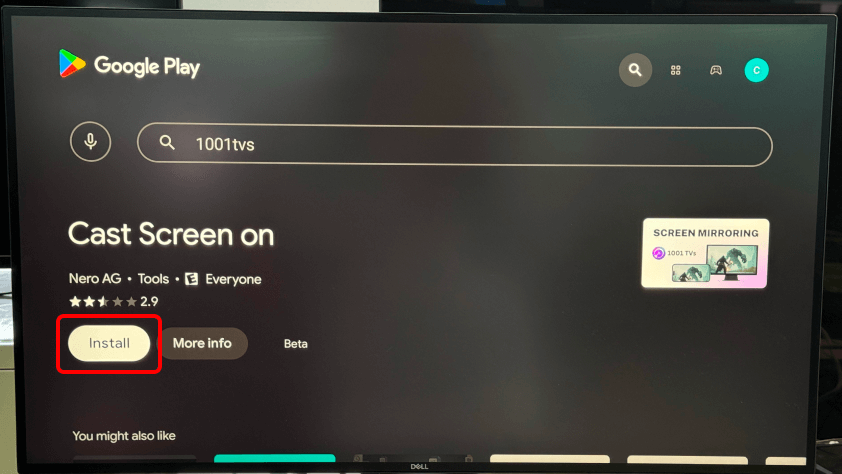
6.앱 실행 및 설정
- 설치가 완료되면 "Open" 를 클릭하여 앱을 실행합니다.
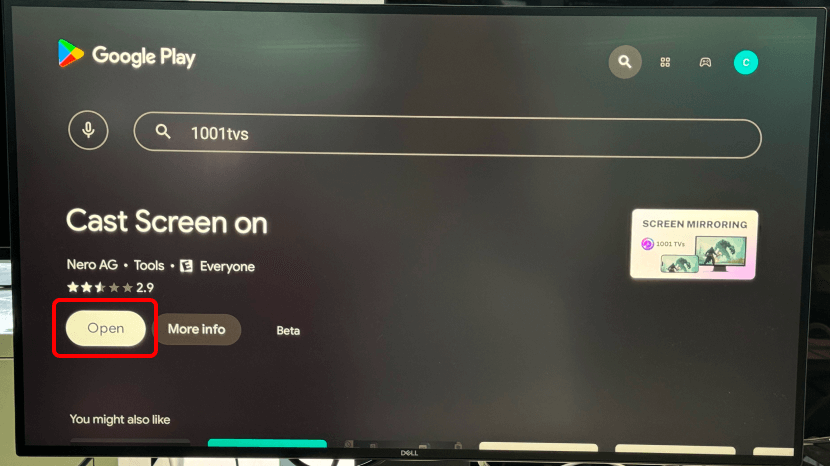
- 지시에 따라 설정을 완료하고 1001 TVs를 즐기세요!