Mehrere Telefone auf denselben Computer spiegeln
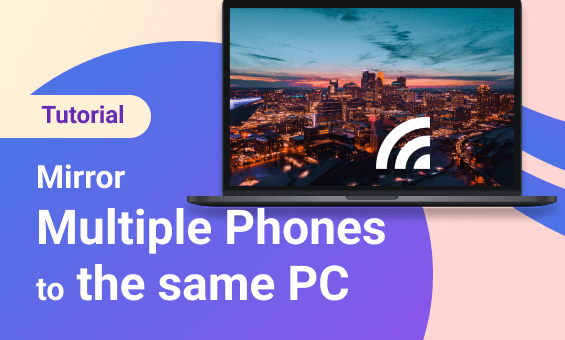
Mit 1001 TVs können Sie mehrere Telefone an einen einzigen Computer übertragen und so ein besseres Seherlebnis erzielen. Egal, ob es sich um ein Familientreffen oder ein Geschäftstreffen handelt, diese Methode sorgt für ein angenehmeres Erlebnis für alle. Hier erfahren Sie, wie Sie mehrere Telefone an einen Computer übertragen können.
Für Android:
1.Gleiche Wi-Fi-Verbindung:
Vergewissern Sie sich, dass sowohl Ihr Telefon als auch das Gerät, auf das Sie spiegeln möchten, mit demselben Wi-Fi-Netzwerk verbunden sind. (Für die beste Leistung wird eine WLAN-Verbindung mit 5G-Band empfohlen).
2. 1001 TVs installieren und öffnen
Stellen Sie sicher, dass Sie 1001 TVs sowohl auf Ihrem Telefon und PC.

3. starten Sie die Bildschirmspiegelung
Für den Anfang gibt es zwei Möglichkeiten:
1) QR-Code scannen
Sie können den QR-Code scannen, um die Spiegelung zu starten.
(Hinweis: Beim ersten Scanvorgang müssen Sie der Kamera die Erlaubnis erteilen).
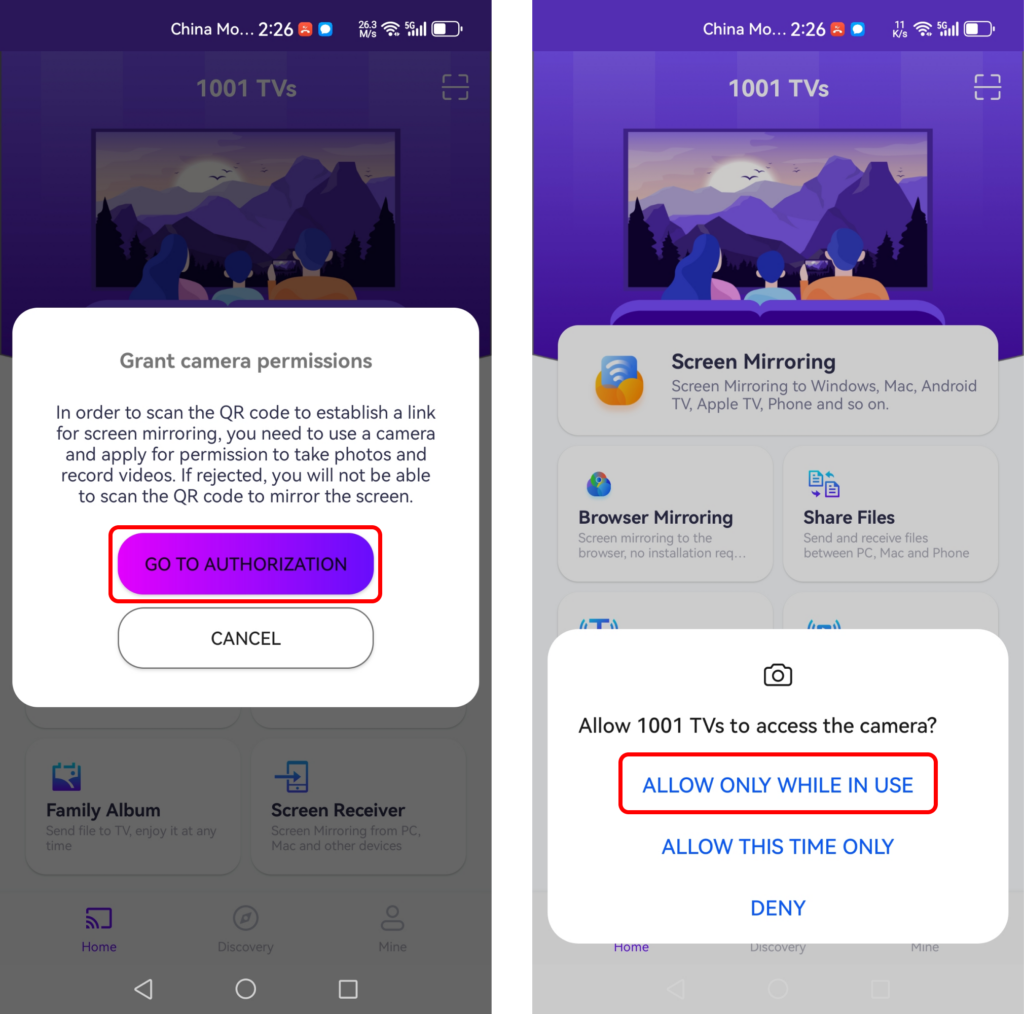
Sobald der Scanvorgang erfolgreich abgeschlossen ist, können Sie die Bildschirmspiegelung starten.
2) Wählen Sie Geräte in der Nähe
1001 TVs erkennt automatisch Geräte wie Smart-TVs, TV-Boxen und PCs, die mit demselben Wi-Fi-Netzwerk verbunden sind.
Wählen Sie einfach das Gerät aus, auf das Sie übertragen möchten.
Anmerkung: Vergewissern Sie sich, dass die App auf dem Gerät ausgeführt wird, und aktualisieren Sie die Liste bei Bedarf.
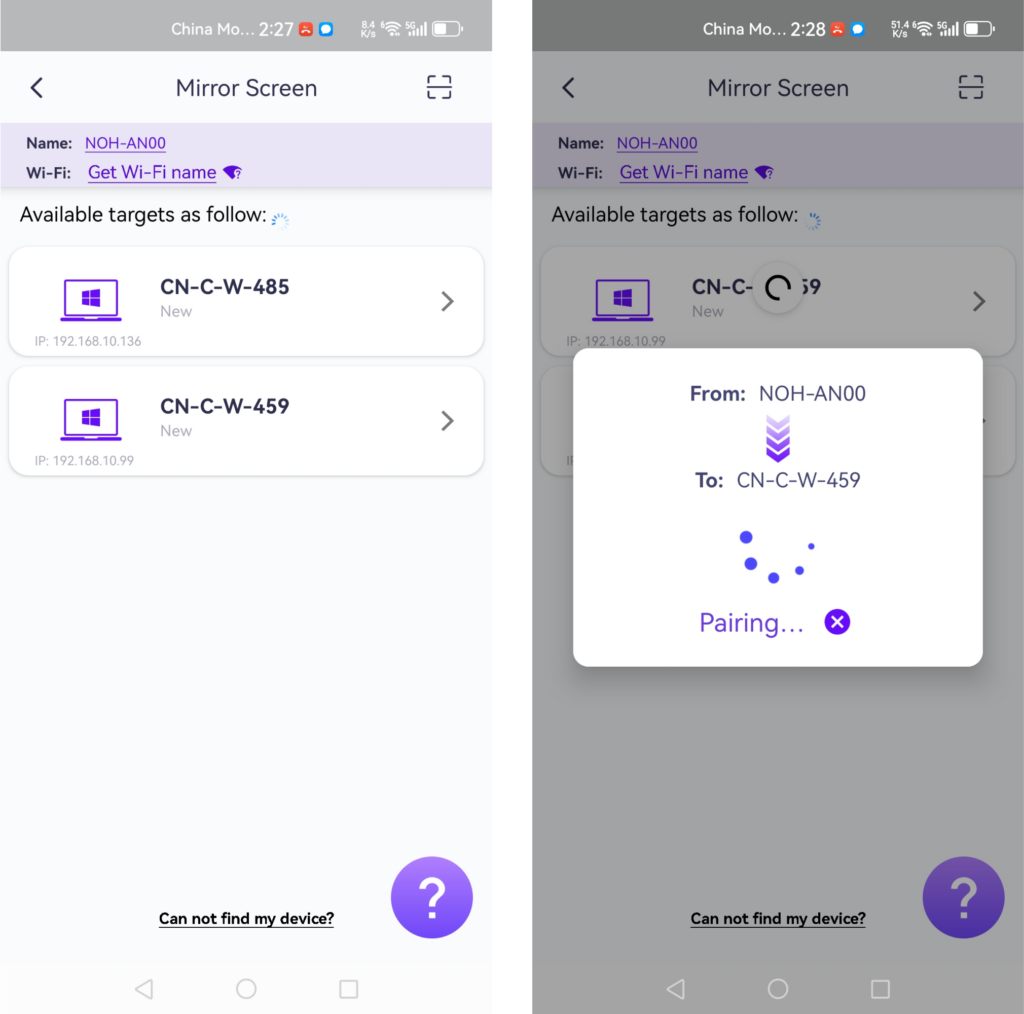
Vergewissern Sie sich vor dem Spiegeln, dass Sie eine Benachrichtigungsberechtigung erteilen, damit Sie den Status in der Benachrichtigungsleiste sehen können.
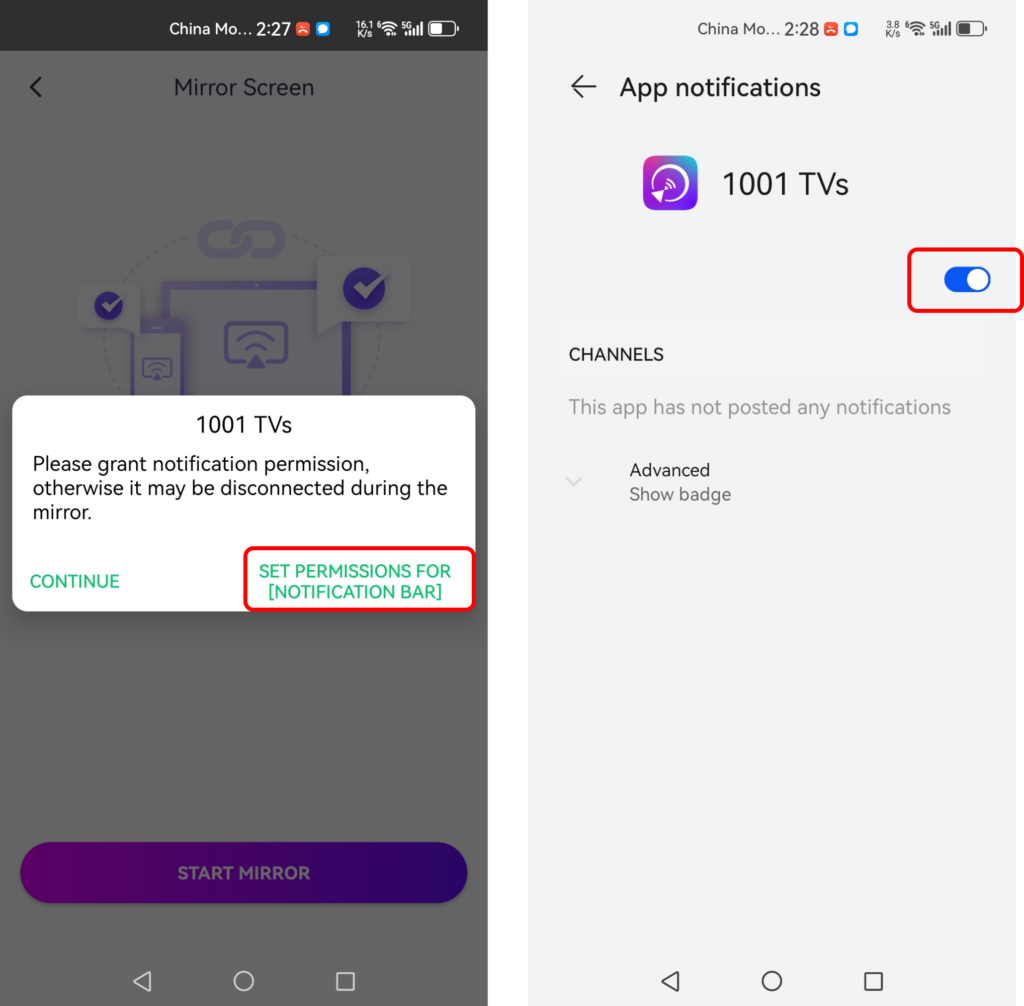
Diese Funktion eignet sich hervorragend für Präsentationen, das Übertragen des Telefondisplays auf einen großen Konferenzbildschirm, Live-Streaming beim Spielen oder das Lesen von eBooks auf einem größeren Bildschirm.
Für das iPhone:
1.Gleiche Wi-Fi-Verbindung:
Vergewissern Sie sich, dass sowohl Ihr Telefon als auch das Gerät, auf das Sie spiegeln möchten, mit demselben Wi-Fi-Netzwerk verbunden sind. (Für die beste Leistung wird eine WLAN-Verbindung mit 5G-Band empfohlen).
2. 1001 TVs installieren und öffnen
Stellen Sie sicher, dass Sie 1001 TVs sowohl auf Ihrem Telefon und PC.
3. Screnn-Spiegelung starten
Für den Anfang gibt es zwei Möglichkeiten:
1) QR-Code scannen
Sie können den QR-Code direkt von der Homepage aus scannen oder nach Auswahl des "Bildschirm-SpiegelungOption ".
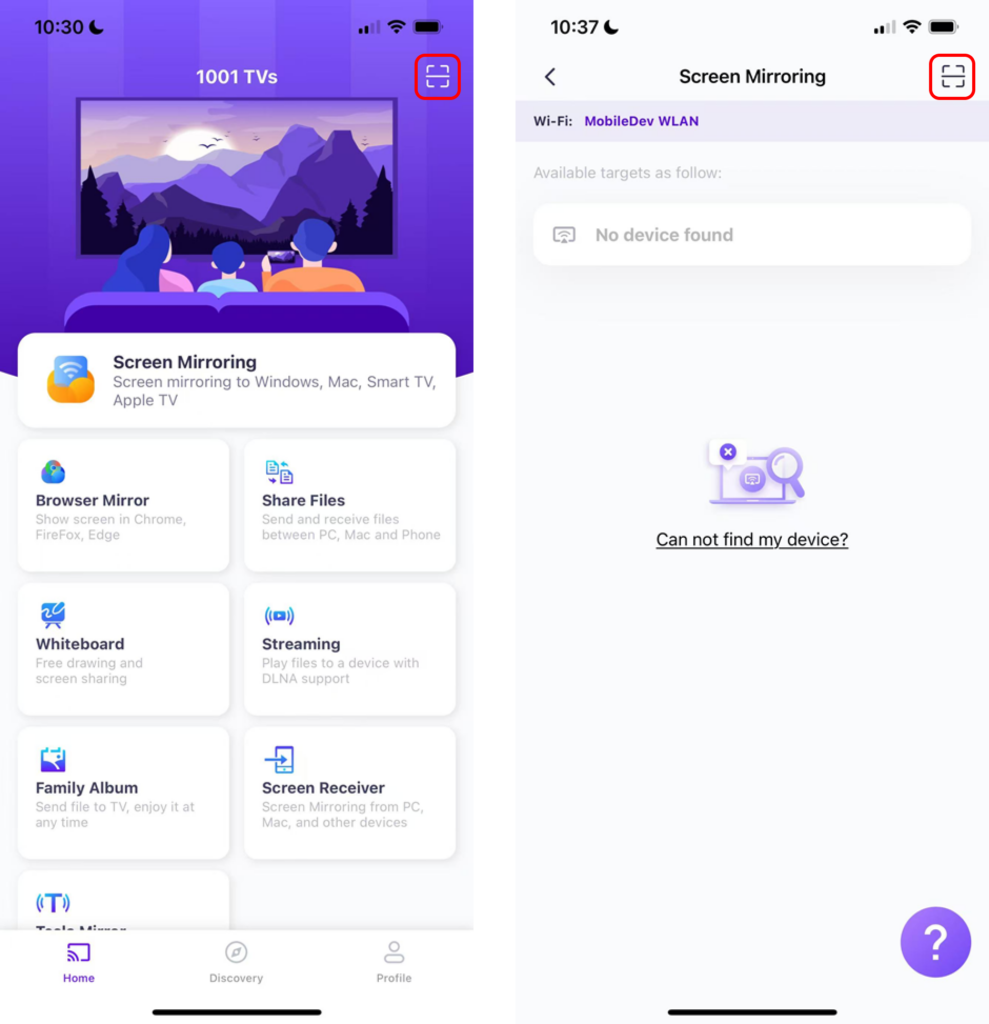
Wenn die Verbindung fehlschlägt, wird die folgende Schnittstelle angezeigt.
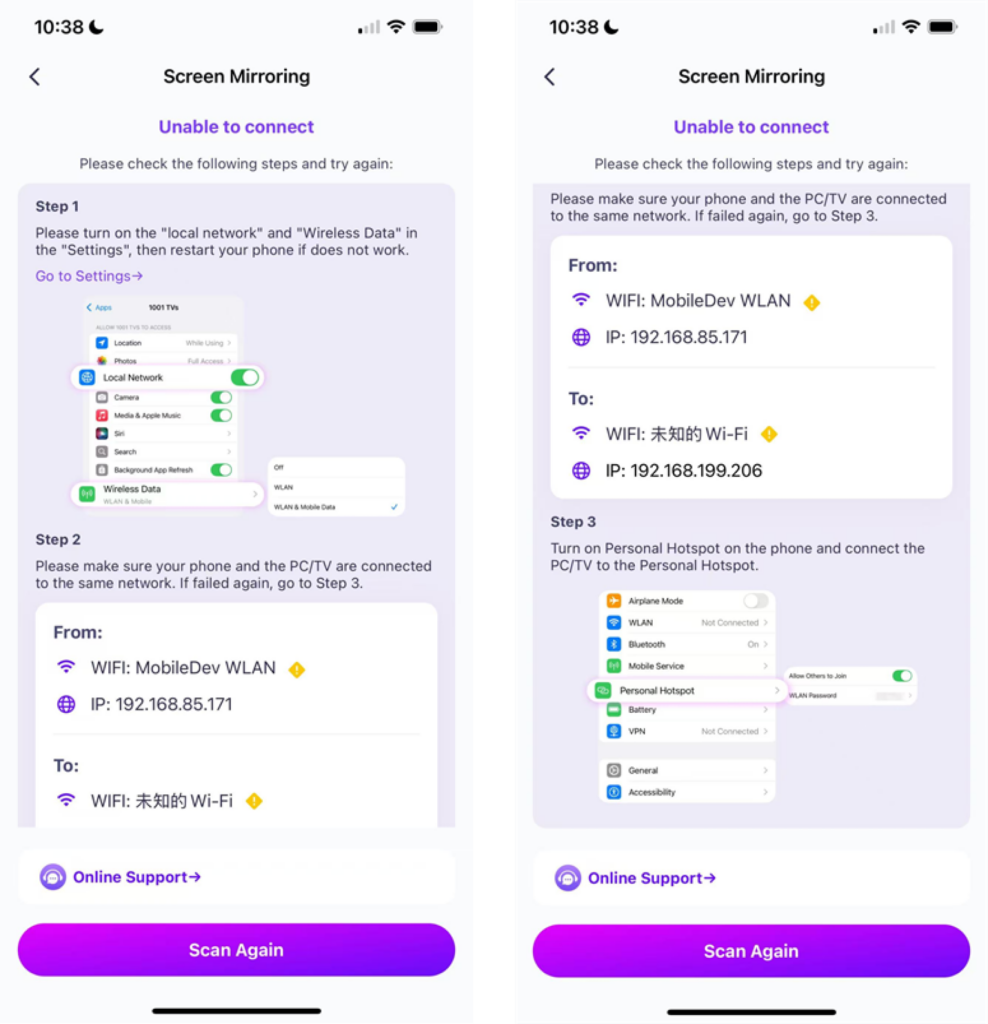
Wenn die Verbindung erfolgreich ist, wird die Spiegelungsschnittstelle angezeigt.
Gewindebohrer "Start-Spiegel" ➜ "Start der Sendung"

2) Wählen Sie Geräte in der Nähe
1001 TVs erkennt automatisch Geräte wie Smart-TVs, TV-Boxen und PCs, die mit demselben Wi-Fi-Netzwerk verbunden sind.
Wählen Sie einfach das Gerät aus, auf das Sie übertragen möchten.
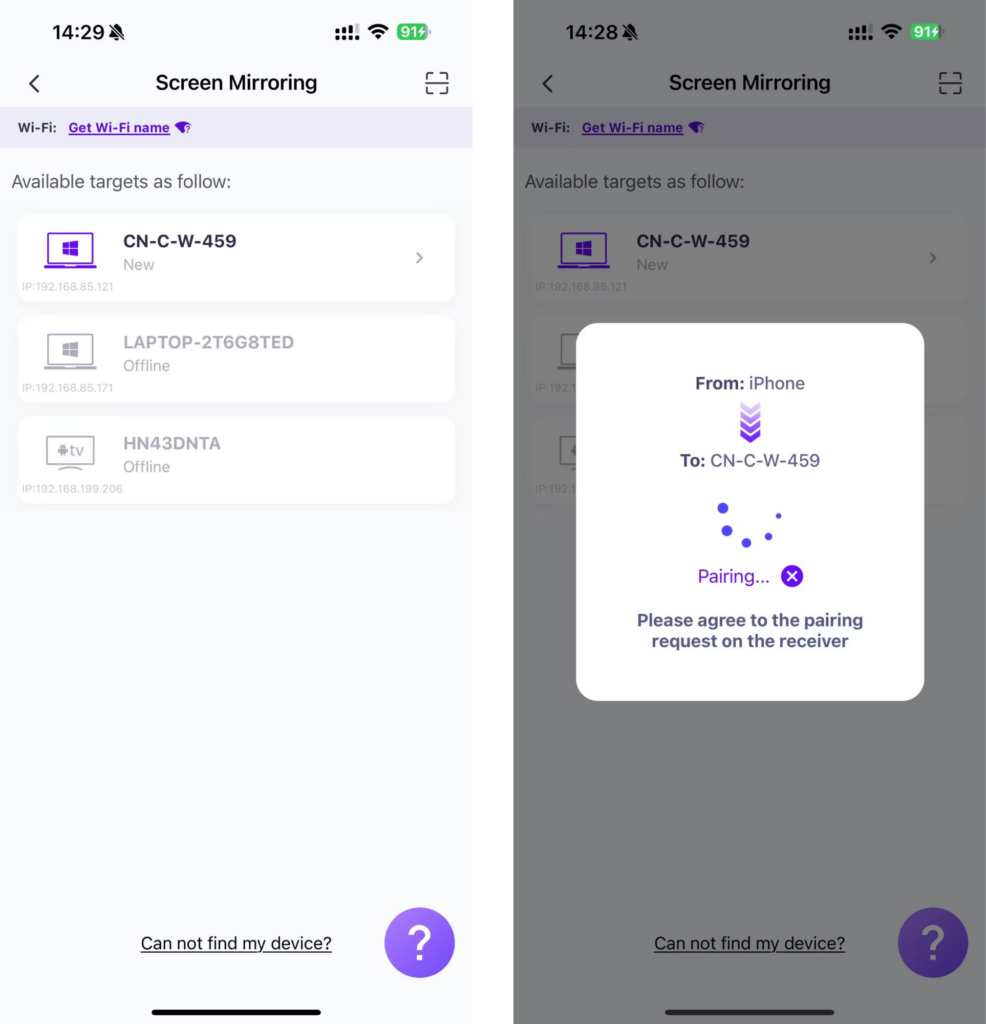
Gewindebohrer "Start-Spiegel" ➜ "Start der Sendung"

Mehrere Telefone spiegeln
Jetzt können Sie ganz einfach mehrere Telefone auf einem Computer spiegeln und einen größeren, klareren Bildschirm genießen!
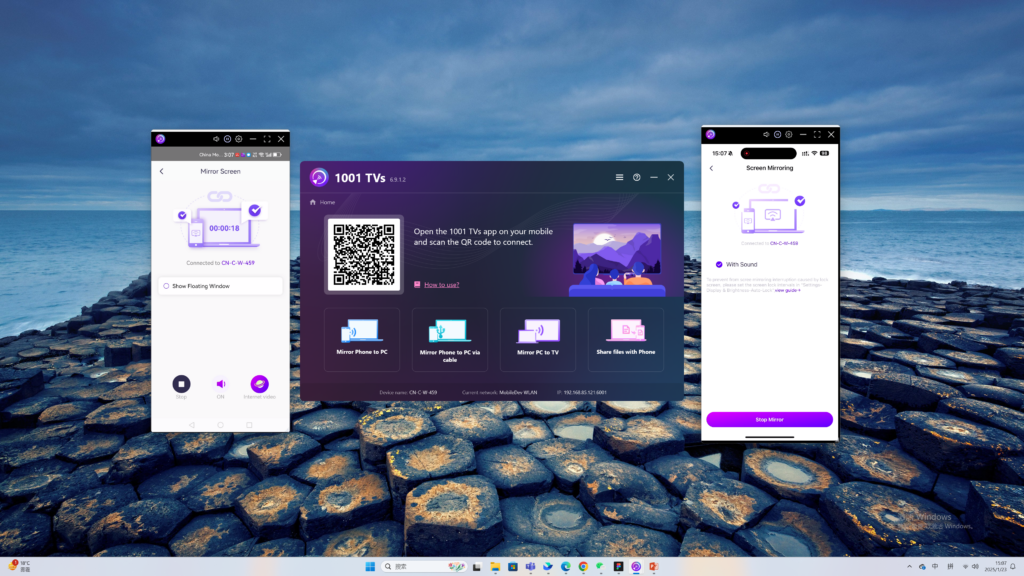
1001 TVs jetzt herunterladen
📥 Mac-Version: Vom App Store herunterladen
📥 PC-Version: Herunterladen für Windows
📱 iOS-Version: Vom App Store herunterladen
📱 Android-Version: Von Google Play herunterladen
