Sådan spejler du flere telefoner til den samme computer
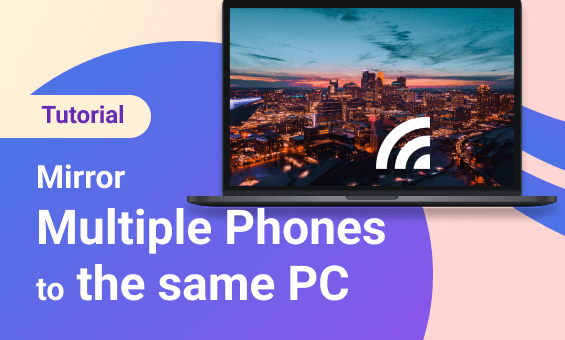
1001 TVs giver dig mulighed for at caste flere telefoner til en enkelt computer, hvilket giver dig en bedre seeroplevelse. Uanset om det er en familiesammenkomst eller et forretningsmøde, sikrer denne metode en sjovere oplevelse for alle. Se her, hvordan du caster flere telefoner til en computer.
Til Android:
1.Forbind samme Wi-Fi:
Sørg for, at både din telefon og den enhed, du vil spejle til, er forbundet til det samme Wi-Fi-netværk. (En Wi-Fi-forbindelse med 5G-bånd anbefales for at opnå den bedste ydeevne).
2.Installer og åbn 1001 TVs
Sørg for at installere 1001 TVs på begge dine telefon og PC.

3. Start skærmspejling
Der er to måder at begynde på:
1) Scan QR-koden
Du kan scanne QR-koden for at starte spejlingen.
(Bemærk: Du skal give tilladelse til kameraet, første gang du scanner).
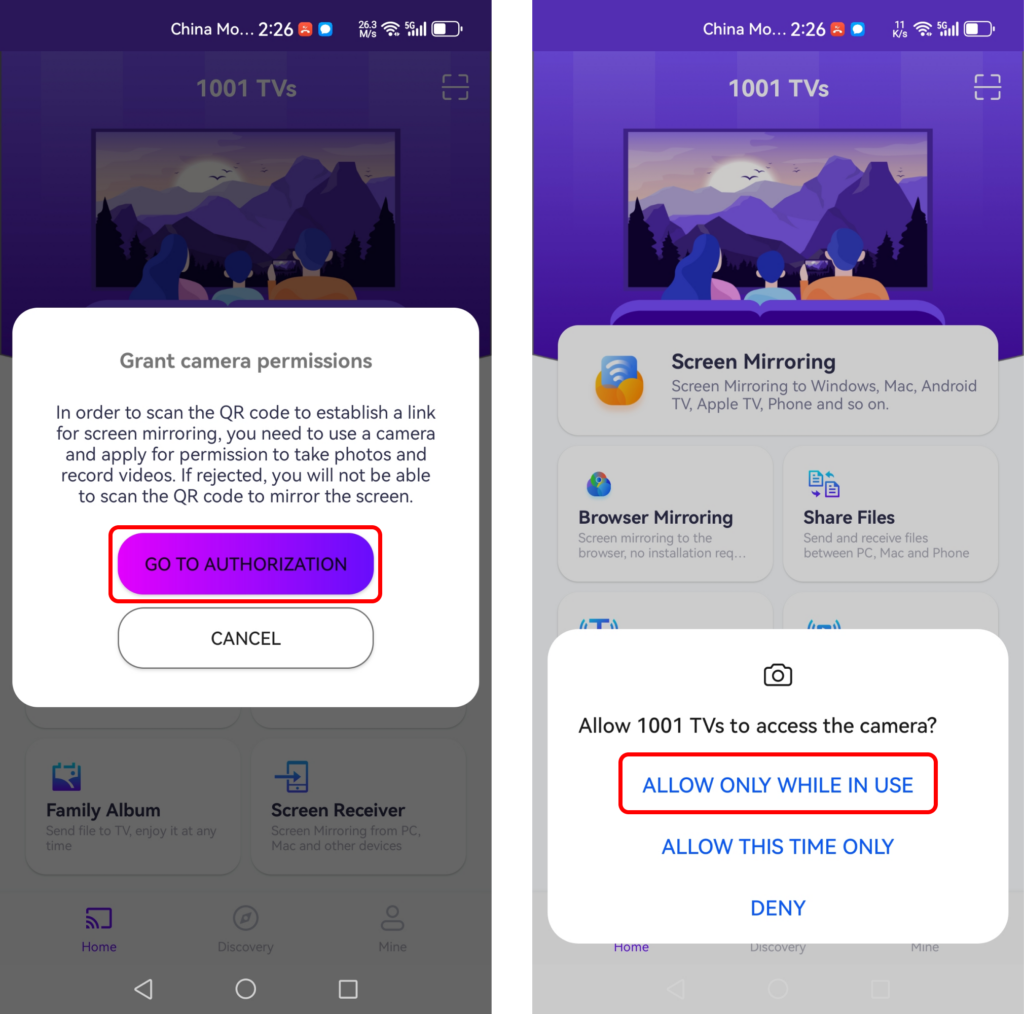
Når scanningen er vellykket, kan du starte skærmspejling.
2) Vælg enheder i nærheden
1001 TVs registrerer automatisk enheder som smart-tv'er, tv-bokse og pc'er, der er tilsluttet det samme wi-fi-netværk.
Du skal blot vælge den enhed, du vil caste til.
Bemærk: Sørg for, at enheden kører appen, og opdater listen, hvis det er nødvendigt.
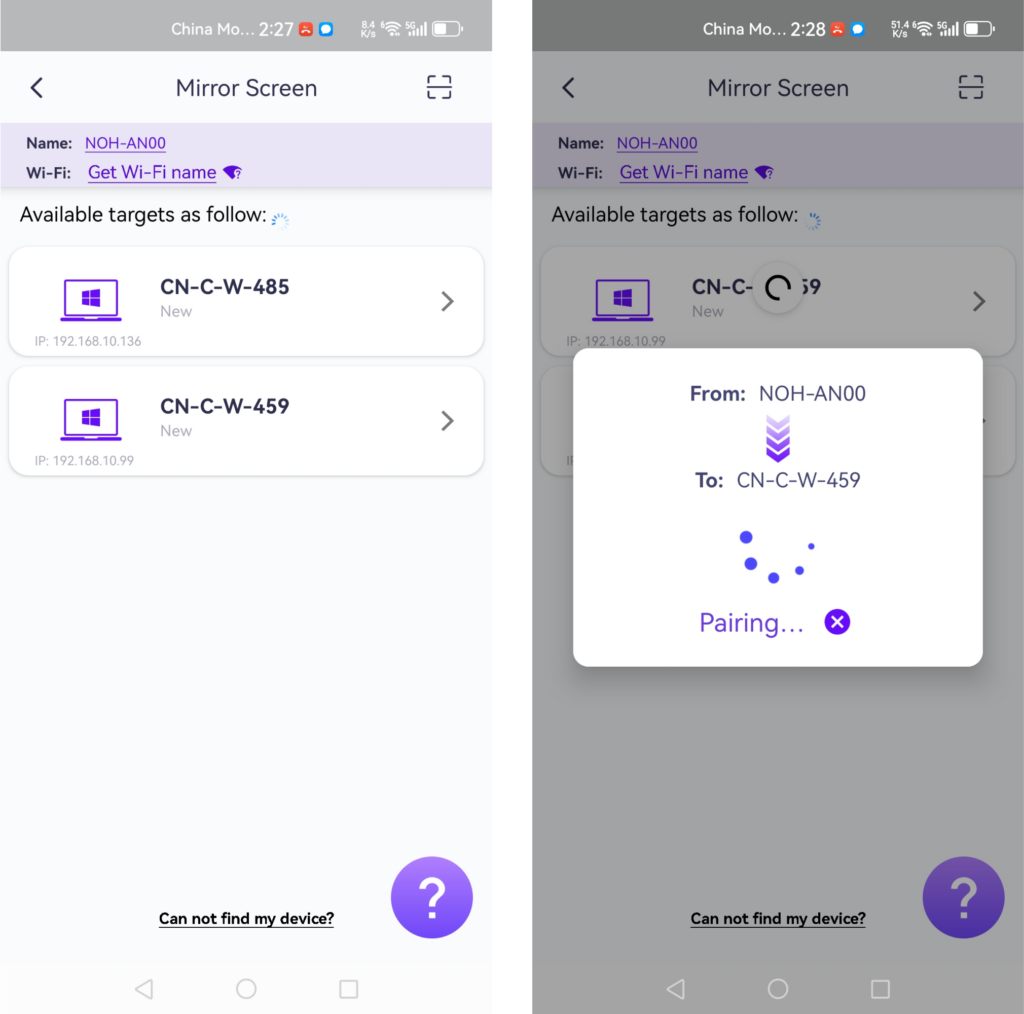
Før du spejler, skal du sørge for at give tilladelse til notifikationer, så du kan se status i notifikationslinjen.
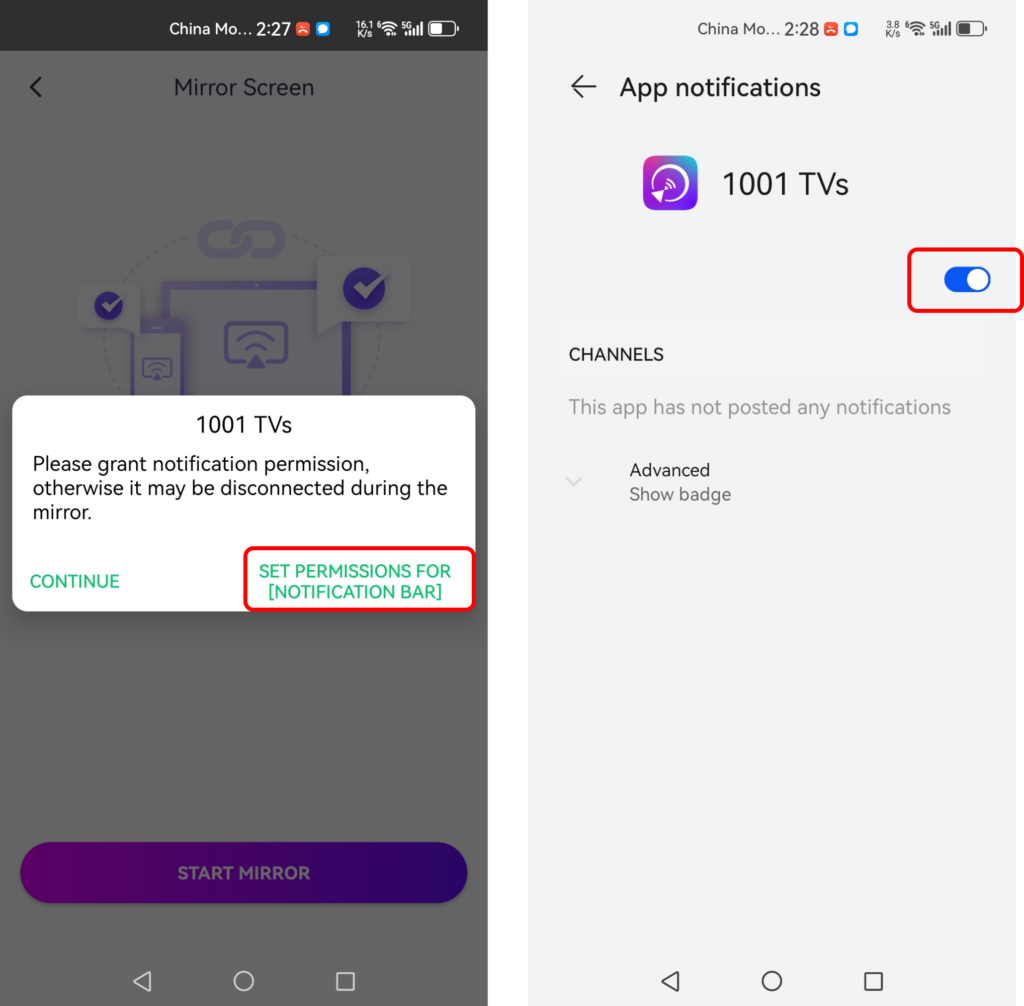
Denne funktion er fantastisk til præsentationer, casting af din telefonskærm til en stor mødeskærm, livestreaming, mens du spiller, eller læsning af e-bøger på en større skærm.
Til iPhone:
1.Forbind samme Wi-Fi:
Sørg for, at både din telefon og den enhed, du vil spejle til, er forbundet til det samme Wi-Fi-netværk. (En Wi-Fi-forbindelse med 5G-bånd anbefales for at opnå den bedste ydeevne).
2.Installer og åbn 1001 TVs
Sørg for at installere 1001 TVs på begge dine telefon og PC.
3.Start Screnn-spejling
Der er to måder at begynde på:
1) Scan QR-kode
Du kan scanne QR-koden direkte fra hjemmesiden eller efter at have valgt "Spejling af skærm" mulighed.
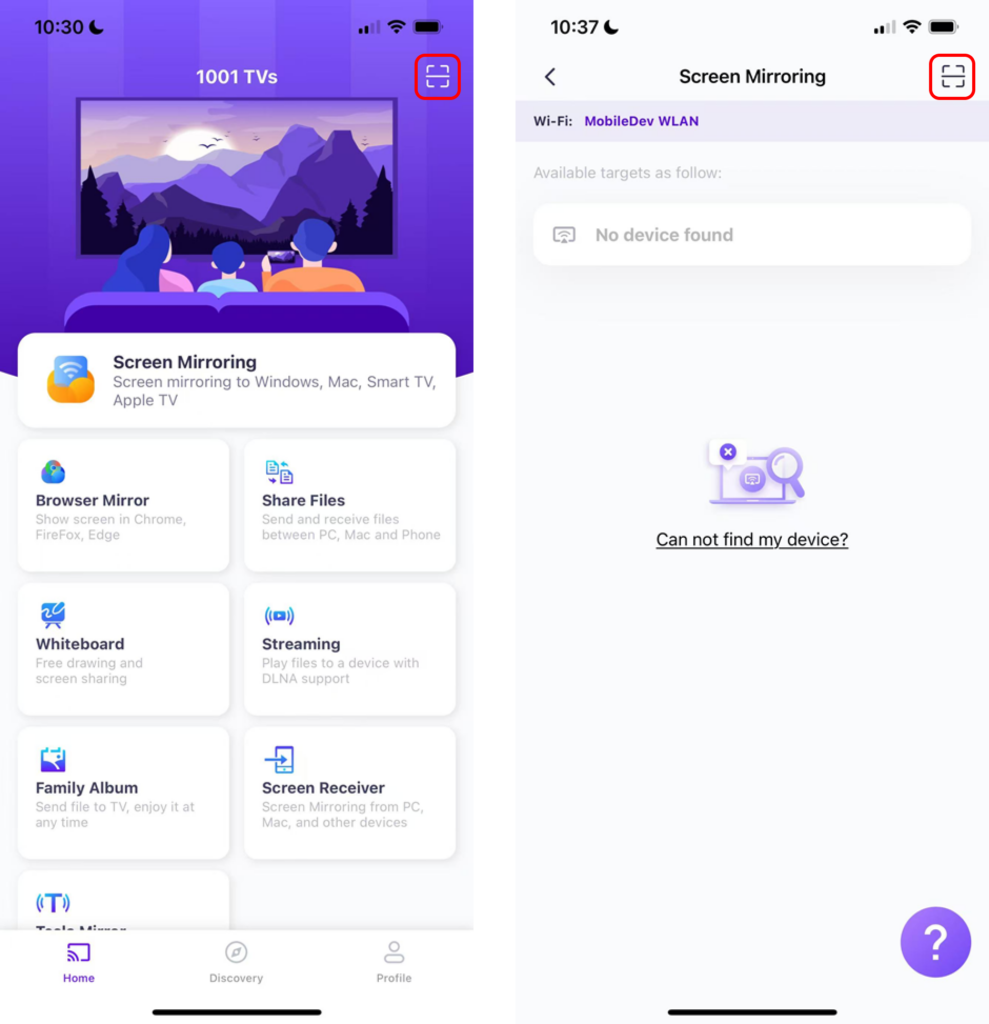
Hvis forbindelsen mislykkes, vises følgende grænseflade.
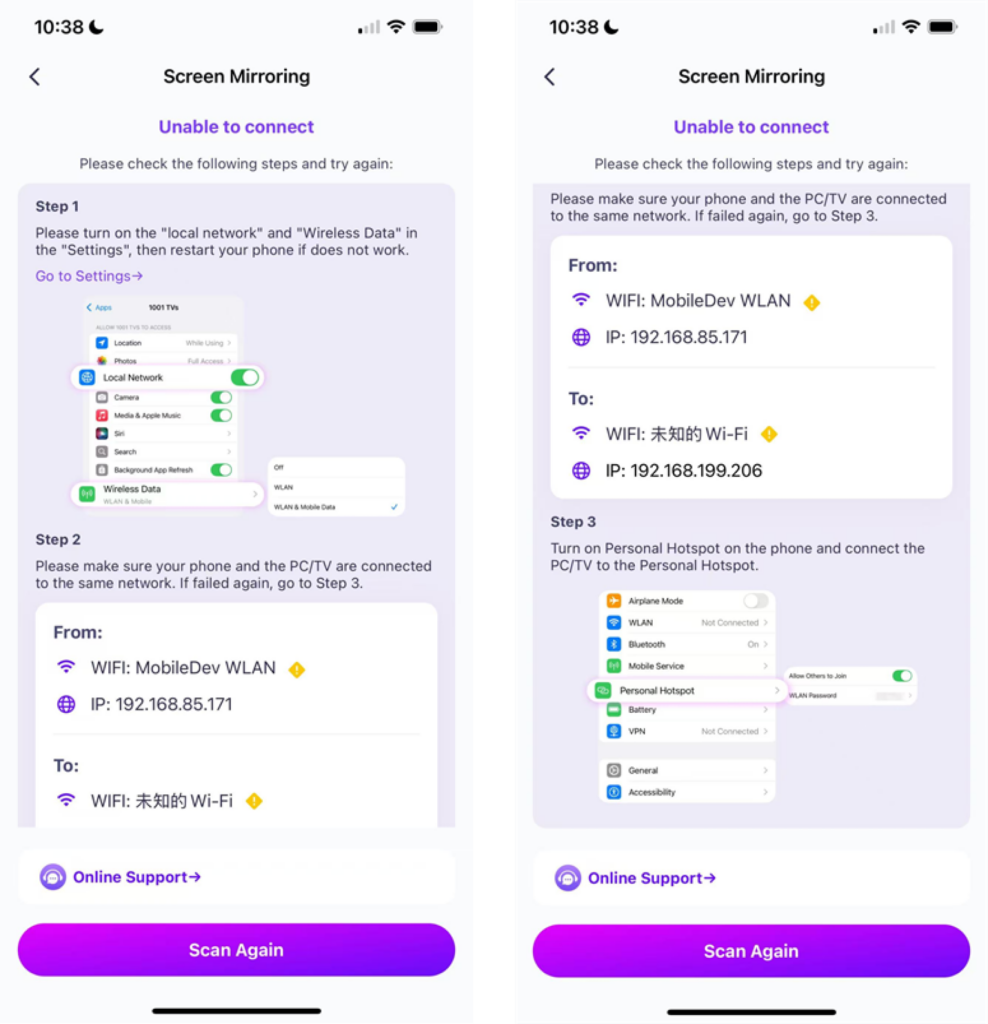
Hvis forbindelsen er vellykket, ser du spejlingsgrænsefladen.
Tap "Start spejl" ➜ "Start udsendelse"

2) Vælg enheder i nærheden
1001 TVs registrerer automatisk enheder som smart-tv'er, tv-bokse og pc'er, der er tilsluttet det samme wi-fi-netværk.
Du skal blot vælge den enhed, du vil caste til.
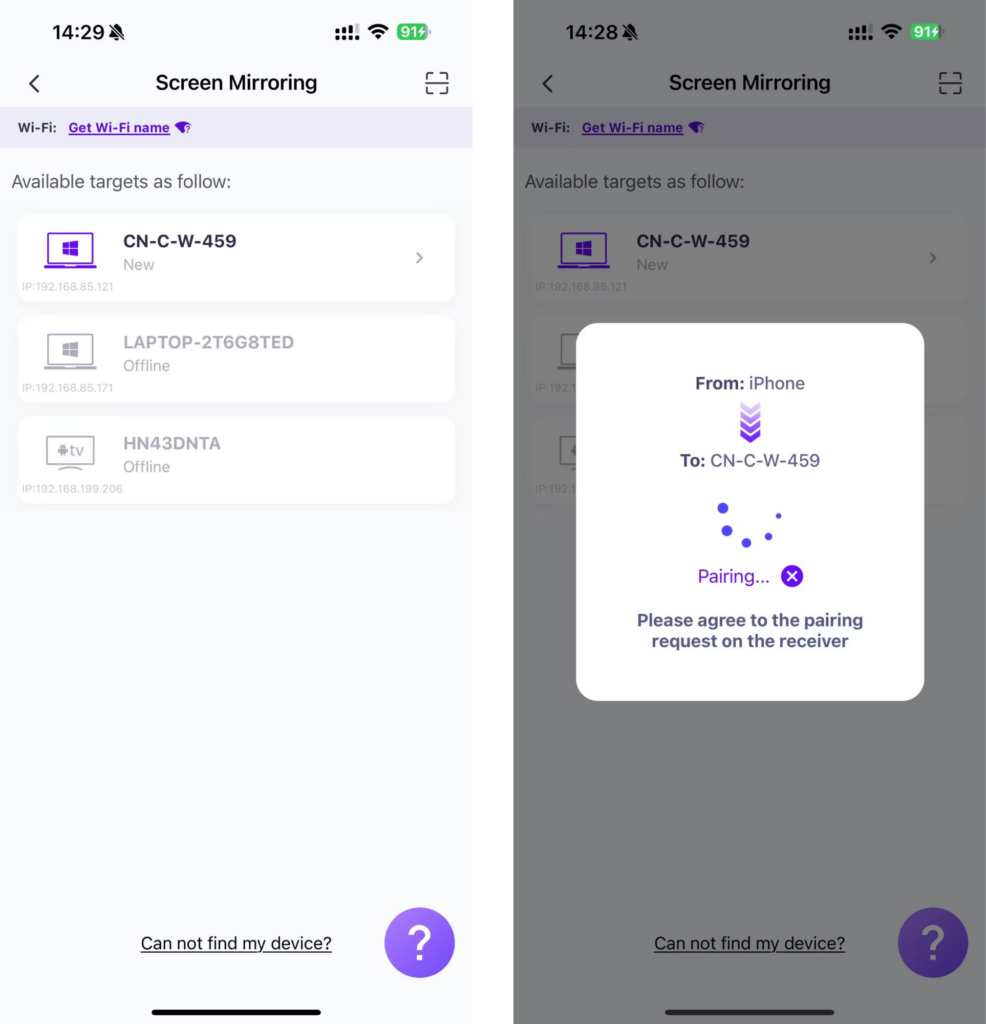
Tap "Start spejl" ➜ "Start udsendelse"

Spejling af flere telefoner
Nu kan du nemt spejle flere telefoner til en computer og nyde en større, klarere skærm!
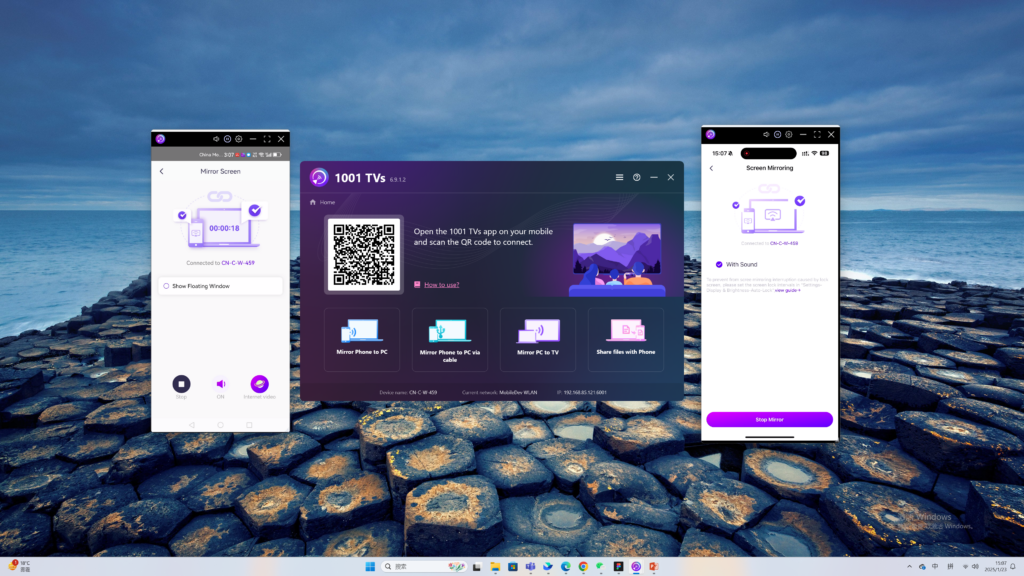
Download 1001 TVs nu
📥 Mac-version: Download fra App Store
📥 PC-version: Download til Windows
📱 iOS-version: Download fra App Store
📱 Android-version: Download fra Google Play
