Kuinka jakaa kotisivujen diaesitys/perhealbumi puhelimesta televisioon?
1.Yhdistä sama Wi-Fi:
Varmista, että sekä puhelin että iPad ovat yhteydessä samaan Wi-Fi-verkkoon. (Parhaan suorituskyvyn saavuttamiseksi suositellaan 5G-kaistan Wi-Fi-yhteyttä.)
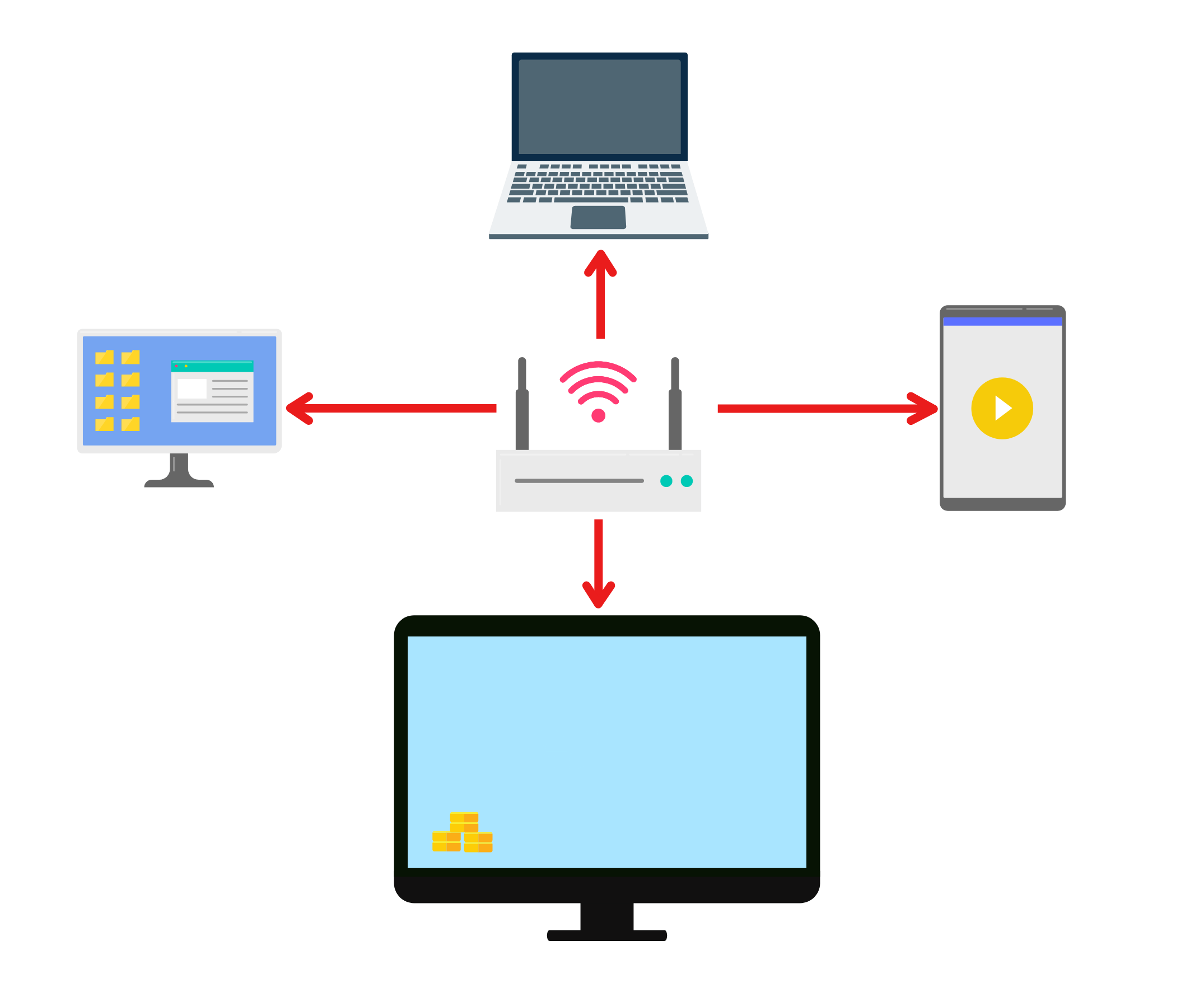
2. Asenna 1001 TVs puhelimeen ja televisioon.
Voit ladata sovelluksen App Storesta tai Google Playsta
📥 TV-versio: Lataa Google Play Storesta
📱 iOS-versio: Lataa App Storesta
📱 Android-versio: Lataa Google Playsta
3. Käynnistä 1001 TVs molemmilla laitteilla ja avaa digitaalinen albumi.

4. Yhdistä puhelin ja TV.
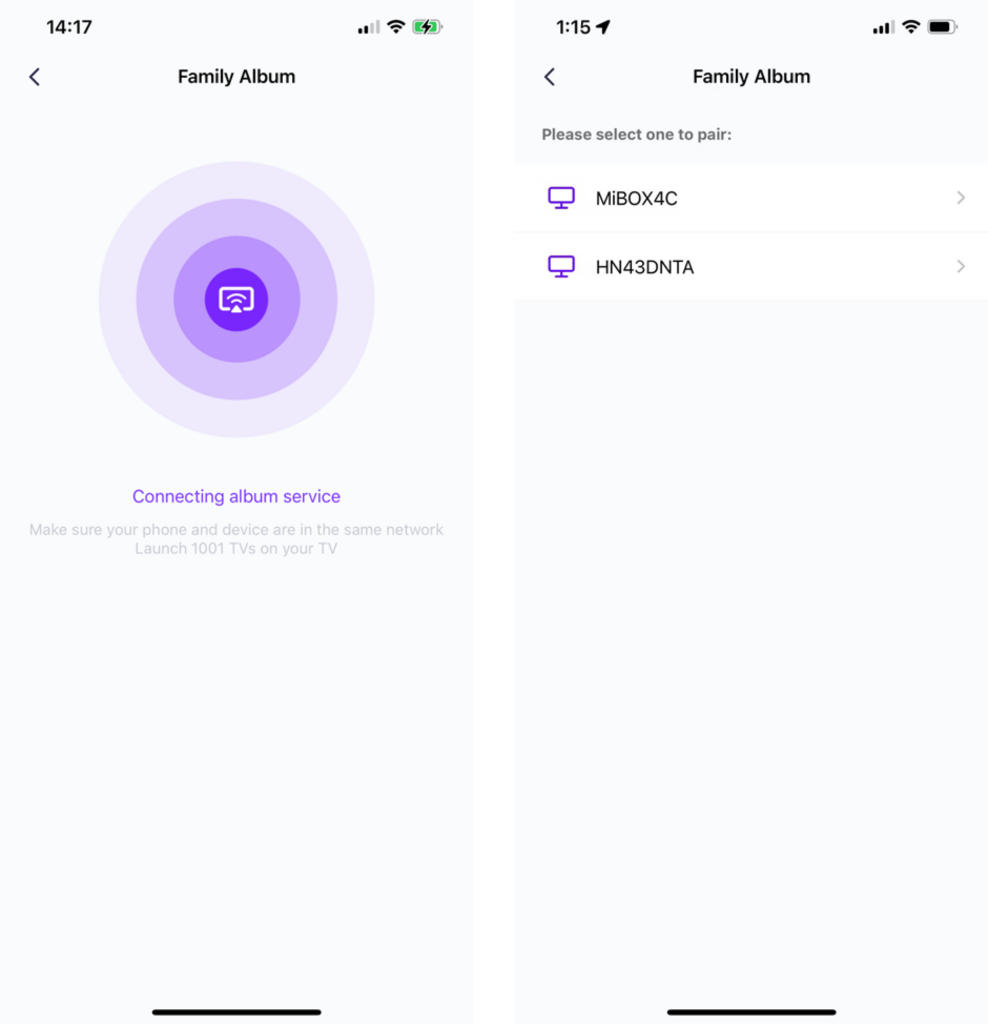
5. Napauta "Lähetä tiedostoja" ja valitse kuvat, jotka haluat jakaa omasta tietokoneestasi. puhelin.
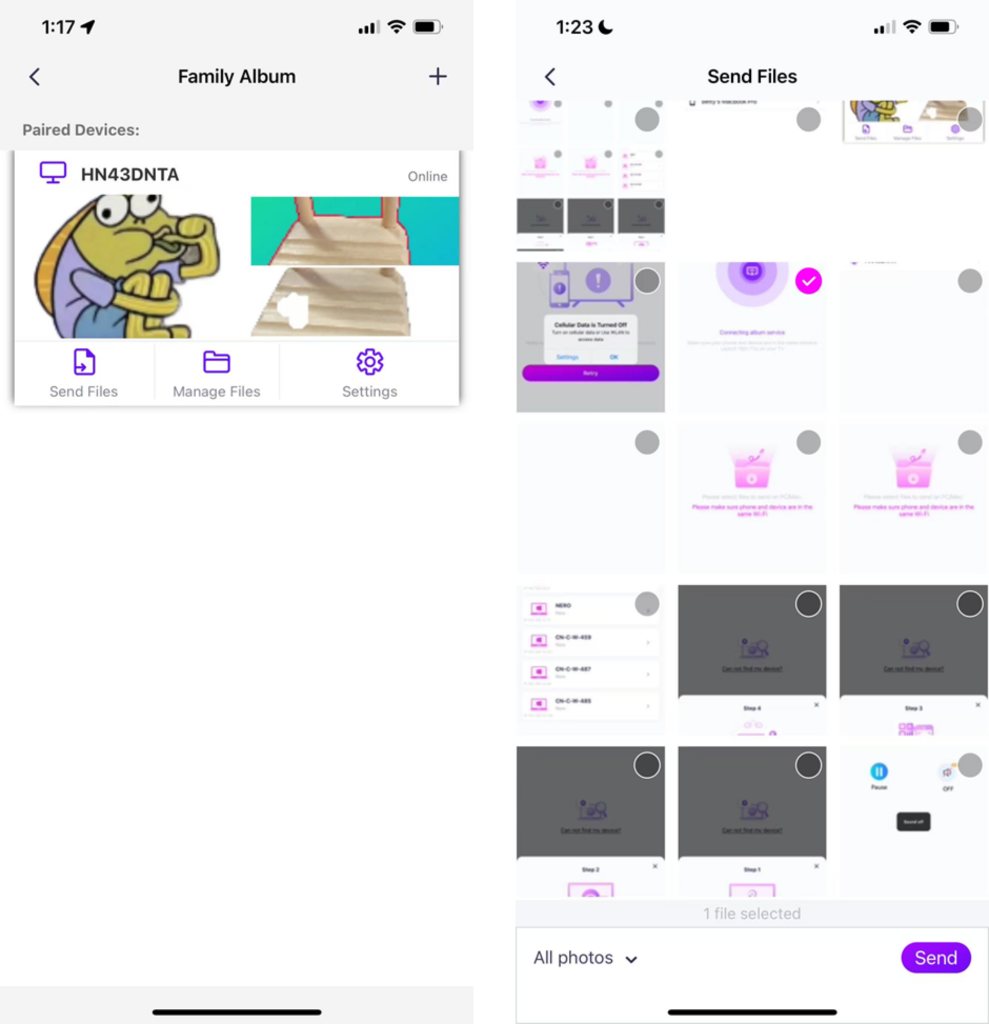
- Voit asettaa toiston keston 2 sekunniksi, 3 sekunniksi tai 60 sekunniksi sekä toistojärjestyksen nousevaksi, laskevaksi tai satunnaiseksi.
- Voit helposti poistaa aiemmin heittämiäsi valokuvia ja videoita.
- Jos muodostat yhteyden uuteen laitteeseen, napauta "+" pariliitoksen muodostamiseksi.
- Offline-laitteissa varmista, että verkkoyhteys on vakaa, jotta saat vastaanotetut tiedostot käyttöön, kun yhteys muodostetaan uudelleen.
6. Aloita diaesitys
Nyt voit elää uudelleen muistoja a suurempi näyttö helposti! 📸📺
Lataa 1001 TVs nyt
📥 TV-versio: Lataa Google Play Storesta
📥 PC-versio: Lataa Windowsille
📱 iOS-versio: Lataa App Storesta
📱 Android-versio: Lataa Google Playsta
Kokeile sitä nyt ja herätä perheesi hetket henkiin! 🚀
