[Mac/Windows] Jak přijímat soubory z telefonu se systémem Android/iOS
1.Připojení ke stejné síti Wi-Fi:
Zkontrolujte, zda jsou telefon i iPad připojeny ke stejné síti Wi-Fi. (Pro nejlepší výkon se doporučuje připojení Wi-Fi v pásmu 5G.)
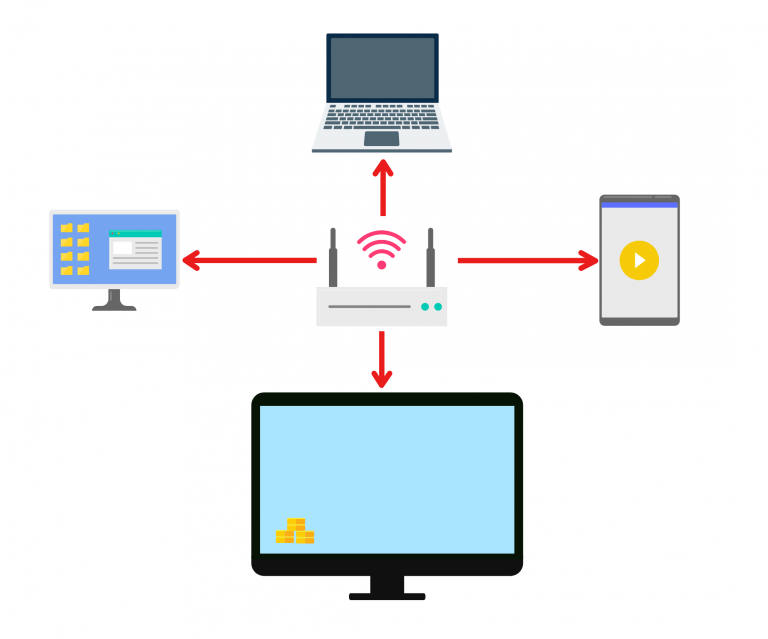
2. Nainstalujte aplikaci 1001 TVs do telefonu a Mac/PC
Aplikaci si můžete stáhnout z App Store nebo Google Play
📥 Verze pro Mac: Stáhnout z App Store
📥 Verze pro PC: Stáhnout pro Windows
📱 Verze pro iOS: Stáhnout z App Store
📱 Verze pro Android: Stáhnout z Google Play
3. Spusťte 1001 TVs na adrese Mac/PC a klikněte na "Sdílení souborů s telefonem".

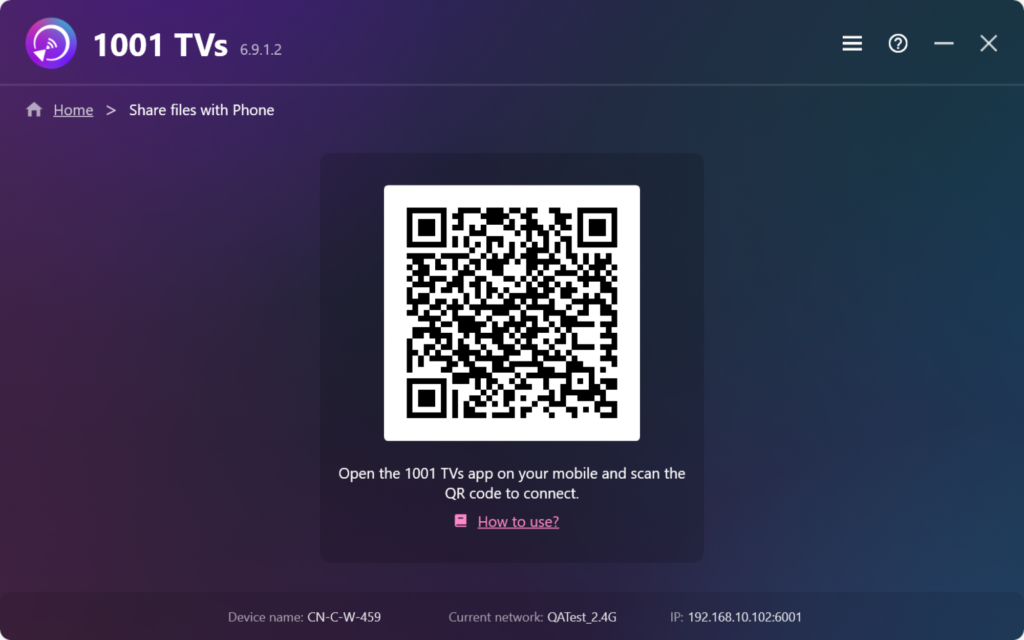
4. Spuštění 1001 TVs na adrese váš telefon a klepněte na "Sdílet soubory".
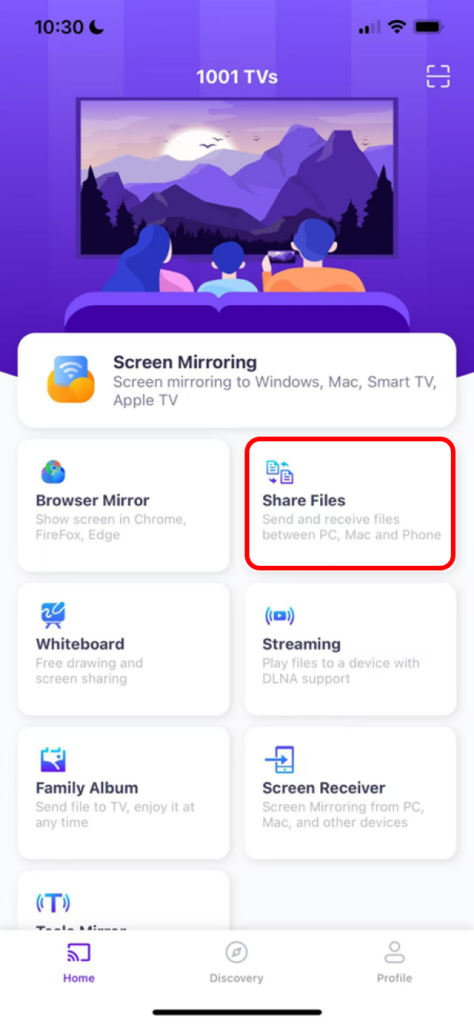
5. Vyhledávání blízkých zařízení
- Pokud je k dispozici poslední připojené zařízení, přenos souborů může začít okamžitě.
- Pro spárovaná zařízení, můžete přenášet soubory přímo.
- Pro nová zařízení, klepněte na název zařízení, které chcete spárovat.
- Pokud je cílové zařízení offline, zkontrolujte síť. Přijaté soubory můžete stále prohlížet.
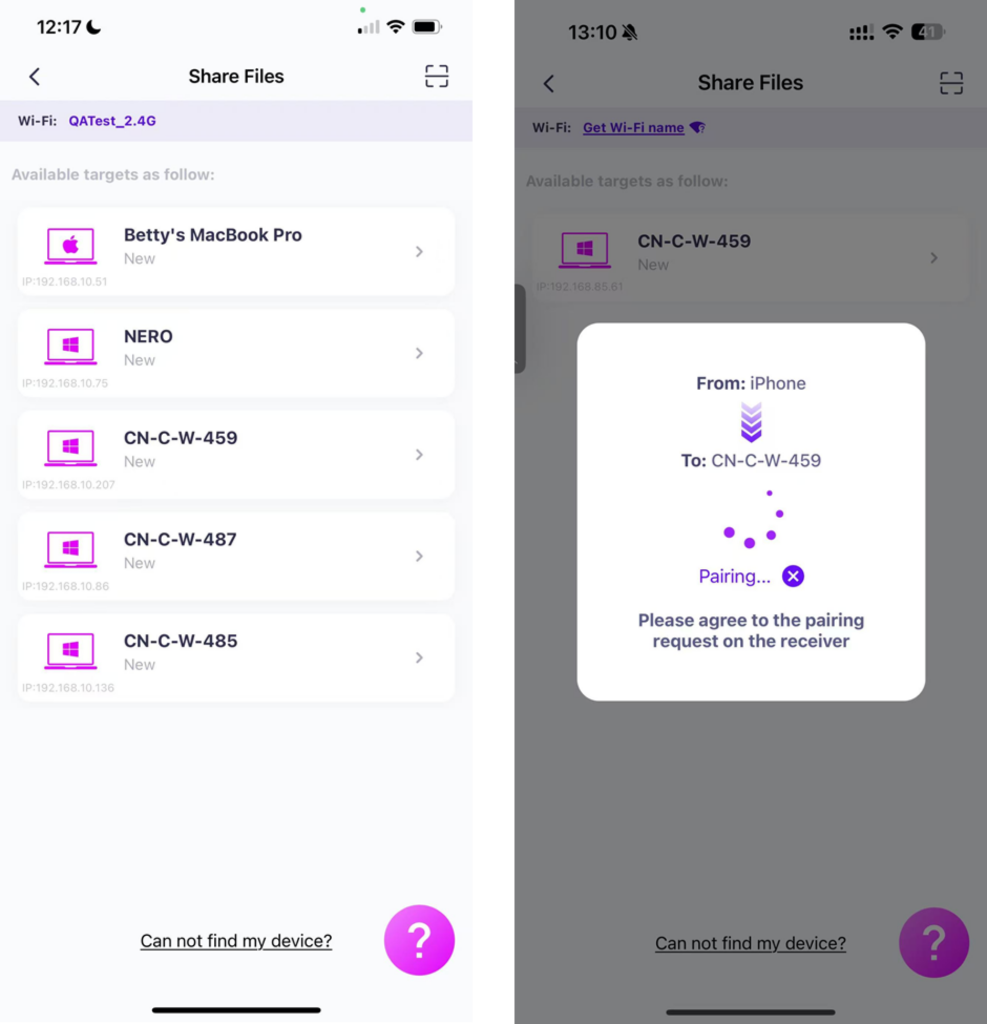
6. Nemůžete najít cílové zařízení? Zkuste provést spárování naskenováním kódu
Pokud se vaše zařízení v seznamu nezobrazí, můžete. naskenovat kód QR zobrazí na obrazovce počítače Mac/PC pro rychlé spárování.
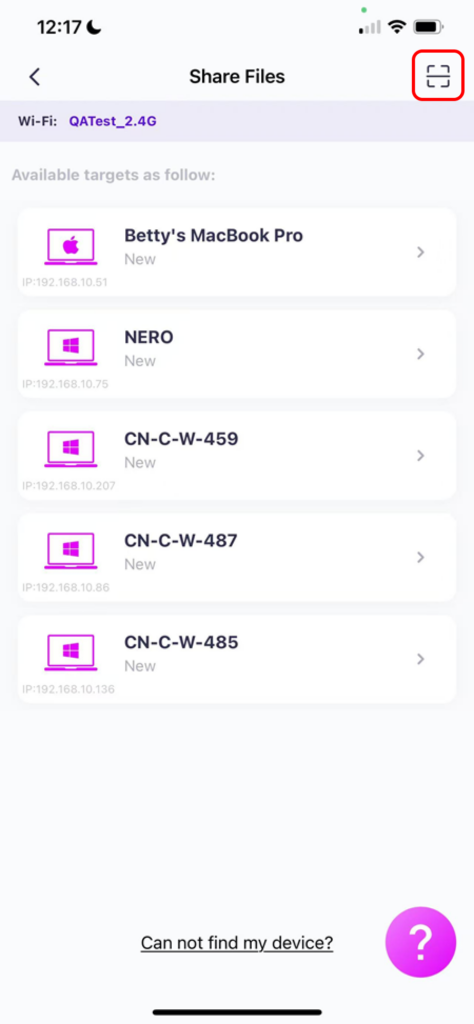
7. Spárování telefonu s počítačem Mac/PC
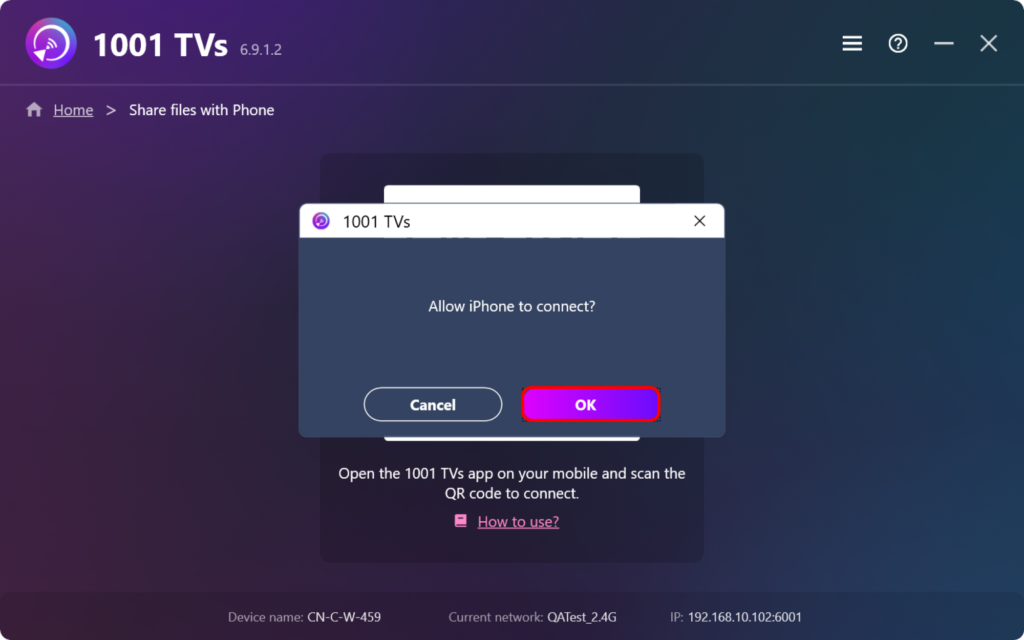
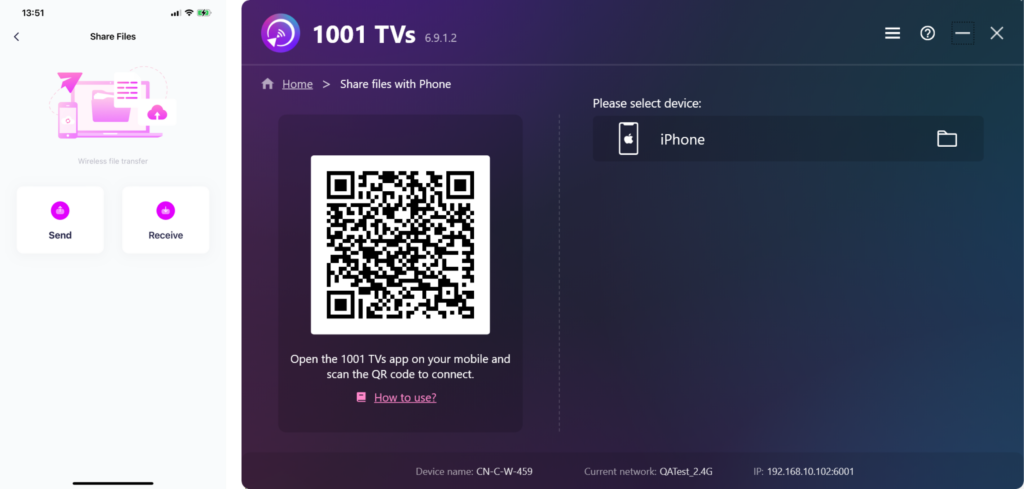
8. Výběr souborů k odeslání
Na vašem telefon, klepněte na "Odeslat" a vyberte soubory, které chcete odeslat.
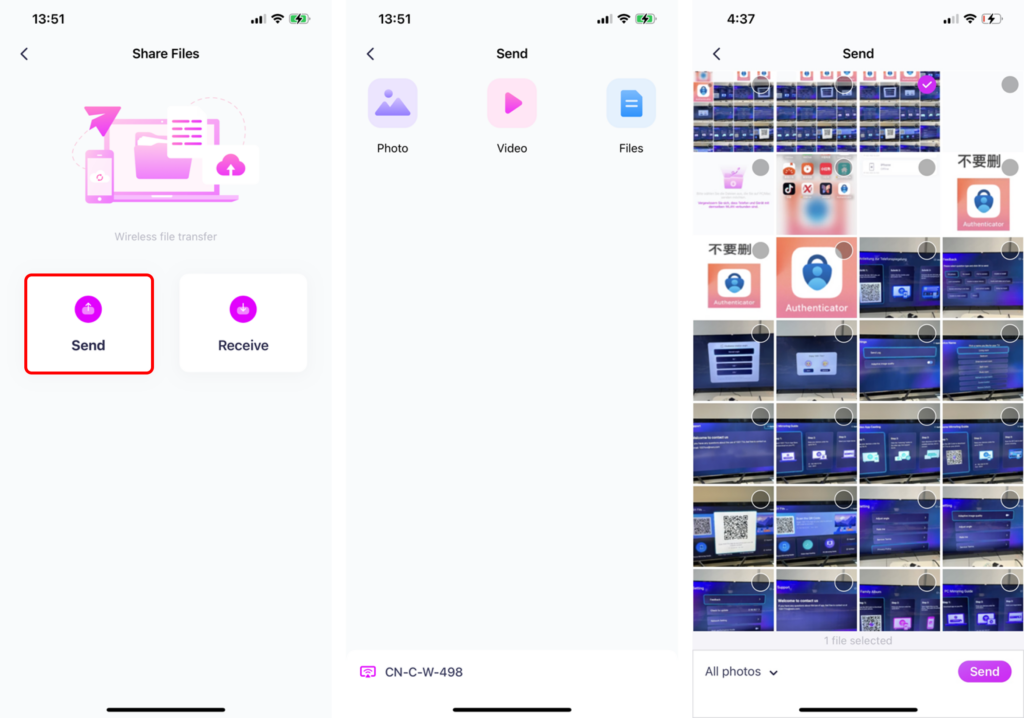
Na vašem Mac/PC, vyberte spárované zařízení a klikněte na "Přijmout" přijímat příchozí soubory.
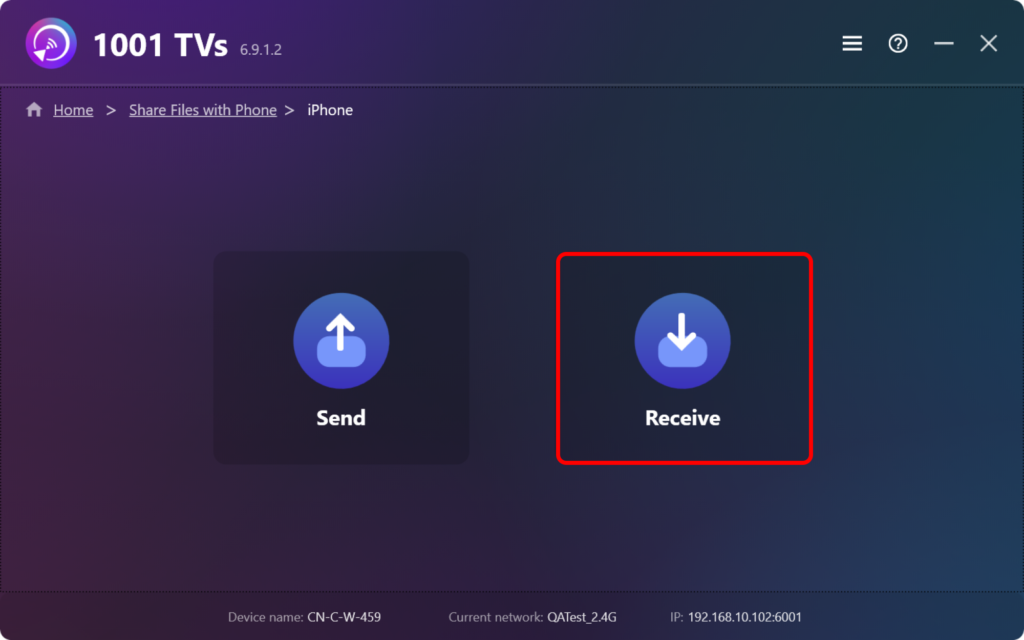
9. Zobrazení přenesených souborů na Macu/PC
- Otevřete přijaté soubory přímo.
- Najděte je v Finder (Mac) nebo Průzkumník souborů (Windows).
- Klikněte na "Obnovit" aktualizovat seznam souborů.
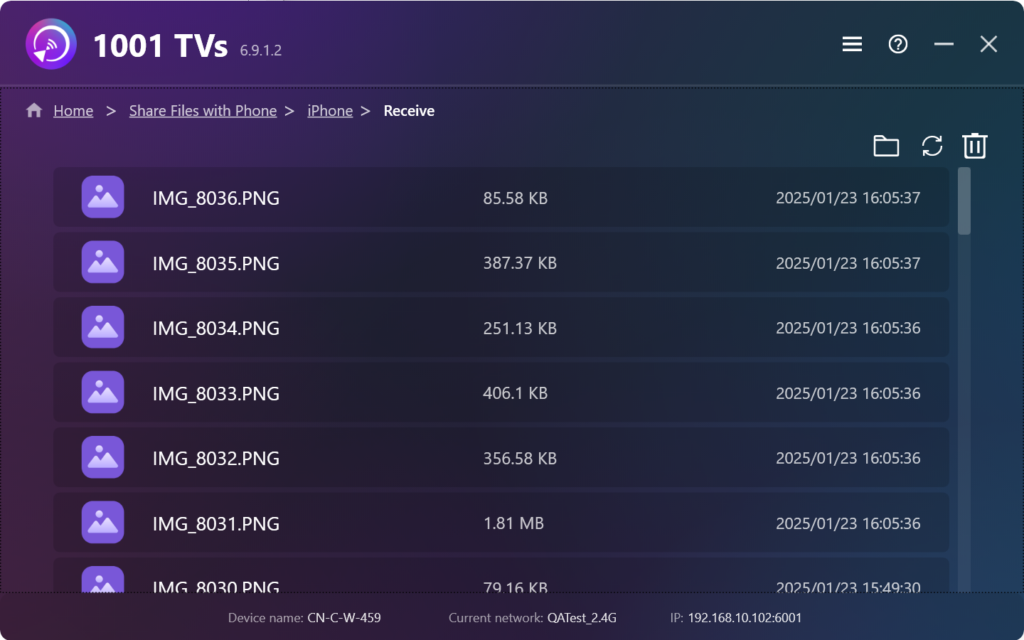
S 1001 TVs, můžete se těšit bezdrátové vysokorychlostní přenosy souborů mezi vašimi zařízeními kdykoli a kdekoli! 🚀
Stáhněte si 1001 TVs nyní
📥 Verze pro Mac: Stáhnout z App Store
📥 Verze pro PC: Stáhnout pro Windows
📱 Verze pro iOS: Stáhnout z App Store
📱 Verze pro Android: Stáhnout z Google Play
