如何确保屏幕镜像不中断
在进行屏幕镜像时,可能会因电源设置、应用程序权限或网络问题等因素而发生中断。这些中断可能会令人沮丧,但你可以采取一些简单的步骤来保持镜像会话的流畅和不间断。
请按照以下步骤操作,以防止屏幕镜像过程中出现中断:
1.调整电源设置
- 华为: 保持应用程序在后台运行
2.启用浮动窗口权限
- 允许 1001 TVs 显示在其他应用程序之上。
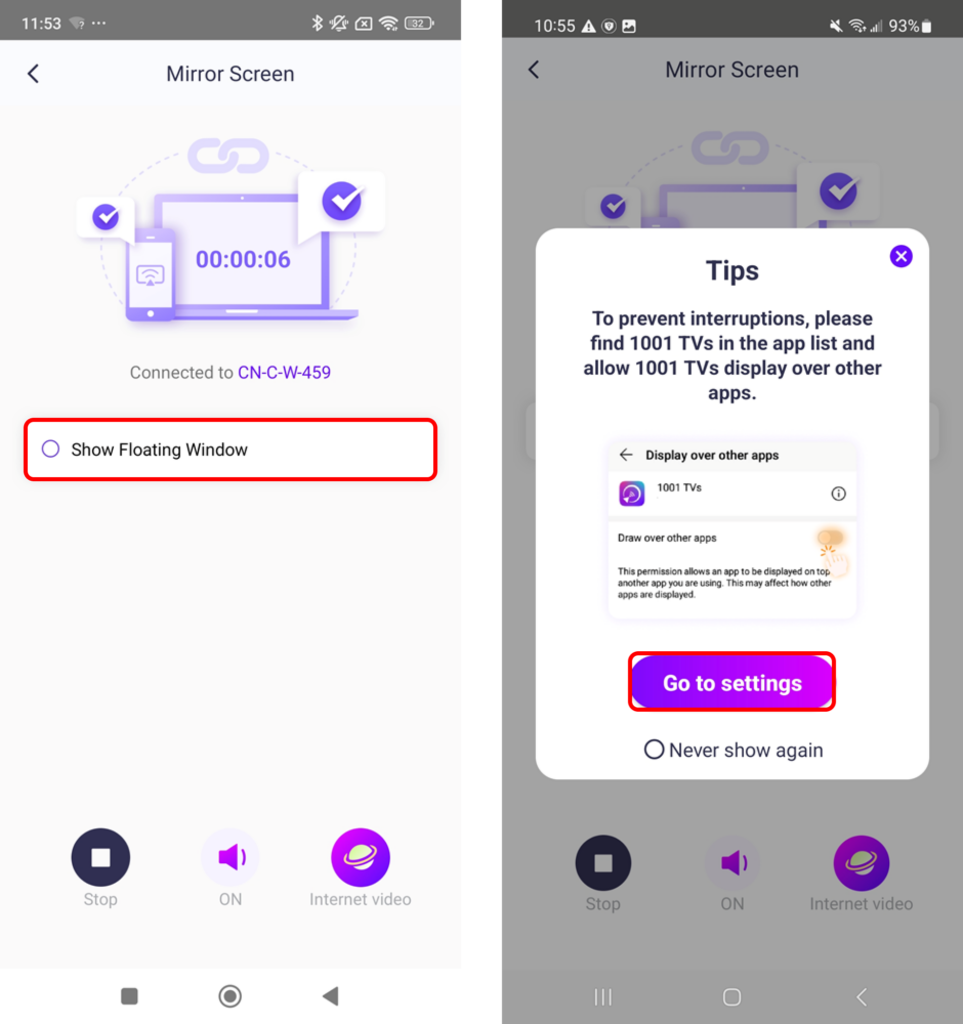
3.查看应用程序通知
- 确保 1001 TVs 显示在通知栏中。
- 如果没有,请进入设置并启用应用程序的通知功能。
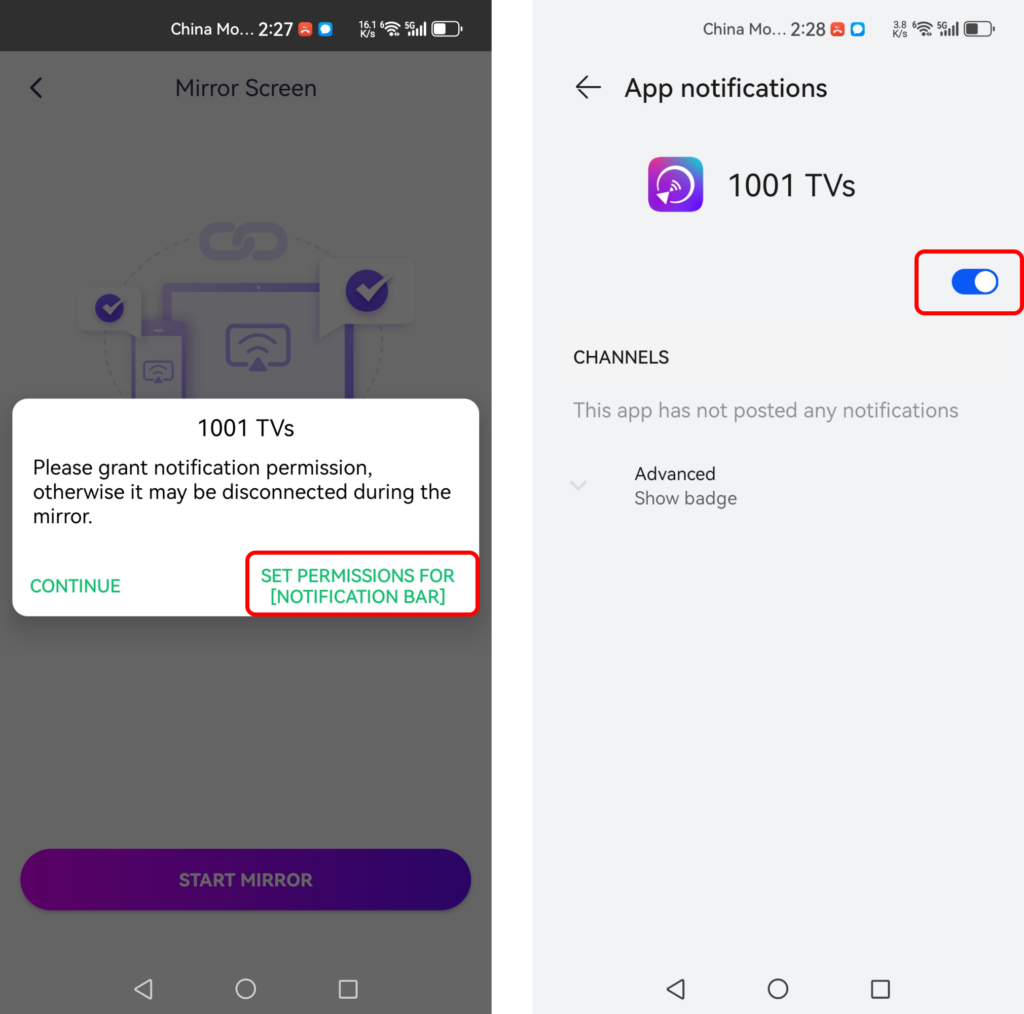
4.防止屏幕关闭
5.禁用电池优化
- 打开"忽略电池优化"来保持应用程序在后台运行。
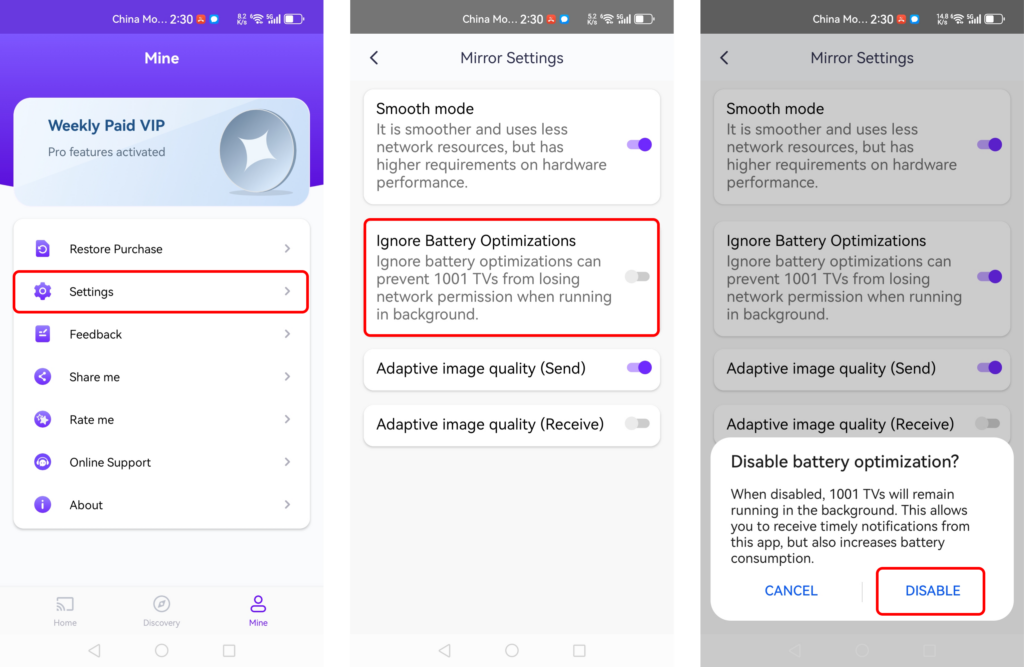
6.保持手机有电
- 确保您的手机至少有 70% 电池 或在镜像时保持插电状态。
7.检查和改进网络连接
- 重新启动您的 路由器、电话、电脑或电视 如果有必要。
- 使用 有线连接 在连接电脑或电视时,可获得更好的稳定性。
- 如果使用 WLAN,请连接到 强大的 5GHz 信号 以获得更好的性能。
按照这些步骤操作,您就可以确保获得流畅、不间断的屏幕镜像体验!🚀 🚀
