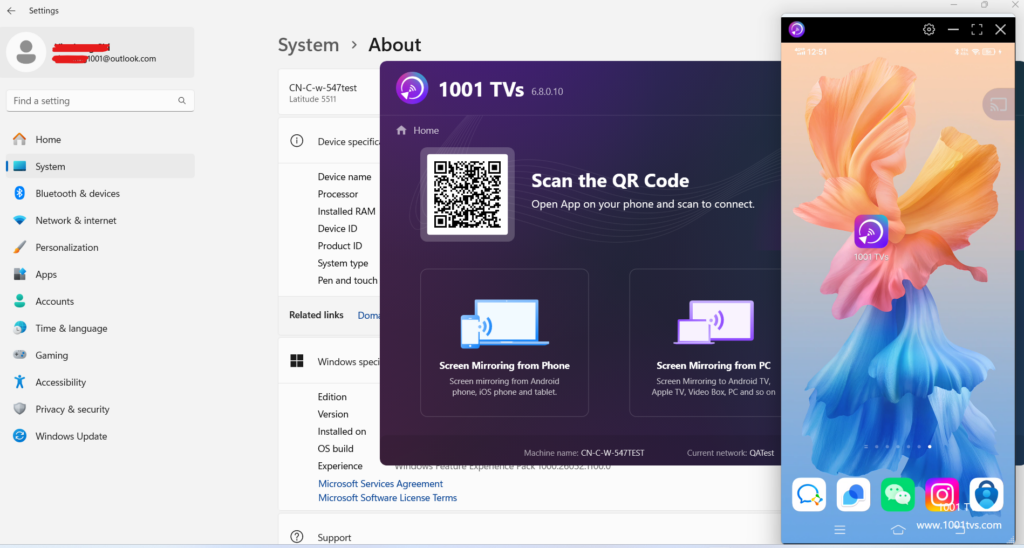将屏幕从 vivo NEX 镜像到戴尔笔记本 Latitude 5511
让我们分享一种将屏幕从 Android 手机镜像到戴尔电脑的简单方法!
从官方网站或 Windows 应用商店下载 "1001 TVs"、
链接: https://www.1001tvs.com/downloads/
https://www.nero.com/download.php?id=1001tvs_win_installer_exe
在手机上安装应用程序 "1001 TVs",也可以从 Google Play 商店或其他 Android 应用程序商店获取。
https://apps.apple.com/app/apple-store/id1464125180?pt=1147233&ct=new-1001tvs-web&mt=8
将两者连接到同一个 WLAN 网络。
启动手机上的应用程序,扫描 QRCode 开始屏幕镜像,手机屏幕会在电脑上显示如下。