如何在无自动锁定干扰的情况下享受连续屏幕镜像功能
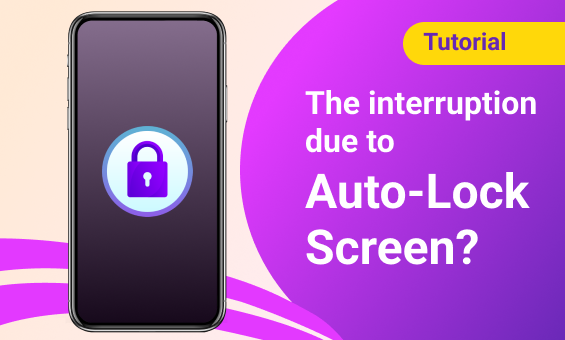
如果你的手机屏幕镜像因自动锁定而停止,这可能会很烦人。幸运的是,你可以轻松更改设置来阻止这种情况发生。
只需按照以下步骤调整自动锁定设置,就能让您的拍摄不受干扰地进行下去:
1.打开"设置“.
2.点击" "。显示屏和亮度“.
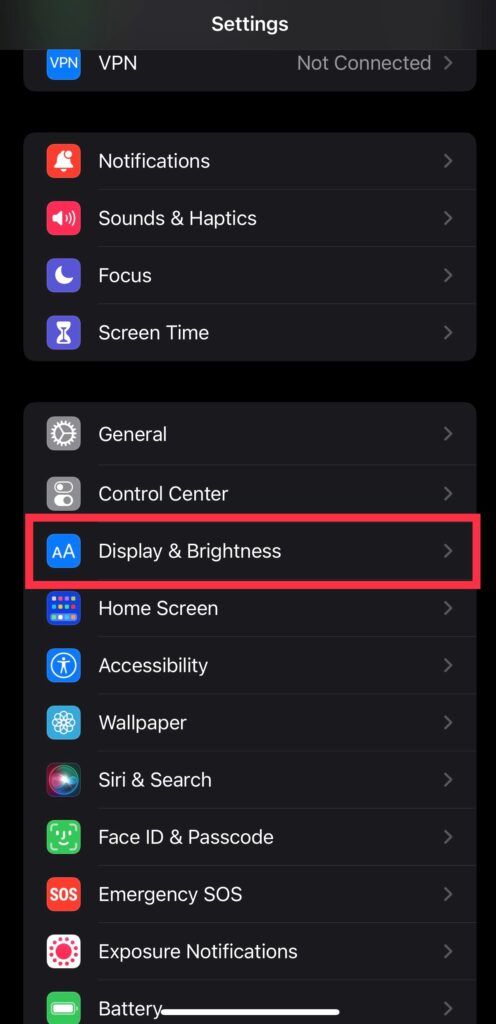
3.点击" "。自动锁定“
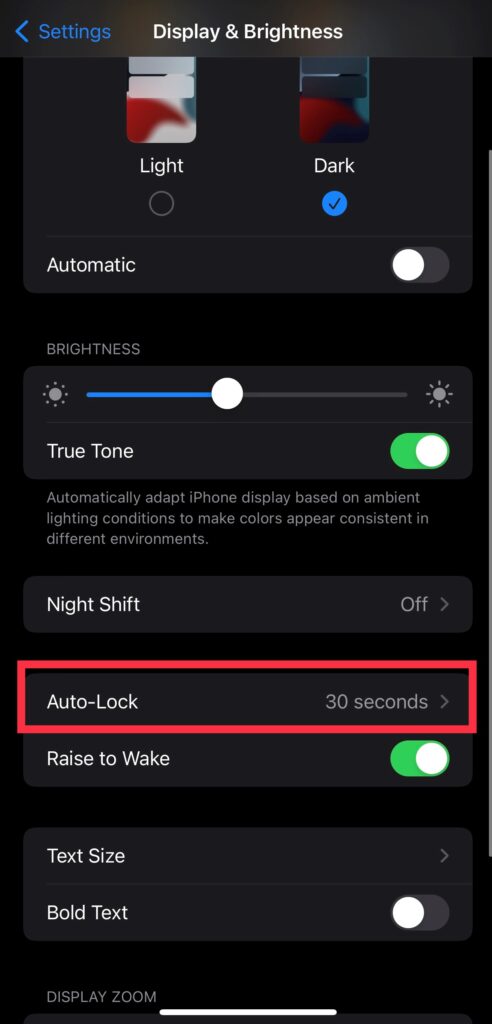
4.将自动锁定设置更改为" "。从不“.
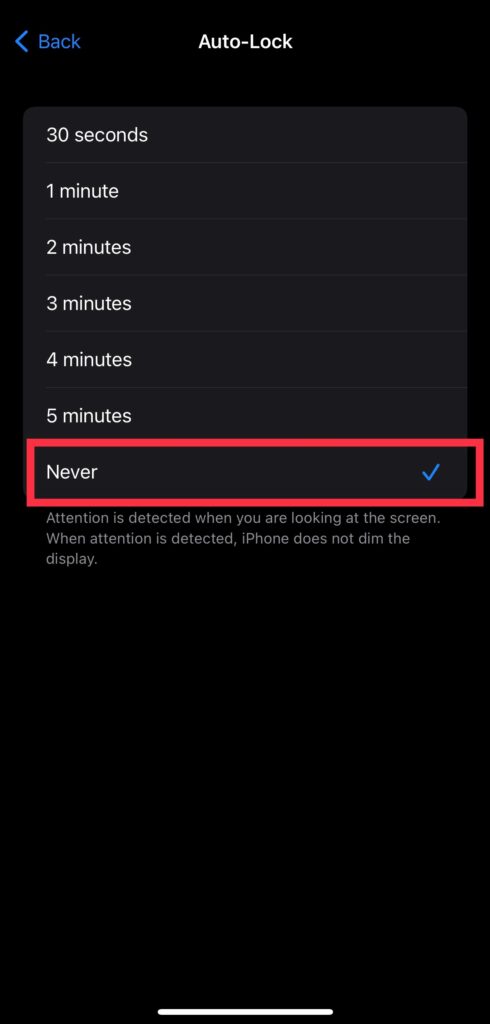
备注:此解决方案也适用于使用锁定屏幕的浏览器或在特斯拉上投屏时。
只要按照以下步骤操作,就能享受无缝屏幕镜像,而不会出现中断!🎉
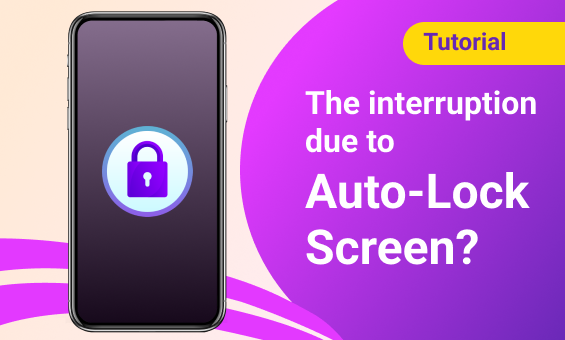
如果你的手机屏幕镜像因自动锁定而停止,这可能会很烦人。幸运的是,你可以轻松更改设置来阻止这种情况发生。
只需按照以下步骤调整自动锁定设置,就能让您的拍摄不受干扰地进行下去:
1.打开"设置“.
2.点击" "。显示屏和亮度“.
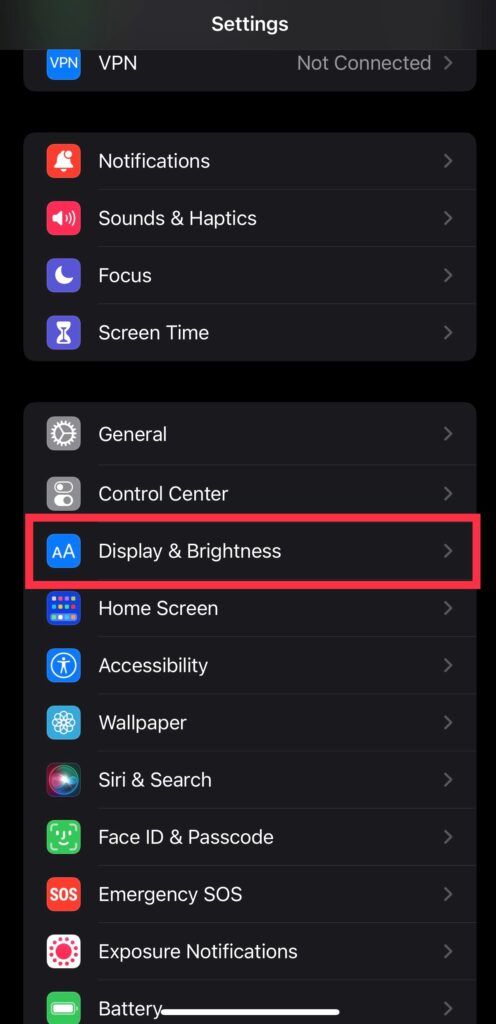
3.点击" "。自动锁定“
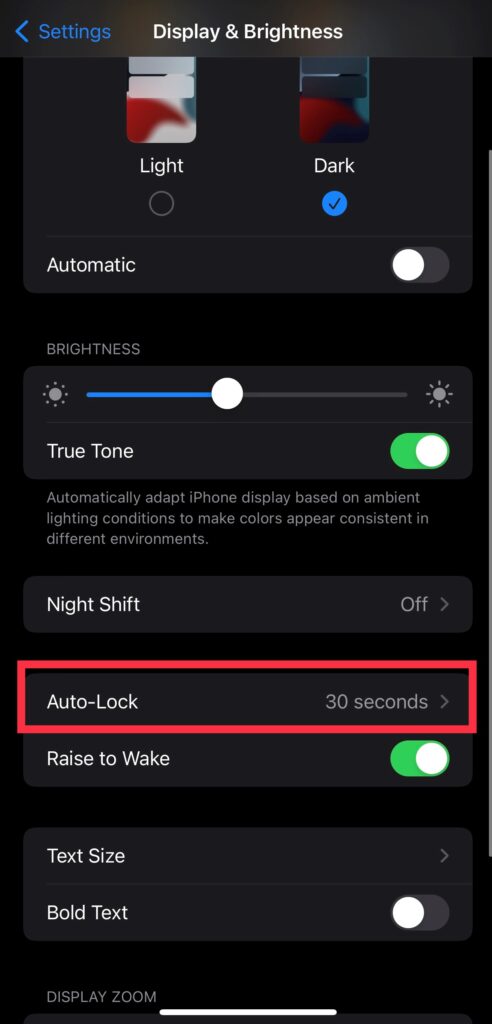
4.将自动锁定设置更改为" "。从不“.
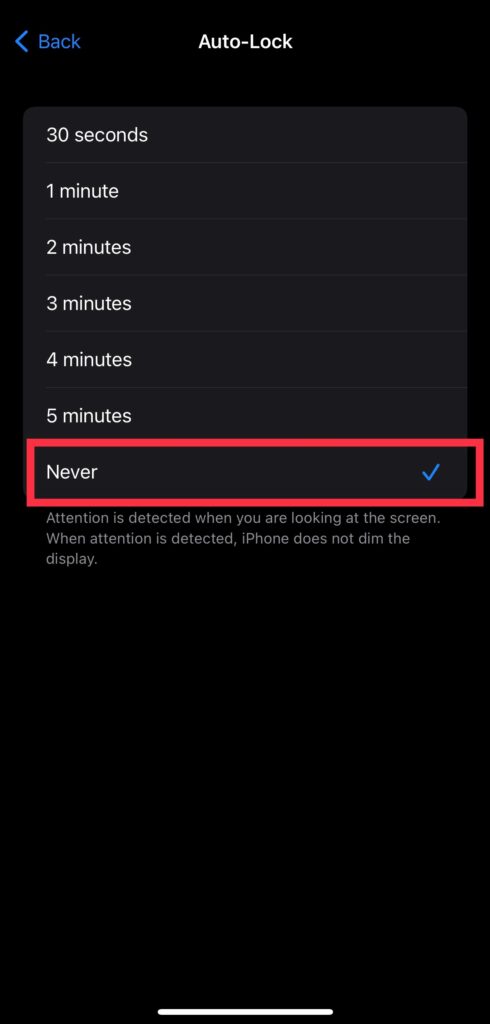
备注:此解决方案也适用于使用锁定屏幕的浏览器或在特斯拉上投屏时。
只要按照以下步骤操作,就能享受无缝屏幕镜像,而不会出现中断!🎉