Mac: Проводное зеркалирование экрана на подходе!
Теперь доступна функция проводного зеркалирования экрана для устройств iOS! Просто подключите iPhone или iPad к Mac с помощью кабеля。
Нет необходимости загружать 1001 TVs на iPhone или iPad!
1. Установите 1001 TVs на MacBook
📥 Версия для Mac: Скачать из App Store
Нажмите "Зеркальное отображение телефона на Mac через кабель"
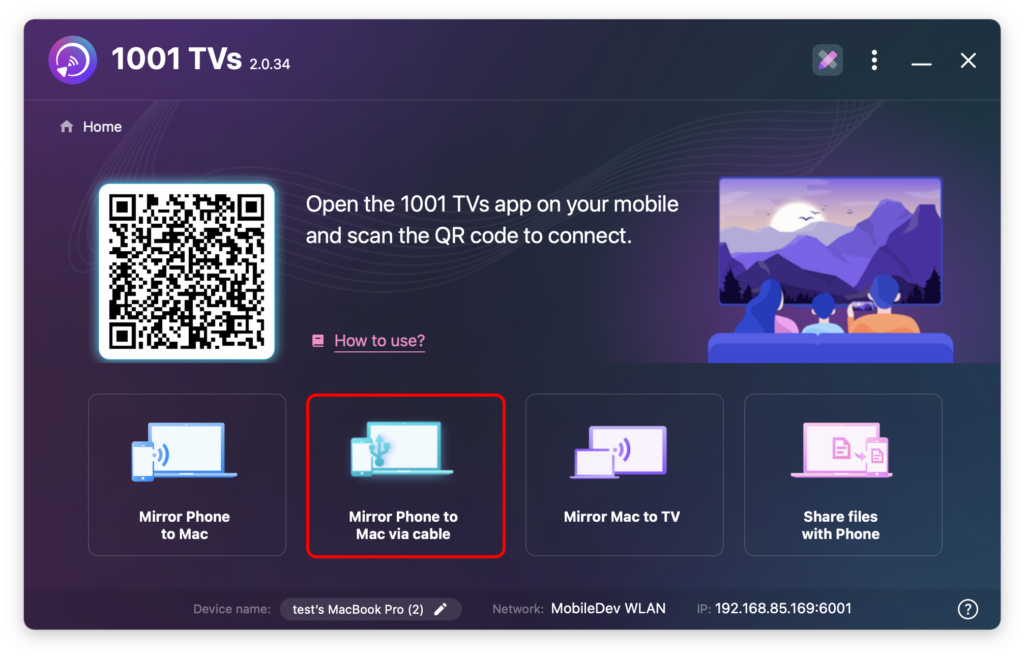
Всплывающее окно "Разрешение": Выберите "Разрешить" для обеспечения нормальной эксплуатации.
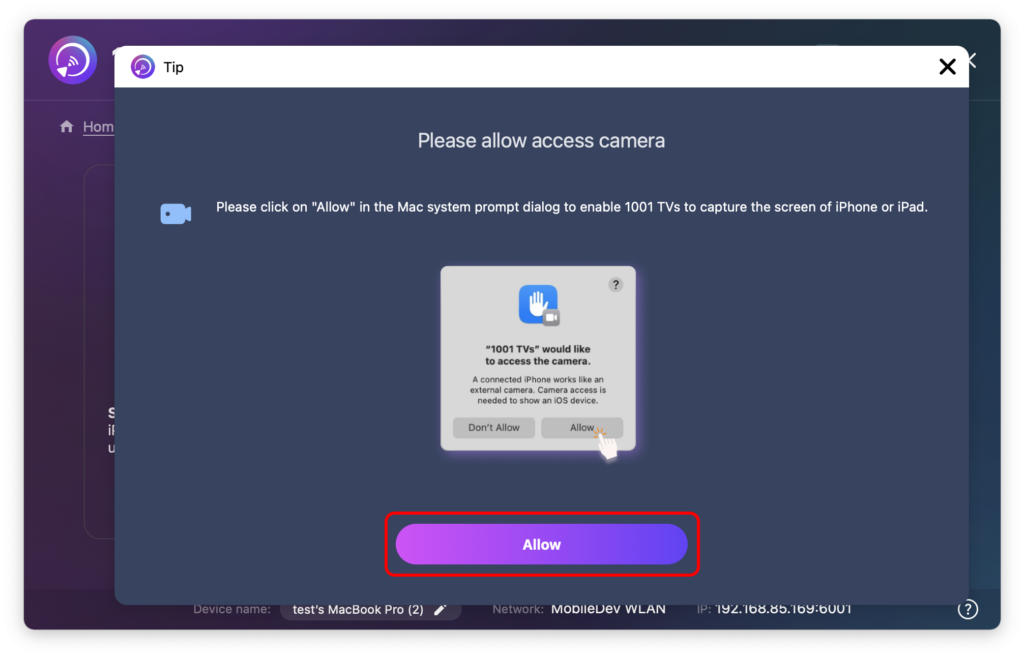
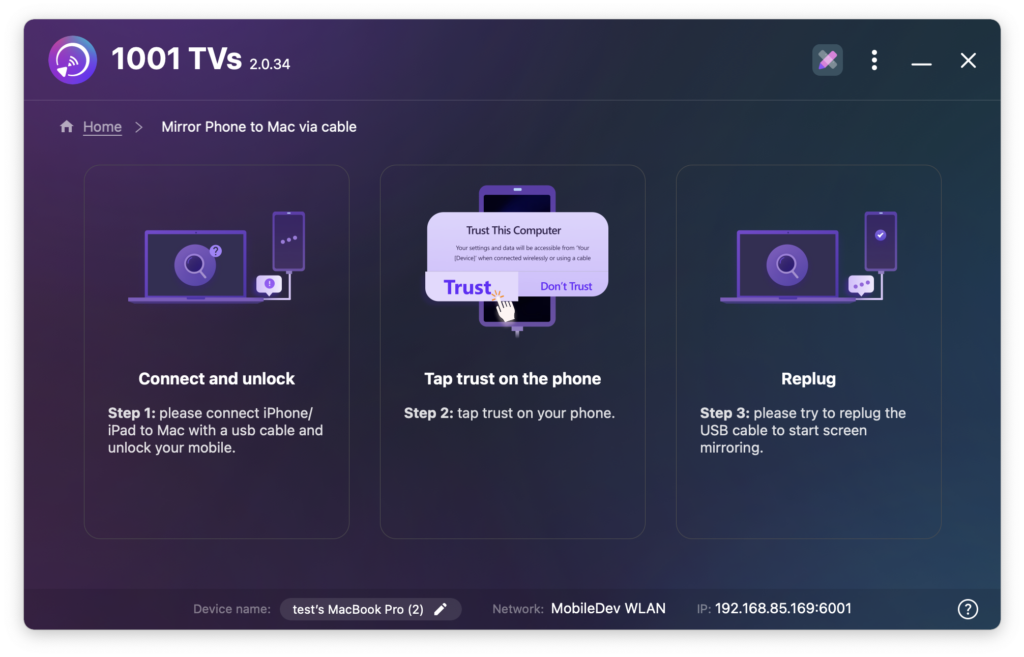
2. Подключите iPhone/iPad к компьютеру Mac с помощью кабеля
Появится запрос на разрешение - выберите "Доверие" для обеспечения надлежащей функциональности.
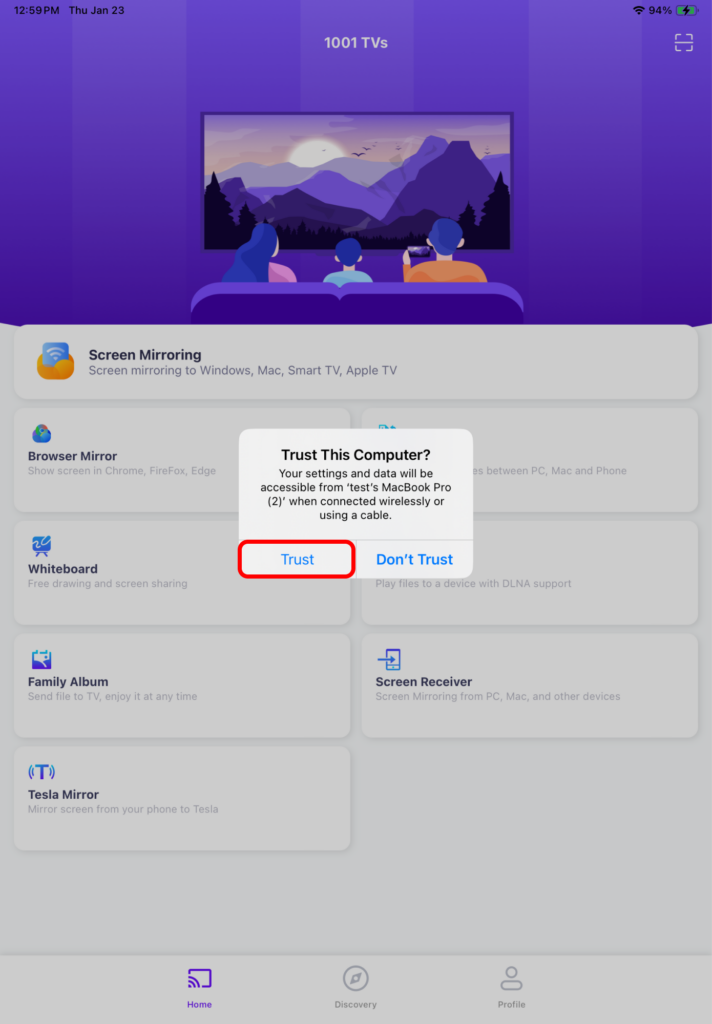
После успешного подключения интерфейс отображается следующим образом:
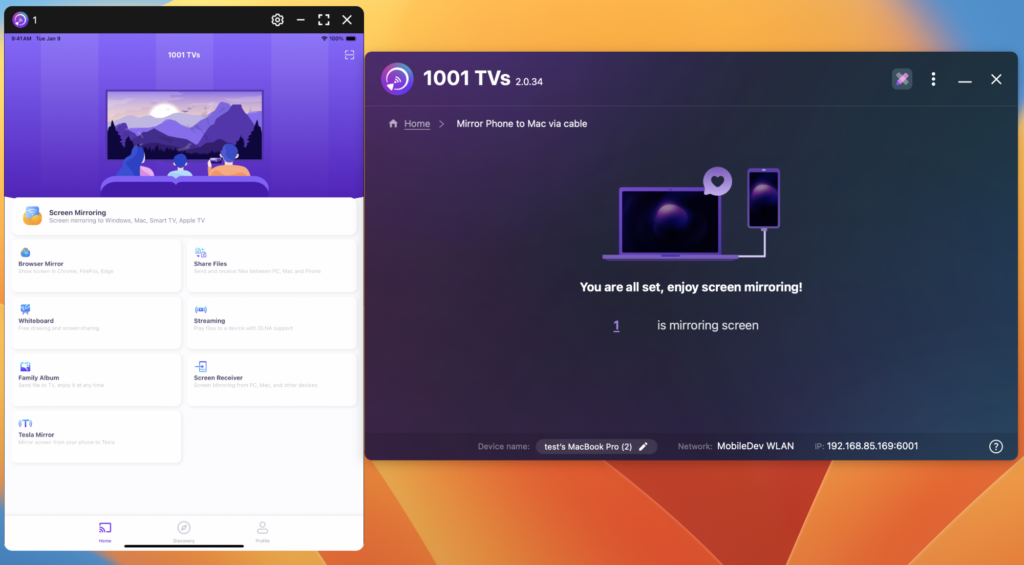
3.Вы можете закрыть и снова открыть интерфейс зеркалирования экрана в любое время.
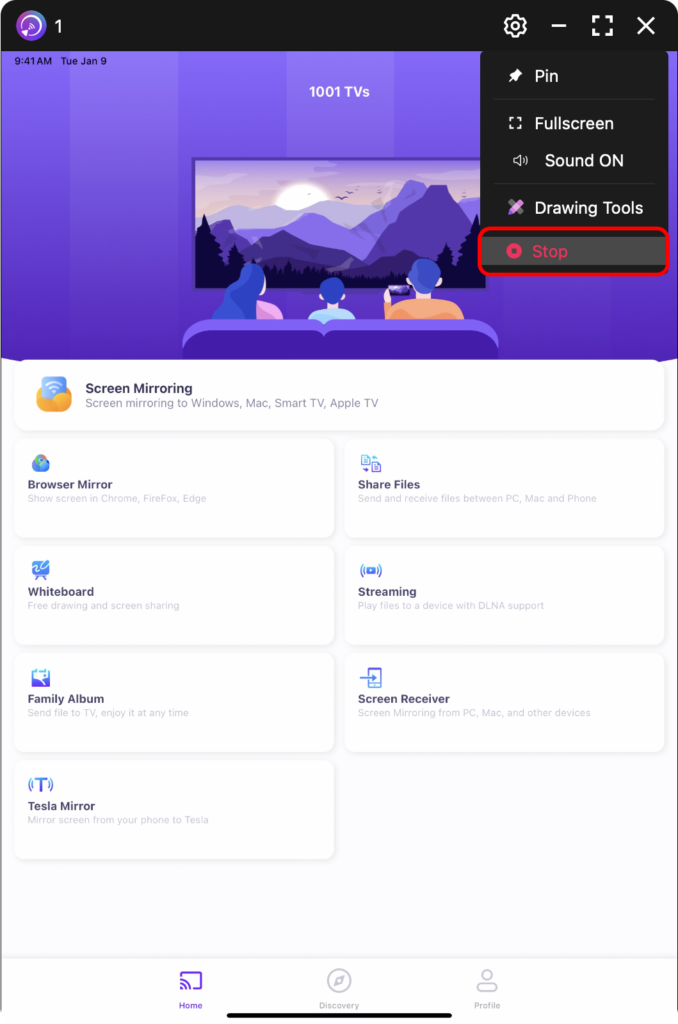
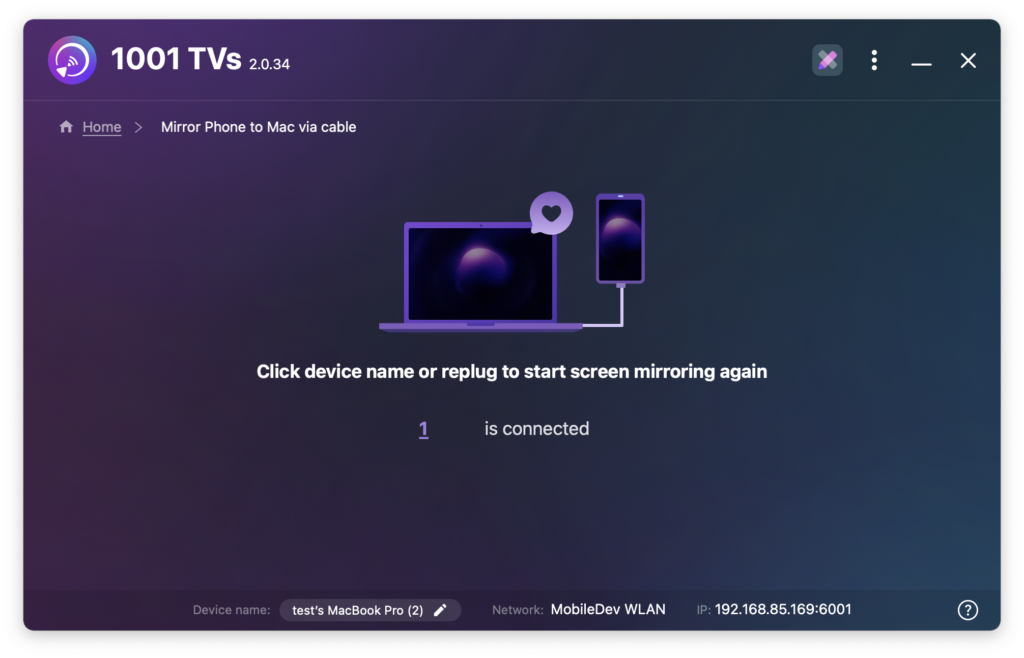
Примечания:
Во время загрузки зеркального отображения экрана не подключайте и не отключайте кабель передачи данных, чтобы избежать сбоя зеркального отображения.
Если вы столкнулись с такими проблемами, как отказ зеркального отображения экрана или отсутствие сигнала, воспользуйтесь следующими решениями:
- Подключите кабель передачи данных.
- Перезапустите 1001 TVs на MacBook.
- Перезагрузите MacBook.
Скачать 1001 TVs сейчас
📥 Версия для Mac: Скачать из App Store
