Как зеркально отобразить несколько телефонов на одном компьютере
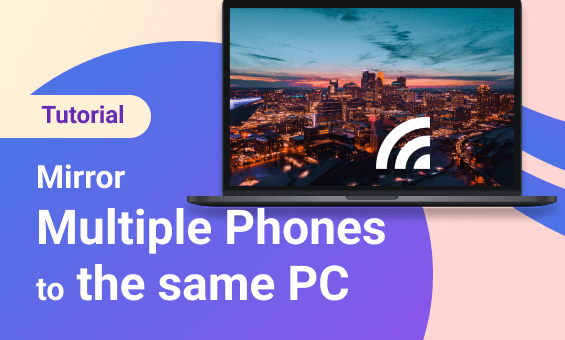
1001 TVs позволяет передавать данные с нескольких телефонов на один компьютер, обеспечивая лучший просмотр. Будь то семейное собрание или деловая встреча, этот метод обеспечит более приятные впечатления для всех. Вот как подключить несколько телефонов к одному компьютеру.
Для Android:
1.Подключение по Wi-Fi:
Убедитесь, что ваш телефон и устройство, на которое вы хотите сделать зеркальное отображение, подключены к одной сети Wi-Fi. (Для достижения наилучшей производительности рекомендуется использовать Wi-Fi в диапазоне 5G).
2.Установите и откройте 1001 TVs
Убедитесь, что вы установили 1001 TVs на обоих ваших телефон и ПК.

3.Запуск зеркалирования экрана
Начать можно двумя способами:
1) Сканируйте QR-код
Вы можете отсканировать QR-код, чтобы начать зеркальное отображение.
(Примечание: при первом сканировании вам нужно будет предоставить разрешение на съемку).
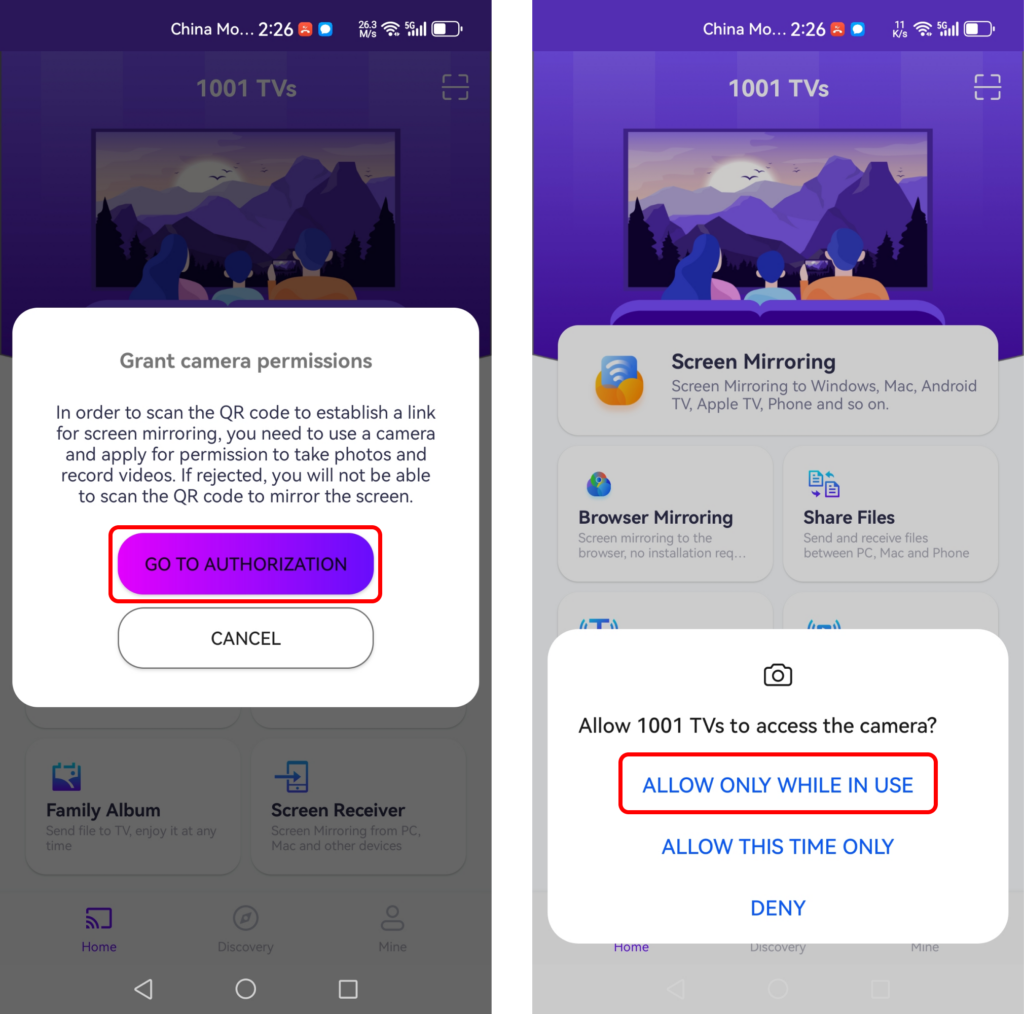
После успешного сканирования вы можете начать зеркалирование экрана.
2) Выберите "Близлежащие устройства".
1001 TVs автоматически обнаружит такие устройства, как смарт-телевизоры, ТВ-приставки и ПК, подключенные к одной сети Wi-Fi.
Просто выберите устройство, на которое вы хотите передать изображение.
Примечание: Убедитесь, что на устройстве запущено приложение, и при необходимости обновите список.
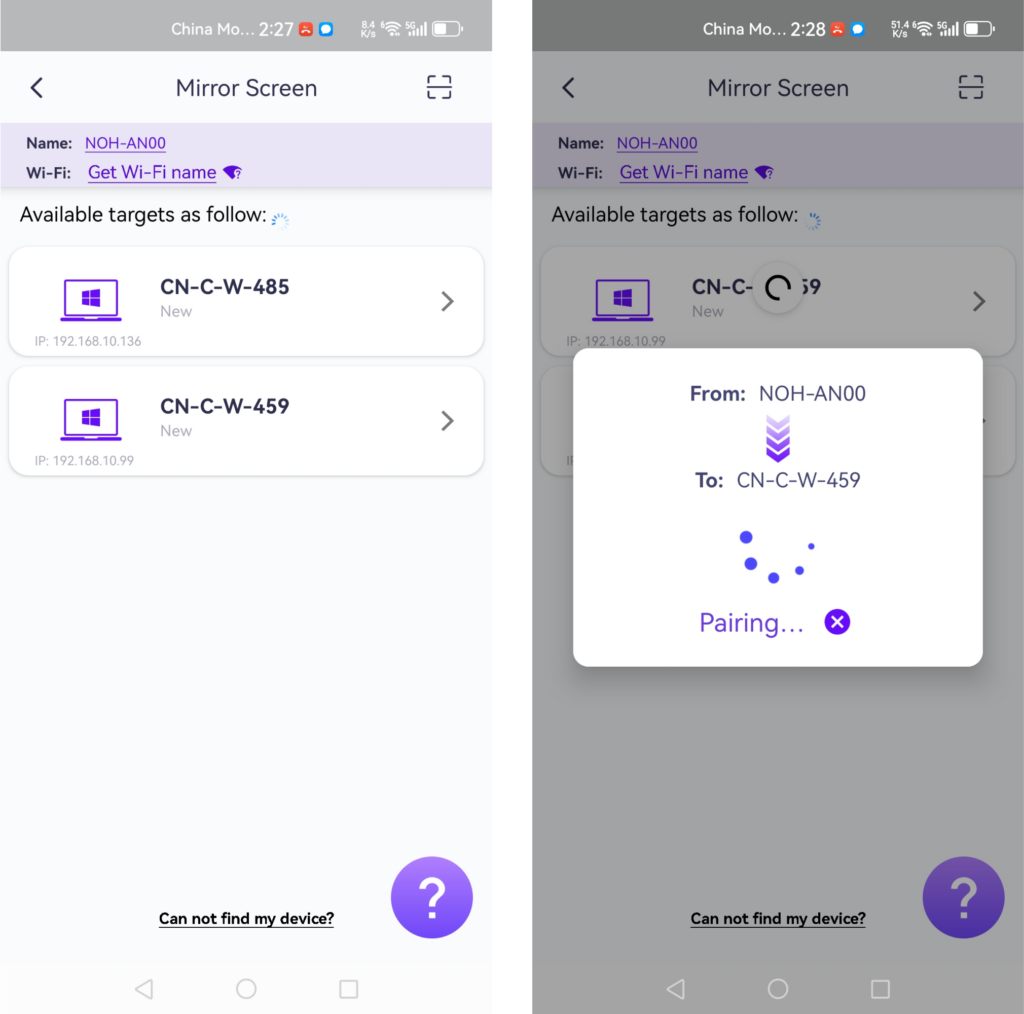
Перед зеркалированием обязательно дайте разрешение на уведомления, чтобы вы могли видеть статус в строке уведомлений.
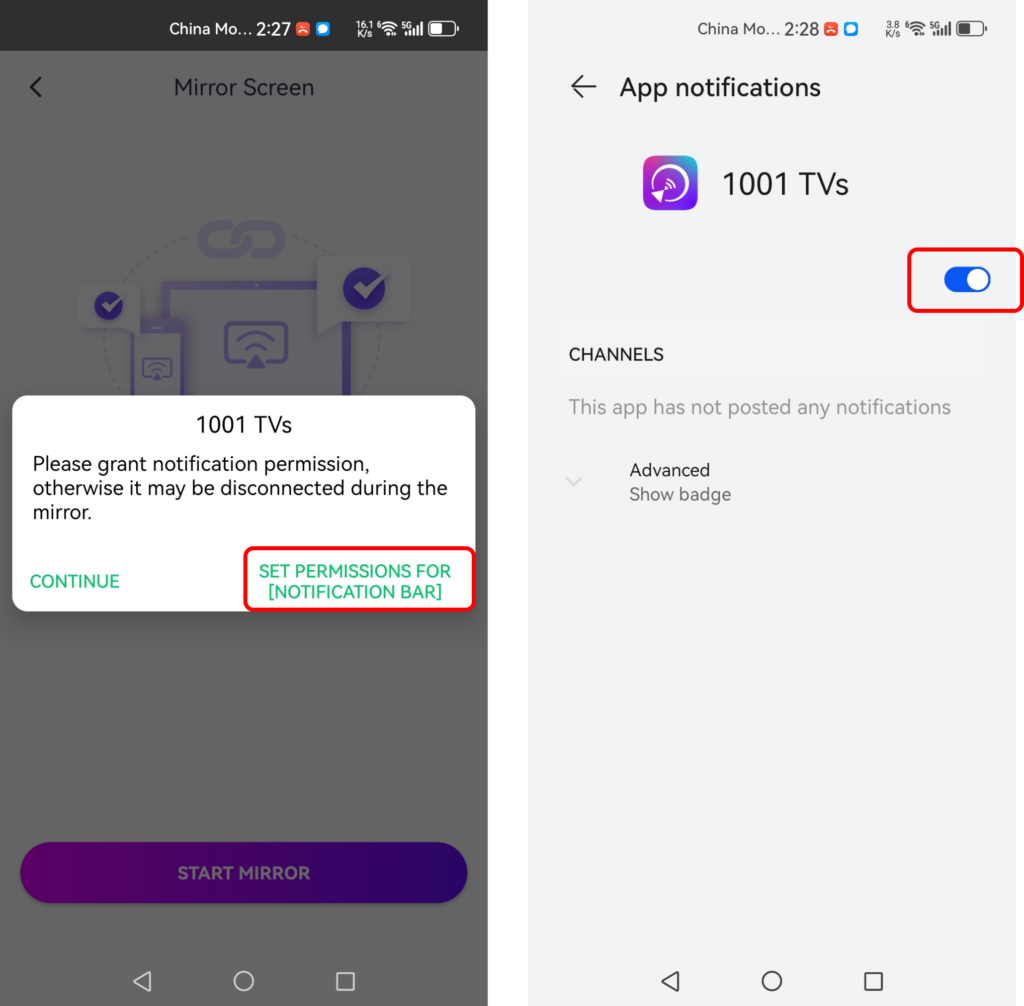
Эта функция отлично подходит для презентаций, вывода экрана телефона на большой экран для совещаний, прямой трансляции во время игр или чтения электронных книг на большом экране.
Для iPhone:
1.Подключение по Wi-Fi:
Убедитесь, что ваш телефон и устройство, на которое вы хотите сделать зеркальное отображение, подключены к одной сети Wi-Fi. (Для достижения наилучшей производительности рекомендуется использовать Wi-Fi в диапазоне 5G).
2.Установите и откройте 1001 TVs
Убедитесь, что вы установили 1001 TVs на обоих ваших телефон и ПК.
3.Запуск зеркального отображения экрана
Начать можно двумя способами:
1) Сканирование QR-кода
Вы можете отсканировать QR-код прямо с главной страницы или после выбора "Зеркальное Отображение экрана" вариант.
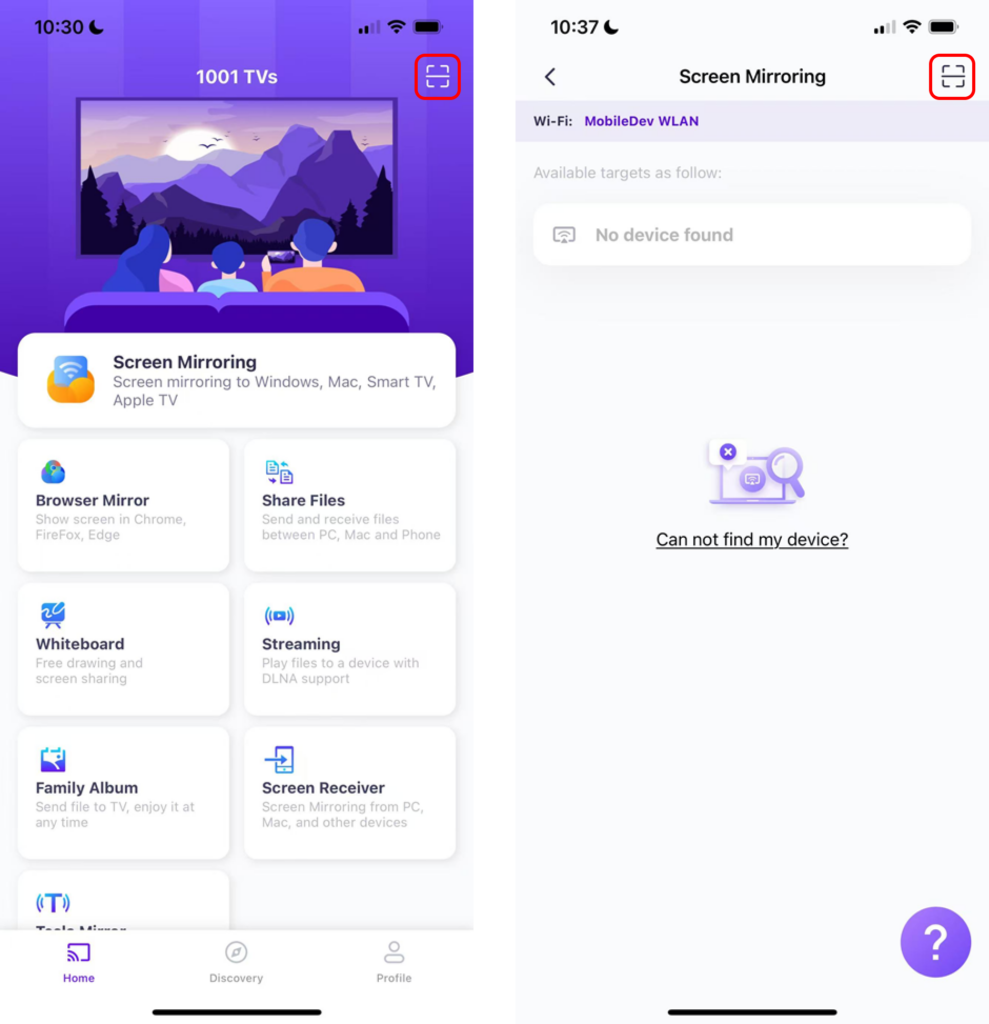
Если соединение не удалось, появится следующий интерфейс.
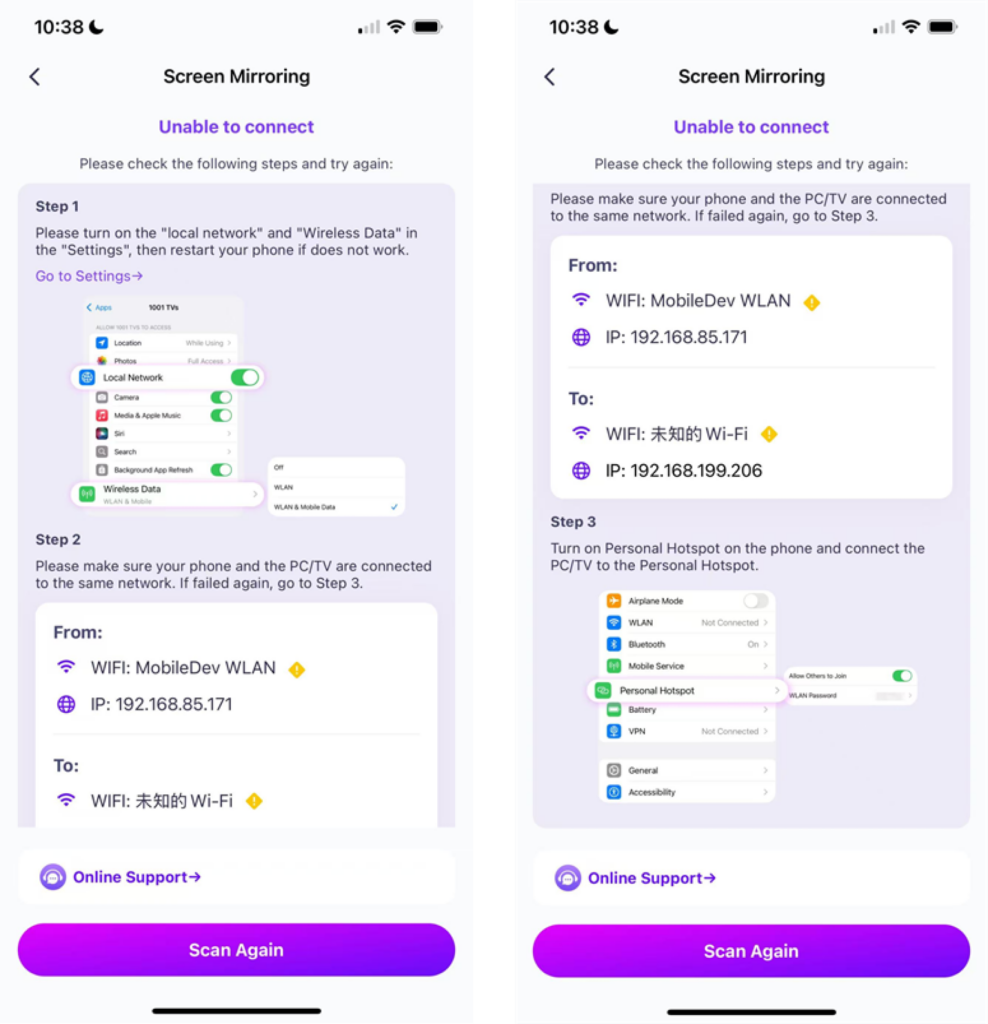
Если подключение прошло успешно, вы увидите интерфейс зеркалирования.
Tap "Стартовое зеркало" ➜ "Начало трансляции"

2) Выберите "Близлежащие устройства
1001 TVs автоматически обнаружит такие устройства, как смарт-телевизоры, ТВ-приставки и ПК, подключенные к одной сети Wi-Fi.
Просто выберите устройство, на которое вы хотите передать изображение.
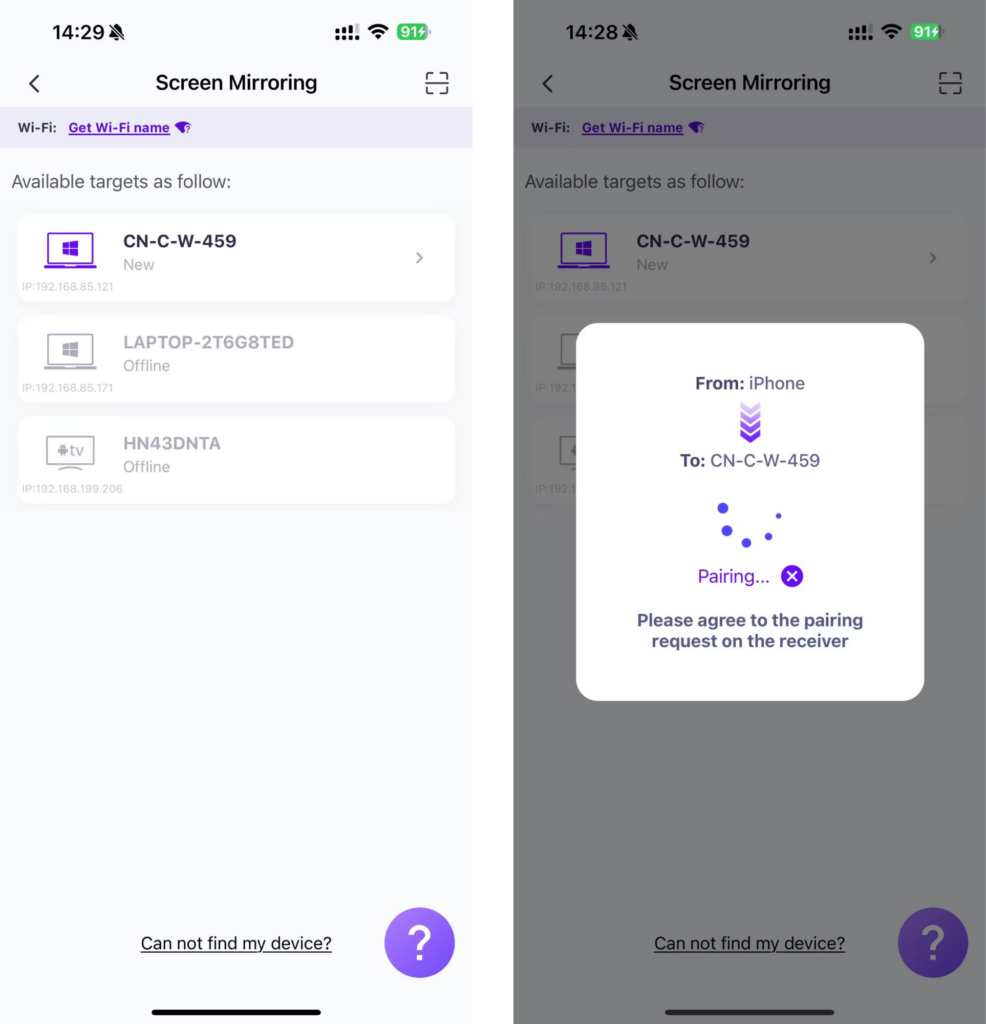
Tap "Стартовое зеркало" ➜ "Начало трансляции"

Зеркальное отображение нескольких телефонов
Теперь вы можете легко отразить несколько телефонов на одном компьютере и наслаждаться большим и четким экраном!
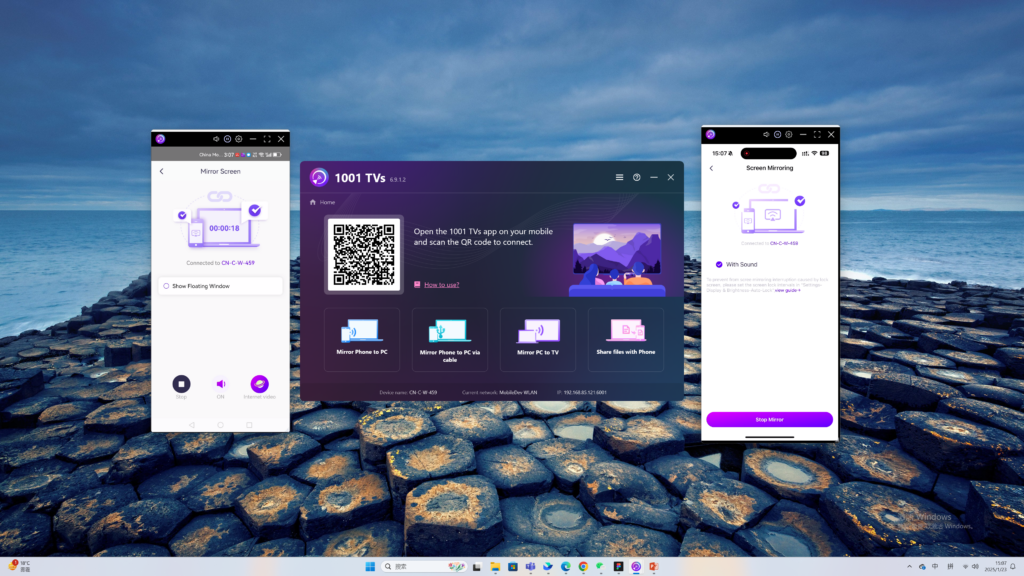
Скачать 1001 TVs сейчас
📥 Версия для Mac: Скачать из App Store
📥 Версия для ПК: Скачать для Windows
📱 Версия для iOS: Скачать из App Store
📱 Версия для Android: Скачать с Google Play
