[Mac/Windows] Hogyan fogadhatunk fájlokat Android/iOS telefonról?
1.Csatlakozás Ugyanaz a Wi-Fi:
Győződjön meg róla, hogy a telefon és az iPad ugyanahhoz a Wi-Fi hálózathoz csatlakozik. (A legjobb teljesítmény érdekében 5G sávú Wi-Fi kapcsolat ajánlott.)
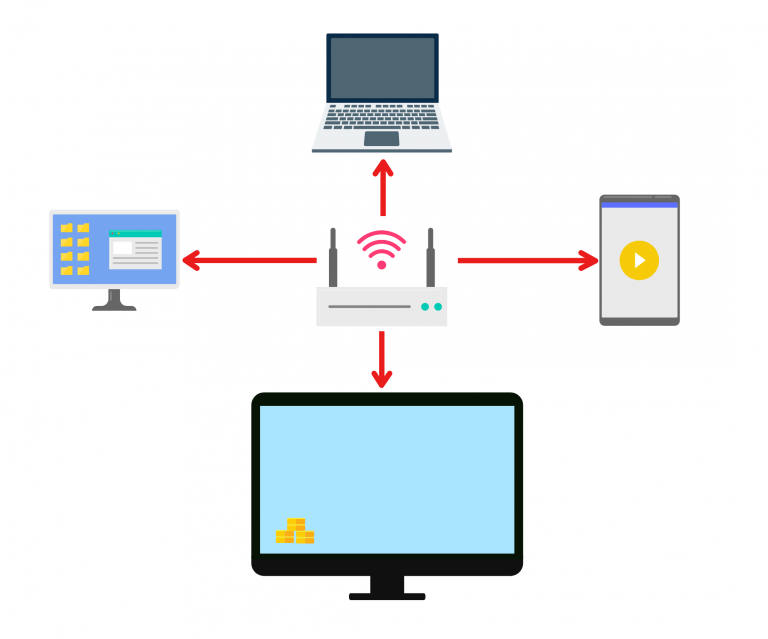
2. Telepítse az 1001 TVs telefonra és Mac/PC-re
Az alkalmazást letöltheti az App Store vagy a Google Play áruházból
📥 Mac verzió: Letöltés az App Store-ból
📥 PC verzió: Letöltés Windowsra
📱 iOS verzió: Letöltés az App Store-ból
📱 Android verzió: Letöltés a Google Play-ről
3. Indítsa el a oldalt. 1001 TVs a oldalon Mac/PC és kattintson "Fájlok megosztása a telefonnal".

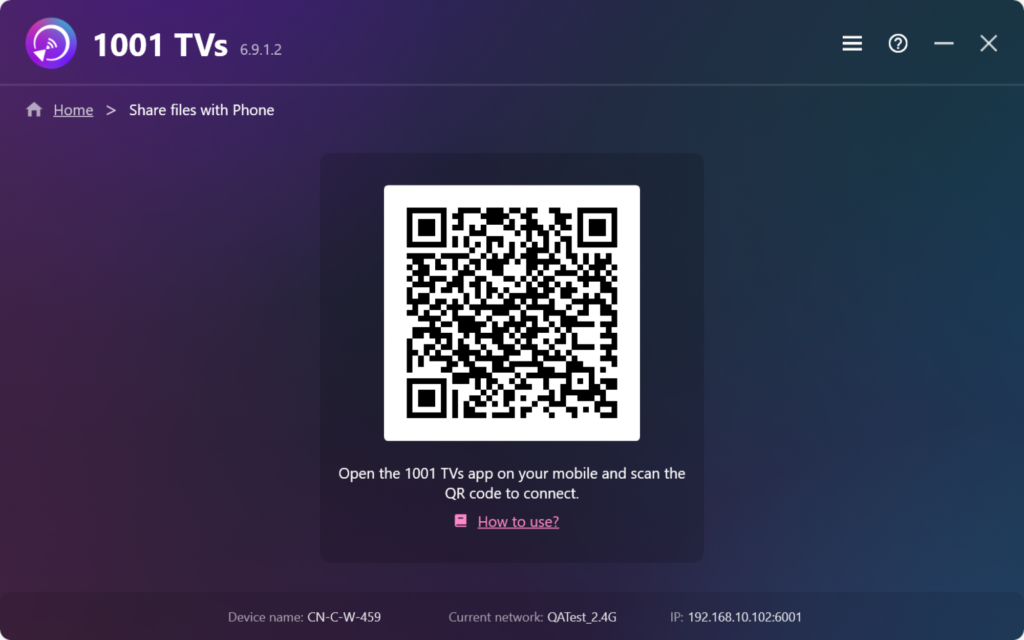
4. Indítsa el a oldalt. 1001 TVs a oldalon telefonja és koppintson a "Fájlok megosztása".
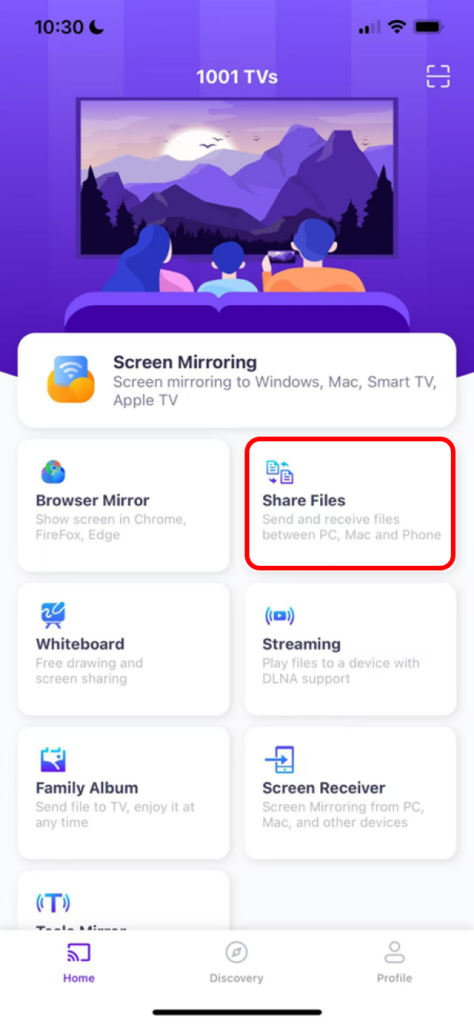
5. Közeli eszközök keresése
- Ha a az utolsó csatlakoztatott eszköz elérhető, a fájlátvitel azonnal megkezdődhet.
- A oldalon. párosított eszközök, közvetlenül átviheti a fájlokat.
- A oldalon. új eszközök, koppintson a készülék nevére a párosításhoz.
- Ha a céleszköz offline, ellenőrizze a hálózatát. A fogadott fájlokat továbbra is megtekintheti.
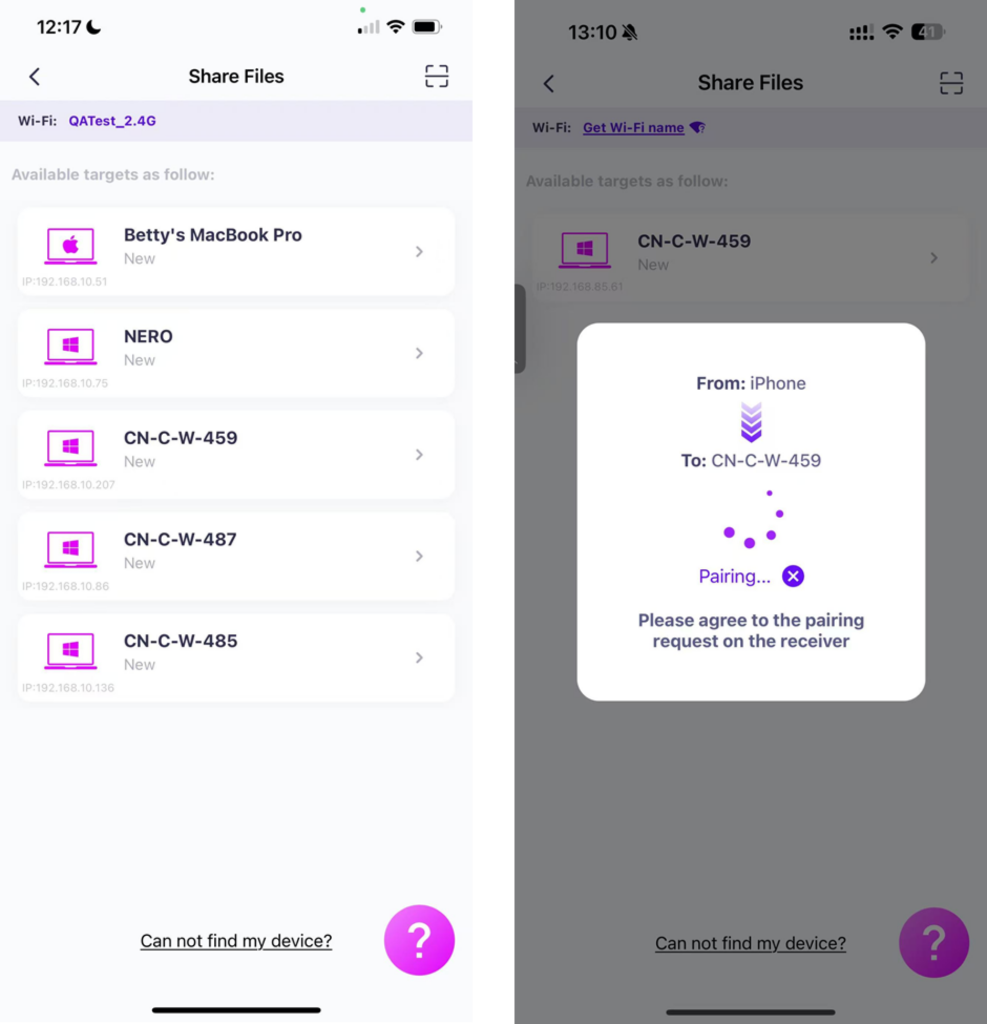
6. Nem találja a céleszközt? Próbálja meg a párosítást a kód beolvasásával
Ha a készülék nem jelenik meg a listában, akkor a következőkkel élhet szkennelje be a QR-kódot megjelenik a Mac/PC képernyőjén a gyors párosításhoz.
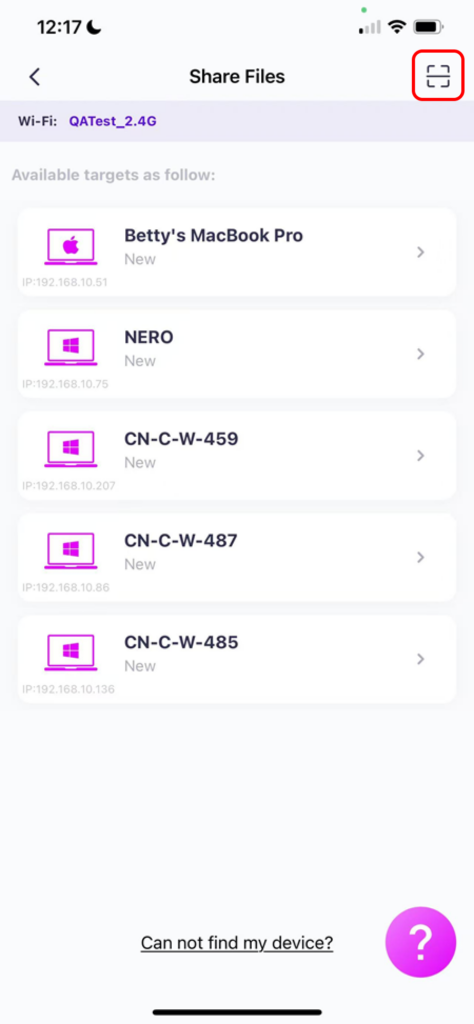
7. Párosítsa a telefont a Mac/PC-vel
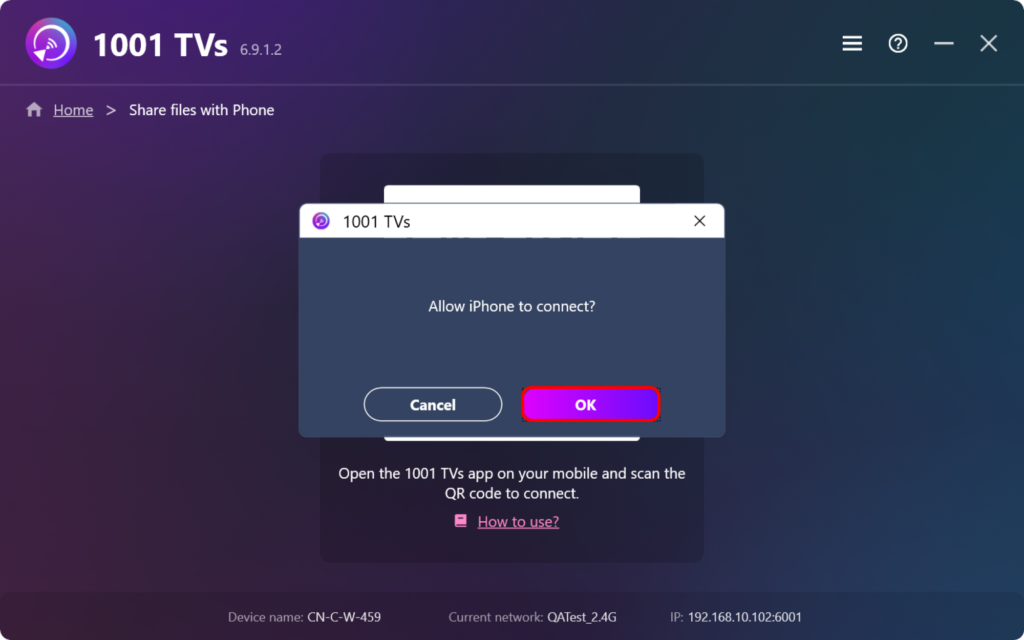
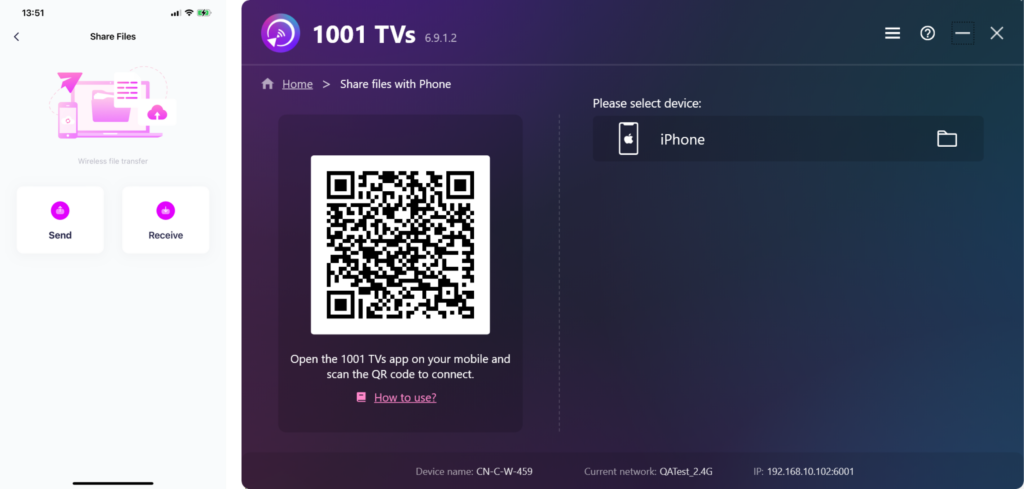
8. Küldendő fájlok kiválasztása
A te telefon, koppintson a "Küldje el a", és válassza ki az elküldeni kívánt fájlokat.
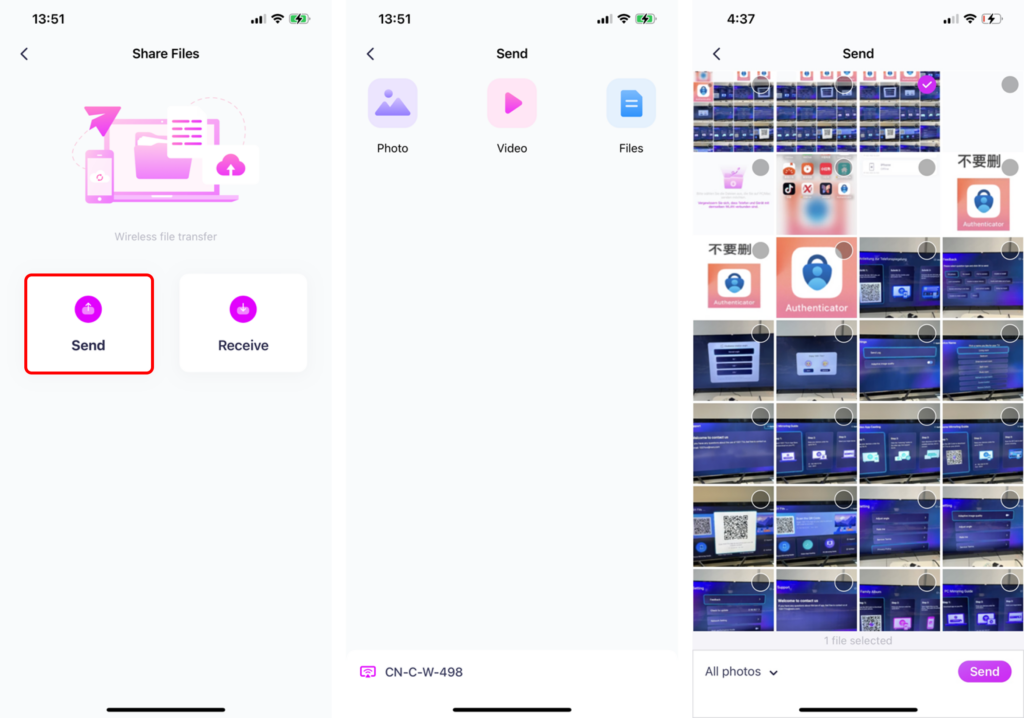
A te Mac/PC, válassza ki a párosított eszköz és kattintson "Fogadja" a bejövő fájlok fogadására.
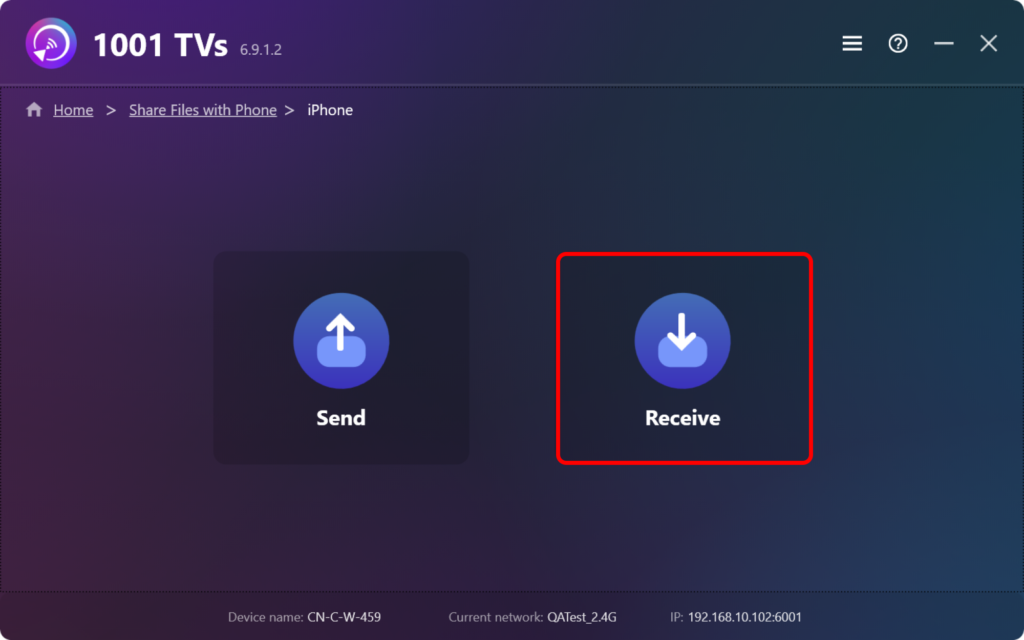
9. Átvitt fájlok megtekintése Mac/PC-n
- Nyissa meg közvetlenül a kapott fájlokat.
- Keresse meg őket a Finder (Mac) vagy File Explorer (Windows).
- Kattintson a címre. "Frissítés" a fájllista frissítéséhez.
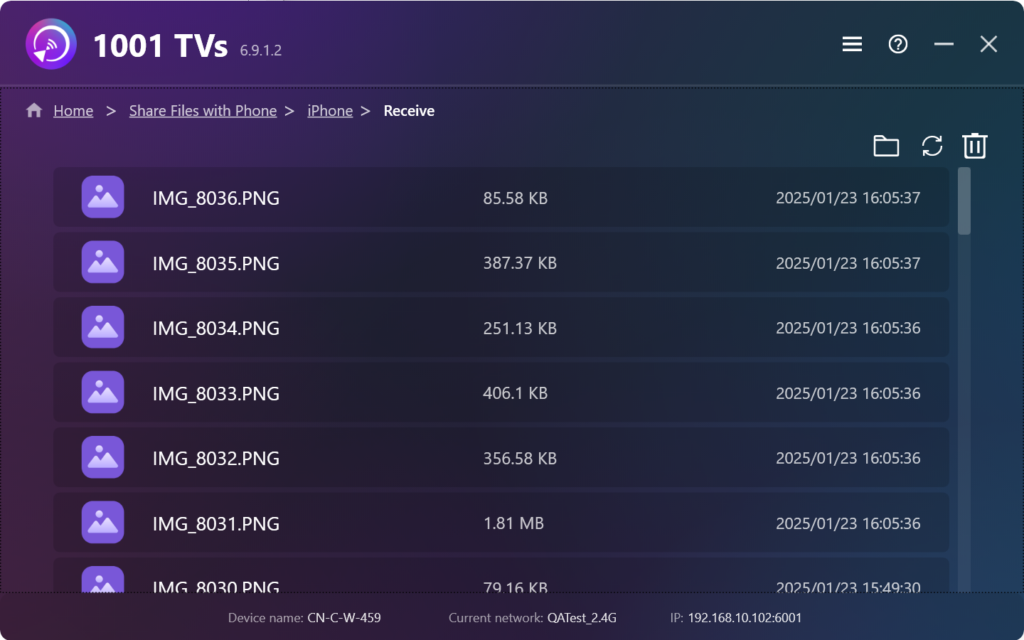
A címen 1001 TVs, élvezheti vezeték nélküli, nagy sebességű fájlátvitel eszközei között bármikor és bárhol! 🚀
Az 1001 TVs letöltése most
📥 Mac verzió: Letöltés az App Store-ból
📥 PC verzió: Letöltés Windowsra
📱 iOS verzió: Letöltés az App Store-ból
📱 Android verzió: Letöltés a Google Play-ről
