[Mac/Windows] Kuinka vastaanottaa tiedostoja Android/iOS-puhelimesta?
1.Yhdistä sama Wi-Fi:
Varmista, että sekä puhelin että iPad ovat yhteydessä samaan Wi-Fi-verkkoon. (Parhaan suorituskyvyn saavuttamiseksi suositellaan 5G-kaistan Wi-Fi-yhteyttä.)
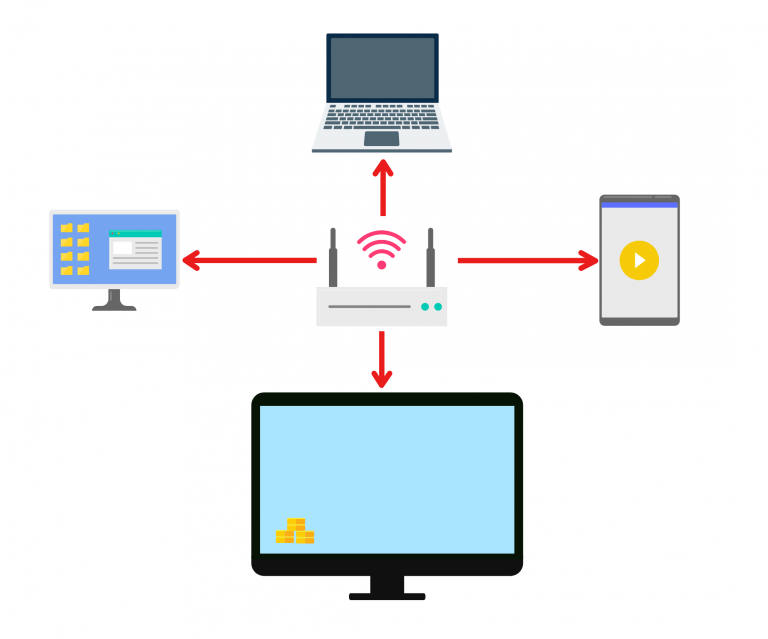
2. Asenna 1001 TVs puhelimeen ja Mac/PC-tietokoneeseen
Voit ladata sovelluksen App Storesta tai Google Playsta
📥 Mac-versio: Lataa App Storesta
📥 PC-versio: Lataa Windowsille
📱 iOS-versio: Lataa App Storesta
📱 Android-versio: Lataa Google Playsta
3. Käynnistä 1001 TVs osoitteessa Mac/PC ja klikkaa "Jaa tiedostoja puhelimen kanssa".

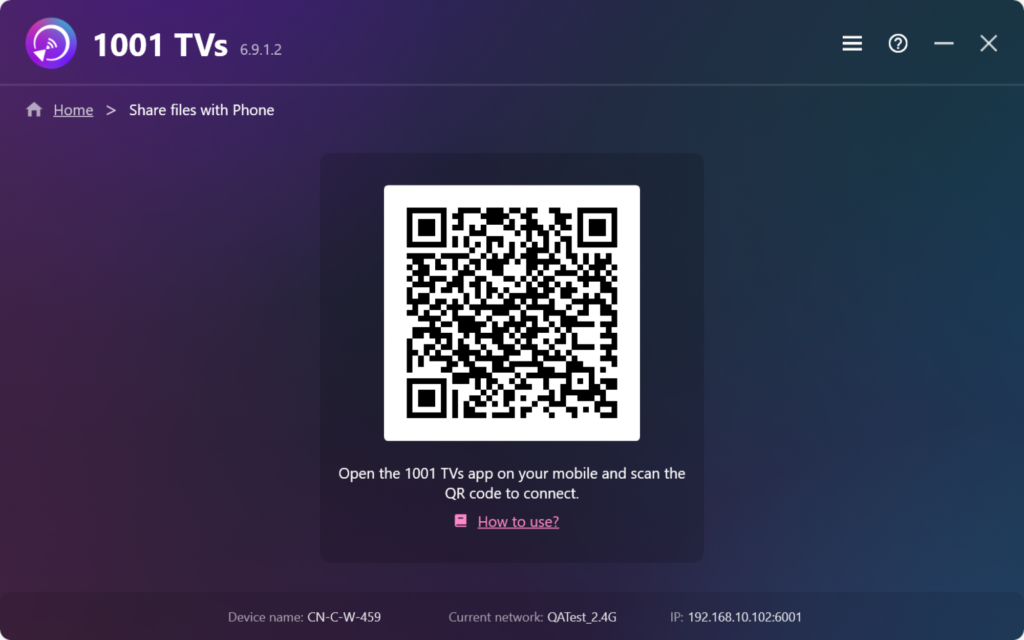
4. Laukaisu 1001 TVs osoitteessa puhelimesi ja napauta "Jaa tiedostoja".
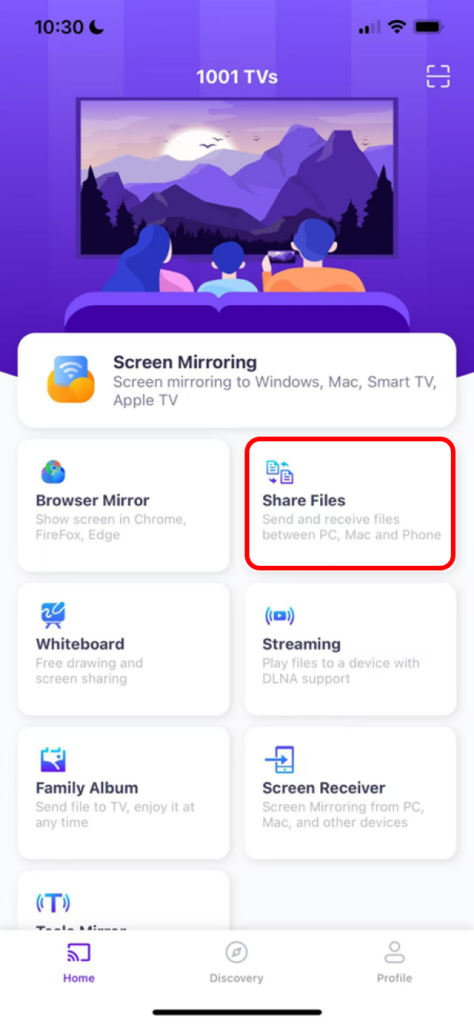
5. Etsi lähellä olevia laitteita
- Jos viimeksi liitetty laite on käytettävissä, tiedostonsiirto voi alkaa välittömästi.
- Osoitteessa pariliitetyt laitteetvoit siirtää tiedostoja suoraan.
- Osoitteessa uudet laitteet, napauta laitteen nimeä pariliitoksen muodostamiseksi.
- Jos kohdelaite on offline, tarkista verkko. Voit silti tarkastella vastaanotettuja tiedostoja.
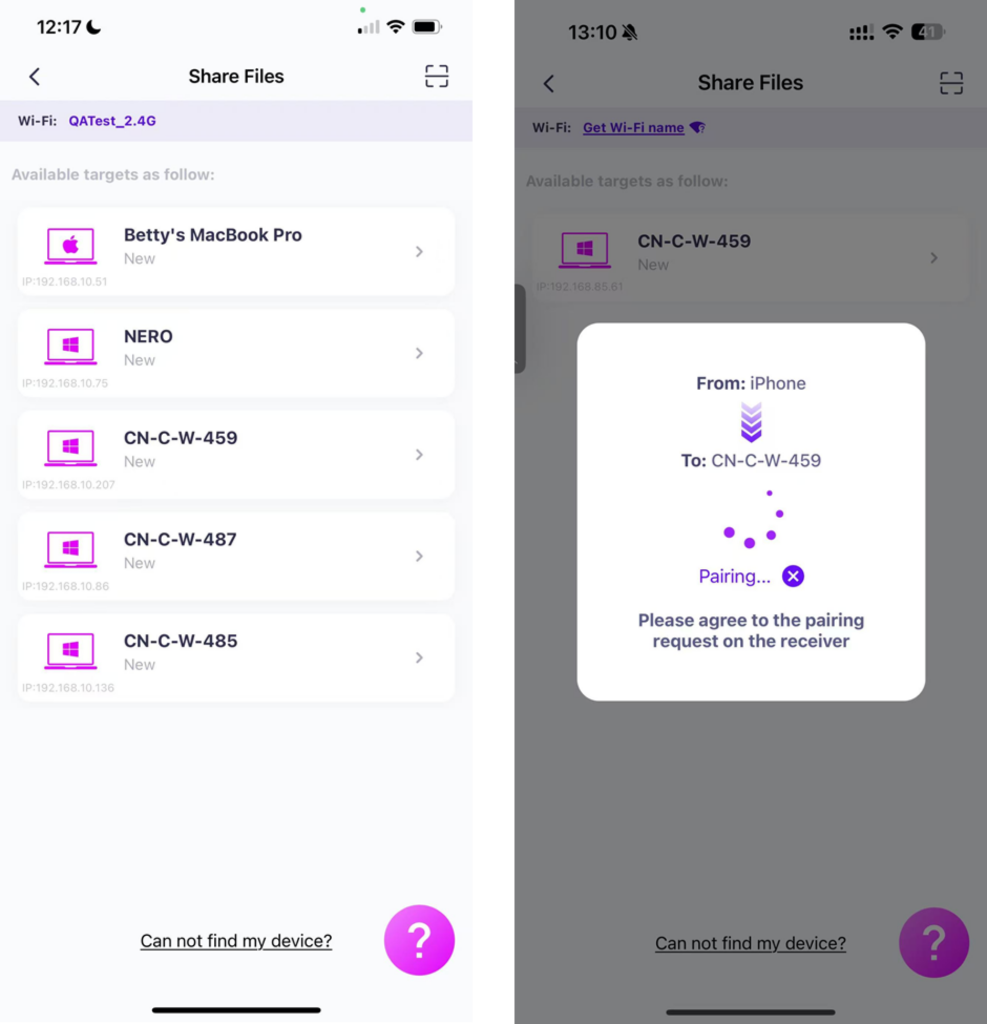
6. Etkö löydä kohdelaitetta? Yritä muodostaa pariliitos skannaamalla koodi
Jos laitteesi ei näy luettelossa, voit tehdä seuraavat toimet skannaa QR-koodi näytetään Mac/PC:n näytöllä nopeaa yhdistämistä varten.
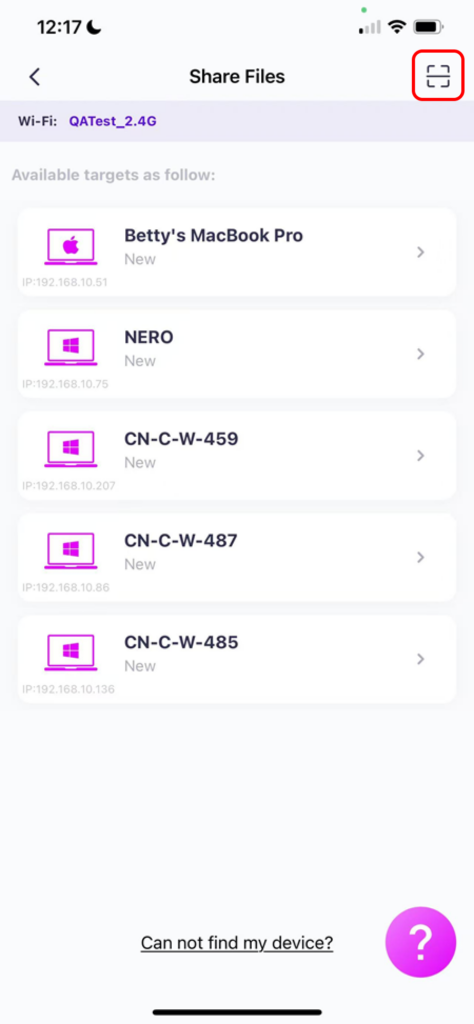
7. Yhdistä puhelin ja Mac/PC
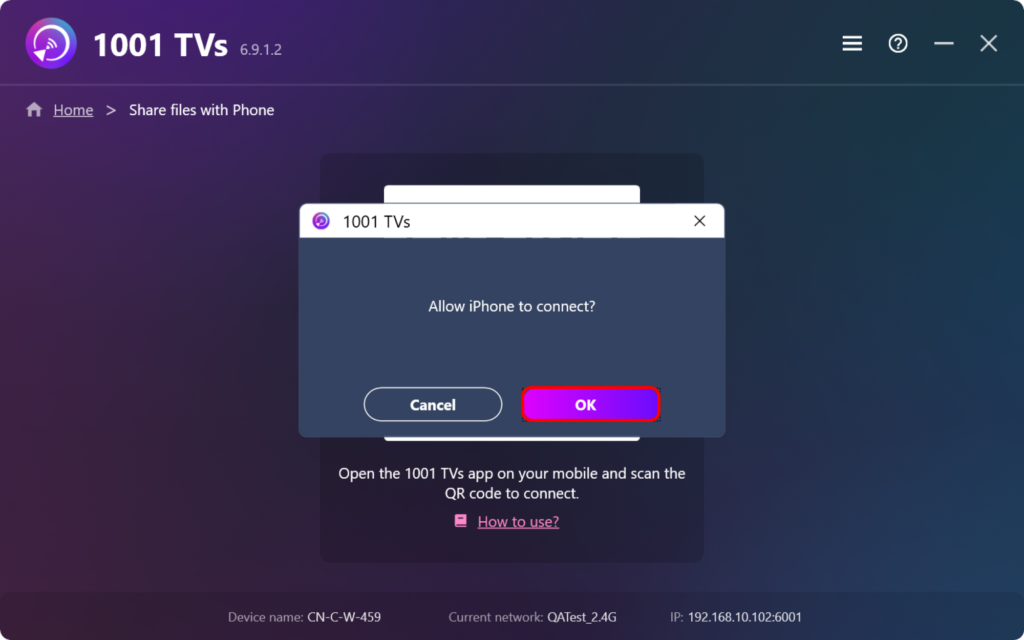
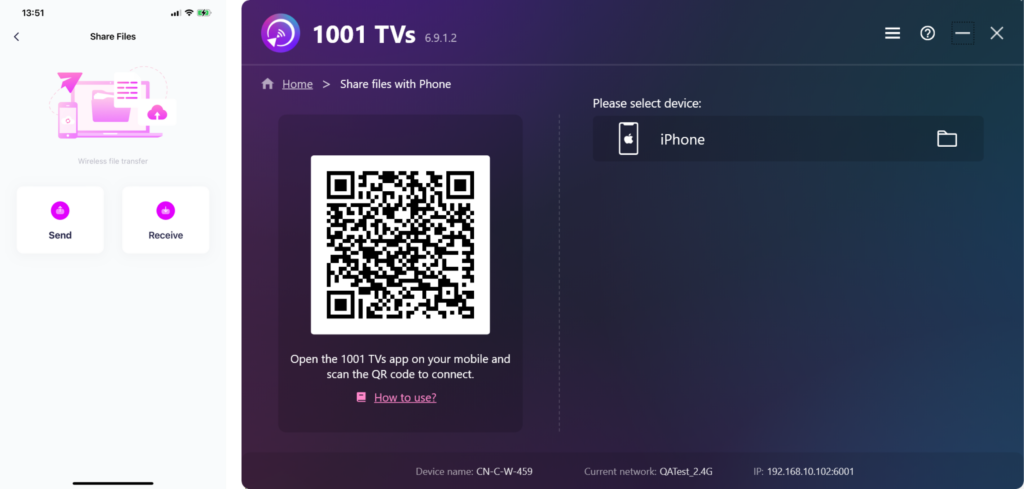
8. Valitse lähetettävät tiedostot
Sinun puhelin, napauta "Lähetä" ja valitse tiedostot, jotka haluat lähettää.
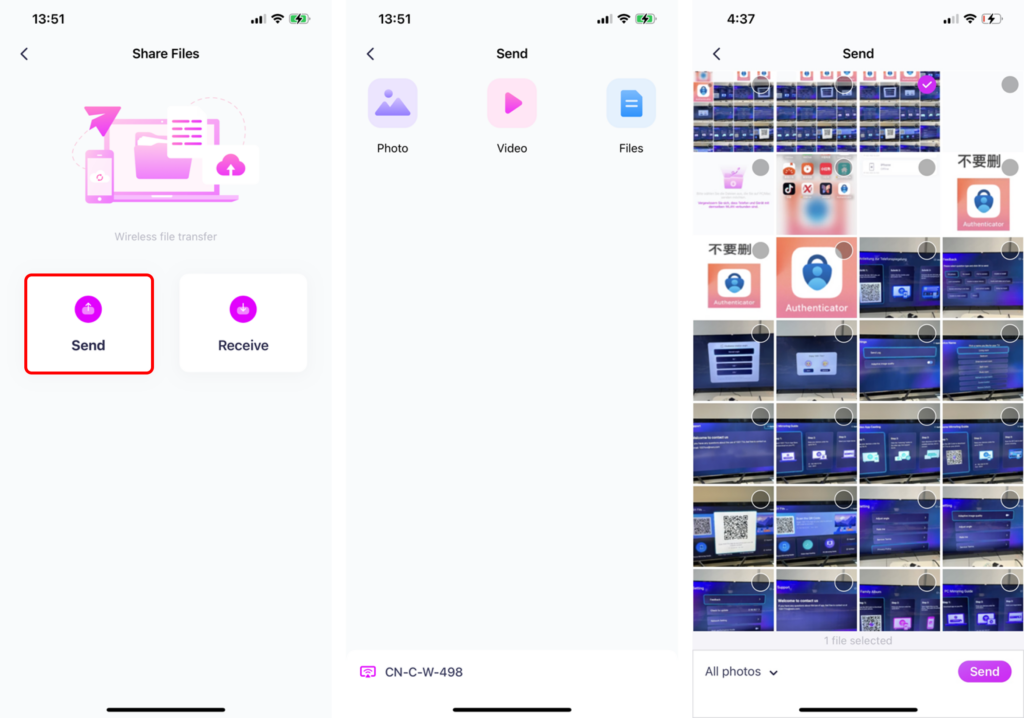
Sinun Mac/PC, valitse pariliitetty laite ja klikkaa "Vastaanottaa" hyväksymään saapuvat tiedostot.
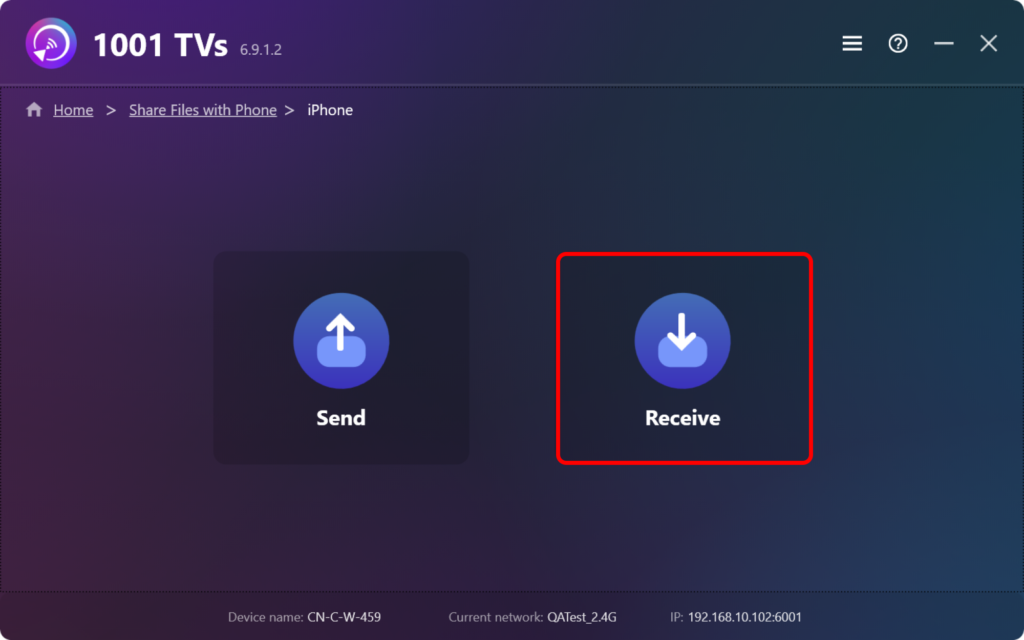
9. Tarkastele siirrettyjä tiedostoja Macissa/PC:ssä
- Avaa vastaanotetut tiedostot suoraan.
- Etsi ne Finder (Mac) tai File Explorer (Windows).
- Klikkaa "Päivitä" päivittääksesi tiedostoluettelon.
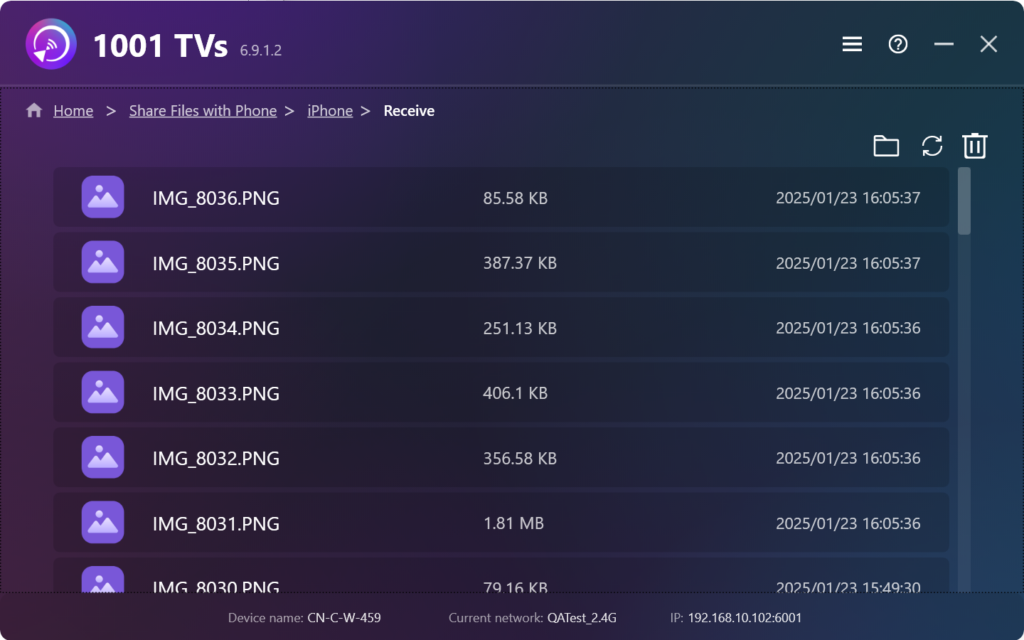
Osoitteessa 1001 TVs, voit nauttia langaton, nopea tiedostojen siirto laitteiden välillä milloin ja missä tahansa! 🚀
Lataa 1001 TVs nyt
📥 Mac-versio: Lataa App Storesta
📥 PC-versio: Lataa Windowsille
📱 iOS-versio: Lataa App Storesta
📱 Android-versio: Lataa Google Playsta
